I did not see the ASIO buffer though.
Posted Mon 30 Aug 10 @ 9:27 pm
Also, I did not see a DPC Latency checker shot.
Posted Mon 30 Aug 10 @ 9:28 pm
ASIO buffer? Is that the ultra latency option? Yeah he could run the DpC, but we did already have him run at the lowest possible latency and still no dice. He could have a USB bus issue... just didnt seem likely on that laptop but better safe than sorry. You got that Mike? Get the DPC checker tool on here I believe and follow the instructions. Any other advice for this poor guy..Hey Dhoude check out DJ Cerla with the NS7 bro. Its sick...
Posted Mon 30 Aug 10 @ 9:35 pm
FLUXXDJ wrote :
ASIO buffer? Is that the ultra latency option?
No, sorry, ignor that. Press ASIO config (below, circled in red). The larger (NOT lower) the "ASIO Latency" buffer, the smoother the performance (but more laggy).

Start at 512, press Exit (on the Numark window) and the apply on the VDJ window. Then Ok to close the VDJ config menu. If you still have glitches, repeat and set to 1024, and try again. I may Be willing to set up a phone call through private message to speed up as I feel your frustrations.
Fluxx, I will check that vid out tomorrow. Thanks
Posted Mon 30 Aug 10 @ 10:21 pm
BTW, you can just Google the DPC latency checker and get the latest one directly from the source, here:
http://www.thesycon.de/deu/latency_check.shtml
Just run it until the window fills with measurment bars and take a screen shot. Then post it here so we can see how "busy" your PC really is.
http://www.thesycon.de/deu/latency_check.shtml
Just run it until the window fills with measurment bars and take a screen shot. Then post it here so we can see how "busy" your PC really is.
Posted Mon 30 Aug 10 @ 10:33 pm
Hey guys, thanks again for all your help. I will play with settings again in the morning and try the things you have mentioned. I am getting very P.O'ed at this point. I spent a lot of cash back in February between the NS7, the road case and A computer that their tech guys told me would be fine... You guys are the best. Talk to you tomorrow
Posted Tue 31 Aug 10 @ 3:22 am
No prob man. I had what was a great PC for my Herc, RMX. Never an issue... I am just starting out so I wanted to learn more, so I bought the NS7. Then all went to pot.
It was not really that bad, but there was alot issues with NS7 and VDJ at first, and my super reliable rig, became a super turd. Long story short, Numark would not even recomed a PC to me. So I bought a couple (actually 3) and finally found one that worked well enough to modify some more. I built that last desktop PC up to be more rock solid (second drive, Rosewill power supply, 1 gig Nvidia 9800GT video card, more fans, etc). All because I bougt this NS7.
I am kind of pissed about it, but after 3 months, I could not return it and I already sold my RMX. So now my brand new $1900 NS7FX and flight case, tuned out I needed about $1400 worth of PC to run it and that was the cheap route. Even with this rediculous desktop, there is setup to be done to get it to work perfect. Notice all the performance options I had to uncheck and I still can't get below 256 latency with "Key Lock" on. Not to mention having to make reset jump straight to 0 (default BPM of song) to get rid of the crackling as it slowly tracked back to 0 the normal way.
I am sure we can get you running. I am lucky I had cash and resources in this economy to try fixing it. Mabey it was stupidity as I still got lots of Criticism for buying a PC from a "Box Store" like Best Buy. To all those people, Yea, stock PCs suck, but when you can't get a recomendation and you don't know what works? You have to start somewhere. I had to break warranty to install my second drive, so I just kept going. I will say, I can't believe Asus put a 250 watt power supply in that thing! The 550 watt Rosewill was enough to make my windows performance index go up 1 full number (4.8 to 5.9) for video.
I have some mixes (I am new so don't laugh) posted all done with this new system here: http://soundcloud.com/dj-h-productions You will hear they are clean and smooth, though basic. Keep in mind the above story for the first 5 months with this NS7. I think I got mine in April and I have never really mixed before, just guessing with my RMX (no beat matching, etc). I had some DJ buddies help get me started when I brought the NS7 home. I am learning fast now for starting DJing at 32, despite being real busy and having a creative slump for the last 2 weeks. I owe it all to some friends and the great advice given by real friendly people on this forum.
It was not really that bad, but there was alot issues with NS7 and VDJ at first, and my super reliable rig, became a super turd. Long story short, Numark would not even recomed a PC to me. So I bought a couple (actually 3) and finally found one that worked well enough to modify some more. I built that last desktop PC up to be more rock solid (second drive, Rosewill power supply, 1 gig Nvidia 9800GT video card, more fans, etc). All because I bougt this NS7.
I am kind of pissed about it, but after 3 months, I could not return it and I already sold my RMX. So now my brand new $1900 NS7FX and flight case, tuned out I needed about $1400 worth of PC to run it and that was the cheap route. Even with this rediculous desktop, there is setup to be done to get it to work perfect. Notice all the performance options I had to uncheck and I still can't get below 256 latency with "Key Lock" on. Not to mention having to make reset jump straight to 0 (default BPM of song) to get rid of the crackling as it slowly tracked back to 0 the normal way.
I am sure we can get you running. I am lucky I had cash and resources in this economy to try fixing it. Mabey it was stupidity as I still got lots of Criticism for buying a PC from a "Box Store" like Best Buy. To all those people, Yea, stock PCs suck, but when you can't get a recomendation and you don't know what works? You have to start somewhere. I had to break warranty to install my second drive, so I just kept going. I will say, I can't believe Asus put a 250 watt power supply in that thing! The 550 watt Rosewill was enough to make my windows performance index go up 1 full number (4.8 to 5.9) for video.
I have some mixes (I am new so don't laugh) posted all done with this new system here: http://soundcloud.com/dj-h-productions You will hear they are clean and smooth, though basic. Keep in mind the above story for the first 5 months with this NS7. I think I got mine in April and I have never really mixed before, just guessing with my RMX (no beat matching, etc). I had some DJ buddies help get me started when I brought the NS7 home. I am learning fast now for starting DJing at 32, despite being real busy and having a creative slump for the last 2 weeks. I owe it all to some friends and the great advice given by real friendly people on this forum.
Posted Tue 31 Aug 10 @ 6:48 am
Yeah I've been asking Mike to list the latency but he still hasnt. Mikey we need to see what latency you are using. I use the 512 samples setting. If I have time tonight I will list screen shots of all my settings including the registry settings. Uh Oh ITCH just released 1.7. Look out VDJ. lol Hey I was reading last night in the ITCH NS7 manual and there is a series of steps that have to be taken sometimes when the NS7 firmware has been updated. Its procedures for resetting the NS7 by pushing certain buttons in certain configurations. Check it out in the ITCH NS7 manual. It will tell you what to do. It says if your hot cue #1 button (i think) blinks twice on startup that your NS7 requires resetting and then it gives the steps to do so. Maybe this would help..maybe not..keep at it, and I find it hard to believe that there is not an invidia control panel on your laptop to adjust video performance settings. And mikey did you make all the CPU performance adjustments as requested. Please give feedback on everything we have asked you to do. This is important...
Posted Tue 31 Aug 10 @ 8:45 am
I have been threw 256, 512 and higher. I used then with the ultra Latency on and off. I have a control panel for my video card but there are no settings for performance. Just screen size, 3D effects etc... As for CPU performance that's one I don't think I've done. I been threw so much at this point i can't remember lol... Hell, I even been into the msconfig and turned off everything that was not needed to run windows. Where do i go to adjust the CPU performance? I will look for the manual and check out the reset for the firmwear tonight and install the itch update.
Posted Tue 31 Aug 10 @ 2:29 pm
PS FLUXXDJ, what is your schedule. is there a night or afternoon that you have off. I would love to chat while i'll have the NS7 in front of me. I'll email you my number
Posted Tue 31 Aug 10 @ 2:32 pm
I have an HP 6730b with Win 7 32 bit, 2 gig ram, 2.3 ghz core 2 duo. It ran horrible with Vista, compared to now. Vista Ultimate was loaded on a second drive (NOT OEM Vista, NO bloat ware, XP was OEM) as a bual boot. When Vista started crashing and just working horrible, I formatted that drive for Win 7 and have NEVER looked back. I just could never get Vista to play nice, not matter what twaeks I did.
These are my DPC Latency results.
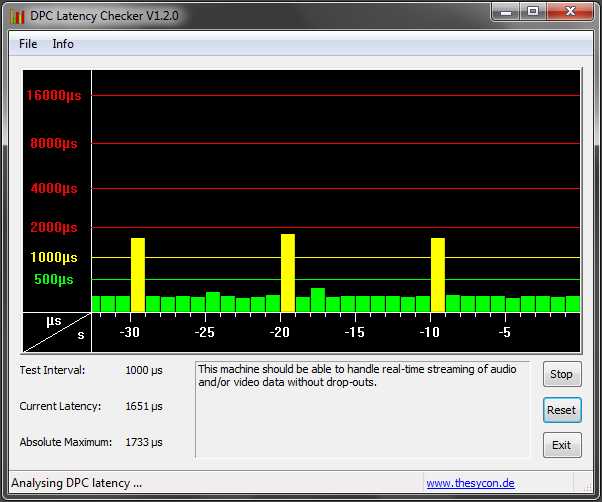
Please post yours to get the final story of how busy your PC is.
You can also post you windows index score. Though not a true guage, it does indicate some things. Win 7 works off 7.9 as the "perfect world". Vista uses 5.9 as "perfect world". Here is mine (which will be higher due to the higher cap, etc).
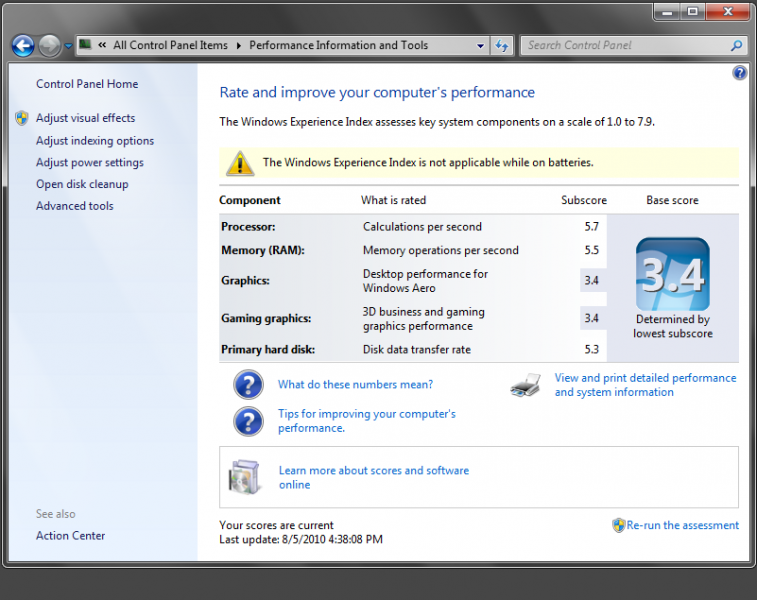
You can find this by right clicking "My Computer" and going to properties.
These are my DPC Latency results.
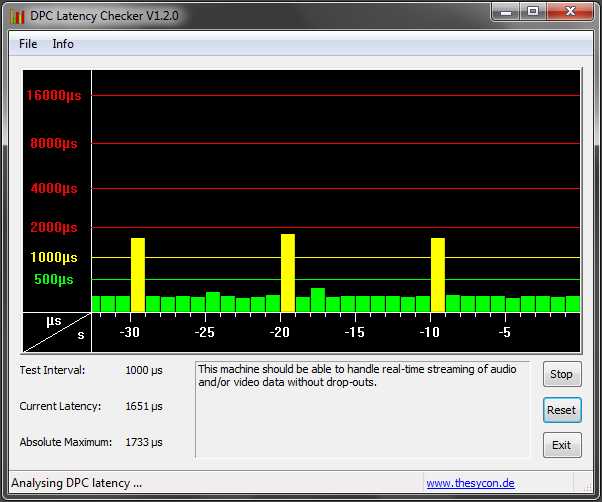
Please post yours to get the final story of how busy your PC is.
You can also post you windows index score. Though not a true guage, it does indicate some things. Win 7 works off 7.9 as the "perfect world". Vista uses 5.9 as "perfect world". Here is mine (which will be higher due to the higher cap, etc).
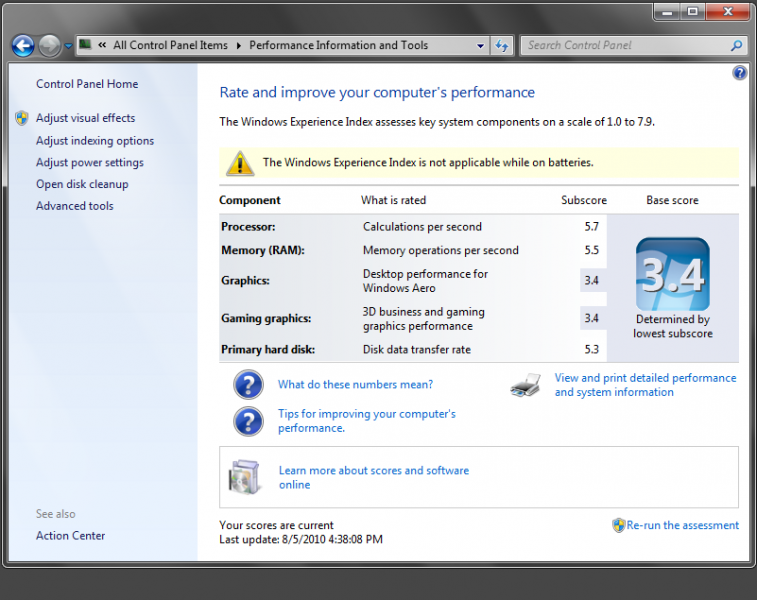
You can find this by right clicking "My Computer" and going to properties.
Posted Tue 31 Aug 10 @ 11:38 pm
Just FYI, this is the latency results of my dedicated desktop.
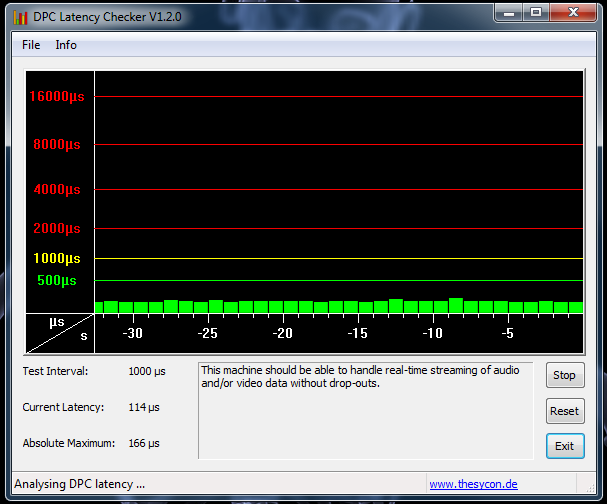
A significant improvement over the laptop. Below is the performance index scores.
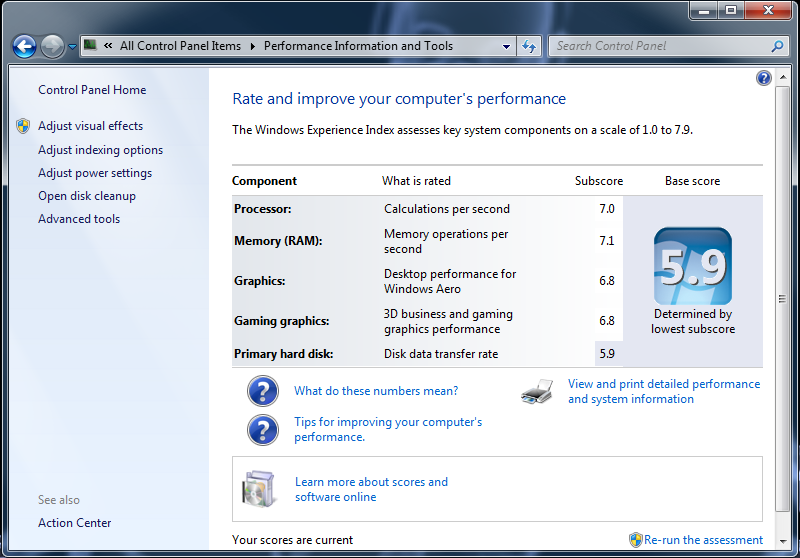
As far as I can see, this is what it takes to run the NS7 smooth and solid. I have no current complaints in reguards to performance. I have physically seperate hard drives for OS/Progams and Music. So the "slower" hard drive write times (even though SATA 2 at 3 gig) is a moot point. Take care, use theses for refference, but I would still like to see yours so we know what we are dealing with and where to go from here.
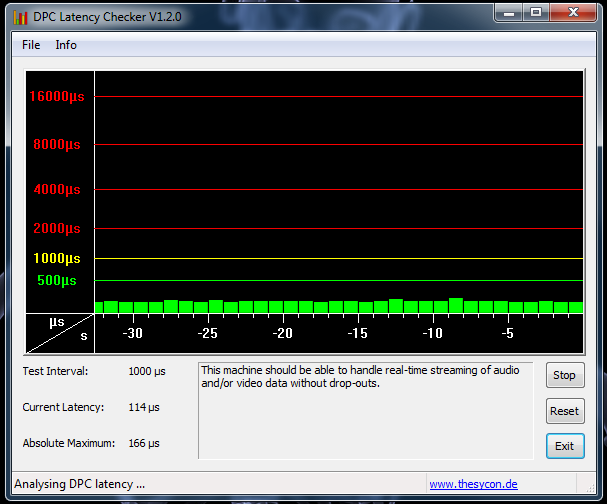
A significant improvement over the laptop. Below is the performance index scores.
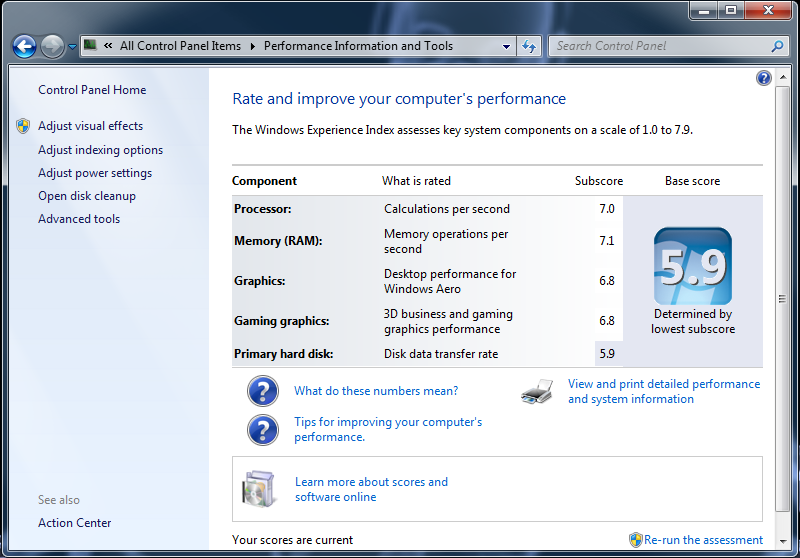
As far as I can see, this is what it takes to run the NS7 smooth and solid. I have no current complaints in reguards to performance. I have physically seperate hard drives for OS/Progams and Music. So the "slower" hard drive write times (even though SATA 2 at 3 gig) is a moot point. Take care, use theses for refference, but I would still like to see yours so we know what we are dealing with and where to go from here.
Posted Wed 01 Sep 10 @ 7:34 am
Dhoude makes another good point. It is preferred to have your music on one internal harddrive and your o/s and vdj on another internal harddrive. I use two internal harddrives in this same fashion for best performance. LEts see that DPC graph of your system Mikey...
Posted Wed 01 Sep 10 @ 3:12 pm
well guys, I took a big leap forward today. To start with i installed windows 7 64 and it is already running better. I am still having the issue with the re-analyzing every session. the only other issue, and it doesn't happen all the time is the split second i drop a song into the player if the other side is playing i get a quick drag on the song that is playing. However after playing with it for 3 hours today it never froze up and the video never stopped playing. I will keep tweaking at this point and fill you in as I go. My music is on a separate USB LaCie 3TB drive. I forgot to tell you in the past notes that most of my videos are VOB files. Yes I actually buy my music videos lol... I'm gonna take the night off and keep working on it. Thanks again
Posted Wed 01 Sep 10 @ 4:34 pm
I have a question guys. When using the DPC Latency checker, I get the message that drivers may be conflicting. how do I use it to find out what is causing the issues? Or does it?
Posted Wed 01 Sep 10 @ 8:19 pm
Here is a screen shot of the latency checker with one song playing as I load the second deck . Now im not stupid so tell me that's not right. I have everything in my control panel disabled. Webcam, modem, blutooth, wireless, DVD, everything i could and I'm still getting this
. Now im not stupid so tell me that's not right. I have everything in my control panel disabled. Webcam, modem, blutooth, wireless, DVD, everything i could and I'm still getting this
 . Now im not stupid so tell me that's not right. I have everything in my control panel disabled. Webcam, modem, blutooth, wireless, DVD, everything i could and I'm still getting this
. Now im not stupid so tell me that's not right. I have everything in my control panel disabled. Webcam, modem, blutooth, wireless, DVD, everything i could and I'm still getting this
Posted Wed 01 Sep 10 @ 10:56 pm
DUDE!!! A latency of 10,000! The problem is your PC for sure. This may be too big to solve on a forum. I do tech support for ramdom differect issues. Maybe we can start with a phone call to speed things up and then maybe a remote control session so that I can look at your PC better. That is up to you.
Here are my inital thoughts:
- Bloatware (un needed programs)
- Defrag
- check for spyware and or Viruses
- Upadate Windows
- Update all of your drivers
Disabling everything is NOT the answer. Nothing is disabled on my laptop and in spec, it is slower in every way than you machine and my latency (shown above) at worst on one spike is still only 10% of what you see all the time! Also that laptop has tons of other stuff on it and I go on the internet all the time. By no means is it a dedicated DJ rig.
I have heard VDJ gets finikey over 800 and you are at 10,000, if that is any indication of what is going on here. Both my PCs are well under that.
Start by looking at my initial thoughts and PM me your phone number or I can send you mine and we can talk this out... Either that or return that computer. Reguardless of who recomended it, there is something extra wrong with that PC.
Here are my inital thoughts:
- Bloatware (un needed programs)
- Defrag
- check for spyware and or Viruses
- Upadate Windows
- Update all of your drivers
Disabling everything is NOT the answer. Nothing is disabled on my laptop and in spec, it is slower in every way than you machine and my latency (shown above) at worst on one spike is still only 10% of what you see all the time! Also that laptop has tons of other stuff on it and I go on the internet all the time. By no means is it a dedicated DJ rig.
I have heard VDJ gets finikey over 800 and you are at 10,000, if that is any indication of what is going on here. Both my PCs are well under that.
Start by looking at my initial thoughts and PM me your phone number or I can send you mine and we can talk this out... Either that or return that computer. Reguardless of who recomended it, there is something extra wrong with that PC.
Posted Wed 01 Sep 10 @ 11:27 pm
Wowweeee wow wow... Finally the culptrit. Do you use an aftermarket soundcard? And if so have you ddisabled the onboard sound card? If you guys are communicating via phone, let me know what you figure out. I would go into device manager and disable everything you dont need to have video and sound and input devies(keyboard, mouse etc.) Re run the checker. Then keep going down the list untill you see the latency problem go away. Are you plugged into the best USB port on your computer? The rear ports on a desktop arwe the best and on laptops there is a speific location for the best usb port you'll have to look it up. And how many USB portts are being utilized?
THe important lesson here today kids, is that neither the NS7 or VDj were to blame for Mikey's problems. Drink your school and stay in milk kids.
THe important lesson here today kids, is that neither the NS7 or VDj were to blame for Mikey's problems. Drink your school and stay in milk kids.
Posted Sat 04 Sep 10 @ 11:06 am
FLUXXDJ wrote :
I would go into device manager and disable everything you dont need to have video and sound and input devies(keyboard, mouse etc.) Re run the checker. Then keep going down the list untill you see the latency problem go away.
I completly disagree with this approch. NOTHING on my Desktop PC is disabled. The only time I will patially agree with this statement is wifi cards and bluetooth cards. As far as software, turn off drive indexing, anti virus and any background defragging in programs like "Perfect Disk".
I am a big advocate for using Perfect Disk (by Raxco) for defragging. But, that program installs a default "drive monitor" (to sense fragmented files) and "auto defrag" (durning low or no useage). By disabling this, I reduced my 450 latency down to the 130 you see above.
As for the calls, I was supposed to call today. I have a last min gig today and am going to call in a bit. I don't have much time so we may have to work something out.
Posted Sun 05 Sep 10 @ 10:34 am
Dhoude, if you disagree with this approach, please state why. Not agreeing alone is not enough info to move forward. I understand that this could cause temporary system stablity issues if the wrong device is disabled, but we could get lucky and disable the device with its driver that is causing the bad driver message and latency issue. Correct me if I'm wrong. Meanwhile my desktoppc is a gateway DX4300-11. Which I purchased out of the box at Best Buy. So yes box PCs with the right hardware do work great with VDj. The only upgrade made was the video card to a Nvidia GeForce 9800 GT. Comes with a performace customizable video control panel, which allows you to beef the card up for performace, which VDj likes alot. After that its just a matter of using the right settings. It really is that simple... Who Rahh!!
Posted Sun 05 Sep 10 @ 11:54 am








