Hey There FLUXXDJ, sorry it took me a couple days to get back to you. Here are the screen shots you asked for of my system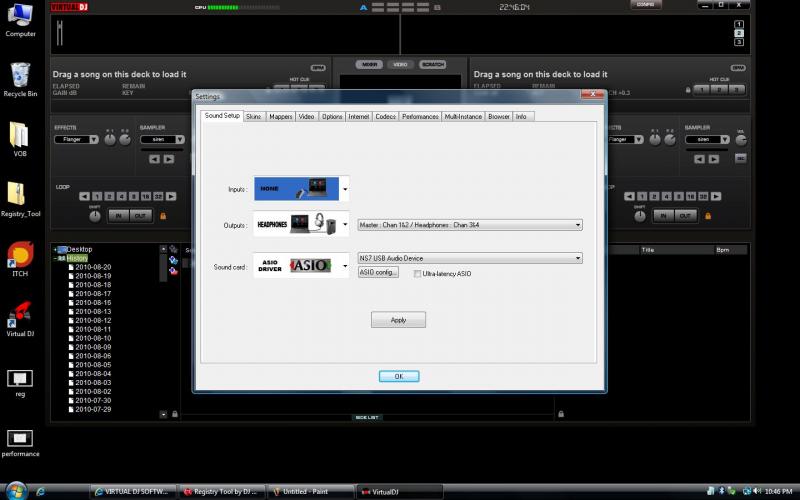
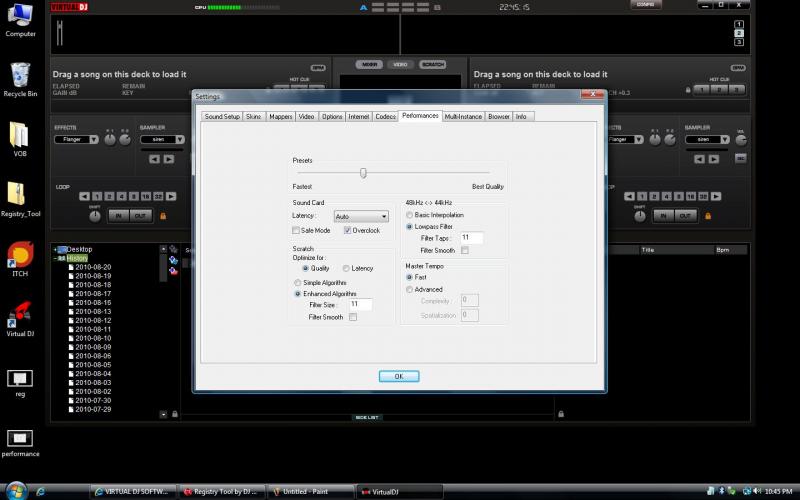
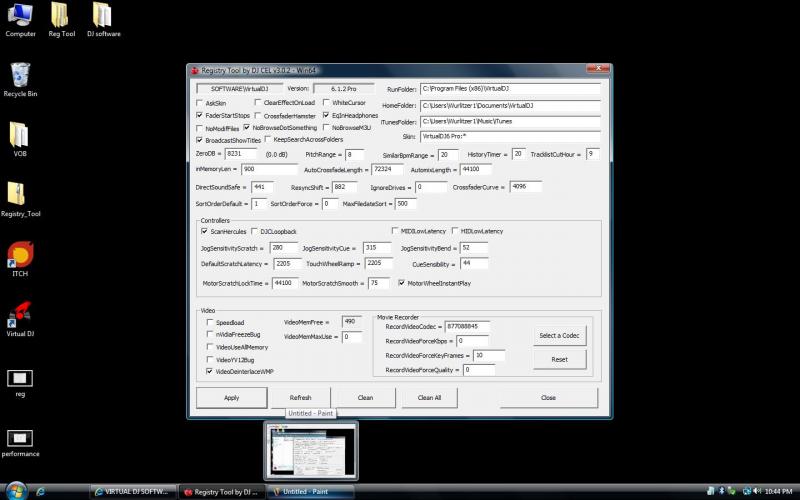
Please let me know what you think i need to do. Remember i run nothing but video so smack me around a bit and get me to fix this thing. Also if you have segustions of thing i sould turn off in the back ground. I use my systen for DJ only it's never on line.
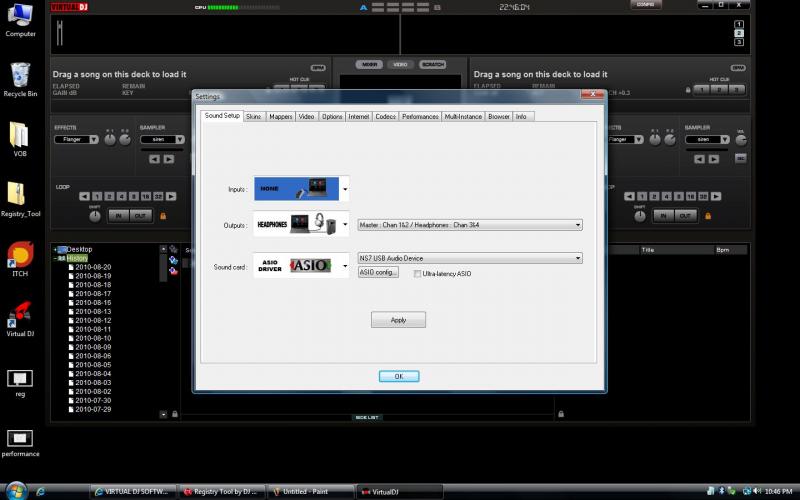
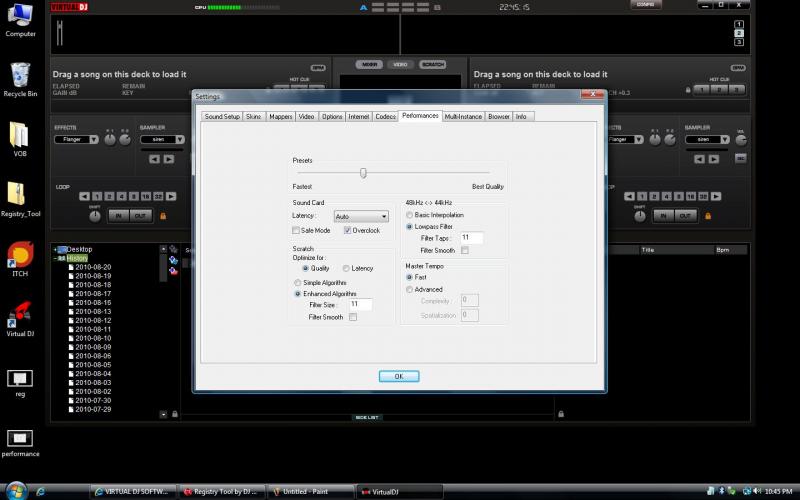
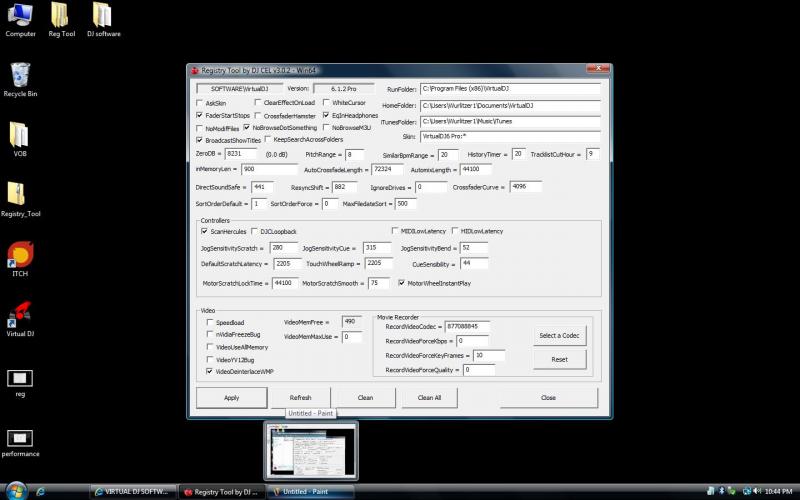
Please let me know what you think i need to do. Remember i run nothing but video so smack me around a bit and get me to fix this thing. Also if you have segustions of thing i sould turn off in the back ground. I use my systen for DJ only it's never on line.
Posted Sun 22 Aug 10 @ 9:51 pm
Those pics didn\\\\\\\'t show up very well. Try these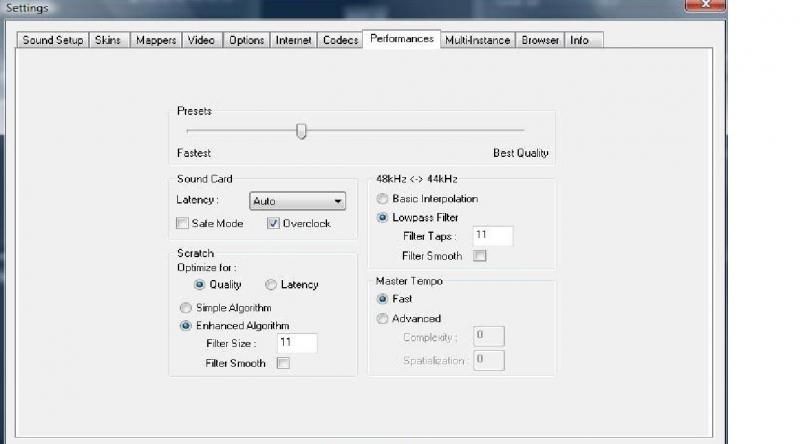
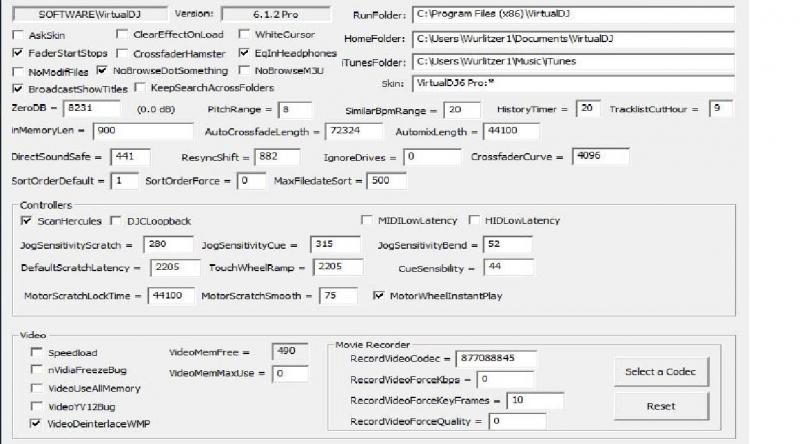
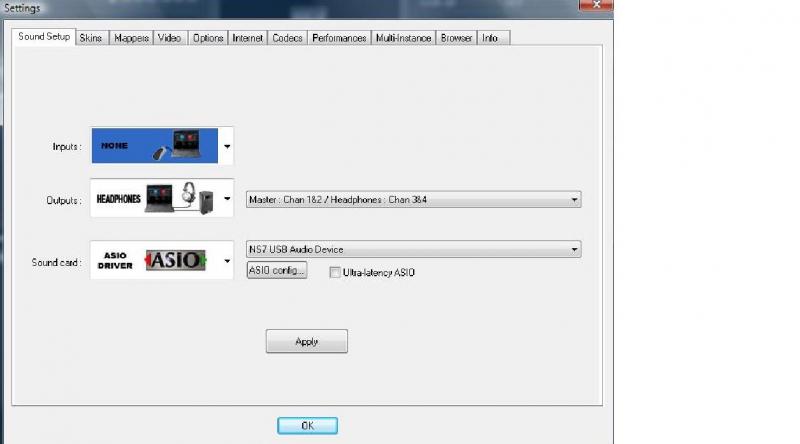
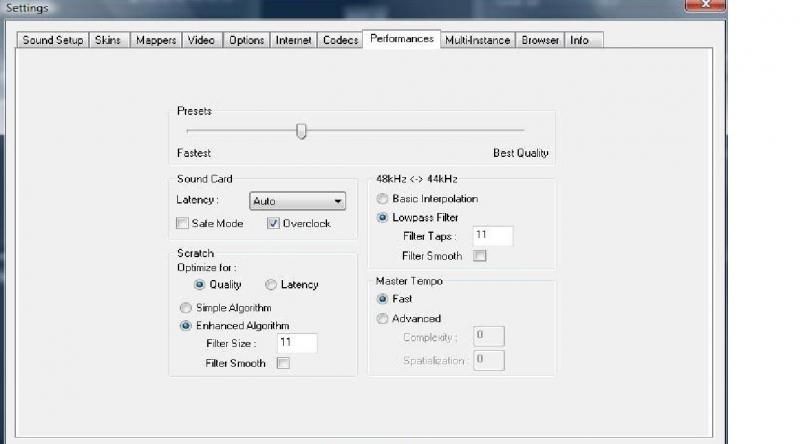
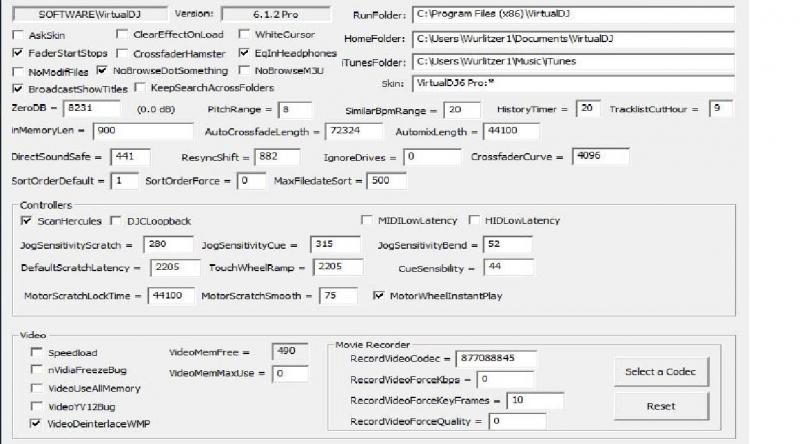
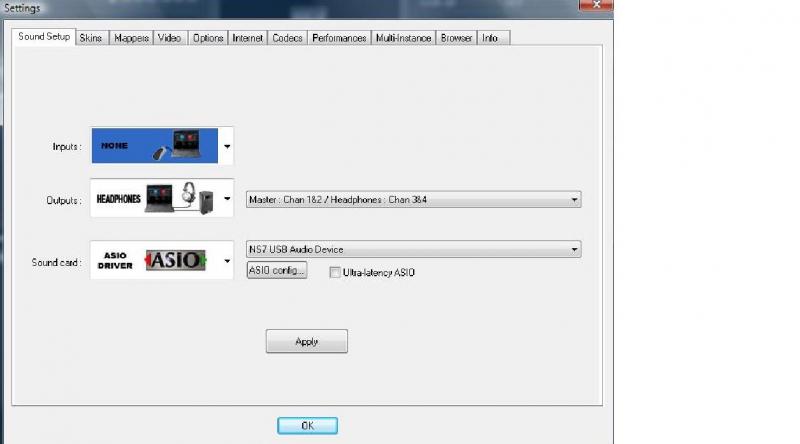
Posted Sun 22 Aug 10 @ 11:18 pm
Ok, good job buddy. Now we got something to work with. First of all, I have to assume that you have done everything [possible to your opearting system and CPU and video card to have them running performance hungry. Thast means all bloatware and energy saving options have been disabled. Everything must be set to optimal performance, you may have to go into your BIOS startup screen to adjust for the CPU, maybe. Disable harddrive and monitor going to sleep. Always on, as you said, you only use this CPU for djing. I dont even use virus protection on my DJ computer. If you get music from internet, D/L to a different computerwith virus protection, scan it and then put on DJ computer, ok? So first lets do your performance settings. UNCHECK overclock, this is for old school laptops, which you do not have. Set your interpolation to basic interpolation. Everything else is good here. Now in your registry settings, uncheck motorwheelinstantstart, this causes problems for me, so UNCHECK it. Try checking speedload, if it dont work for you, you can change it back. Everything else here look good. Now you still didnt give me your NS7 latency setting, so use 512 samples. Then go up or down if you still have problems. This is gonna work for you, I can feel it in my scratch pads.. cya
Posted Mon 23 Aug 10 @ 6:07 pm
HEy you know what. We didnt look at your video settings, duhhh, the most important for mixxing video. Give a screen shot of those too.
Posted Mon 23 Aug 10 @ 6:27 pm
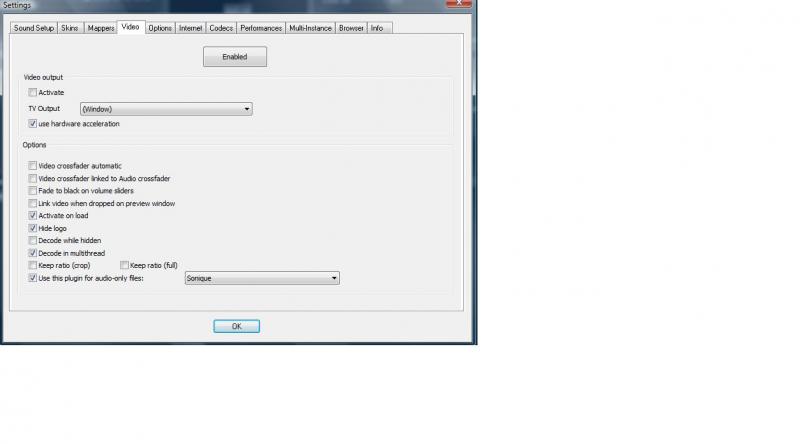
Posted Mon 23 Aug 10 @ 6:47 pm
Everything looks good here. I have had problems with using the "use this plugin for audio files only" specifically the sonique plugin. the soniques would distort and jumble up, so i activate them manually and the problem went away. I realize your problem is different, just thought I'd mention it. So hows the progress coming along?
Posted Mon 23 Aug 10 @ 9:14 pm
OK, I used the NS7 tonight. I had 2 issues. 1st, every now and then when i load a video the song that's already playing will do a scratching sound for a split second, almost like I grabbed the disk and let it go again real quick. 2nd, sometimes when I start the table will start real slow. I have to kind of give it a push. start it over and it's fine. Weird!!!! other than that it was a hell of a lot better.
Posted Tue 24 Aug 10 @ 2:06 am
michaelsleep wrote :
OK, I used the NS7 tonight. I had 2 issues. 1st, every now and then when i load a video the song that's already playing will do a scratching sound for a split second, almost like I grabbed the disk and let it go again real quick. 2nd, sometimes when I start the table will start real slow. I have to kind of give it a push. start it over and it's fine. Weird!!!! other than that it was a hell of a lot better.
Ok we are moving in the right direction, but far from being flawless. The software is not the problem, we gotta keep tweaking untill we find the solution. When you load a video and there is already a song playing, is it a video too, or audio file? Ok also just to make sure, did you make sure that you set your video card for max performance settings in the nvidia control panel? Are any of the files involved in the above equations from netsearch, or being streamed from netsearch? If a deck is randomly starting out real slow when you push the play button, can you try to think of everything that is happening at that moment, like did you just apply an effect or video transition etc. And did you disengage the option for "use this plugin for audio files only"? Do me a favor and make sure before you start vdj each time, that you run the registry tool and make sure nothing you unchecked has reverted back to being checked. Also make sure your latency settings in the ns7 latency panel have not changed, mine revert back everytime and I have to adjust it back to 512 samples. Not sure why. And did you try usinf the lowers latency setting for the ns7? cya
Posted Tue 24 Aug 10 @ 12:53 pm
--------->TO ATOMIX PRODUCTIONS
Is there a way for me to post a short example (audio file) of how good scratching sounds with VDJ and the NS7. I know there are some that Atomix has done with that one dee jay, but I think it would be good to have a commoner show the other commoners that it is possible with average equipment. Thanx in advance
Is there a way for me to post a short example (audio file) of how good scratching sounds with VDJ and the NS7. I know there are some that Atomix has done with that one dee jay, but I think it would be good to have a commoner show the other commoners that it is possible with average equipment. Thanx in advance
Posted Tue 24 Aug 10 @ 12:59 pm
OK, checked everything and you were right about the latency resetting it's self. mine is doing it to. something else I noticed today. the first time you load a song it has to analyze it so it takes longer to load. the second time you play it it loads real fast. that's the way it should load always. well once I restart my computer if I'm using the NS7 it's like every song has to re-analyze it's self all over again. A song will load slow the first time and then fly threw the load the second. Any thoughts? It doesn't do it when I'm not using the NS7. works fine
Posted Tue 24 Aug 10 @ 2:13 pm
FLUXXDJ wrote :
--------->TO ATOMIX PRODUCTIONS
Is there a way for me to post a short example (audio file) of how good scratching sounds with VDJ and the NS7. I know there are some that Atomix has done with that one dee jay, but I think it would be good to have a commoner show the other commoners that it is possible with average equipment. Thanx in advance
Is there a way for me to post a short example (audio file) of how good scratching sounds with VDJ and the NS7. I know there are some that Atomix has done with that one dee jay, but I think it would be good to have a commoner show the other commoners that it is possible with average equipment. Thanx in advance
Hey man, I use www.soundcloud.com to host my audio files. It is free as long as you don't get too much traffic.
Posted Tue 24 Aug 10 @ 2:18 pm
DHoude wrote :
Hey man, I use www.soundcloud.com to host my audio files. It is free as long as you don't get too much traffic.
FLUXXDJ wrote :
--------->TO ATOMIX PRODUCTIONS
Is there a way for me to post a short example (audio file) of how good scratching sounds with VDJ and the NS7. I know there are some that Atomix has done with that one dee jay, but I think it would be good to have a commoner show the other commoners that it is possible with average equipment. Thanx in advance
Is there a way for me to post a short example (audio file) of how good scratching sounds with VDJ and the NS7. I know there are some that Atomix has done with that one dee jay, but I think it would be good to have a commoner show the other commoners that it is possible with average equipment. Thanx in advance
Hey man, I use www.soundcloud.com to host my audio files. It is free as long as you don't get too much traffic.
Thanx buddy!!
Posted Tue 24 Aug 10 @ 4:27 pm
michaelsleep wrote :
OK, checked everything and you were right about the latency resetting it's self. mine is doing it to. something else I noticed today. the first time you load a song it has to analyze it so it takes longer to load. the second time you play it it loads real fast. that's the way it should load always. well once I restart my computer if I'm using the NS7 it's like every song has to re-analyze it's self all over again. A song will load slow the first time and then fly threw the load the second. Any thoughts? It doesn't do it when I'm not using the NS7. works fine
The first time you load a song that has never been analyzed by vdj, does indeed take longer the first time. But after that it loads faster the same speed everytime no matter how many times you restart your computer. The initial analyze is slow and then from there on out it is faster. IF this is not the case for you, then we have another problem. I just confirmed this with my system. You say while using the NS7 the songs load real slow the first time you play them in that session? And then in that same session if you load and play that song agan it loads faster like it should? The first time you load a song and it is taking a long time to analyze, is all the track info there like bpm, key, etc.? Or is all the track data there, but it is just loading real slow the first time? Can you send me a screen shot of your options screen? Its the one with all the eq, gain, skin resizer, etc options. thanx cya
Posted Tue 24 Aug 10 @ 4:38 pm
I'll send you the screen shot tonight after the gig. However, all the data is there when I load a song. it's weird that it only loads slow when using the NS7. i have a Numark DMC2 that I have been using for 2 years on the same computer. Doesn't make sense to me that a song should re-analyze it's self every time I restart Virtual DJ using the NS7 but not using the DMC2.
Posted Tue 24 Aug 10 @ 5:14 pm
michaelsleep wrote :
all the data is there when I load a song. it's weird that it only loads slow when using the NS7.
It might be reading the ID3 Tag
Huey
Posted Tue 24 Aug 10 @ 5:21 pm
michaelsleep wrote :
I'll send you the screen shot tonight after the gig. However, all the data is there when I load a song. it's weird that it only loads slow when using the NS7. i have a Numark DMC2 that I have been using for 2 years on the same computer. Doesn't make sense to me that a song should re-analyze it's self every time I restart Virtual DJ using the NS7 but not using the DMC2.
How long does it take for the tracks to load? The same time it would as if it were a new track? And how is everything else sounding? Is this the only problem now? What latency have you gone with? Feed me data... P>S> You never told me what you did to your CPU to increase performace settings for CPU, video card etc. It is important that we dont assume anything as many others are reading this, we must be thorough. So please post all actions taken in response to changes I have requested you make. Have fun giggin brother... cya
Posted Tue 24 Aug 10 @ 5:43 pm
Hey there FLUXXDf, it\'s been a hell of a week. Let\'s see if I can bring you up to date. Here are my settings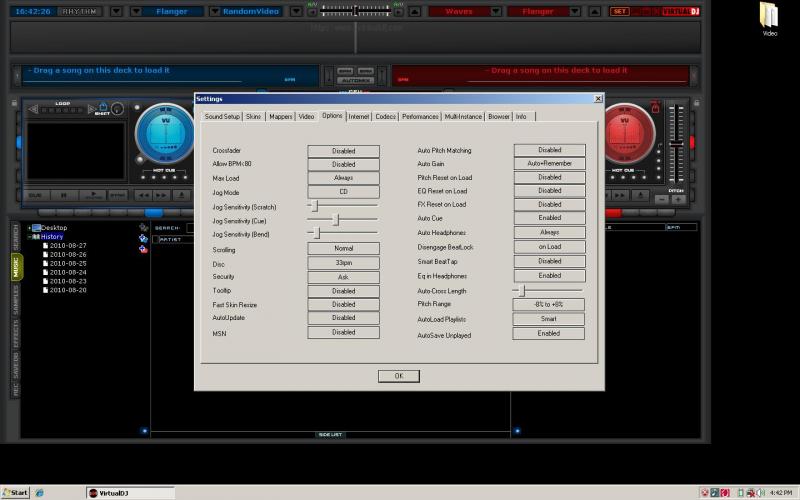 . As of not I can't use my NS7 with ant reliability. If I turn on the table motor I can't load a song without the song that is playing going crazy. There are no video setting within my control panel for the NVidia card on my laptop. Each song is still re-analyzing the audio every time I load a song in a new session. Basically I am still at square one with this damn thing. I know you have tried hard to help me but I still think this thing is a very expensive boat anchor. I'm gonna call Numark and Virtual, offer to send them my laptop and the NS7 at their expense and if they can't make it work i'll simply call my attorney and let them figure it out in court. I bought my laptop apon their suggestion and it doesn't seem to be strong enough to power this thing.
. As of not I can't use my NS7 with ant reliability. If I turn on the table motor I can't load a song without the song that is playing going crazy. There are no video setting within my control panel for the NVidia card on my laptop. Each song is still re-analyzing the audio every time I load a song in a new session. Basically I am still at square one with this damn thing. I know you have tried hard to help me but I still think this thing is a very expensive boat anchor. I'm gonna call Numark and Virtual, offer to send them my laptop and the NS7 at their expense and if they can't make it work i'll simply call my attorney and let them figure it out in court. I bought my laptop apon their suggestion and it doesn't seem to be strong enough to power this thing.
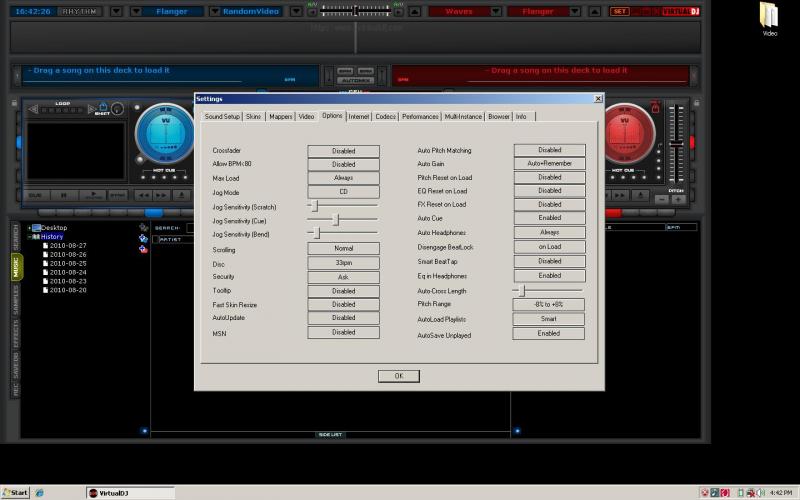 . As of not I can't use my NS7 with ant reliability. If I turn on the table motor I can't load a song without the song that is playing going crazy. There are no video setting within my control panel for the NVidia card on my laptop. Each song is still re-analyzing the audio every time I load a song in a new session. Basically I am still at square one with this damn thing. I know you have tried hard to help me but I still think this thing is a very expensive boat anchor. I'm gonna call Numark and Virtual, offer to send them my laptop and the NS7 at their expense and if they can't make it work i'll simply call my attorney and let them figure it out in court. I bought my laptop apon their suggestion and it doesn't seem to be strong enough to power this thing.
. As of not I can't use my NS7 with ant reliability. If I turn on the table motor I can't load a song without the song that is playing going crazy. There are no video setting within my control panel for the NVidia card on my laptop. Each song is still re-analyzing the audio every time I load a song in a new session. Basically I am still at square one with this damn thing. I know you have tried hard to help me but I still think this thing is a very expensive boat anchor. I'm gonna call Numark and Virtual, offer to send them my laptop and the NS7 at their expense and if they can't make it work i'll simply call my attorney and let them figure it out in court. I bought my laptop apon their suggestion and it doesn't seem to be strong enough to power this thing.
Posted Mon 30 Aug 10 @ 4:02 pm
Hey man, sorry to but in, but I think he needs these settings
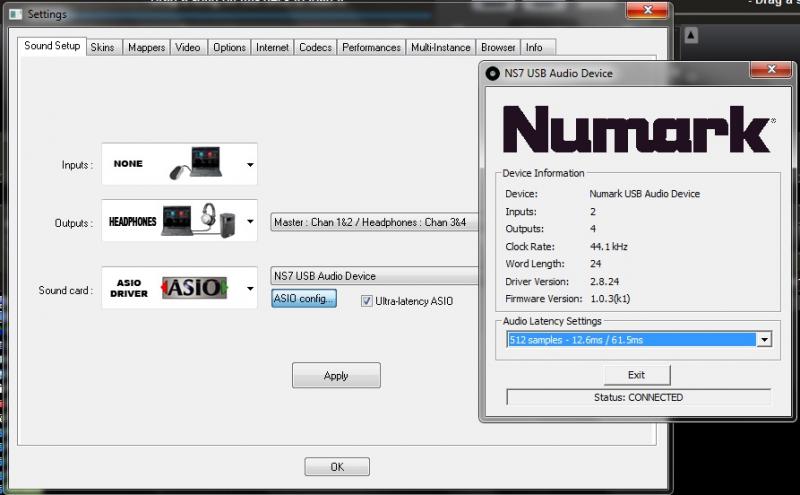
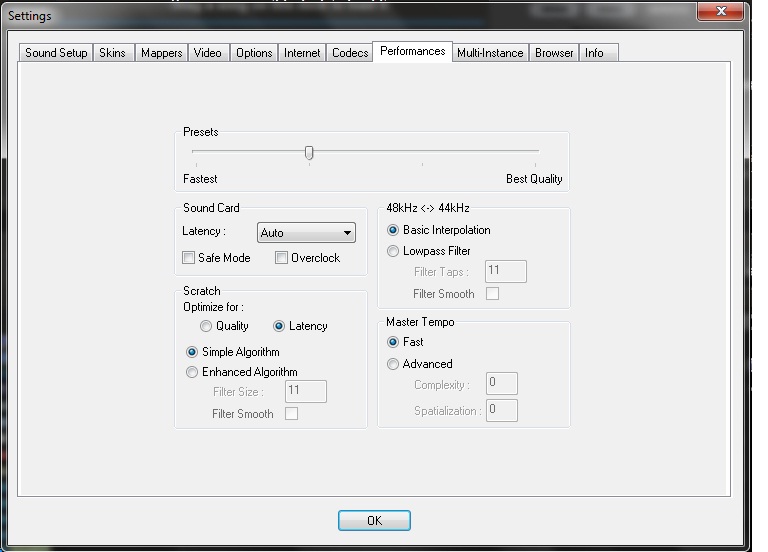
Numark was not much help for me. We should be able to help if you are still open to it. I had a TON of issues to start and my rig is still working real solid for 6 weeks now.
Edit, you may want to try these settings as this laptop is fairly basic (not my main gig machine) and these work well for me.
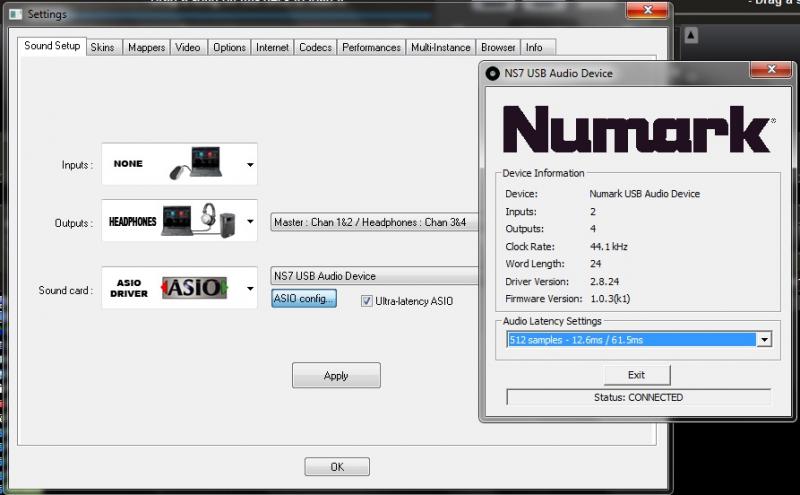
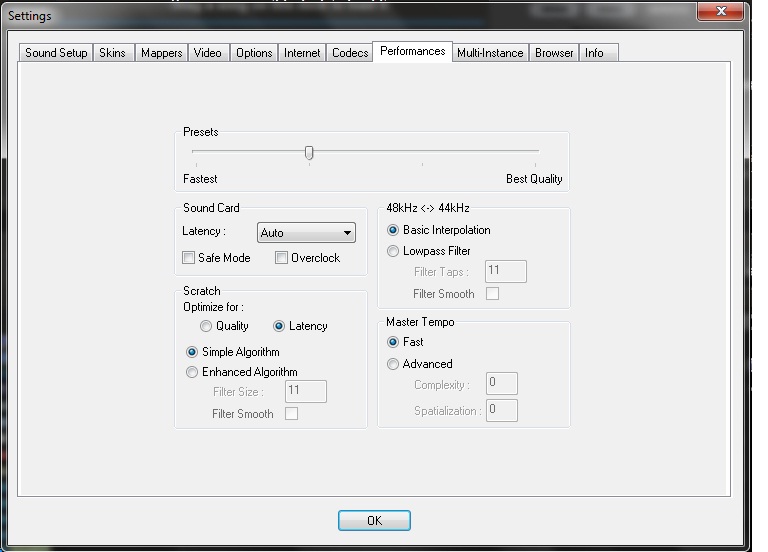
Numark was not much help for me. We should be able to help if you are still open to it. I had a TON of issues to start and my rig is still working real solid for 6 weeks now.
Edit, you may want to try these settings as this laptop is fairly basic (not my main gig machine) and these work well for me.
Posted Mon 30 Aug 10 @ 9:23 pm
I understand your frustration homey. Have you tried talking to an expert here on VDJ? There are some more setting changes we could try but your situation sounds more severe than just a bad series of settings. Do you know hot to submit a request for help ticket on here, under support and help. And meanwhile just use ITCH untill you get VDJ figured out. Check out DJ Cerla on you tube with the ns7 and ITCH tearing it up. Thats gonna be me soon... cya bro
Posted Mon 30 Aug 10 @ 9:23 pm
Thats the same settings I already told him to use along with some others. they didnt work for him
Posted Mon 30 Aug 10 @ 9:24 pm









