It is good to hear (well, better, that I am not the only one) that you have the same issue during tempo change. I find the slow track back (default 1% per second) is when I notice it the most. If I speed it upto 5 to 8%, it is less. Of course, if you do the instant snap back at the first corus, it is perfect.
Sound is perfect with the new PC. Check out the new mix: http://soundcloud.com/dj-h-productions/sexy-there-it-is. This is my first ever public mix, please be gental ;)
Sound is perfect with the new PC. Check out the new mix: http://soundcloud.com/dj-h-productions/sexy-there-it-is. This is my first ever public mix, please be gental ;)
Posted Thu 29 Jul 10 @ 6:55 pm
jprepato83 wrote :
The songs seem to play slower and distorted. I have a MacBook Pro and I use snow leopard to run my NS7. So I'm trying to find out how to tweak it right or configure it right. I can boot camp my mac which I already did and I run Windows 7. I really want to us my MAC OS instead of the Windows OS. So any help or suggestion would be great for a MAC user.
I have the exact same configuration and issue. So you're not alone. I use VDj with my NS7 and it's slower & distorted when I run it in OSX. I've boot camped with Windows 7 too, just to get it to run.
We do everything on our Macs at home, and I'm just patiently waiting for the day to delete that Boot Camped Windows 7..
Posted Thu 29 Jul 10 @ 8:41 pm
NS7 and Mac Mini 2,53ghz/4GB, OSX 10.6.4/VDJ 6.1.1.
Works perfect, and the Mac Mini fits under the controller.
Aprox.21% CPU when playing w/one deck,25% w/two decks and 55%-60% when loading.

Works perfect, and the Mac Mini fits under the controller.
Aprox.21% CPU when playing w/one deck,25% w/two decks and 55%-60% when loading.

Posted Sat 07 Aug 10 @ 3:24 pm
Now that's slicker then snot right there. What monitor are you using
Posted Sat 07 Aug 10 @ 4:53 pm
beatbreaker1 wrote :
Now that's slicker then snot right there. What monitor are you using
17 inch NEC w/DVI input
Posted Sat 07 Aug 10 @ 5:53 pm
Almost everytime when i open VDJ the sound are terrible, then i close VDJ and open it again and the sound is perfect?
Anyone knows why???
Anyone knows why???
Posted Sun 08 Aug 10 @ 4:40 am
THe very first time you load VDJ and then a track to either deck, and then when you play the track, it sounds bad? What does it sound like and how does moving the tempo sliders affect this also? What NS7 latency are you running at? What performance settings are you using? Need way more info on your system settings....
Posted Sun 08 Aug 10 @ 11:04 am
@jjloevli, do you have it bootcamped, how does the heat effect it? Wheres your mouse and keyboard at? I'm thinkin this is the way to go for me cause thats a mac I can afford, lol!!
Thanks for your time
Huey
Thanks for your time
Huey
Posted Sun 08 Aug 10 @ 11:31 am
beatbreaker1 wrote :
@jjloevli, do you have it bootcamped, how does the heat effect it? Wheres your mouse and keyboard at? I\'m thinkin this is the way to go for me cause thats a mac I can afford, lol!!
Thanks for your time
Huey
Thanks for your time
Huey
No, not bootcamped, the temp is according to iStat approximately 55 degrees.
I use this setup for music and some karaoke, it,s not powerful enought for video.
My keybord/mouse is on the top of a 1 unit mixer so i get 2 mic. input, but you can also use a wooden board for wireless keyboard / mouse.
Hanging in two hooks in front

Posted Sun 08 Aug 10 @ 12:47 pm
FLUXXDJ wrote :
THe very first time you load VDJ and then a track to either deck, and then when you play the track, it sounds bad? What does it sound like and how does moving the tempo sliders affect this also? What NS7 latency are you running at? What performance settings are you using? Need way more info on your system settings....
It sounds like its way to slow, minus 10% pitch
It,s just the first time i open VDJ, when i close it and starts again it,s perfect.
It,s the same if i use my Macbook Pro w/ i7/8GB ram
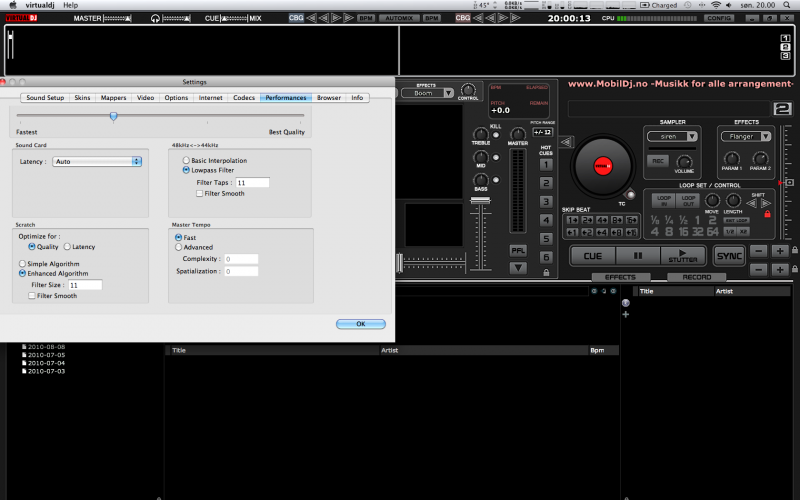
Posted Sun 08 Aug 10 @ 1:04 pm
@jjloevli, ok I see and I'm liking this setup more and more. But I dont like that you cant run videos. Im gonna do more research. What kind of video card do you have in it? Sorry for all the questions, lol, but I know nothing about Macs. Ill be back, lol!!
Thanks for your time and info
Huey
Thanks for your time and info
Huey
Posted Sun 08 Aug 10 @ 1:33 pm
beatbreaker1 wrote :
@jjloevli, ok I see and I'm liking this setup more and more. But I dont like that you cant run videos. Im gonna do more research. What kind of video card do you have in it? Sorry for all the questions, lol, but I know nothing about Macs. Ill be back, lol!!
Thanks for your time and info
Huey
Thanks for your time and info
Huey
Nvidia GeForce 9400M G is an integrated (onboard) graphics card(256mb), okey for karaoke but not for a night w/videoes.
Posted Sun 08 Aug 10 @ 2:09 pm
I'll give up DJin before I do karaoke!! Hmmm, well more research, lol!!
Thanks for your time
Huey
Thanks for your time
Huey
Posted Sun 08 Aug 10 @ 3:12 pm
--------JJLOEVLI
Hey man, check off the smooth filter options and switch to basic interpolation. What NS7 latency are you using? Also need your sound setup settings, performance settings also. And try this method. When you first load vdj load a track into both decks and exercise the tempo sliders for both decks, to see them move on your monitor also. Then reset them to zero.Then play a track and see if it still plays slow. Is the key of the track being lowered or is the tempo with the key preserved being slow to start out? I ask a lot of ques biut we can get to the bottom of this. I will list my most current specs that have absolutely given me a flawless setup. I am a pc win 7 64 user though. If this does not work there are other things to try. when you get the software and all its functions solid its awesome to use.
PS: I just switched my latency to the 512 samples setting and it improved my sound quality 30% and scratching is still great at this setting. This also helped reduce almost eliminating the sound clipping heard when moving the tempo sliders. Its barely noticeable now. There is just no way I would use ITCH now.
Hey man, check off the smooth filter options and switch to basic interpolation. What NS7 latency are you using? Also need your sound setup settings, performance settings also. And try this method. When you first load vdj load a track into both decks and exercise the tempo sliders for both decks, to see them move on your monitor also. Then reset them to zero.Then play a track and see if it still plays slow. Is the key of the track being lowered or is the tempo with the key preserved being slow to start out? I ask a lot of ques biut we can get to the bottom of this. I will list my most current specs that have absolutely given me a flawless setup. I am a pc win 7 64 user though. If this does not work there are other things to try. when you get the software and all its functions solid its awesome to use.
PS: I just switched my latency to the 512 samples setting and it improved my sound quality 30% and scratching is still great at this setting. This also helped reduce almost eliminating the sound clipping heard when moving the tempo sliders. Its barely noticeable now. There is just no way I would use ITCH now.
Posted Tue 10 Aug 10 @ 10:40 pm
Sorry guys I will post my specs soon as I have been extremely busy managing an electrical contracting business. Real soon I promise. So far the changes have been flawless, absolutely no glitches and tempo sliders stable, very little noise when adjusting, you can barely hear any distortion.. P.S. I wander if they call it ITCH because your supposed to scratch on it?hmmmmmm
Posted Mon 16 Aug 10 @ 6:37 pm
Hey there FLUXXDJ, thanks for getting back to me so soon. As per your request here are my PC specs. I have an HP laptop model number dv7-1270us. Windows vista 64 bit. 2.40 ghz Intel Core Duo . 4.0 mem. Nvidia GeForce 9600M GT Graphics card with 512 mem. 320 GB hard drive. here ia a link to the system on amazon. http://www.amazon.com/HP-Pavilion-DV7-1270US-17-0-Inch-Laptop/dp/tech-data/B001NPDKU8/ref=de_a_smtd
Posted Tue 17 Aug 10 @ 3:15 am
Thanx michael. Now I will need your actual VDJ settings, sound setup, performance, can you run the VDJ REGISTRY TOOL, it is located. In the downloads area under tools I believe. Then post a screenshot of the. Registry settings. Make sure to include the latency setting also. You can just take screenshots of all these, that would make it easier. Cya
Posted Tue 17 Aug 10 @ 9:53 am
Quick side question. Anybody tried using the Sampler controls on thier NSFX latley? Mine don't work at all (no response).
All other controls (Loop/Video/Effects) work fine, just Sampler mode is not working. I removed my map file so that it would default. It still did not change anything.
Ideas?
All other controls (Loop/Video/Effects) work fine, just Sampler mode is not working. I removed my map file so that it would default. It still did not change anything.
Ideas?
Posted Tue 17 Aug 10 @ 2:20 pm
You removed the mapper file you made, but did you reinstall to factory settings the mapper for the nsfx?
Posted Wed 18 Aug 10 @ 11:38 am
When you remove the modified mapper, it restores the factory settings. So yes
I did pull the old map of my last PC before formatting it, I may be able to give it a shot, but it seems broken for the moment. I know it did work at one time (VDJ 6.08ish, this past May). So not sure how to get back to that, it is long gone.
Edit: AH! I still have 6.08. I will try that on an unused PC (not either DJ rig) and see if I get results.
I did pull the old map of my last PC before formatting it, I may be able to give it a shot, but it seems broken for the moment. I know it did work at one time (VDJ 6.08ish, this past May). So not sure how to get back to that, it is long gone.
Edit: AH! I still have 6.08. I will try that on an unused PC (not either DJ rig) and see if I get results.
Posted Wed 18 Aug 10 @ 2:15 pm










