VST instruments will be fixed in the next update.
Resizing and display seemed fine in the ones I tried, but will check some more
Resizing and display seemed fine in the ones I tried, but will check some more
Posted Wed 30 Aug 23 @ 8:41 am
I noticed on Transit, the bottom and right hand edges are missing (as per earlier picture).
Posted Wed 30 Aug 23 @ 4:31 pm
Adion wrote :
VST instruments will be fixed in the next update.
Resizing and display seemed fine in the ones I tried, but will check some more
Resizing and display seemed fine in the ones I tried, but will check some more
Dragging the Gui to display or enlarge it does not work with most VST3 plugins.
Most of the time, certain plugins are missing things like buttons at the bottom, or they are only half visible...
So something is wrong with the display of plugins in VST3 format.
With VST2 everything is ok.
And as Groovin also says, many have a kind of triangle in the lower right corner where you can enlarge or reduce a plugin with the mouse, but this is not shown in most of them.
And as I say , there are many that are not displayed properly , otherwise it could be the plugins , but they are displayed correctly in other plots .
There are also many, otherwise I would show it with pictures
Posted Wed 30 Aug 23 @ 8:56 pm
It could be linked to the dpi used for your screen.
Sometimes it is not correctly managed in vst3 by some developers.
Change the dpi and check if the window size is ok. If so please report us the name of the vst3.
Sometimes it is not correctly managed in vst3 by some developers.
Change the dpi and check if the window size is ok. If so please report us the name of the vst3.
Posted Thu 31 Aug 23 @ 8:51 pm
djcel wrote :
It could be linked to the dpi used for your screen...
No, it's not because of my monitor screen resolution.
It's the same for every setting.
There are also many plugins which are not displayed correctly.
Also, as I already said, it's only in Virtual DJ and not in other programs.
I'll take one or two screenshots, but all of them would go beyond the scope here.
with 1 or 2 plugins then it wouldn't be so wild.
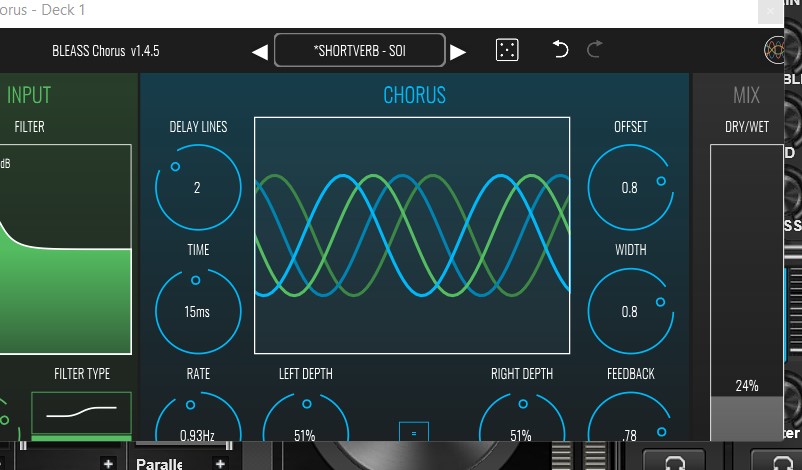

Posted Thu 31 Aug 23 @ 9:22 pm
Ahh .
I found another bug yesterday.
If the same plugin is also loaded in another slot, ie in deck 1 and also in deck 2. for example .
Then it happens that it remains empty, ie knows eg. and there is nothing to see in the Plauin GUI.
I noticed this problem yesterday with the Revealed Recordings - Maddix Rumble VST3.
Not that bad , but stupid .
I found another bug yesterday.
If the same plugin is also loaded in another slot, ie in deck 1 and also in deck 2. for example .
Then it happens that it remains empty, ie knows eg. and there is nothing to see in the Plauin GUI.
I noticed this problem yesterday with the Revealed Recordings - Maddix Rumble VST3.
Not that bad , but stupid .
Posted Thu 31 Aug 23 @ 9:29 pm
I just tested BLEAS Chorus demo.
As i thought, it's linked to DPI scaling
Open the GUI of the VST3. Change the DPI (with the GUI still open) for example from 100% to 125% . The GUI size is automatically updated and you can resize it correctly then.
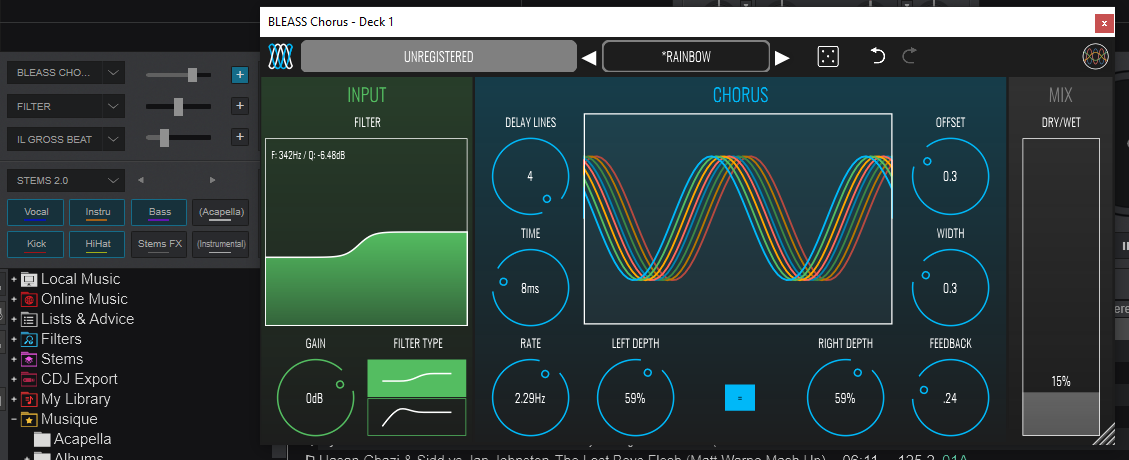
I know that some other softwares implemented a workaround to fix that because it was also reported on other forums during their implementation of VST3.
As i thought, it's linked to DPI scaling
Open the GUI of the VST3. Change the DPI (with the GUI still open) for example from 100% to 125% . The GUI size is automatically updated and you can resize it correctly then.
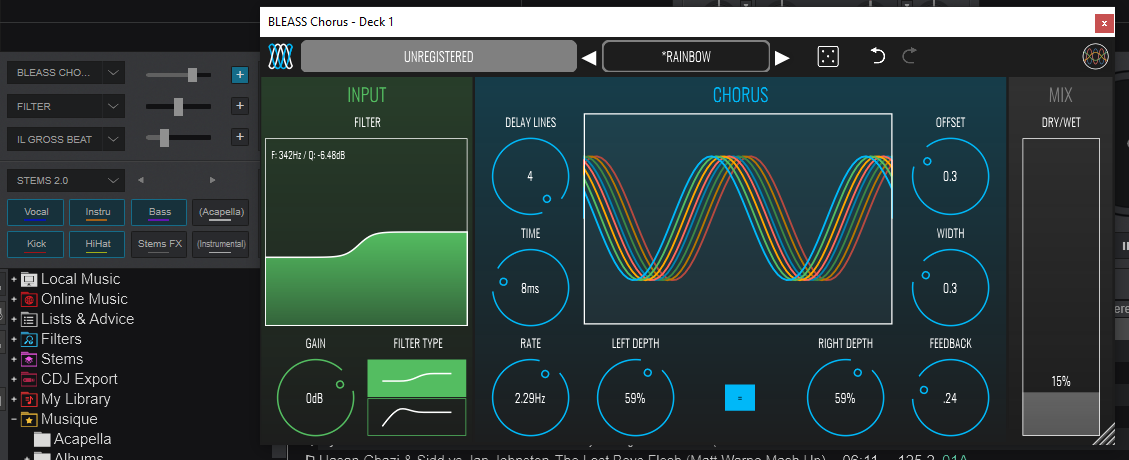
I know that some other softwares implemented a workaround to fix that because it was also reported on other forums during their implementation of VST3.
#if VST_VERSION >= 0x030607
#define VST3_CONTENT_SCALE_SUPPORT
#endif
Steinberg::IPlugViewContentScaleSupport::iid
Steinberg::IPlugViewContentScaleSupport::ScaleFactor
Steinberg::IPlugViewContentScaleSupport::SetContentScaleFactor
Posted Fri 01 Sep 23 @ 8:41 pm
This dont fix it on VDJ .
I have 2 Monitors , the Laptop Main is 1920x1080 , Scale 125 , 144Hz .... The Extern Monitor is 2560x1440 , Scale 125 also , 144hz ....
Also on all Monitors the Bug is the same .... And also when I change a other Scaling is it the same 100 or 150 ect...
And I write on other post above it is on many VST3s , Its a VDJ error not Windows or other VST Hosts .
The option to Resizing is also not giving ....
I have no idea which system you use or possibly a different graphic, but unfortunately it is of no use to change the dpi scaling or the resolution of the display ...
I have 2 Monitors , the Laptop Main is 1920x1080 , Scale 125 , 144Hz .... The Extern Monitor is 2560x1440 , Scale 125 also , 144hz ....
Also on all Monitors the Bug is the same .... And also when I change a other Scaling is it the same 100 or 150 ect...
And I write on other post above it is on many VST3s , Its a VDJ error not Windows or other VST Hosts .
The option to Resizing is also not giving ....
I have no idea which system you use or possibly a different graphic, but unfortunately it is of no use to change the dpi scaling or the resolution of the display ...
Posted Fri 01 Sep 23 @ 11:47 pm
I can confirm djdutschi's experience. Changing scale doesn't solve the issue.
Also it's not possible to change while leaving the GUI open, as the OS requires you to sign out for the scale change to work.
I also tried GPU scaling via my NVIDIA settings and that didn't solve anything either.
Also it's not possible to change while leaving the GUI open, as the OS requires you to sign out for the scale change to work.
I also tried GPU scaling via my NVIDIA settings and that didn't solve anything either.
Posted Sat 02 Sep 23 @ 7:10 am
groovindj wrote :
as the OS requires you to sign out for the scale change to.
For dpi scale in Windows 11? Indeed I tested on Windows 10
Posted Sat 02 Sep 23 @ 7:37 am
groovindj wrote :
I can confirm djdutschi's experience....
That is true.
I've tried countless graphics settings.
As well as in the Nvidia Panel, Scaling, and V-Sync, Freesync, and others.
As well as scaling, and display resolution, in Win 11, and also different monitor settings. Also HDR off and the refresh rate .
It did not change anything on the bug of the plugin gui.
The error remains.
I also think that the VST would then also be displayed incorrectly in the other host programs.
The funny thing is that it doesn't happen to everyone.
Posted Sat 02 Sep 23 @ 10:57 am
I have a new issue now.
I'm using the Transit VST as pictured earlier, and I can turn it on and off with the skin and controller mapping, but cannot get the first parameter knob in VDJ to control the main knob in Transit.
It looks if it's mapped correctly, and using the knob on the VST GUI moves the skin knob in VDJ, but not the other way around - moving the knob in VDJ doesn't move the knob in the VST.
I'm using the Transit VST as pictured earlier, and I can turn it on and off with the skin and controller mapping, but cannot get the first parameter knob in VDJ to control the main knob in Transit.
It looks if it's mapped correctly, and using the knob on the VST GUI moves the skin knob in VDJ, but not the other way around - moving the knob in VDJ doesn't move the knob in the VST.
Posted Sat 02 Sep 23 @ 8:00 pm
That's right, can only be controlled with a mouse.
And even with this, elements in the view are missing in the lower area. GUI .
By testing the presets with this plugin, I also noticed that the sound of the VST2 version is significantly different than that of the VST3.
Moderator please stop quoting the whole message when it is directly above
And even with this, elements in the view are missing in the lower area. GUI .
By testing the presets with this plugin, I also noticed that the sound of the VST2 version is significantly different than that of the VST3.
Moderator please stop quoting the whole message when it is directly above
Posted Sun 03 Sep 23 @ 9:18 am
I mapped it successfully in Ableton Live (to a knob on an Akai LPD8) and it works fine. It just won't map in VDJ.
Posted Sun 03 Sep 23 @ 2:14 pm
The mapp is ok .
Its by all other VST3 the same error .
The Slider moves in Skin , but does nothing in the Plugin , the same with Sliders 2 and 3 .
Moderator; He's right ^there^, directly above your post, there is no ambiguity as to whom you're replying to PLEASE stop quoting the post for no reason.
Its by all other VST3 the same error .
The Slider moves in Skin , but does nothing in the Plugin , the same with Sliders 2 and 3 .
Moderator; He's right ^there^, directly above your post, there is no ambiguity as to whom you're replying to PLEASE stop quoting the post for no reason.
Posted Sun 03 Sep 23 @ 3:41 pm
What should this admonition always under my answer?
I only replied to his post.
And said that it is the same mistake for all other VST3s.
And it occurs with all 3 FX sliders.
.
Where is the problem?
It is correct if the program users talk about what happens to them.
As well as add something that may still be missing .
I just said as an answer that it has nothing to do with the mapping I think.
If you move the slider in a plugin with the mouse, then you can see that it moves in the virtual DJ Skin.
I only replied to his post.
And said that it is the same mistake for all other VST3s.
And it occurs with all 3 FX sliders.
.
Where is the problem?
It is correct if the program users talk about what happens to them.
As well as add something that may still be missing .
I just said as an answer that it has nothing to do with the mapping I think.
If you move the slider in a plugin with the mouse, then you can see that it moves in the virtual DJ Skin.
Posted Sun 03 Sep 23 @ 4:19 pm
He's asking you to stop quoting the entire post when replying. It's not necessary.
My post is immediately above yours. You're replying to me. No need to quote.
My post is immediately above yours. You're replying to me. No need to quote.
Posted Sun 03 Sep 23 @ 4:30 pm
Then I ask why?
What was not necessary to answer.
I added a few things that I think is important that you understand the error.
E.g. that it is the case with all VSTs.
And then I just added things that I noticed, the sound differed ......
It is important what I think, as well as what I try then, my experience then.
Even if a lot sounds the same.
It may also be more difficult for me to explain my mistakes, because I usually translate all of Google to me.
But it is important.
For this, the Forum is here .
I would not write anything that is unnecessary.
What was not necessary to answer.
I added a few things that I think is important that you understand the error.
E.g. that it is the case with all VSTs.
And then I just added things that I noticed, the sound differed ......
It is important what I think, as well as what I try then, my experience then.
Even if a lot sounds the same.
It may also be more difficult for me to explain my mistakes, because I usually translate all of Google to me.
But it is important.
For this, the Forum is here .
I would not write anything that is unnecessary.
Posted Sun 03 Sep 23 @ 4:46 pm
There's no problem with you replying. The problem is with the quoting.
Posted Sun 03 Sep 23 @ 4:49 pm
Well, may be.
Only it was an answer to your post.
Thought it was because this quota function.
Well, it doesn't matter, I shouldn't be important to me, I think you'll read what I still ascribe.
What I have to say, my experience.
First of all, you will see or read the mistake.
Nice Sunday.
Only it was an answer to your post.
Thought it was because this quota function.
Well, it doesn't matter, I shouldn't be important to me, I think you'll read what I still ascribe.
What I have to say, my experience.
First of all, you will see or read the mistake.
Nice Sunday.
Posted Sun 03 Sep 23 @ 4:59 pm








