Nice Sunday All
Posted Sun 03 Sep 23 @ 5:00 pm
The latest update has fixed the mapping/control issue with VSTs. I can now control the VST from the skin or a mapped knob. Thank you!
Just the issue with the size of the VST window now.
Just the issue with the size of the VST window now.
Posted Tue 05 Sep 23 @ 9:04 am
Ah yes .
Thank you, since great.
Instruments now also go with VST3, can be well intgredant to the electribe.
The slider works as they should again on the controller.
Unfortunately, the GUI Resize size is still not presented correctly for some.
But now I have the following mistake:
If I, for example. The replicant3 now in a slot, then it happens, Gui is white.
Maddix Plugin also happened recently, I had already written.
This happens when the same plugin is also in deck 3 (i.e. another deck loaded), or as I noticed when it is still in the slot after opening the program.
If I shortly download another plugin into the slot, and then again it goes. Funny .
I'll show the screenshot here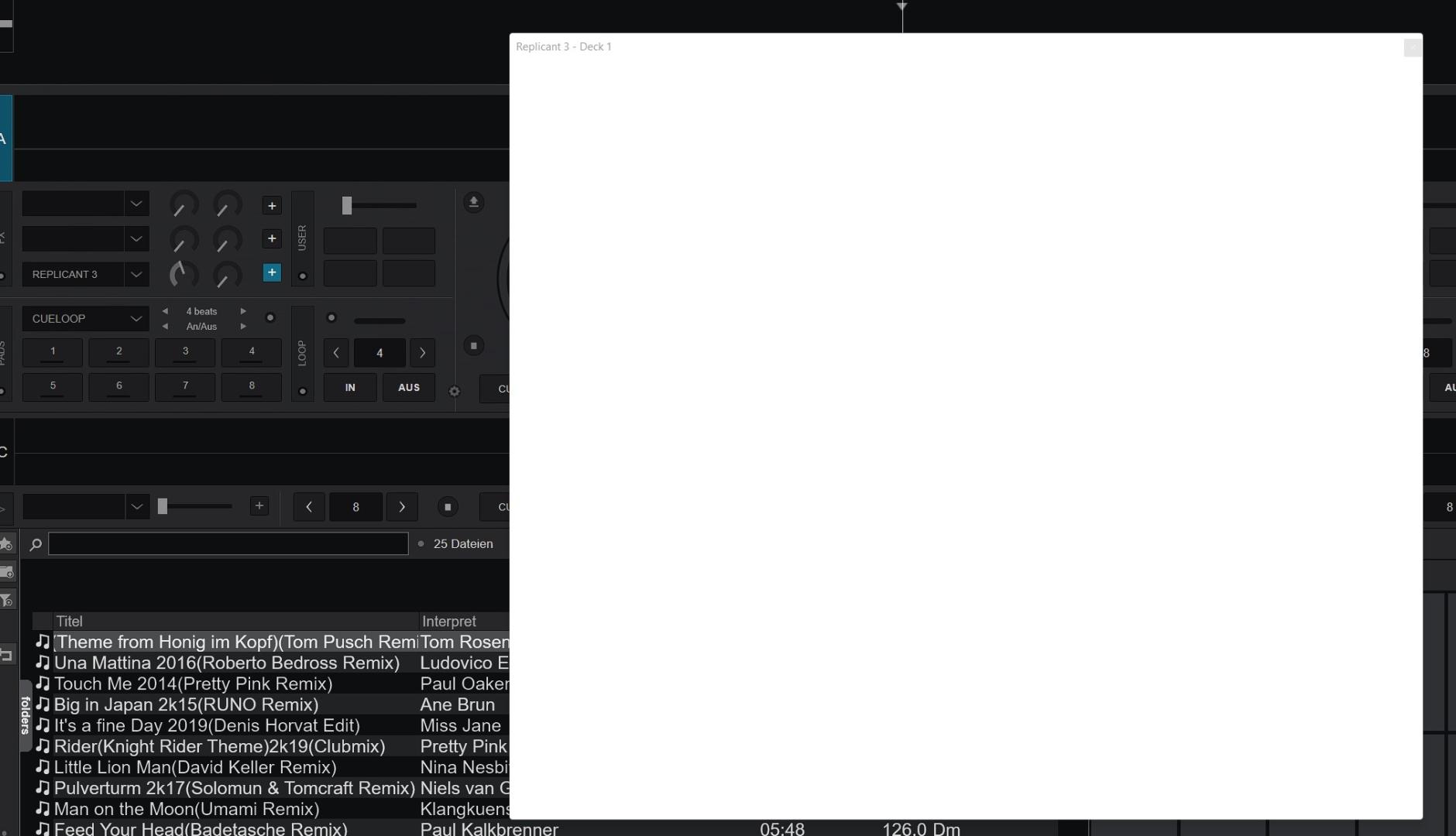
Thank you, since great.
Instruments now also go with VST3, can be well intgredant to the electribe.
The slider works as they should again on the controller.
Unfortunately, the GUI Resize size is still not presented correctly for some.
But now I have the following mistake:
If I, for example. The replicant3 now in a slot, then it happens, Gui is white.
Maddix Plugin also happened recently, I had already written.
This happens when the same plugin is also in deck 3 (i.e. another deck loaded), or as I noticed when it is still in the slot after opening the program.
If I shortly download another plugin into the slot, and then again it goes. Funny .
I'll show the screenshot here
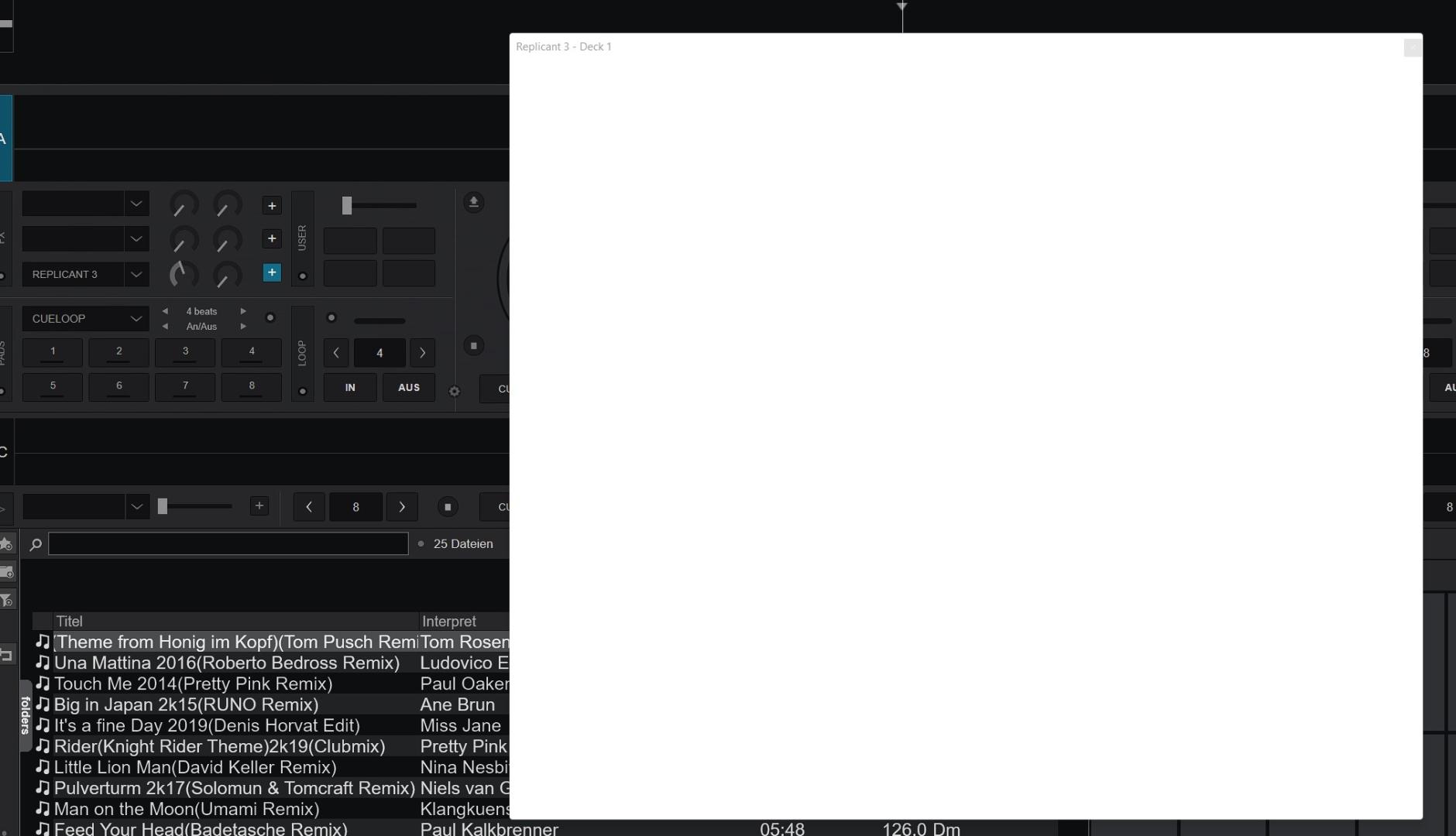
Posted Tue 05 Sep 23 @ 9:28 pm
I just reinstalled version B7607. There the error was not available that a VST3 white points to the GUI if it is still in the slot after restarting.
Or in another slot, for example. Deck 3.
The error occurs, for example, with the Maddix Plugin, tower Feq Shift, and Replica 3.
Then I discovered something in the mapper.
Is not part of this, but the latest early build.
Whenever I start VDJ, the PFL from Deck 1 is activated, then I have to press the Pfl key on the controller several times.
Was not yet in the 7607.
I hope you can understand what I explain.
Unfortunately, my English is always overturned with Google.
Or in another slot, for example. Deck 3.
The error occurs, for example, with the Maddix Plugin, tower Feq Shift, and Replica 3.
Then I discovered something in the mapper.
Is not part of this, but the latest early build.
Whenever I start VDJ, the PFL from Deck 1 is activated, then I have to press the Pfl key on the controller several times.
Was not yet in the 7607.
I hope you can understand what I explain.
Unfortunately, my English is always overturned with Google.
Posted Fri 08 Sep 23 @ 7:30 am
I tried Replicant 3, LABS and Goyo, but all three show the GUI here even when selected on both decks.
With Goyo I can indeed confirm that it appears the sides are cut off. Replicant 3 and LABS look correct though, so will investigate further.
Edit: Just to be sure, you are using the 64-bit version right?
With Goyo I can indeed confirm that it appears the sides are cut off. Replicant 3 and LABS look correct though, so will investigate further.
Edit: Just to be sure, you are using the 64-bit version right?
Posted Sat 09 Sep 23 @ 1:07 pm
You must close VDJ , and let the VST3 in the Slot , then open Virtual Dj again.
Then the Gui is white , like in the Screenshot .
Tonsturm Freq Shift , Replicant 3 , and Maddix Rumble i have this ...
Then the Gui is white , like in the Screenshot .
Tonsturm Freq Shift , Replicant 3 , and Maddix Rumble i have this ...
Posted Sat 09 Sep 23 @ 1:45 pm
I have ever 64 bit , other VST3s work ok , but not all ....
Posted Sat 09 Sep 23 @ 1:46 pm
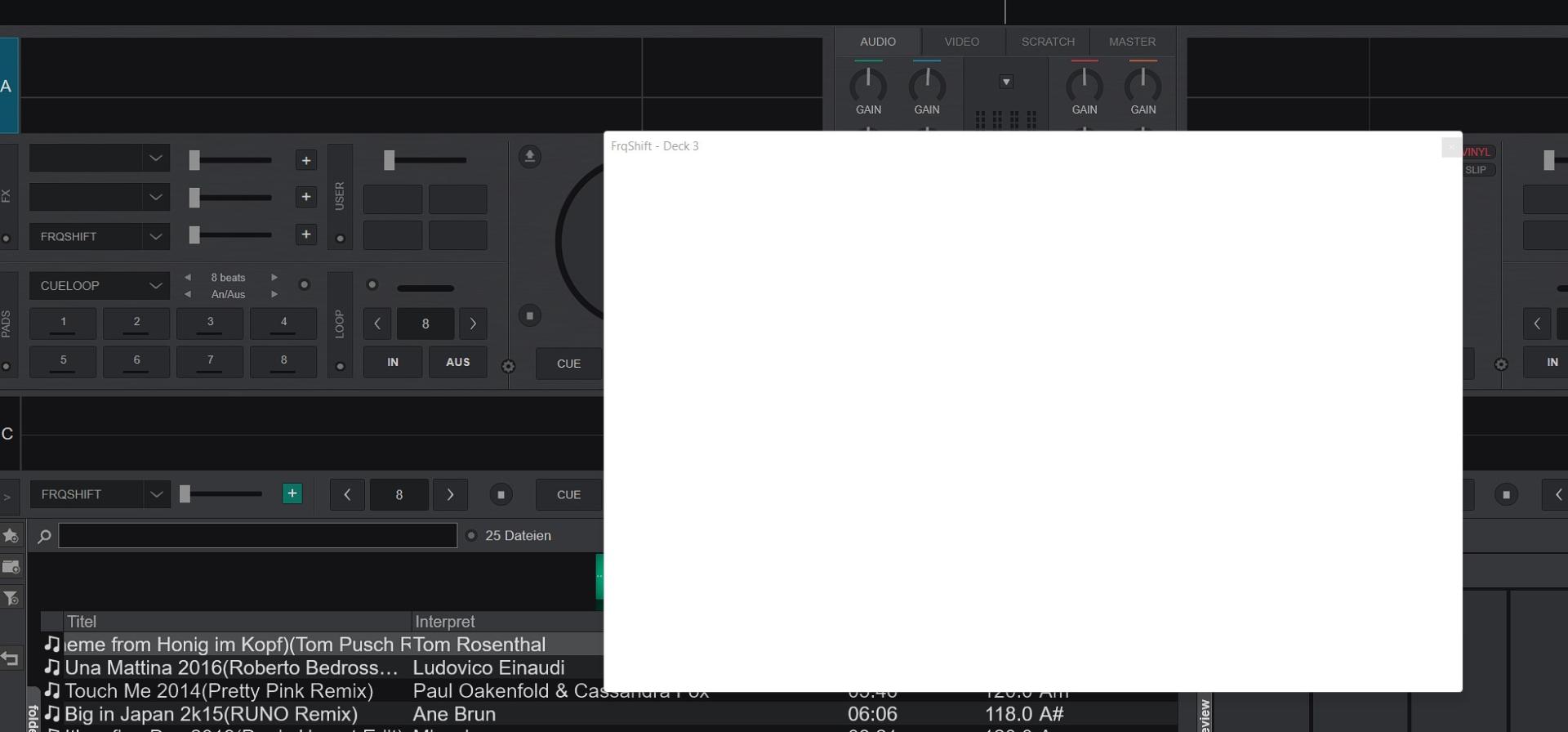
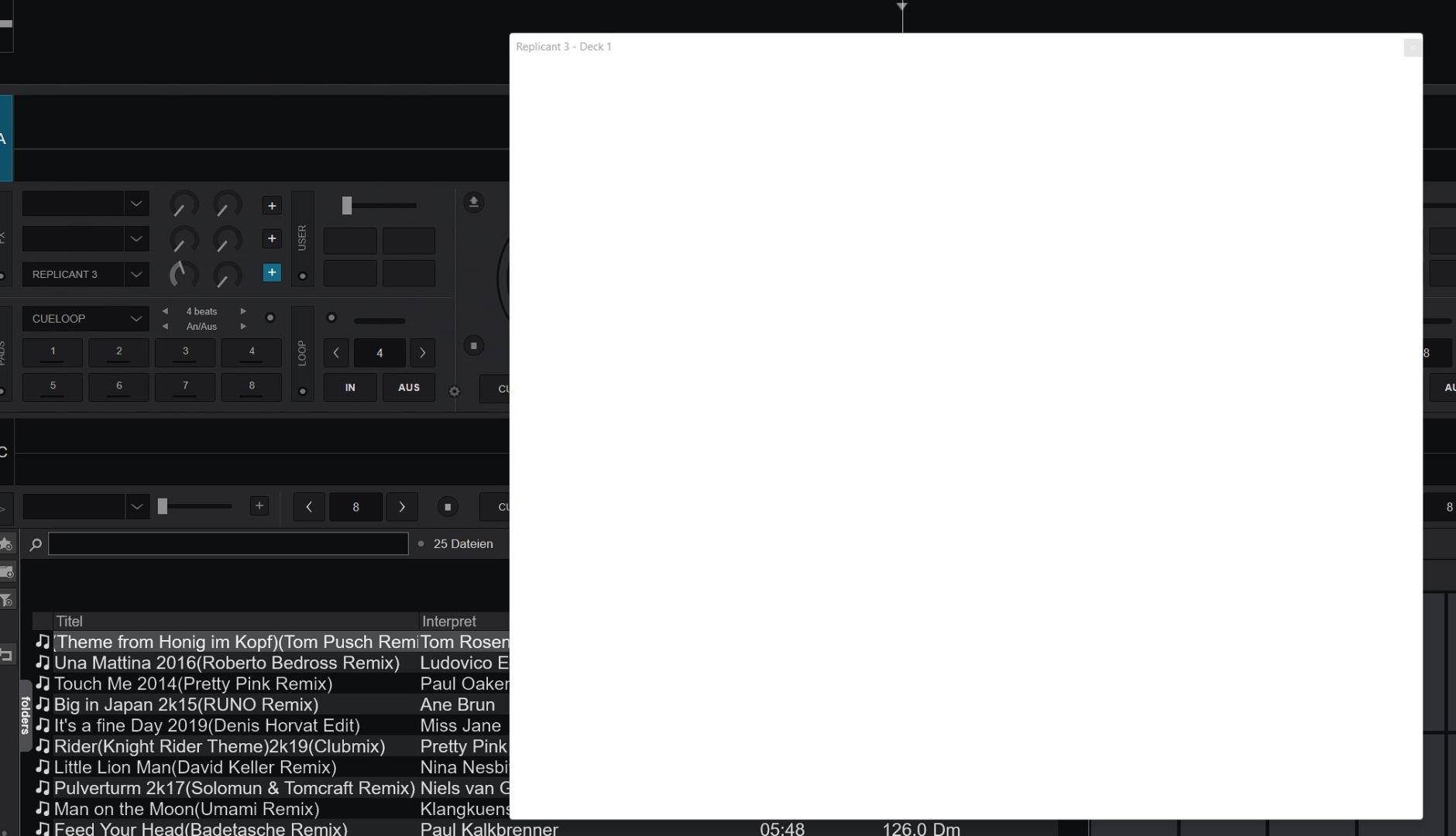
Posted Sat 09 Sep 23 @ 1:51 pm
Hi,
Have you considered adding CLAP plugins support?
https://cleveraudio.org/
https://github.com/free-audio/clap
Let me know if you have questions, I can provide more information.
I have implemented it in Bitwig Studio.
Cheers,
Alex
Have you considered adding CLAP plugins support?
https://cleveraudio.org/
https://github.com/free-audio/clap
Let me know if you have questions, I can provide more information.
I have implemented it in Bitwig Studio.
Cheers,
Alex
Posted Sat 09 Sep 23 @ 4:34 pm
No need to hijack topics.
But yes, I have looked at CLAP, but I don't really see any advantage at this point.
Most (all?) plugins that have a CLAP version also have a VST version, but the opposite is certainly not true, so VST support is required anyway.
But yes, I have looked at CLAP, but I don't really see any advantage at this point.
Most (all?) plugins that have a CLAP version also have a VST version, but the opposite is certainly not true, so VST support is required anyway.
Posted Sat 09 Sep 23 @ 4:55 pm
Agreed. The list of host applications is tiny, and none of the "big names" (Live, Cubase, Pro Tools, Logic, Reaper, FL Studio etc.) are using CLAP. Even the plugin vendors list lacks "big names".
Posted Sat 09 Sep 23 @ 5:31 pm
Please excuse me, I didn't mean to hijack topic.
Maybe your interest will raise over time.
Maybe your interest will raise over time.
Posted Sat 09 Sep 23 @ 7:07 pm
Have you seen the problem now?
If you leave one of the plugins I called in the slot, then close virtual DJ, and after opening virtual DJ new , the GUI is white displayed ?
So as I said, it happens, for example. At Tonsturm Freqshift, Maddix Rumble, and Replicant 3.
But only if you leave the plugin in the slot and open virtual DJ new .
I tried a lot but it stays. And only with the latest early build, after which the other mistakes were fixed, this was not yet in the 7607.
If you leave one of the plugins I called in the slot, then close virtual DJ, and after opening virtual DJ new , the GUI is white displayed ?
So as I said, it happens, for example. At Tonsturm Freqshift, Maddix Rumble, and Replicant 3.
But only if you leave the plugin in the slot and open virtual DJ new .
I tried a lot but it stays. And only with the latest early build, after which the other mistakes were fixed, this was not yet in the 7607.
Posted Tue 12 Sep 23 @ 11:19 am
VST window still not sizing correctly.
Posted Sun 24 Sep 23 @ 9:34 am
BUILD 7692
The Error in Gui by VST3 already exist .
The white Gui when I let a Plugin in the Slot and start the Program new .
And also the Resize Problem by any VST3s .
The Error in Gui by VST3 already exist .
The white Gui when I let a Plugin in the Slot and start the Program new .
And also the Resize Problem by any VST3s .
Posted Tue 03 Oct 23 @ 10:49 pm
Problems with neutron 4 and nectar 4 from izotope
I have only a sound at one channel when I use neutron 4 and nectar 4 in virtual dj 2023. Ozone 11 works good in virtual dj 2023.
I have only a sound at one channel when I use neutron 4 and nectar 4 in virtual dj 2023. Ozone 11 works good in virtual dj 2023.
Posted Sat 21 Oct 23 @ 6:08 pm
Can somebody help me at resolting the problem
Posted Mon 11 Dec 23 @ 7:48 pm
I've only got v3 but Neutron 3 gives me stereo. Nectar 3 is indeed just one side.
Posted Mon 11 Dec 23 @ 8:09 pm







