To be a little more specific, I would expect this window to come up so I can set my settings. This is what I should see when I click settings of the VST3 and not the pop out seen in the previous post.
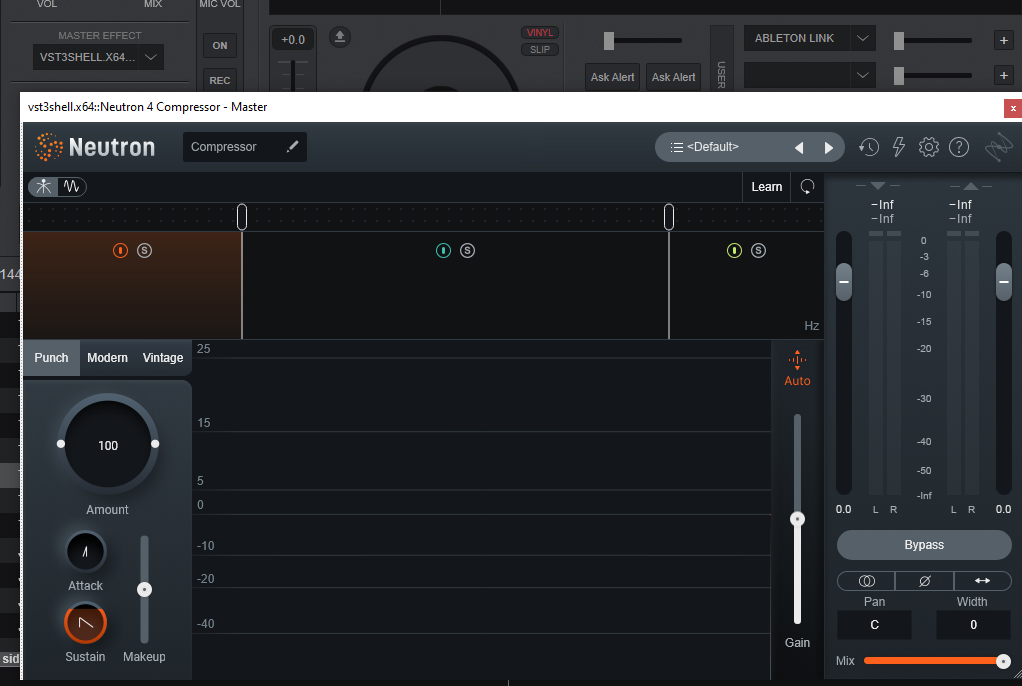
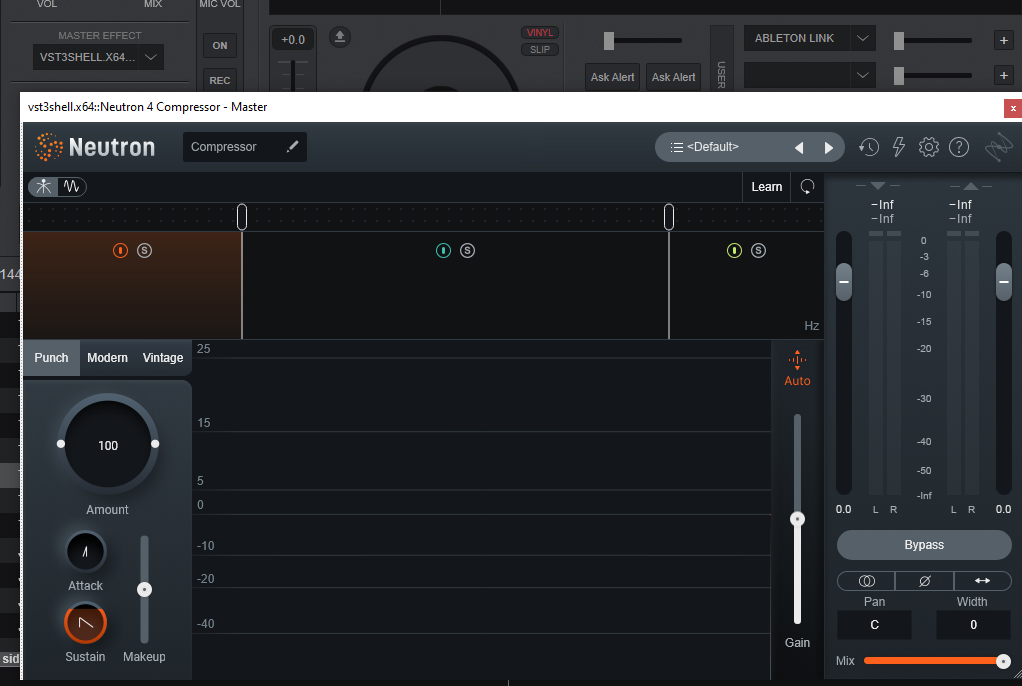
Posted Fri 16 Sep 22 @ 11:36 pm
I tried the early access b7151, Izotope Ozone and Neutron plugins are saying incompatible again. This time I am sure I used the VST3 files, lol.
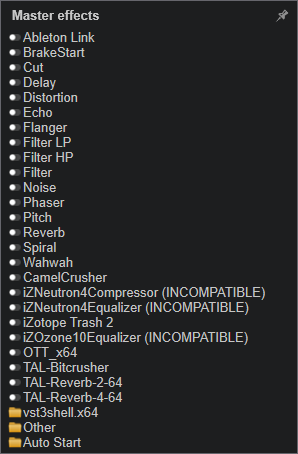
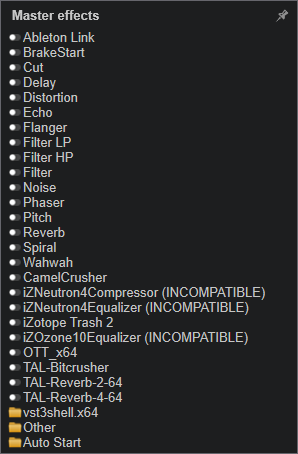
Posted Wed 21 Sep 22 @ 11:53 pm
Did you also copy the dll files?
Posted Thu 22 Sep 22 @ 5:36 am
We shouldn't need to copy any files. VDJ should use the same kind of config for VST plugins as other software which uses them.
We need a menu to select VST installation directory, and another to configure which VSTs we wish to use.
We need a menu to select VST installation directory, and another to configure which VSTs we wish to use.
Posted Thu 22 Sep 22 @ 5:37 pm
In your directory "C:\Users\USERNAME\Documents\VirtualDJ\Plugins64\SoundEffect" You can create a Symbolic Links of the vst3 directory :
mklink /D "./VST3" "C:\Program Files\Common Files\VST3"
After this a directory in your plugin list of VirtualDJ you have a directory "VST3" where you can see all your vst3 plugin.
Some doc about the Symbolic Links:
https://www.howtogeek.com/howto/16226/complete-guide-to-symbolic-links-symlinks-on-windows-or-linux/
With the Symbolic Links you don't need copy the vst file ;)
Sory for my bad english.
mklink /D "./VST3" "C:\Program Files\Common Files\VST3"
After this a directory in your plugin list of VirtualDJ you have a directory "VST3" where you can see all your vst3 plugin.
Some doc about the Symbolic Links:
https://www.howtogeek.com/howto/16226/complete-guide-to-symbolic-links-symlinks-on-windows-or-linux/
With the Symbolic Links you don't need copy the vst file ;)
Sory for my bad english.
Posted Thu 22 Sep 22 @ 7:04 pm
Adion wrote :
Did you also copy the dll files?
Ok, I think you got to the bottom of that issue there. Thank you.
But man, does this list look messy when there are a bunch of DLLs I can't click on doubling the list. I know regular effects are normally DLL, so they have to be visible. Very thankful for the working solution.
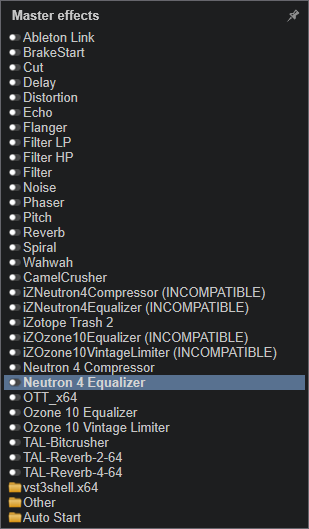
@IllusionPerdu, cool trick. I forget how much I learn here. Thank you! Not sure I want the whole plugins dir, but I may give that a shot.
Posted Thu 22 Sep 22 @ 11:50 pm
groovindj wrote :
We shouldn't need to copy any files. VDJ should use the same kind of config for VST plugins as other software which uses them.
We need a menu to select VST installation directory, and another to configure which VSTs we wish to use.
We need a menu to select VST installation directory, and another to configure which VSTs we wish to use.
To do this right? Yes, I 100% agree with you Groovin. But I have been around long enough to know that "working" and "ideal" are totally different priorities. This is not a dig to VDJ/Atomix. Most software companies choose functionality first, then form if they have time/resources/budget. But I am decent with PCs and have done this for over a decade now, and I am having issues understanding what VDJ expects. Everything else probes the common dirs as Groovin suggested.
Honestly, even that VST3 shell thing probed the right dir automatically and was way faster to get up and running. I hate the "rubber cement and duct tape" approach (adapter solutions). Especially when we have to mix music by ear, VSTs already add a delay between the mains and headphones. One VST is ok, but the more in the chain, the more the delay.
Posted Fri 23 Sep 22 @ 12:08 am
Selecting a vst3 folder is planned, so that you don't have to copy them anymore and so that other dll files don't show as well.
In the meantime you could create a subfolder for these so that it's a little less messy in the main list
In the meantime you could create a subfolder for these so that it's a little less messy in the main list
Posted Fri 23 Sep 22 @ 3:13 am
groovindj wrote :
AMEN...We shouldn't need to copy any files. VDJ should use the same kind of config for VST plugins as other software which uses them.
We need a menu to select VST installation directory, and another to configure which VSTs we wish to use.
We need a menu to select VST installation directory, and another to configure which VSTs we wish to use.
Posted Fri 23 Sep 22 @ 8:05 am
What if we could use windows shortcuts instead of moving the. Dll files?
It's a kinda quick fix idea and you can call your shortcut anything (like compressor - female, compressor - male, etc) but the actual compressor. Dll simply stays where it belongs and you have only one copy.
It's a kinda quick fix idea and you can call your shortcut anything (like compressor - female, compressor - male, etc) but the actual compressor. Dll simply stays where it belongs and you have only one copy.
Posted Fri 23 Sep 22 @ 2:12 pm
VST2 and VST3 Effects works fine .
And VST2 Instrument also .
But why VST3 Instruments don't work ?
I have try the Korg Electribe as VSTi
And VST2 Instrument also .
But why VST3 Instruments don't work ?
I have try the Korg Electribe as VSTi
Posted Tue 25 Apr 23 @ 5:08 am
And I have many VST3 Plugins they dont work .
Test it .
Example , Audio Damage Replica 3 .....
It open but dont make any Sound ....
Test it .
Example , Audio Damage Replica 3 .....
It open but dont make any Sound ....
Posted Tue 22 Aug 23 @ 9:28 pm
Replicant 3 - confirmed. I just installed the demo. Works in Adobe Audition.
Posted Wed 23 Aug 23 @ 8:21 pm
groovindj wrote :
Replicant 3 - confirmed. I just installed the demo. Works in Adobe Audition.
Yes it works in other Programs that has VST3 .
But in Virtual DJ it has Problems , the Wave don't work , there only display a little peace from it at first ...
And Audio Output nothing .....
And many other Plugins also don*t work , many resize not good and Buttons or other not displayed in GUI , or no Output ...
There many Bugs by VST3 , in Virtual DJ ....
Also i test a little VSTi3 , they don't work
Posted Wed 23 Aug 23 @ 9:06 pm
Transit by Baby Audio works OK.
@adion The VST window is slightly too small when opening Transit. The bottom and right side are cut off.
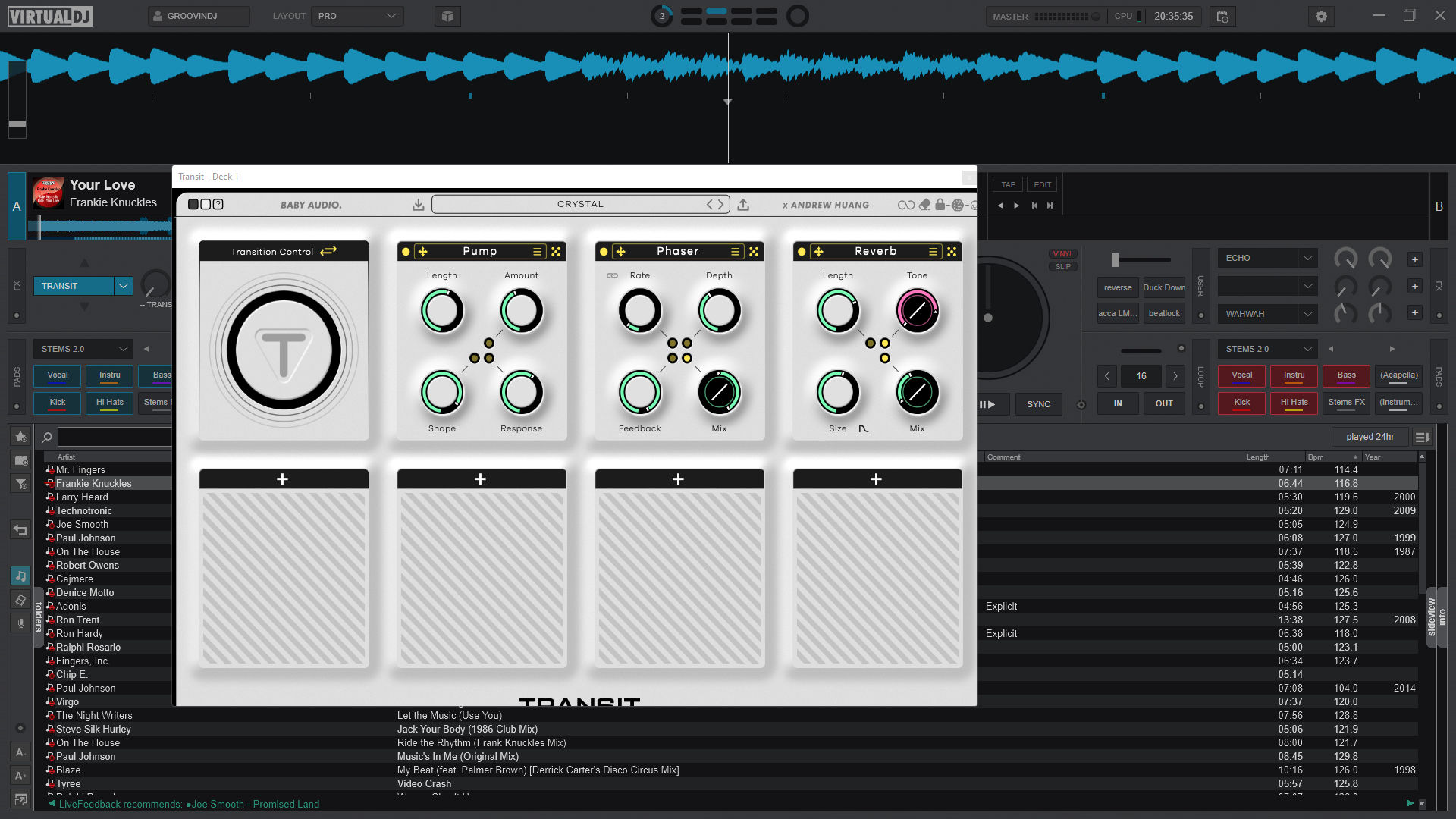
@adion The VST window is slightly too small when opening Transit. The bottom and right side are cut off.
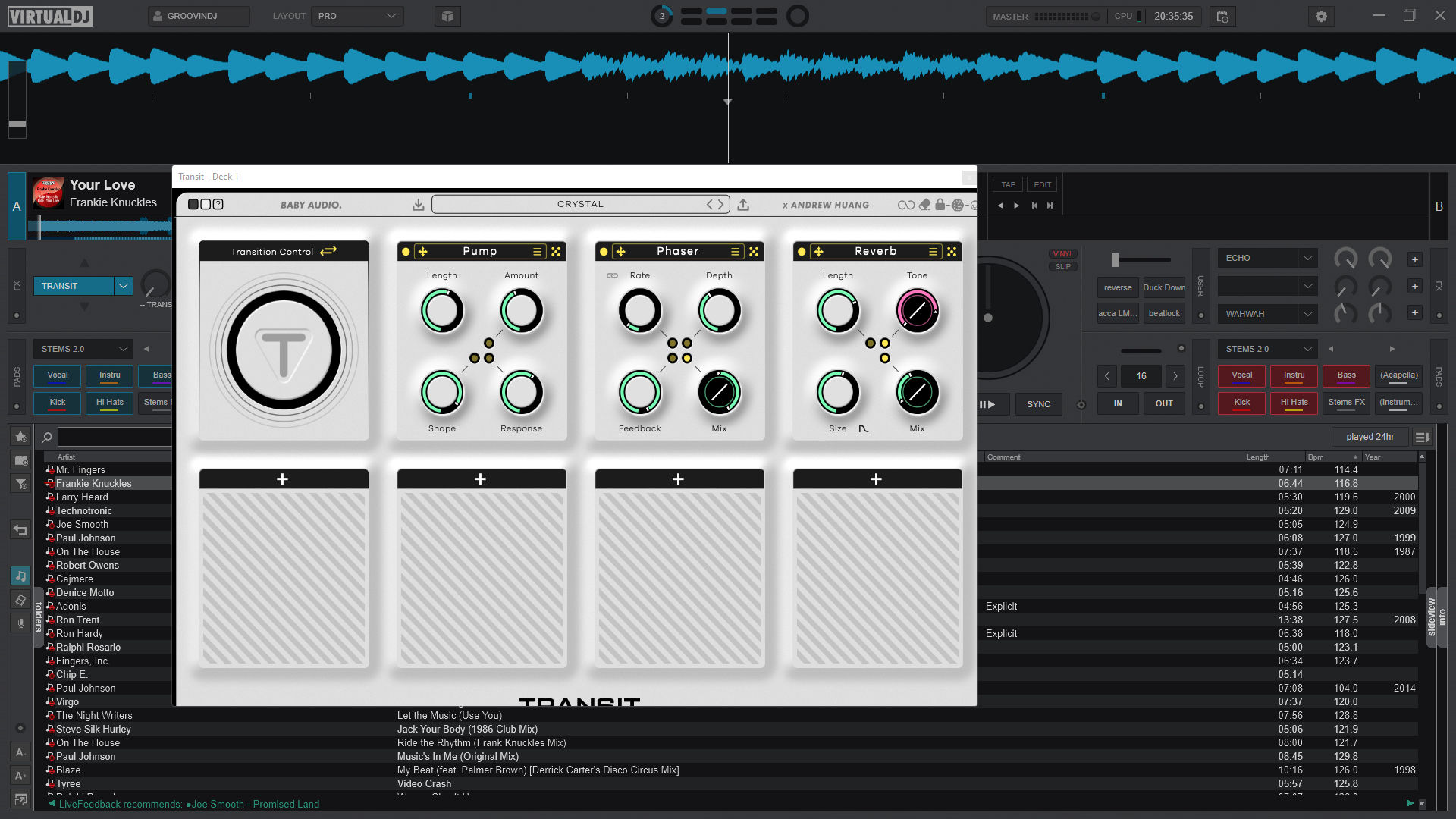
Posted Sat 26 Aug 23 @ 7:39 pm
Looks like beat and tempo information was not passed to VST3 plugins yet, should be better in next update
Posted Sun 27 Aug 23 @ 6:38 am
A lot of VST3 plugins are also not displayed completely, usually something is missing at the bottom.
And enlarging by dragging doesn't work like in other programs either.
VSTi Instruments don't work at all.
Well and sometimes other things don't work, like in the Audiodamage Replicant 3 example above.
So there is still a lot to be revised .
And enlarging by dragging doesn't work like in other programs either.
VSTi Instruments don't work at all.
Well and sometimes other things don't work, like in the Audiodamage Replicant 3 example above.
So there is still a lot to be revised .
Posted Sun 27 Aug 23 @ 6:58 am
Adion wrote :
Looks like beat and tempo information was not passed to VST3 plugins yet, should be better in next update
Ah, that would explain why I'm getting a message in Akai's Flex Beat VST that it's bypassed because "playback is stopped"......
Posted Sun 27 Aug 23 @ 8:13 am
Adion wrote :
Looks like beat and tempo information was not passed to VST3 plugins yet, should be better in next update
Thanks first of all .
In the new update the Replicant 3 works now, I still have to test many others.
VST3 instruments not working, still no sound, example Korg Electribe-r.
And for some who need something like that, the resizing doesn't work, or elements are missing, for example. in the area below . This would not be the case with VST2.
Posted Tue 29 Aug 23 @ 2:35 pm
Thanks for the quick fix Adion. Sizing issue still present.
Posted Tue 29 Aug 23 @ 7:15 pm









