I'm working just now with the new skin in Perfomance mode and I really love it!
Just a quick question: Is there any way of modifying the top rythmn wave to half the default size or even remove it? Asking for any entry in the Options menu and without messing with scripts (just the word scares me). Cheers
Just a quick question: Is there any way of modifying the top rythmn wave to half the default size or even remove it? Asking for any entry in the Options menu and without messing with scripts (just the word scares me). Cheers
Posted Sat 28 Sep 19 @ 3:00 pm
There's no way other than modifying the skin. Maybe Atomix will provide more options in a future update. Maybe not.
Have you tried the vertical waveform mode?
Have you tried the vertical waveform mode?
Posted Sat 28 Sep 19 @ 3:15 pm
groovindj wrote :
There's no way other than modifying the skin. Maybe Atomix will provide more options in a future update. Maybe not.
Have you tried the vertical waveform mode?
Have you tried the vertical waveform mode?
Thank you for the reply Groovin, bad news indeed. It will be great couting with this option, just in the same way you can select three decks sizes in that skin.
The vertical waveform losing the mixer in the center is not operative for me I'm afraid.
Posted Sat 28 Sep 19 @ 3:26 pm
Well let's hope that Atomix take notice of the amount of users asking for a view without a rhythmwave.
A few of us have already removed the rhythmwave ourselves. It's not really that hard to do, especially now that there are no bitmap graphics to worry about.
A few of us have already removed the rhythmwave ourselves. It's not really that hard to do, especially now that there are no bitmap graphics to worry about.
Posted Sat 28 Sep 19 @ 3:33 pm
Stamat B wrote :
Chriso710 you are welcome! Grooving dj I'm not complaining I just sayed what could be better eaven you think that I complained then Complaining exist to be something corected to be better I have never seen complaining as a bad thing !
Stamat B . Cheers Budd . My complaint was premature however I committed the cardinal sin and pushed update whilst just starting a gig however not to expect all the settings to have changed again. Would be good to have an email from VDJ of an update and at the same time I must turn off on screen notifications. I thank the team as always as updates don't come with out cost to the company and having the best software available I shouldn't complain in haste.
Posted Sat 28 Sep 19 @ 3:37 pm
groovindj wrote :
Well let's hope that Atomix take notice of the amount of users asking for a view without a rhythmwave.
A few of us have already removed the rhythmwave ourselves. It's not really that hard to do, especially now that there are no bitmap graphics to worry about.
A few of us have already removed the rhythmwave ourselves. It's not really that hard to do, especially now that there are no bitmap graphics to worry about.
Yes, that option will be really useful... or a default skin without it directly. In the meantime if you have some time, no hurry at all, please explain us how to remove it.
Big thaks mate.
Posted Sat 28 Sep 19 @ 5:11 pm
Posted Sat 28 Sep 19 @ 5:18 pm
Not sure if I missed it somewhere, but is there a way to get the audio meters and gain knobs on to the screen when using video in pro mode? Or is it only available in the performance mode?
Posted Sat 28 Sep 19 @ 5:24 pm
I was looking at this very thing earlier today. There is room at the edges of the master video window to have the same VU meters as used in the scratch view.
There is also room either side of the crossfader to have the gain knobs.
There is also room either side of the crossfader to have the gain knobs.
Posted Sat 28 Sep 19 @ 6:03 pm
First night out last night... All went well. 5hrs on Denon MC7000 no hiccups, running 32bit, until Echodoppler gets 64.
Posted Sat 28 Sep 19 @ 7:31 pm
I like the VDJ company they are very cleaver bunch of people who listen their customers and taking good ideas I'm very happy man today they made the skin wich I have recommended to be like that but they just named them differently starter,essentials, pro and performance I have posted this in wishes about 2014 took so long but that just happened! What a coincidence or I if is not then I can predict things in future. Any way thanks to the Vdj team to all for that. Weather you listen to me or not this is a good move for VDJ 2020. This skins are very good I like it ! But as I stated in previously post that need small changes to be made to clean a bit in performance mode ,I agree that default waves should be halved similar like in my skin I have posted previously they look much better (that's my opinion)To Vdj team I think I have deserved couple of stars for this Idea? I'm jocking I don't need anything I'm happy man this way this is good and big move for all dj's all over the world you guys keep going to listen you customers and you gonna be the kings in this business,where already you are. Thanks and all the best.
Posted Sat 28 Sep 19 @ 11:09 pm
Experiencing BPM info freezing on both decks. I have put a ticket in to report it.
Posted Sun 29 Sep 19 @ 12:27 am
I'm currently working in the Pro Mode 4-Channel Mixer and I'm very impressed with 2020 now that I've ironed out some of the update problems I was experiencing:
1. Sync wasn't working initially, but now it's back to normal
2. Echo wasn't working in Pre or Post-Fader, but after toggling the Settings/Options a few times I was able to make it work again
I have to say the new Echo's amazing! It's exactly what I've been wanting and the updated effect makes my mixes sound better than ever. I can tune it/dial it in for exactly what I'll need to complete a transition and the sound quality, strength, length, lowpass, highpass, and the rest of the settings are excellent. I have Filter HP and Echo both mapped to my secondary keyboard Logitech G command assignment buttons which sits to the left of my DJ Controller. I have my keyboard raised up over my DJ Controller in a way so that it doesn't block the view of my 24" 144hz curved monitor or my gaming keyboard. I no longer have to map Filter HP and Echo to one button or do those tricky maneuvers anymore.
I haven't been able to map the Swap button to a button or keyboard yet, but I suppose clicking the Swap button with the mouse's fine since I use the mouse for other functions. It would require two mappings one for Left and one for Right but not really necessary. I miss seeing at least 2 effects on the lower decks since I have those mapped, but I understand why VDJ wanted to keep the interface clean, new, professional, responsive and reliable.
I just wanted to say Thank you to the VDJ Team, developers and the entire community for helping us get back to pro-quality mixing again! Peace!
1. Sync wasn't working initially, but now it's back to normal
2. Echo wasn't working in Pre or Post-Fader, but after toggling the Settings/Options a few times I was able to make it work again
I have to say the new Echo's amazing! It's exactly what I've been wanting and the updated effect makes my mixes sound better than ever. I can tune it/dial it in for exactly what I'll need to complete a transition and the sound quality, strength, length, lowpass, highpass, and the rest of the settings are excellent. I have Filter HP and Echo both mapped to my secondary keyboard Logitech G command assignment buttons which sits to the left of my DJ Controller. I have my keyboard raised up over my DJ Controller in a way so that it doesn't block the view of my 24" 144hz curved monitor or my gaming keyboard. I no longer have to map Filter HP and Echo to one button or do those tricky maneuvers anymore.
I haven't been able to map the Swap button to a button or keyboard yet, but I suppose clicking the Swap button with the mouse's fine since I use the mouse for other functions. It would require two mappings one for Left and one for Right but not really necessary. I miss seeing at least 2 effects on the lower decks since I have those mapped, but I understand why VDJ wanted to keep the interface clean, new, professional, responsive and reliable.
I just wanted to say Thank you to the VDJ Team, developers and the entire community for helping us get back to pro-quality mixing again! Peace!
Posted Sun 29 Sep 19 @ 2:52 am
Raniki wrote :
current 'masterdeck' indicated in red
Like this you mean?
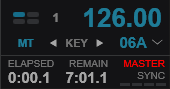
Look for the lines that say <button action="masterdeck">. Below each of those there's a <text> line that says colorselected="textdarker". Change that to colorselected="red" (which results in the colour shown).
Posted Sun 29 Sep 19 @ 10:04 am
Nicotux wrote :
in the performance skin layout there is a defined but non exposed rack class="6deck_rack"
I've just been working on activating this view. It looks like this....

Posted Sun 29 Sep 19 @ 12:54 pm
groovindj wrote :
I've just been working on activating this view. It looks like this....
Nicotux wrote :
in the performance skin layout there is a defined but non exposed rack class="6deck_rack"
I've just been working on activating this view. It looks like this....
Might be added later (but with some fixes), at least as a download for those who want
Posted Sun 29 Sep 19 @ 12:56 pm
Thanks groovindj it Look nice
i was about to start activating it to see it
And Thanks Rune (dj-in-norway)
Sure this one will fit my needs ;)
Just have to wait and see ^^
i was about to start activating it to see it
And Thanks Rune (dj-in-norway)
Sure this one will fit my needs ;)
Just have to wait and see ^^
Posted Sun 29 Sep 19 @ 5:41 pm
Not sure if this is somewhere else, if it is I apologize. I've noticed every since the update to VDJ 2020 I'm having an issue with the key and pitch settings when I play. A song will sound off and I'll have to reset the key to have it sound right again. I've changed the settings but then the next tie I play the settings need changed again. I'm running Windows 10 Pro, Pioneer DDJ 1000, v8.4 b5308 is what says that I'm. Am I doing something wrong as my settings aren't setting or is this something new with the updated version.
Posted Sun 29 Sep 19 @ 7:45 pm
dj_kandre wrote :
NA song will sound off and I'll have to reset the key to have it sound right again.
Look in deck options, the button/dot right next to cue button.. Turn off auto key.
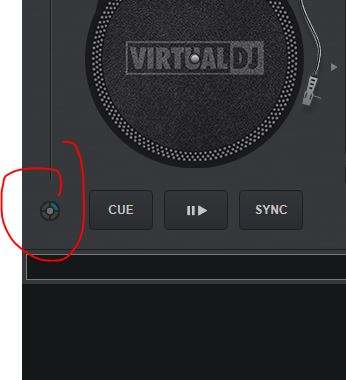
Posted Sun 29 Sep 19 @ 7:48 pm
just wanted to say after using 2020 for a while the software for me is solid as always ... had some weirdness after the update but was minor and everything i use is working perfectly. Thanks to the Atomix team for the awesome piece of software.
Posted Sun 29 Sep 19 @ 11:21 pm















