Please accurately describe "goes nuts".
Posted Sat 09 May 20 @ 8:06 am
The display on the jog wheel of both my CDJ-850's, simulates a record turning around at (lets say) 33 RPM, and now after I updated VDJ, it turns much faster, really fast, instead of appearing like one line turning it appears as several lines.
Posted Sun 10 May 20 @ 12:55 am
If you are on latest Build 5681, can you try with the "factory default" mapping (from Settings->Controllers tab) for both of your CDJs ? Or are you using the default mapping already ?
Posted Sun 10 May 20 @ 4:50 am
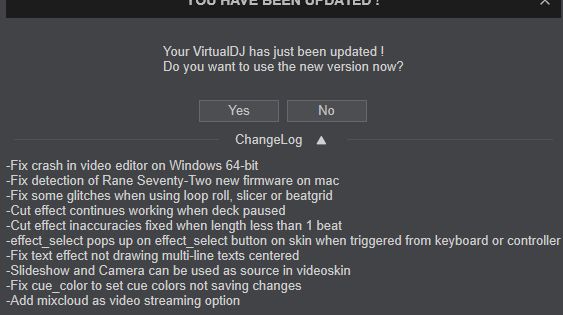
Early release option...
Posted Mon 11 May 20 @ 10:09 am
I am already using the factory default mapping.
Posted Tue 12 May 20 @ 3:38 am
djdad wrote :
If you are on latest Build 5681, can you try with the "factory default" mapping (from Settings->Controllers tab) for both of your CDJs ? Or are you using the default mapping already ?
I am already using The default mapping. for both CDJ's-
Posted Thu 14 May 20 @ 6:03 pm
I was doing further testing, and discovered that not only the jog wheel, but also the time code on the cdj display is all over the place, specifically the mili second and the second digit go too fast and do not flow.
Posted Sat 16 May 20 @ 11:22 pm
With this new update, on the settings window, if I resize it, the top portion doesn't redraw properly and renders that portion not visible. My only fix is to resize the window again.
It only affects the top 15% of the settings window.
Everything else is normal with a nice surprise for my all-in-one "controller"'s screens - awesomesauce and thank you Atomix!!
It only affects the top 15% of the settings window.
Everything else is normal with a nice surprise for my all-in-one "controller"'s screens - awesomesauce and thank you Atomix!!
Posted Mon 18 May 20 @ 7:09 pm
hi everyone : the new update has changed the cue gain function of my headphone volume control on my numark controller, it now acts as a master volume even when the main volume slider is in the off position. Need help please.
Posted Tue 27 Oct 20 @ 12:03 pm
cool i just upgraded
Posted Mon 28 Dec 20 @ 12:42 pm
me too
Posted Mon 28 Dec 20 @ 12:56 pm









