wickedmix wrote :
not sure if you realize this or not but Atomix allows anyone to customize their skins how ever they like.
Yeah, unfortunately I have neither the skill nor the time to do that!
apopsis wrote :
Is this what you are looking for ?
No, that's not quite it. The image user12251628 posted is pretty much what I'm looking for. All four decks with jogwheel display, effects, pads and looping - plus the mixer and horizontal waves. Basically what we had in 2018, but with the new graphics.
@user12251628 - is that just a photoshopped image, or can you wrangle that in the settings somehow?
Posted Thu 26 Sep 19 @ 9:59 pm
Just LOVE the 2020 update!!!! MY kudos to the VDJ team.
Posted Fri 27 Sep 19 @ 12:07 am
@Geggs, that's just a photoshop copy and paste of what 4 full decks might look like and I agree with you 100%. I don't have any choice but to use the 2018 version for now and I'm currently in the middle of a mix. The quantize drift to sync feature doesn't sound right to me unless you really nail it, but I guess they don't want people to think VDJ does all of the work for you. I'm on a budget controller and the jogwheels aren't that accurate at the moment. I don't want to invest in a new mixer to use my trusty old 1200s again.
Posted Fri 27 Sep 19 @ 1:21 am
How can I tell if my virtual dj 2020 is 32 bit or 64 bit?
Posted Fri 27 Sep 19 @ 2:00 am
32-bit executable on your C: drive: virtualdj8
64-bit executable on your C: drive: virtualdj8_64
64-bit executable on your C: drive: virtualdj8_64
Posted Fri 27 Sep 19 @ 4:29 am
CChar1151 wrote :
How can I tell if my virtual dj 2020 is 32 bit or 64 bit?
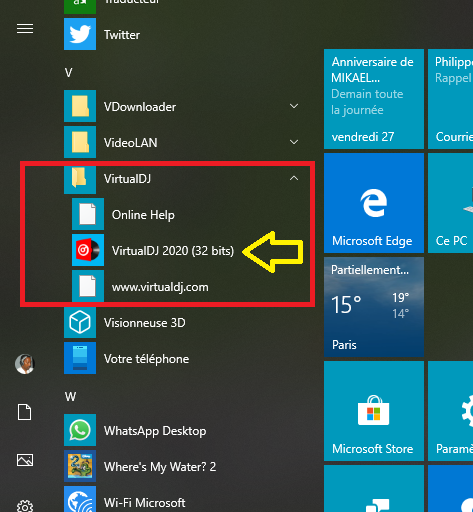
Posted Fri 27 Sep 19 @ 8:20 am
wickedmix wrote :
some of my setting in regards to how vdj quantizes changed
user12251628 wrote :
Does VDJ2020 quantize differently than 2018 or is it just me?
Anymore info on this?
Posted Fri 27 Sep 19 @ 11:10 am
I just mean the update altered my settings from the way I had them
Guessing that could make a person think the program changed if they didn't notice their settings changed.
Guessing that could make a person think the program changed if they didn't notice their settings changed.
Posted Fri 27 Sep 19 @ 12:19 pm
mitchiemasha wrote :
Anymore info on this?
wickedmix wrote :
some of my setting in regards to how vdj quantizes changed
user12251628 wrote :
Does VDJ2020 quantize differently than 2018 or is it just me?
Anymore info on this?
I haven't been able to re-test it today, but hopefully, I can at some point. I hope it was just me not setting the beat grid properly, but I hit tap on the 1 like I usually do.
I've lined up 2 brand new tracks after checking the waveforms zoomed all of the way in to make sure it's starting on the 1 with the hotcue set, then hit Tap on the 1 to make sure it knows to start from here and when I press play after the BPMs were matched it landed off beat most of the time. In 2018 it get's it right every single time even if I'm half a beat away. I've double-checked all settings including in the Options/Settings. If I'm the only person having this problem then it's my install/update or my user error.
Does anyone have a youtube of setting up brand new tracks to blend in 2020?
Posted Fri 27 Sep 19 @ 9:16 pm
Hi there thanks to Vdj team for skin improvement I'm fan of performance mode but I have only one thing wich I think should be changed and that is long track waves to be bigger I mean longer to be on half screen , and pitch faders and line faders should be removed they taking so much space on the screen then track waves could be longer and give you more acurrat precision and that would give much cleaner view for controller based dj's I hope a lot dj's would agree with me ? You could keep this version with faders and small track waves but should have this one as well. I have made one with Vdj skin program maybe this could give you an idea how I think it should be .I think bpm counters should be bigger as well ,track wave cue markers are to small, don't get me wrong if you using this skin without controller then is ok you can see it them but if you using controller then you are distanced from pc and they are small and less visible.
Posted Fri 27 Sep 19 @ 11:47 pm
Here is everything you need for mixing! very detailed track waves big BPM counters and only I did not put the track time,remain, last etc because I think you don't need that because you got big track waves plus I think it's just rotate so much on front of my eyes and taking so much space as well ,I think this is the skin that a lot dj's would like!
.png)
.png)
Posted Fri 27 Sep 19 @ 11:51 pm
Why has the B button been removed as now you only have to font size options. The drop down list are smaller so difficult to see. The actual skin is terrible in my opinion . No thought has gone into the fact that some folk have eye issues which can not be fixed with glasses so when required increasing the size of the titles on speck was great. Its written that you can revert back to the old / previous version please can VDJ indicate how as thats not clear as you just say go to Old but where ?
Posted Sat 28 Sep 19 @ 12:20 am
Go to settings click on interface tab and click on old Ikon and that should change interface to the old one, if you wanna resize the font in new skin you should follow this steps: go to settings and click on options and in search write font and under should be browserFontSizeButons tick yes and that should restore buttons in your new version for font size I hope that helps!
Posted Sat 28 Sep 19 @ 12:32 am
Stamat B wrote :
Here is everything you need for mixing! very detailed track waves big BPM counters and only I did not put the track time,remain, last etc because I think you don't need that because you got big track waves plus I think it's just rotate so much on front of my eyes and taking so much space as well ,I think this is the skin that a lot dj's would like!
.png)
.png)
The rythm waves should be side by side. Like the position waves. The position waves should be at top. This close what Ives been asking for but not there yet.
Posted Sat 28 Sep 19 @ 6:01 am
.....and this, gentlemen, is why VDJ has the ability to use different skins. :-)
Whatever Atomix do to the default skin, it's never going to please everyone. As it is now, we've got more choice than we've ever had before - and still people are complaining!
It's only been out a few days. Give Atomix and the skinners a chance. More skins will come.
Whatever Atomix do to the default skin, it's never going to please everyone. As it is now, we've got more choice than we've ever had before - and still people are complaining!
It's only been out a few days. Give Atomix and the skinners a chance. More skins will come.
Posted Sat 28 Sep 19 @ 6:39 am
user12251628 wrote :
I haven't been able to re-test it today, but hopefully, I can at some point. I hope it was just me not setting the beat grid properly, but I hit tap on the 1 like I usually do.
I've lined up 2 brand new tracks after checking the waveforms zoomed all of the way in to make sure it's starting on the 1 with the hotcue set, then hit Tap on the 1 to make sure it knows to start from here and when I press play after the BPMs were matched it landed off beat most of the time. In 2018 it get's it right every single time even if I'm half a beat away. I've double-checked all settings including in the Options/Settings. If I'm the only person having this problem then it's my install/update or my user error.
Does anyone have a youtube of setting up brand new tracks to blend in 2020?
mitchiemasha wrote :
Anymore info on this?
wickedmix wrote :
some of my setting in regards to how vdj quantizes changed
user12251628 wrote :
Does VDJ2020 quantize differently than 2018 or is it just me?
Anymore info on this?
I haven't been able to re-test it today, but hopefully, I can at some point. I hope it was just me not setting the beat grid properly, but I hit tap on the 1 like I usually do.
I've lined up 2 brand new tracks after checking the waveforms zoomed all of the way in to make sure it's starting on the 1 with the hotcue set, then hit Tap on the 1 to make sure it knows to start from here and when I press play after the BPMs were matched it landed off beat most of the time. In 2018 it get's it right every single time even if I'm half a beat away. I've double-checked all settings including in the Options/Settings. If I'm the only person having this problem then it's my install/update or my user error.
Does anyone have a youtube of setting up brand new tracks to blend in 2020?
I was able to test it again today and it's working fine now. I guess while I was switching versions something became askew and was glitching my sync for some odd reason. I can't wait to play around with it now that it's fully operational!
Posted Sat 28 Sep 19 @ 9:04 am
Stamat B wrote :
Go to settings click on interface tab and click on old Ikon and that should change interface to the old one, if you wanna resize the font in new skin you should follow this steps: go to settings and click on options and in search write font and under should be browserFontSizeButons tick yes and that should restore buttons in your new version for font size I hope that helps!
Thanks Budd for the update,much appreciated
Posted Sat 28 Sep 19 @ 1:07 pm
how can I download virtual dj 2020
Posted Sat 28 Sep 19 @ 1:32 pm
Updates to 2020 yesterday and today another update but nothing in Wikilog to say why? As for my gripes last night I am having had sleep and done some tweaks. Cheers team.
Posted Sat 28 Sep 19 @ 1:33 pm
Chriso710 you are welcome! Grooving dj I'm not complaining I just sayed what could be better eaven you think that I complained then Complaning exist to be something corected to be better I have never seen complaining as a bad thing !
Posted Sat 28 Sep 19 @ 1:41 pm














