Really love the update, slick and concise.
3 issues I *do* have, one of them I assume I can solve by myself, for the other two I have ideas:
1. I need 4 full decks in Pro layout and with horizontal waves (and 8 pads most of the time), and after last night had practiced some of my more complex approaches found that swapping upwards (3 w/ 1 and 2 w/ 4) leads to high risk of confusion in my established ways. I understand the space problem, but e.g. I can check browser on the screens of my controller, or could temporarily live with a smaller browser list.
Hence I propose following idea: Same as the "swap button", there could be an "expand button", that would toggle between the compact and the full size of the lower decks, I think this would avoid confusion and make 90% of the problems with having 2 full/2 compact decks go away.
2. Master deck is not well visible, this should become amber or red if selected tzo make it stand out, after all its crucial information you want to see at first glance.
3. Personally I find that the colors you chose for the decks are a bit too close together, especially in the case of decks 2 and 4 (differentiation results better in v2018, with the yellow being quite different from the red). I find I have to look consciously and confirm most of the times that I am looking at the right beat marker when 3 decks are spinning. My guess is that this can be solved by changing the deck colors in the .xml file (after saving the default layout to edit)? Please confirm.
Apart from these minor issues (well, actually the full 4 decks issue is not minor from my POV) I am excited about your design, really a great job well done!
Kind regards,
Rattler
3 issues I *do* have, one of them I assume I can solve by myself, for the other two I have ideas:
1. I need 4 full decks in Pro layout and with horizontal waves (and 8 pads most of the time), and after last night had practiced some of my more complex approaches found that swapping upwards (3 w/ 1 and 2 w/ 4) leads to high risk of confusion in my established ways. I understand the space problem, but e.g. I can check browser on the screens of my controller, or could temporarily live with a smaller browser list.
Hence I propose following idea: Same as the "swap button", there could be an "expand button", that would toggle between the compact and the full size of the lower decks, I think this would avoid confusion and make 90% of the problems with having 2 full/2 compact decks go away.
2. Master deck is not well visible, this should become amber or red if selected tzo make it stand out, after all its crucial information you want to see at first glance.
3. Personally I find that the colors you chose for the decks are a bit too close together, especially in the case of decks 2 and 4 (differentiation results better in v2018, with the yellow being quite different from the red). I find I have to look consciously and confirm most of the times that I am looking at the right beat marker when 3 decks are spinning. My guess is that this can be solved by changing the deck colors in the .xml file (after saving the default layout to edit)? Please confirm.
Apart from these minor issues (well, actually the full 4 decks issue is not minor from my POV) I am excited about your design, really a great job well done!
Kind regards,
Rattler
Posted Wed 25 Sep 19 @ 5:48 pm
Rune (dj-in-norway) wrote :
The starter skin is a stripped down skin with bare minimal , for newbies that are unfamiliar with DJing ;-)
Essential with the bare essentials, and is without many things. Custom buttons you can use though, on pads in that skin.
Simply choose custom at pad menu, and put your custom things to those buttons
(for more extended features, Pro layout..)
freemind11 wrote :
Custom Buttons.
Is it a way to have them in Starter or Essential Layout
Is it a way to have them in Starter or Essential Layout
The starter skin is a stripped down skin with bare minimal , for newbies that are unfamiliar with DJing ;-)
Essential with the bare essentials, and is without many things. Custom buttons you can use though, on pads in that skin.
Simply choose custom at pad menu, and put your custom things to those buttons
(for more extended features, Pro layout..)
Thanks for your answer but I couldn't find the "pad menu".
Could you please help?
Posted Wed 25 Sep 19 @ 5:48 pm
Starter and Essentials don't have editable pads - because they're for beginners. They only have fixed pad choices. Rune made a mistake.
If the basic skins had pro options, they wouldn't be basic skins!
If the basic skins had pro options, they wouldn't be basic skins!
Posted Wed 25 Sep 19 @ 5:58 pm
Booted it up a couple nights ago, so far so good.I have a wedding this weekend so I will have a better idea how solid everything is. I am using a Pioneer DDJ-SX2
Posted Wed 25 Sep 19 @ 6:06 pm
groovindj wrote :
Starter and Essentials don't have editable pads - because they're for beginners. They only have fixed pad choices. Rune made a mistake.
If the basic skins had pro options, they wouldn't be basic skins!
If the basic skins had pro options, they wouldn't be basic skins!
Not sure what you mean.. Starter is for beginner.. yes:)
But Essential is a bit more, its the "essential" features... and can be used by non-beginners for sure. Those who prefer a less complicated view.
And you can edit pads, and make/use them as custom buttons
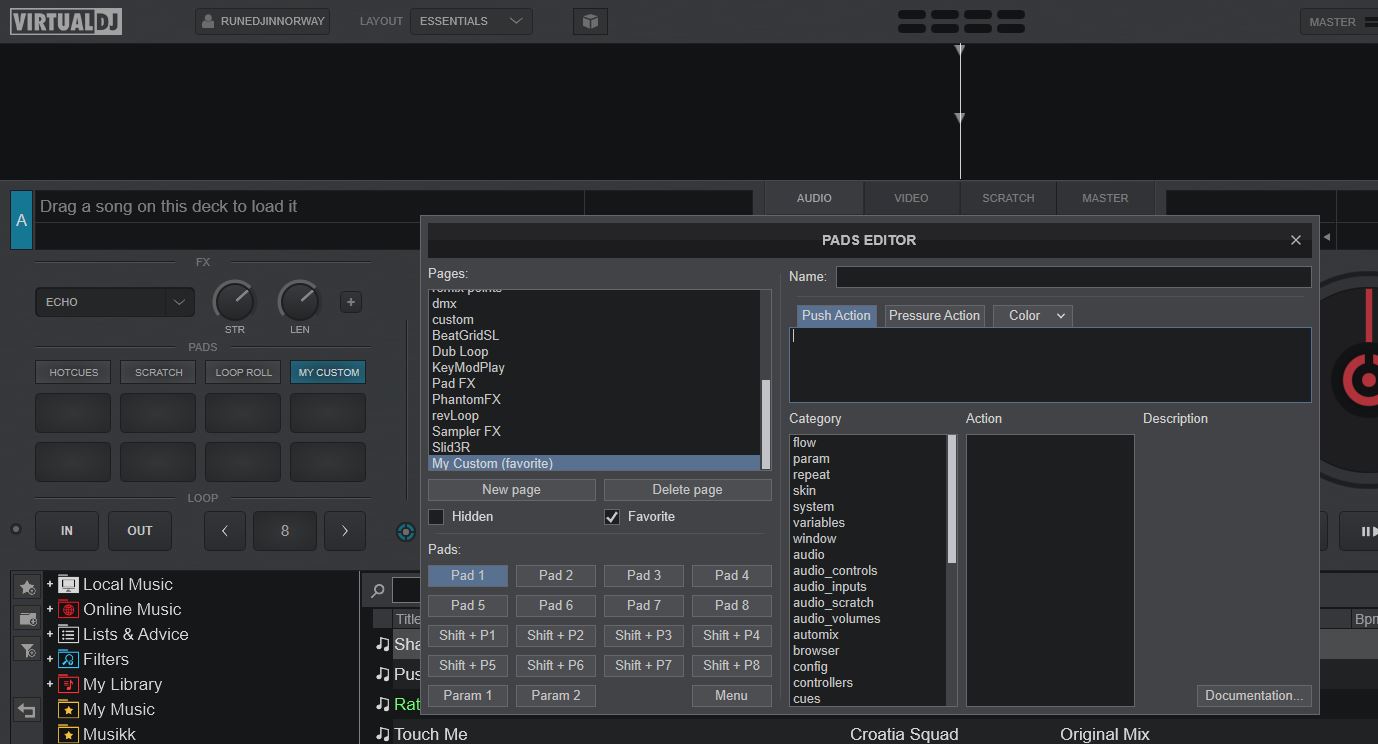
Posted Wed 25 Sep 19 @ 6:40 pm
Oh, you can right click!
I was just going by the appearance. Normally there would be a pad selection menu.
I was just going by the appearance. Normally there would be a pad selection menu.
Posted Wed 25 Sep 19 @ 6:43 pm
Ah yes, the appearance is made to be a little less "intimidating" and it doesnt have all the bells and whistles of the pro layout :)
Posted Wed 25 Sep 19 @ 6:44 pm
I go away to Scotland for just 3 nights and i come back home to Croydon to a ton of Windows updates, Browser updates and a ton of other things - and just when I think "oh time to see what new tunes there are and load them into VDJ"....... (1hr later) Holy Sh...!, what an awesome updateVDJ2020 now has my name showing on the software (niiiiiiice)and there's a Starter, Essentials, Pro, and Performance modes/looks - Just wow. I'm hoping there's option for a ton of custom buttons like i have on FRUiTs skin (please please). So far so good guys. Big Up!
Posted Wed 25 Sep 19 @ 7:06 pm
Looking very slick!
Just wanted to say that I'm another user who would prefer a 'full' 4-deck layout with horizontal waves, similar to the old 4-deck GUI in 2018. It's just how I'm used to using four decks. I could, of course, use the old skin - but I like the new look, and it seems a shame not to be able to use the new design!
Just wanted to say that I'm another user who would prefer a 'full' 4-deck layout with horizontal waves, similar to the old 4-deck GUI in 2018. It's just how I'm used to using four decks. I could, of course, use the old skin - but I like the new look, and it seems a shame not to be able to use the new design!
Posted Wed 25 Sep 19 @ 9:51 pm
AltRattler wrote :
1. I need 4 full decks in Pro layout and with horizontal waves (and 8 pads most of the time),
1. I need 4 full decks in Pro layout and with horizontal waves (and 8 pads most of the time),
Geggs wrote :
Just wanted to say that I'm another user who would prefer a 'full' 4-deck layout with horizontal waves, similar to the old 4-deck GUI in 2018. It's just how I'm used to using four decks. I could, of course, use the old skin - but I like the new look, and it seems a shame not to be able to use the new design!
Just wanted to say that I'm another user who would prefer a 'full' 4-deck layout with horizontal waves, similar to the old 4-deck GUI in 2018. It's just how I'm used to using four decks. I could, of course, use the old skin - but I like the new look, and it seems a shame not to be able to use the new design!
Is this what you are looking for ?
If yes, select 4 Decks in the pro layout, then change to performance and select compact decks (or small).
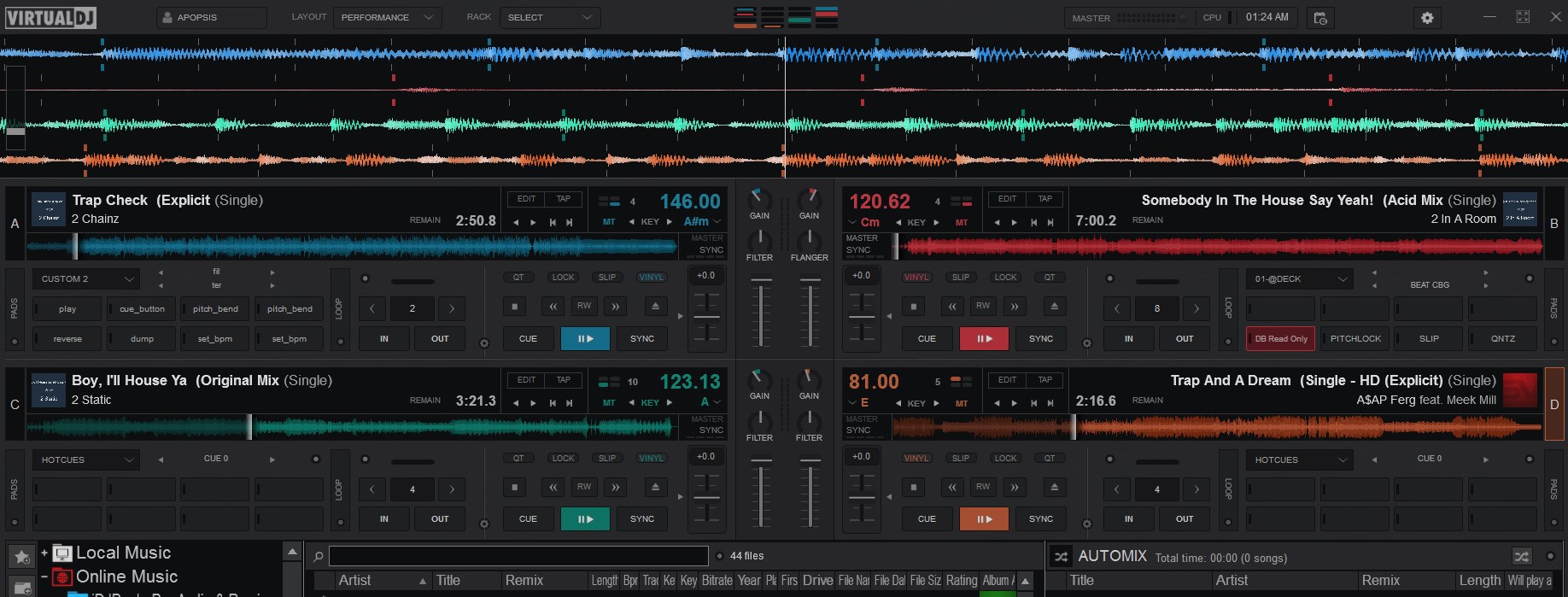
Posted Wed 25 Sep 19 @ 10:28 pm
No, that's not a Full 4-Deck Layout. It's missing a lot of things including most of the Mixer. Some users want everything the Old 2018 4 Deck Layout has, but with the new buttons and interface. I hope someone can make a skin soon.
Also, I think people want a modular skin where you can expand each deck to access every feature possible and even move buttons around to configure them, then re-dock it back in its place to choose where they'd prefer things to sit in the layout. I can see there's room for everything, but a lot's missing.
Also, I think people want a modular skin where you can expand each deck to access every feature possible and even move buttons around to configure them, then re-dock it back in its place to choose where they'd prefer things to sit in the layout. I can see there's room for everything, but a lot's missing.
Posted Thu 26 Sep 19 @ 12:08 am
This isn't a real 4 Deck Skin, but I can see there's room to customize it. You could collapse the video section, and drop down 2 compact decks for 5 and 6 (with or without swapping capabilities) and can even make the Top Section compact like in 2018. Below the mixer you can have whatever you want. I've just added random buttons to fill the space for demonstration purposes only. Then at a click of a drop-down menu button, make it compact to see the browser again or any variation to make the browser partially or fully visible. 

Posted Thu 26 Sep 19 @ 12:59 am
not sure if you realize this or not but Atomix allows anyone to customize their skins how ever they like.
Posted Thu 26 Sep 19 @ 1:08 am
Thanks, Wickedmix. I don't have any experience with creating my own skin, but hopefully, I can find some tutorials and give it a try. I know this forum and community has a lot of awesome skinners/scripters and know how to code really well.
Posted Thu 26 Sep 19 @ 1:11 am
Is there a link to download the last version of 2018 (v5281) in 32bit mode?
The Old Build Page (http://www.virtualdj.com/download/build.html) only seems to allow a 64bit download and I need the 32bit version to update on an old Windows 7 machine before ugrading to 2020 and to go alongside the older 2018 which I am going to keep going for a bit.
Any help much appreciated
The Old Build Page (http://www.virtualdj.com/download/build.html) only seems to allow a 64bit download and I need the 32bit version to update on an old Windows 7 machine before ugrading to 2020 and to go alongside the older 2018 which I am going to keep going for a bit.
Any help much appreciated
Posted Thu 26 Sep 19 @ 9:12 am
Rune (dj-in-norway) wrote :
Not sure what you mean.. Starter is for beginner.. yes:)
But Essential is a bit more, its the "essential" features... and can be used by non-beginners for sure. Those who prefer a less complicated view.
And you can edit pads, and make/use them as custom buttons
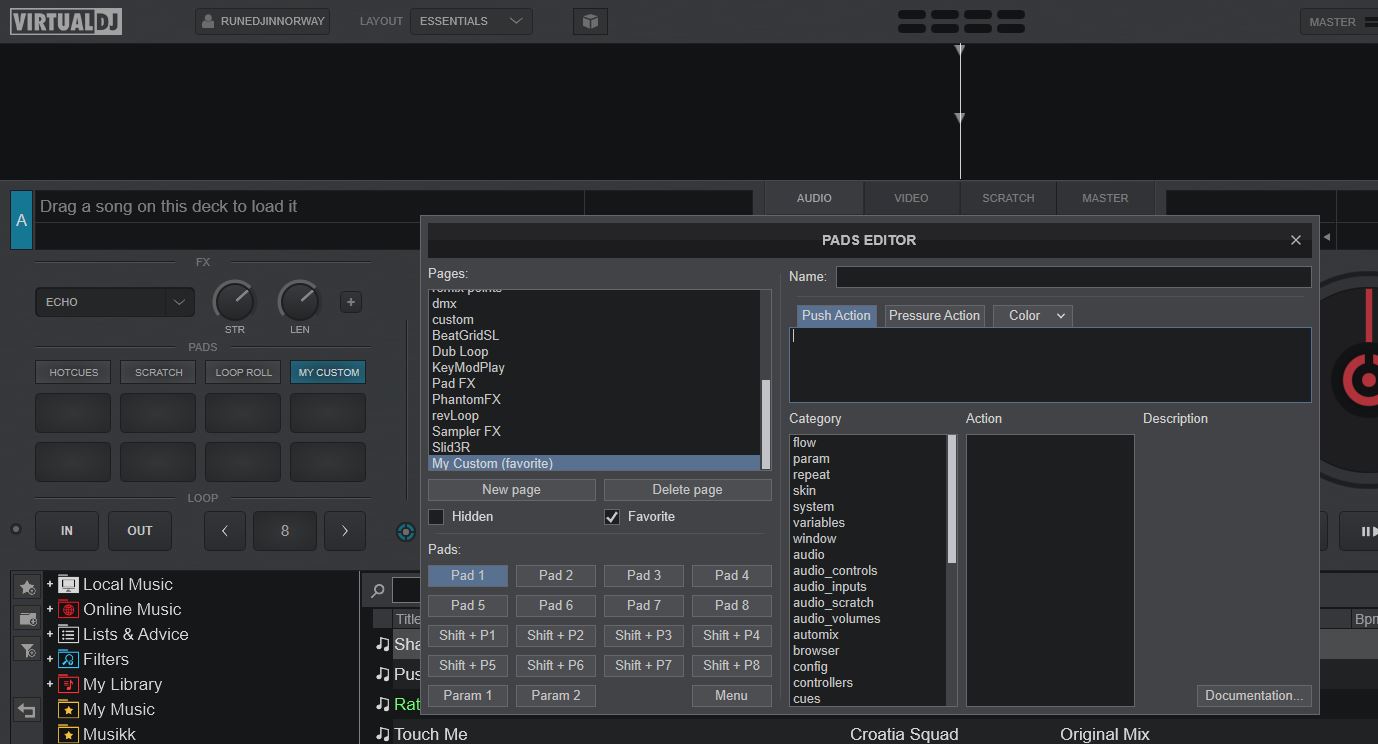
groovindj wrote :
Starter and Essentials don't have editable pads - because they're for beginners. They only have fixed pad choices. Rune made a mistake.
If the basic skins had pro options, they wouldn't be basic skins!
If the basic skins had pro options, they wouldn't be basic skins!
Not sure what you mean.. Starter is for beginner.. yes:)
But Essential is a bit more, its the "essential" features... and can be used by non-beginners for sure. Those who prefer a less complicated view.
And you can edit pads, and make/use them as custom buttons
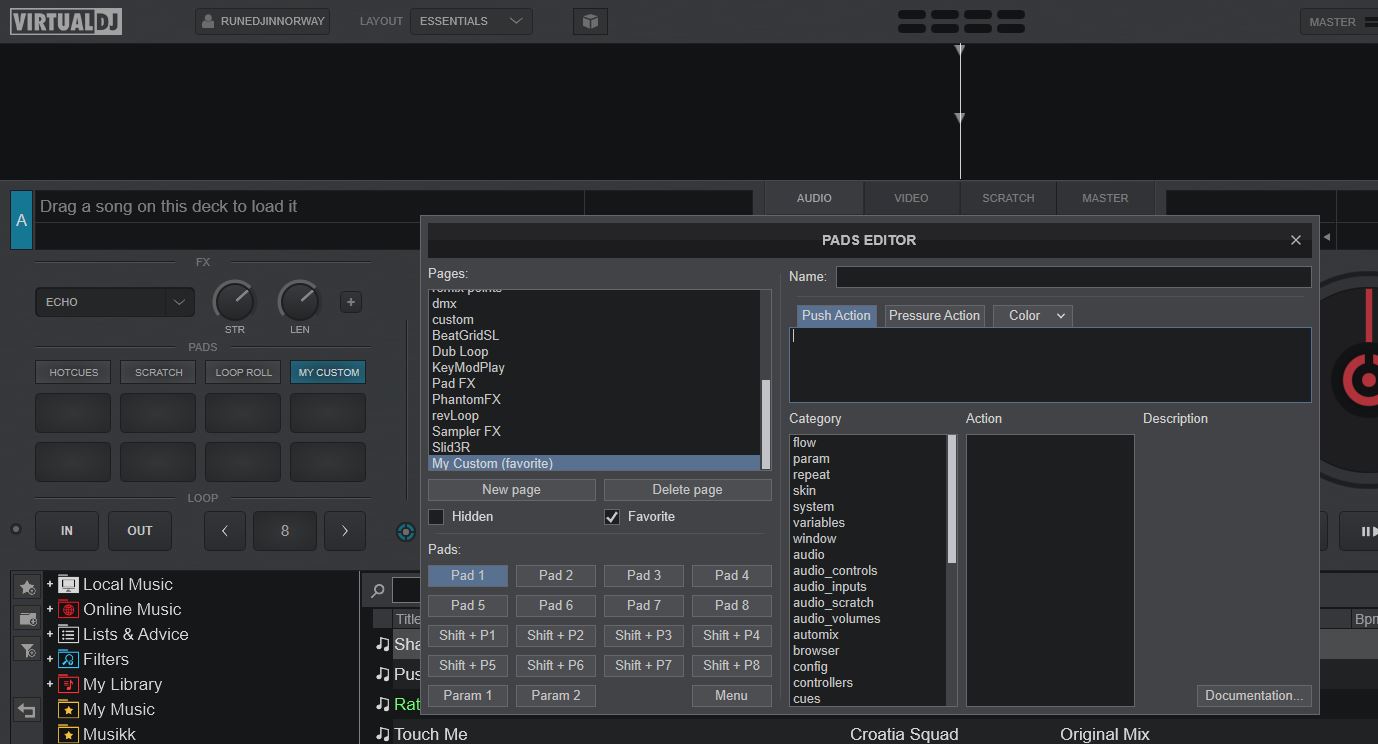
! thanks!
because in the "pro" skin, it doesn't appear the cover of the disc on the deck
Posted Thu 26 Sep 19 @ 9:14 am
Hey !!Is there a link to download vdj 2020?Iwanna get its taste..
Posted Thu 26 Sep 19 @ 3:19 pm
Posted Thu 26 Sep 19 @ 3:21 pm
Does VDJ2020 quantize differently than 2018 or is it just me? In 2018, it snaps to the beat grid cleanly, but in 2020, it slowly drifts to sync. Is that a new feature or am I doing something wrong with my settings or procedure?
Choosing the Old/Setting skin doesn't resolve this issue. I've had to use my non-updated b5281 VDJ2018 32-bit version. I should have made a backup of my 2018 executable before the last changes were made to keep it 100% pre-2020.
Choosing the Old/Setting skin doesn't resolve this issue. I've had to use my non-updated b5281 VDJ2018 32-bit version. I should have made a backup of my 2018 executable before the last changes were made to keep it 100% pre-2020.
Posted Thu 26 Sep 19 @ 7:13 pm
some of my setting in regards to how vdj quantizes changed when i installed the 2020 update you may what to check yours.
Posted Thu 26 Sep 19 @ 9:23 pm

















