Hey Guys !! glad to see the clan back together ;-) I've been checking the thread and puzzled and intriguided by this deal since its working for me (but not without some research way back).It was a while back when i went through the same and had to looked at the same info and read older threads.you need them codes like the direct X installed then it should be smooth sailing !! Scott if the slider for the clipbank has a teak somewhere so one could get it to be more responsive (or less ) that would work.as it is now ,i get the whole range (fast to super slow)within a 1/4 of a inch of travel far left of the slider.any fix? Sorry now we both jammin you up with a problem ...LoL..but thats mine..Joey hope you get that going soon my man..Allright..
Posted Sat 10 Jul 10 @ 7:43 pm
Random ClipBank Ver.1.2 Stops Randomizing Video Clips.
Findings;
I set the timing to 39 seconds and it ran for 45 minutes and continued to play, but this cycle is to small to be used in a show.
I set the timing to 145 seconds and it ran for 38 minutes then stoped, screen went blank for 1 minute then re-started again.
Joey....
Findings;
I set the timing to 39 seconds and it ran for 45 minutes and continued to play, but this cycle is to small to be used in a show.
I set the timing to 145 seconds and it ran for 38 minutes then stoped, screen went blank for 1 minute then re-started again.
Joey....
Posted Tue 27 Jul 10 @ 2:58 pm
Is there a keyboard shotcut to "Stop, Deactivate the ClipBank", sometimes if mixing a Video Clip the ClipBank will stop, but sometimes it won't stop, making it a game of "Russion Roulette" Click you Win!!! or Bang!!! you lose.....
What's Up with this...it's So Good when it's working....Why can't the "ClipBank God's" answer my prayers and Kill This Evil Bug in the program????
Joey....
What's Up with this...it's So Good when it's working....Why can't the "ClipBank God's" answer my prayers and Kill This Evil Bug in the program????
Joey....
Posted Tue 31 Aug 10 @ 11:19 am
someday, i would like someone to explain to me why is the clipbank the only feature that doesn't work for me since purchasing the sofware.
I have tried everything but nothing.... i don't even know what it is supposed to look like.
Can anyone help me finally use vdj at 100%
DJ Omar
I have tried everything but nothing.... i don't even know what it is supposed to look like.
Can anyone help me finally use vdj at 100%
DJ Omar
Posted Tue 14 Sep 10 @ 3:26 pm
Hi Omar, you should have hit me up when you were on giga, check the vid out it may help you, if your still having problems make sure your directx 9 and c++ is installed.
remember to have your vids stored where they are accessable for clipbank as they need to be in the same location each time you open up VDJ
remember to have your vids stored where they are accessable for clipbank as they need to be in the same location each time you open up VDJ
you can pm or call me on the giga link if you like.
Posted Tue 14 Sep 10 @ 5:40 pm
Scott I'm using your plugin with the clipbank and still having problems, it only randomizes randomly, it plays when it wants & stops when it wants, I like using This plugin, but it's becoming a real struggle..
I've also made additional ClipBanks and would like to use them within a folder, use a rendomizer plugin that would not be limited by the amount of clips in a bank, make a Clip in the back point to a folder that could be used as a Genre type or Artist folder, ect..
Can you Please Fix this problem....
Thanks,
Joey....
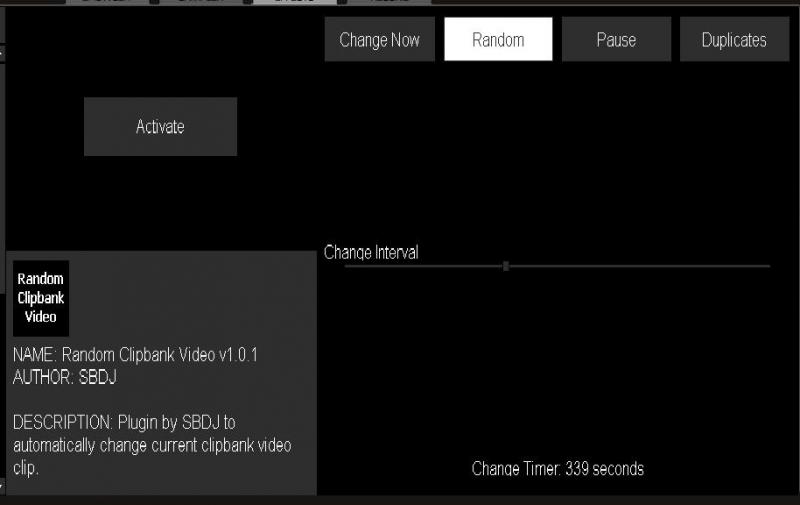
I've also made additional ClipBanks and would like to use them within a folder, use a rendomizer plugin that would not be limited by the amount of clips in a bank, make a Clip in the back point to a folder that could be used as a Genre type or Artist folder, ect..
Can you Please Fix this problem....
Thanks,
Joey....
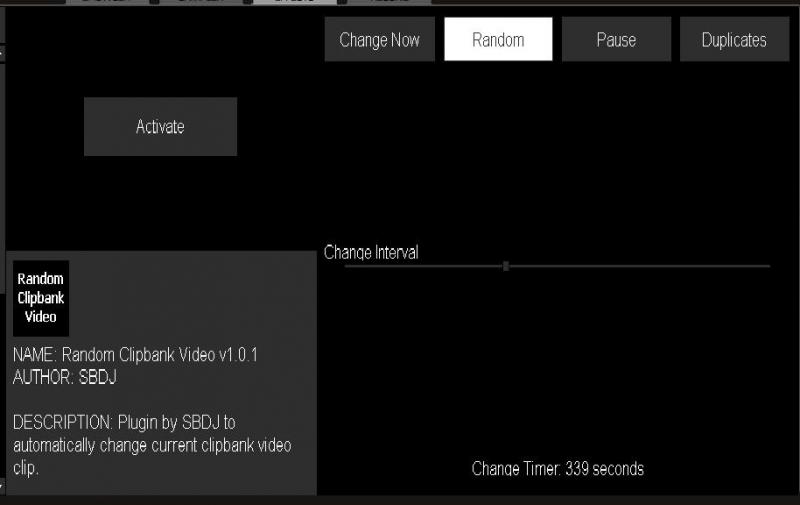
Posted Sun 10 Oct 10 @ 1:46 pm
I've just rewritten the plugin entirely from scratch; seems to be working fine.
I'll have a look at adding support for multiple clipbanks - probably through the same mechanism as clipbank itself:
Clipbank.dll
Clipbank_random.dll
Clipbank2.dll
Clipbank_random2.dll
etc...
It's not really possible to have one plugin access multiple clipbanks without VDJScript allowing you to change the video plugin to use for audio-only files.
I'll have a look at adding support for multiple clipbanks - probably through the same mechanism as clipbank itself:
Clipbank.dll
Clipbank_random.dll
Clipbank2.dll
Clipbank_random2.dll
etc...
It's not really possible to have one plugin access multiple clipbanks without VDJScript allowing you to change the video plugin to use for audio-only files.
Posted Sun 10 Oct 10 @ 3:12 pm
Updated version uploaded.
This new version is compatible with v6 onwards. It's much the same as before, but uses the v6 VDJScript syntax to control the clipbank. It has a bit of extra display information in the plugin and supports renaming as detailed above.
Give it a whirl and let me know how you get on - I ran it for a while without it stopping.
This new version is compatible with v6 onwards. It's much the same as before, but uses the v6 VDJScript syntax to control the clipbank. It has a bit of extra display information in the plugin and supports renaming as detailed above.
Give it a whirl and let me know how you get on - I ran it for a while without it stopping.
Posted Sun 10 Oct 10 @ 5:23 pm
Thanks Scott, Anything on the "Folder" randomizer plugin yet..?
Another helpfel addition in the ClipBank would be to remember the file name and directory information on each clip in case the file or directory gets changed or a file gos missing, at least you have the file info in order to search and recover that file if needed.
Right now if the file gos missing in the ClipBank, you'll be hard pressed to remember the file name and it usually happens to the one you like the most..
Thanks,
Joey...
Another helpfel addition in the ClipBank would be to remember the file name and directory information on each clip in case the file or directory gets changed or a file gos missing, at least you have the file info in order to search and recover that file if needed.
Right now if the file gos missing in the ClipBank, you'll be hard pressed to remember the file name and it usually happens to the one you like the most..
Thanks,
Joey...
Posted Mon 11 Oct 10 @ 9:05 am
make individual folders for each clipbank you have is what i normally do, then you know exactly which folder to be looking for.
Posted Mon 11 Oct 10 @ 11:18 am
....or just look in ClipBank.ini to get the filename. You can always make backups of the ini too.
Did the new version work?
Did the new version work?
Posted Mon 11 Oct 10 @ 1:28 pm
I have some problems with some vob video clips that for some reason are not working now since the new build, what happens is that the plugin hangs and doesn't have the built in logic to move on to the next clip..
I'm testing a clipbank that has no issues, so far looks Good, will continue...
Thanks,
Joey...
I'm testing a clipbank that has no issues, so far looks Good, will continue...
Thanks,
Joey...
Posted Mon 11 Oct 10 @ 2:21 pm
Sounds more like a problem with clipbank than the random plugin as my plugin just runs a VDJScript command at regular intervals?
Posted Mon 11 Oct 10 @ 7:50 pm
I thought I recalled seeing a topic on here in relation to a random clipbank plug-in. Though I cannot seem to find it in the downloads section.
Is there a plug-in that will randomly choose the clip when playing audio tracks, so I don't have to keep manually changing the .vob files I have in the clipbank?
Is there a plug-in that will randomly choose the clip when playing audio tracks, so I don't have to keep manually changing the .vob files I have in the clipbank?
Posted Tue 18 Jan 11 @ 11:51 am
I still have the Random ClipBank problem, it Only "Randomizes Randomly" when it stops on it's own I have to manually trigger it again over and over again and it's becoming a real painful experience just using it, though it is wonderful when it is working, But it's becoming to much of a distraction then a benefit, looking for a stable alternative right now...
Any tips..?
Joey...
Any tips..?
Joey...
Posted Tue 18 Jan 11 @ 1:37 pm
I've noticed that when the ClipBank advances to the next clip the Activate button highlighted and it stops randomizing, I then click the Activate button off and it starts to randomize again but this happens only when it stops otherwise it keeps randomizing with the Activate button off, but then after a little while it turns on again on it's own untill it stops on it's own...and I have to go through this procedure over and over again and again all night....
My setting in config is set to "Use this plugin for audio-only files" = ClipBank
Then I Activate "ClipBack_Random" plugin SBDJ ver. 1.1
Joey...
My setting in config is set to "Use this plugin for audio-only files" = ClipBank
Then I Activate "ClipBack_Random" plugin SBDJ ver. 1.1
Joey...
Posted Tue 18 Jan 11 @ 3:16 pm
Do you have any issues without my plugin running?
I had the same issue in the past - except I wasn't using my clipbank randomizer, just plain clipbank. It would sometimes just stop!
I had the same issue in the past - except I wasn't using my clipbank randomizer, just plain clipbank. It would sometimes just stop!
Posted Tue 18 Jan 11 @ 4:07 pm
If I use the clipBank manually there is no problem because you would have to triggers each clip manually and yes I've had problems in the past with this and sent you a min by min test description of what happens, Now i've been testing again with a new behavior as posted on my previous post on this thread, also this Random plugin will eventually start again after a Black Screen and a long pause that displays no images eventually on it's own...,But this is Not acceptable for a Live show scenario....
Thanks,
Joey...
Thanks,
Joey...
Posted Tue 18 Jan 11 @ 5:23 pm
You do have the clips set to loop in the Clipbank don't you? If you do, then leave my plugin off and see if Clipbank has any issues on it's own.
Posted Wed 19 Jan 11 @ 3:09 am
Ok. I activated the loop option on each clip in ClipBank, then activated your Random Pluigin and that resolved the long pause problem between randomizing each clip...wow I'm so excited to finally have this great plugin working correctly thanks to you Scott...
Now all we need is the ability to randomize a "Clip Folder" to enable more then the 12 clips cause it starts to get boring after a while. I would like to setup Genre folders to match the type of music i'm playing and switch between sessions to enhance the eye candy...Now that would really be a sweet experience....and a great feature...
Thanks Scott,
Joey....
Now all we need is the ability to randomize a "Clip Folder" to enable more then the 12 clips cause it starts to get boring after a while. I would like to setup Genre folders to match the type of music i'm playing and switch between sessions to enhance the eye candy...Now that would really be a sweet experience....and a great feature...
Thanks Scott,
Joey....
Posted Wed 19 Jan 11 @ 9:53 am









