Hello there I bought the XP2 (it will arrive this week) to manage pads (CUEs, STEMS, EFFECTs, LOOPS etc) when I play in the club and I cant bring my DDJ-1000.
The club config I am actually referring to is this: 2 CDJ2000NXS2 + 1 DJM-900NXS2.
Im looking tor Sampler Volume Knob on the DDJ-XP2(like the one I have on the DDJ-1000), but I can't find it.

and I was wondering if I can MIDI map another knob on the DJM-900 NXS2 in order to manage Sampler Volume.


Can anyone help me out on this?
Thanks in advance.
The club config I am actually referring to is this: 2 CDJ2000NXS2 + 1 DJM-900NXS2.
Im looking tor Sampler Volume Knob on the DDJ-XP2(like the one I have on the DDJ-1000), but I can't find it.

and I was wondering if I can MIDI map another knob on the DJM-900 NXS2 in order to manage Sampler Volume.


Can anyone help me out on this?
Thanks in advance.
Posted Sun 12 Jan 25 @ 7:12 am
You could, but you shouldn't.
Those knobs will still work and do whatever they're doing on the DJM.
So, if you map "Master Balance" to control your sampler volume, it will work, but it will also PAN the sound left / right at the same time..
Maybe the FX Send/Return knob, if you don't use an external FX unit can be sacrificed to be used as your master sampler volume
Those knobs will still work and do whatever they're doing on the DJM.
So, if you map "Master Balance" to control your sampler volume, it will work, but it will also PAN the sound left / right at the same time..
Maybe the FX Send/Return knob, if you don't use an external FX unit can be sacrificed to be used as your master sampler volume
Posted Sun 12 Jan 25 @ 12:19 pm
Ok thanks...but how can I map that?
Anyone knows?
Thanks!
Anyone knows?
Thanks!
Posted Sun 12 Jan 25 @ 12:36 pm
see the pipette by the number 12
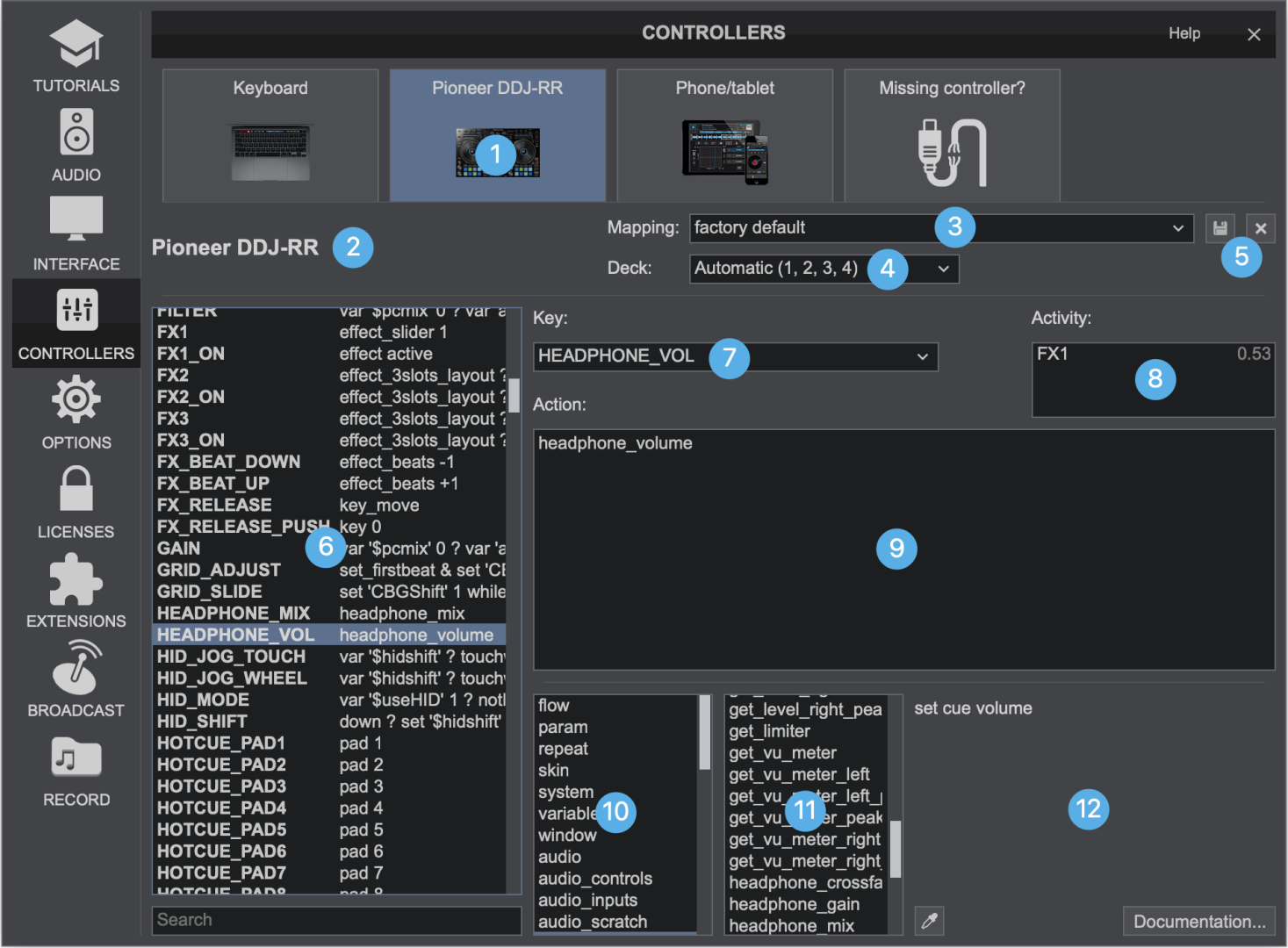
and click the thing you want to know the script of.
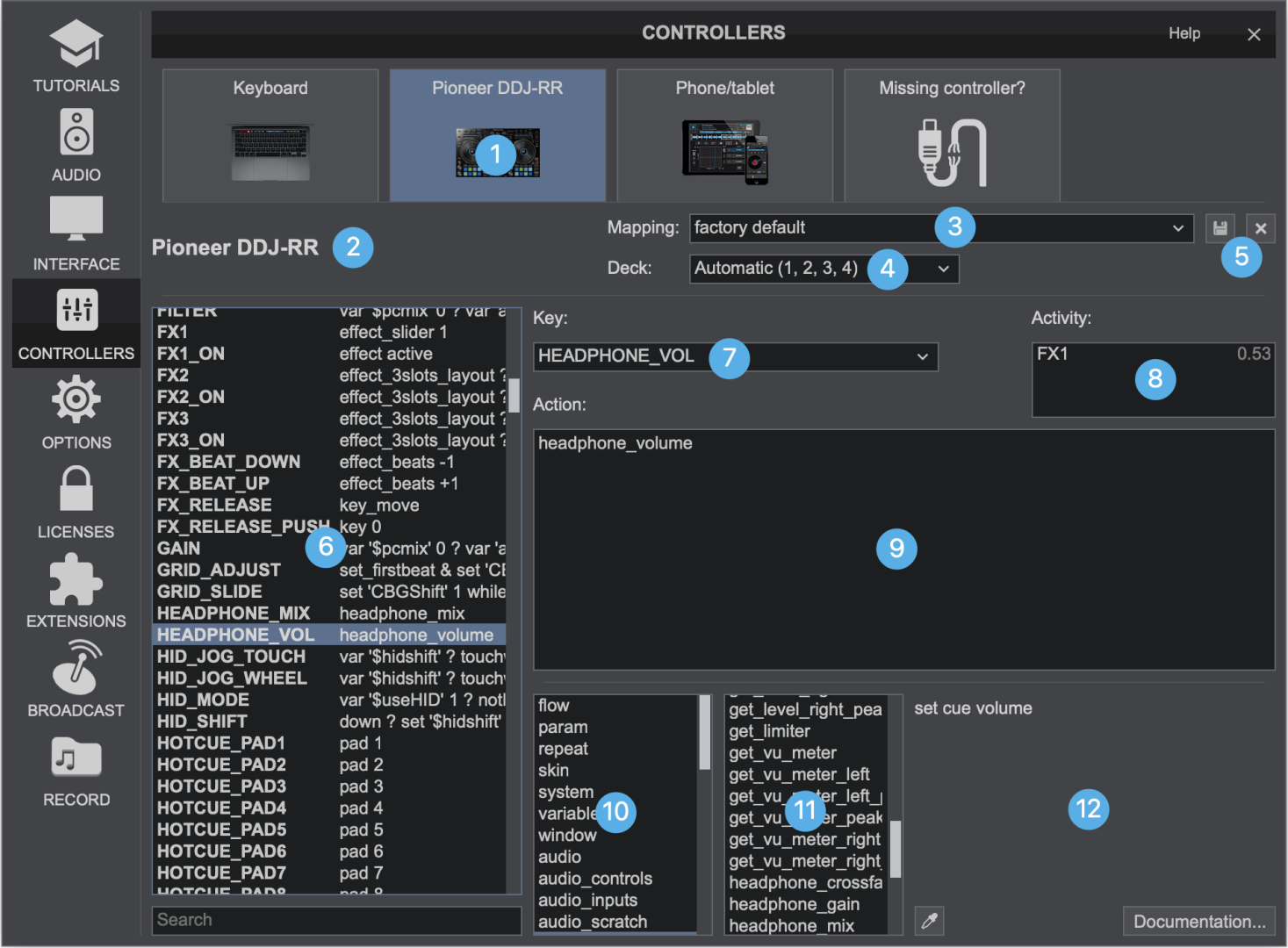
and click the thing you want to know the script of.
Posted Sun 12 Jan 25 @ 7:12 pm
Thanks Locodog but I have opened a ticket...cant do it...
Posted Mon 13 Jan 25 @ 4:56 am
locoDog wrote :
see the pipette by the number 12
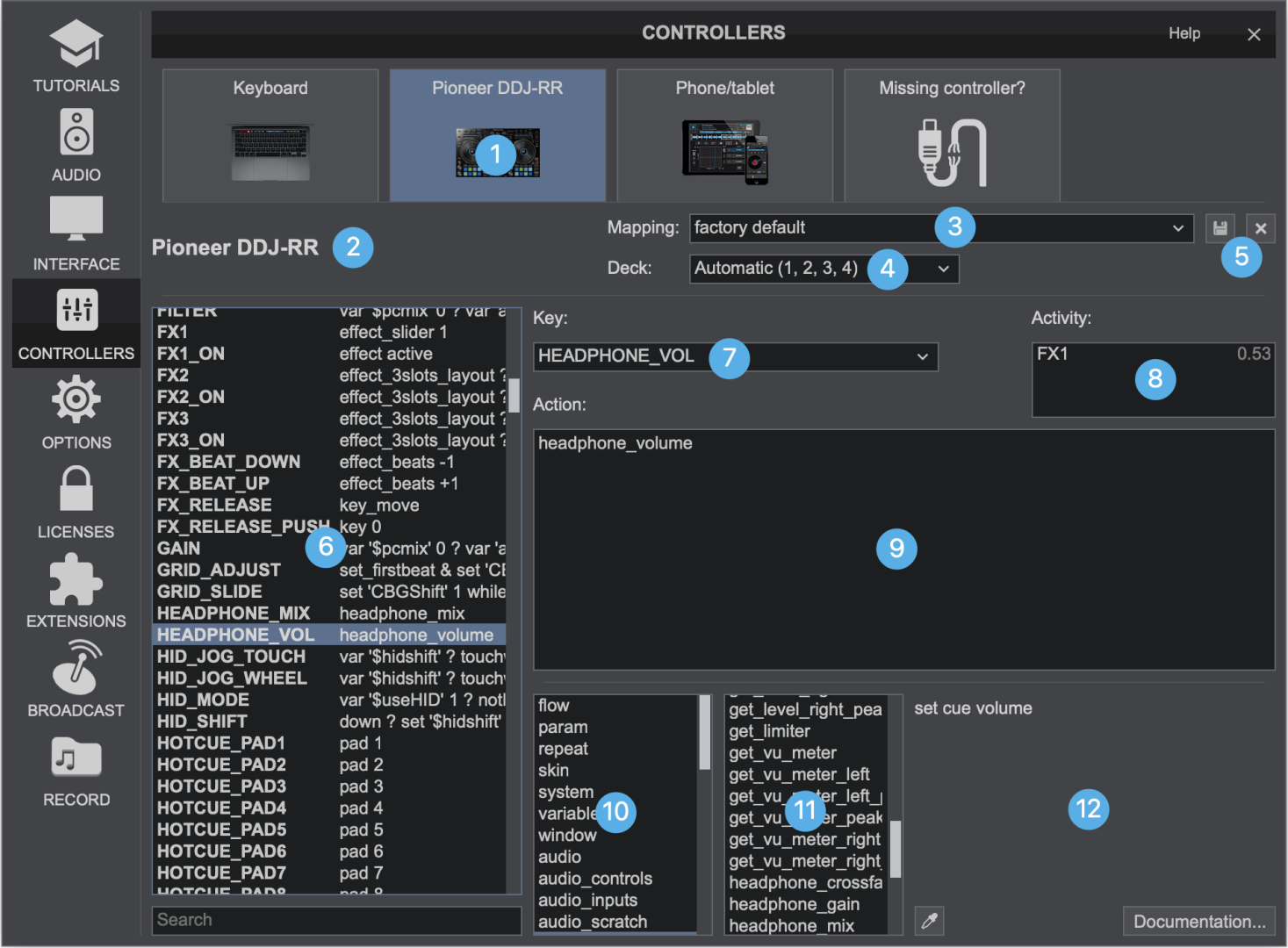
and click the thing you want to know the script of.
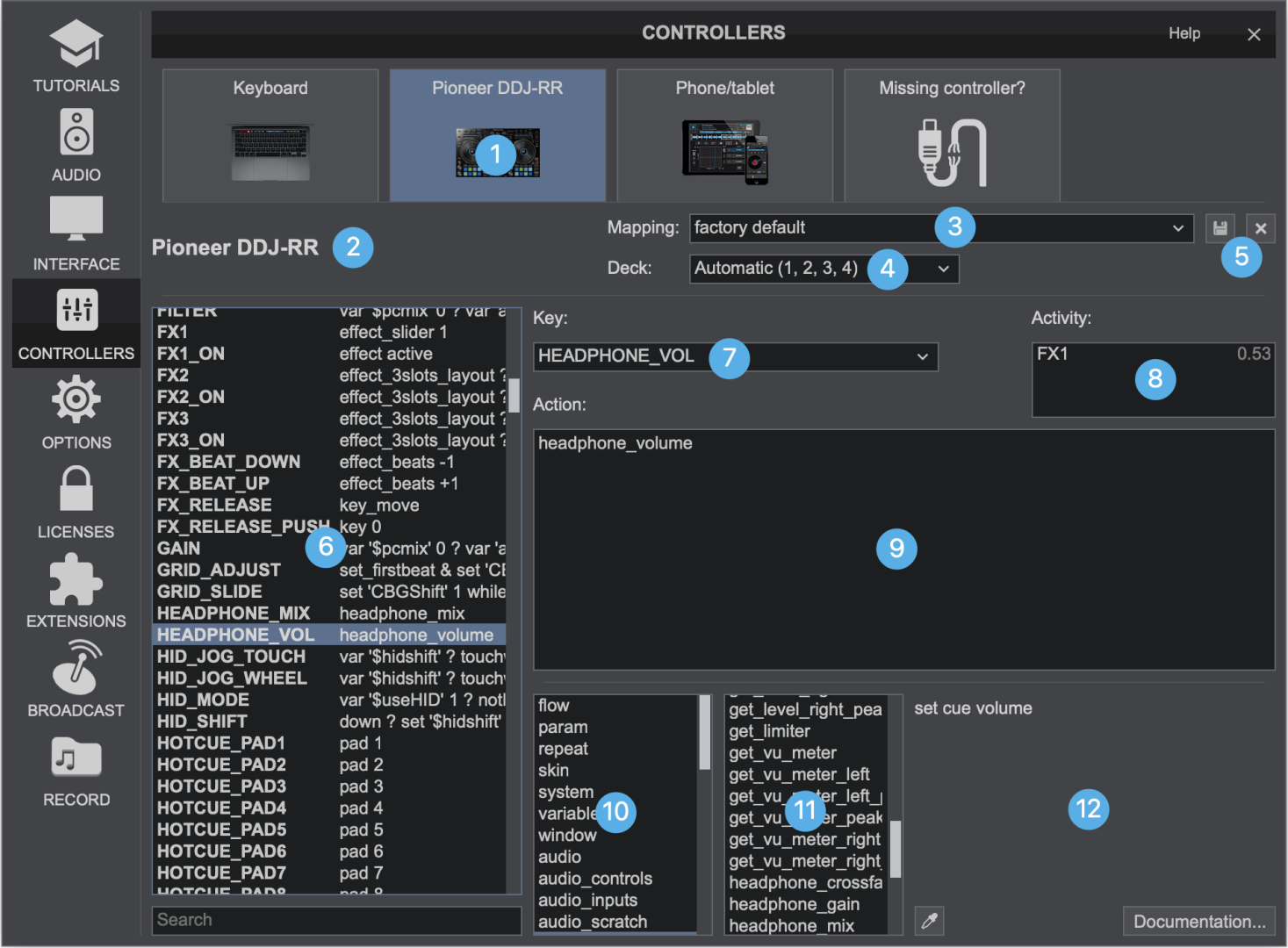
and click the thing you want to know the script of.
What is a pipette? furthermore you show a DDJ-RR controller..
In anycase DDJ-XP2 should not be considered in this request....I just need to assign a VDJ action (control the Samples Volume) to a DJM-900NXS2 which is a mixer.
Just to be clear on what Volume Sampler I am referring to have a look at this picture:
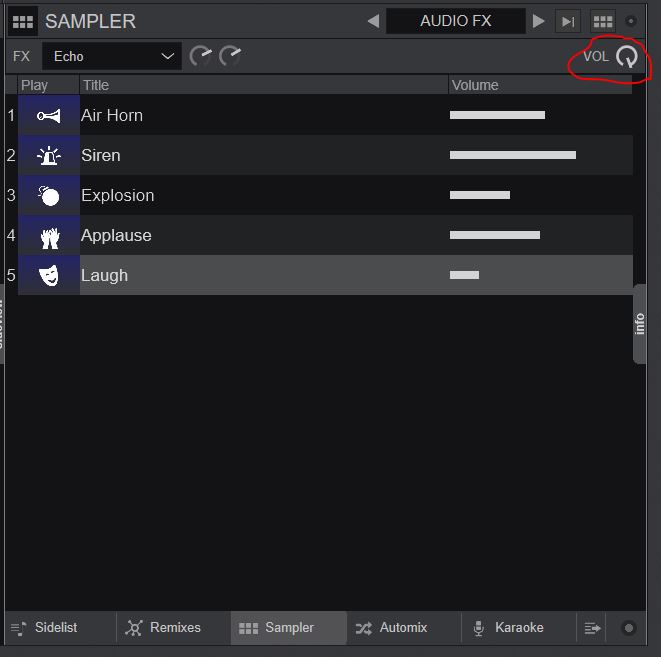
For istance if I connect VDJ to a XDJ-RX2 VDJ automatically assign the Samples Volume to this knob

So I assume I can do the same choosing a DJM-900NXS2 knob which I dont use.

any help is appreciated...
Posted Mon 13 Jan 25 @ 3:39 pm
pipette = eye dropper, look at the pic I provided, look around the 12 mark.
Posted Mon 13 Jan 25 @ 4:15 pm
locoDog wrote :
pipette = eye dropper, look at the pic I provided, look around the 12 mark.
This is the mapping for DJM-900NXS2 as per VDJ HW Setup Guide.
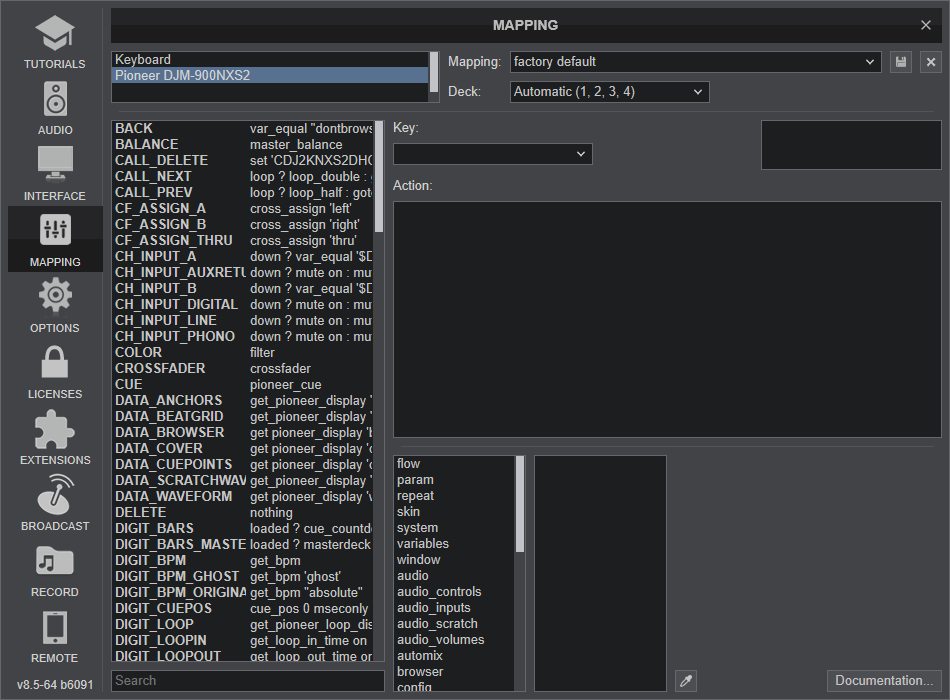
As now I dont own that mixer, I can't see what's on that VDJ panel nor work on it.
Do you think there will be the option I can map to use that VDJ action on a specific knob?
It's very hard for me to understand your suggestions...but thanks anyway man...really appreciated.
Posted Mon 13 Jan 25 @ 4:27 pm
fx_sendreturn_level will be fine.
Posted Mon 13 Jan 25 @ 4:37 pm
locoDog wrote :
fx_sendreturn_level will be fine.
thanks... I understand that is the code related to the FX Send / Return Level knob on the mixer.
Than I should tell VDJ which action that knob should execute (control the Sampler Volume)
something like
sampler_volume_master?
but I still dont understand where to put it in the config...let me put the hands on the mixer and I will try again...
Posted Mon 13 Jan 25 @ 4:54 pm
locoDog wrote :
fx_sendreturn_level
That's the literal key name.
Posted Mon 13 Jan 25 @ 7:34 pm
This is the official VDJ Support position:
I believe there is no option to assign that specific funtion to an unused knob.
Thanks anyway.
"However on the 900 it's is internally mixing the deck audio (hardware mode) and VDJ is sending all decks to the mixer and it is internally handling the audio and controlling the master output. It does report eq knob and fader position however remapping to a different VDJ function will not disable the hardware function in the mixer.
So the advice i provided initially on sending the sampler output to a specific deck will allow you to control the volume with that decks fader on the mixer without causing is issue with trying to midi map a volume control."
I believe there is no option to assign that specific funtion to an unused knob.
Thanks anyway.
Posted Tue 14 Jan 25 @ 3:16 pm
That's not what they said at all. They told you that the knob sends MIDI, so functions can be triggered, but the knob is also hardwired to control mixing functions in the hardware, which cannot be turned off. If you assign the mapping to those knobs (it can be done), they will still do the hardware function too, which is probably not what you want, and so they advised against it.
Posted Tue 14 Jan 25 @ 4:13 pm
DJ VinylTouch wrote :
That's not what they said at all. They told you that the knob sends MIDI, so functions can be triggered, but the knob is also hardwired to control mixing functions in the hardware, which cannot be turned off. If you assign the mapping to those knobs (it can be done), they will still do the hardware function too, which is probably not what you want, and so they advised against it.
I know...but they dont wamt to tell me how to assign that action to a specific knob...for instance I wont be using MiC2 knob at all and if someone would tell me how to midi map it maybe I can do what I want....
Posted Wed 15 Jan 25 @ 7:40 am
MIC 2 is not a mappable dial, you can see that from the key dropdown.
Posted Wed 15 Jan 25 @ 9:05 am
DJ Faber Zee wrote :
I know...but they dont wamt to tell me how to assign that action to a specific knob...for instance I wont be using MiC2 knob at all and if someone would tell me how to midi map it maybe I can do what I want....
DJ VinylTouch wrote :
That's not what they said at all. They told you that the knob sends MIDI, so functions can be triggered, but the knob is also hardwired to control mixing functions in the hardware, which cannot be turned off. If you assign the mapping to those knobs (it can be done), they will still do the hardware function too, which is probably not what you want, and so they advised against it.
I know...but they dont wamt to tell me how to assign that action to a specific knob...for instance I wont be using MiC2 knob at all and if someone would tell me how to midi map it maybe I can do what I want....
No. No-one is hidding you anything.
Here are the instructions on how to remap a button/knob (key) in VirtualDJ:
https://www.virtualdj.com/manuals/virtualdj/settings/controllers/index.html#custom%20mapping
This is where the picture posted above was sourced.
It's quite a simple process if you can just follow the numbers
Follow the procedure and remap a knob that you don't intend to use.
If you don't plan to use the microphones AT ALL then you can remap MIC_LOW or MIC_HI keys (the MIC EQ keys)
MIC1 and MIC2 LEVEL keys do not send MIDI.
Also the FX_SENDRETURN_LEVEL key (the external effects send/return level knob that you posted inside a yellow circle above) can also be remapped IF YOU ARE NOT GOING TO USE AN EXTERNAL EFFECTS UNIT.
Finally the action you need to type in is as simple as it gets: sampler_volume_master
Posted Wed 15 Jan 25 @ 10:16 am
PhantomDeejay wrote :
No. No-one is hidding you anything.
Here are the instructions on how to remap a button/knob (key) in VirtualDJ:
https://www.virtualdj.com/manuals/virtualdj/settings/controllers/index.html#custom%20mapping
This is where the picture posted above was sourced.
It's quite a simple process if you can just follow the numbers
Follow the procedure and remap a knob that you don't intend to use.
If you don't plan to use the microphones AT ALL then you can remap MIC_LOW or MIC_HI keys (the MIC EQ keys)
MIC1 and MIC2 LEVEL keys do not send MIDI.
Also the FX_SENDRETURN_LEVEL key (the external effects send/return level knob that you posted inside a yellow circle above) can also be remapped IF YOU ARE NOT GOING TO USE AN EXTERNAL EFFECTS UNIT.
Finally the action you need to type in is as simple as it gets: sampler_volume_master
DJ Faber Zee wrote :
I know...but they dont wamt to tell me how to assign that action to a specific knob...for instance I wont be using MiC2 knob at all and if someone would tell me how to midi map it maybe I can do what I want....
DJ VinylTouch wrote :
That's not what they said at all. They told you that the knob sends MIDI, so functions can be triggered, but the knob is also hardwired to control mixing functions in the hardware, which cannot be turned off. If you assign the mapping to those knobs (it can be done), they will still do the hardware function too, which is probably not what you want, and so they advised against it.
I know...but they dont wamt to tell me how to assign that action to a specific knob...for instance I wont be using MiC2 knob at all and if someone would tell me how to midi map it maybe I can do what I want....
No. No-one is hidding you anything.
Here are the instructions on how to remap a button/knob (key) in VirtualDJ:
https://www.virtualdj.com/manuals/virtualdj/settings/controllers/index.html#custom%20mapping
This is where the picture posted above was sourced.
It's quite a simple process if you can just follow the numbers
Follow the procedure and remap a knob that you don't intend to use.
If you don't plan to use the microphones AT ALL then you can remap MIC_LOW or MIC_HI keys (the MIC EQ keys)
MIC1 and MIC2 LEVEL keys do not send MIDI.
Also the FX_SENDRETURN_LEVEL key (the external effects send/return level knob that you posted inside a yellow circle above) can also be remapped IF YOU ARE NOT GOING TO USE AN EXTERNAL EFFECTS UNIT.
Finally the action you need to type in is as simple as it gets: sampler_volume_master
Thanks man! I will try on Saturday and I will get back to you.
Cheers,
F.
Posted Wed 15 Jan 25 @ 6:02 pm
Cant find those buttons on the remapping menu of the mixer.....nothing microphone related....
Posted Sat 18 Jan 25 @ 3:40 pm
Actually I decided to control the sampler volume with the keyboard and I mapped two keys to manage volume increase and decrease ...thanks everyone who helped me!
Posted Sat 18 Jan 25 @ 7:08 pm
Why didn't you assign it to something on the XP2, as that's where you're controlling the sampler?
Posted Sat 18 Jan 25 @ 7:15 pm










