Please post picture of vdj Audio settings(soundcard), but just by looking at performance you have latency at zero(automatic), try and set latency at 32 or 64 or 128 and check drift
Posted Fri 05 Jul 24 @ 9:26 am
latency 0 is the most demanding right?
Posted Fri 05 Jul 24 @ 9:27 am
I also tought its was the fastest, but latency 0 zero is automatic, I think latency zero its automatic setting your pioneer soundcard to 512samples wich is causing delayed response by Phase Remotes and drifting.
Posted Fri 05 Jul 24 @ 9:41 am
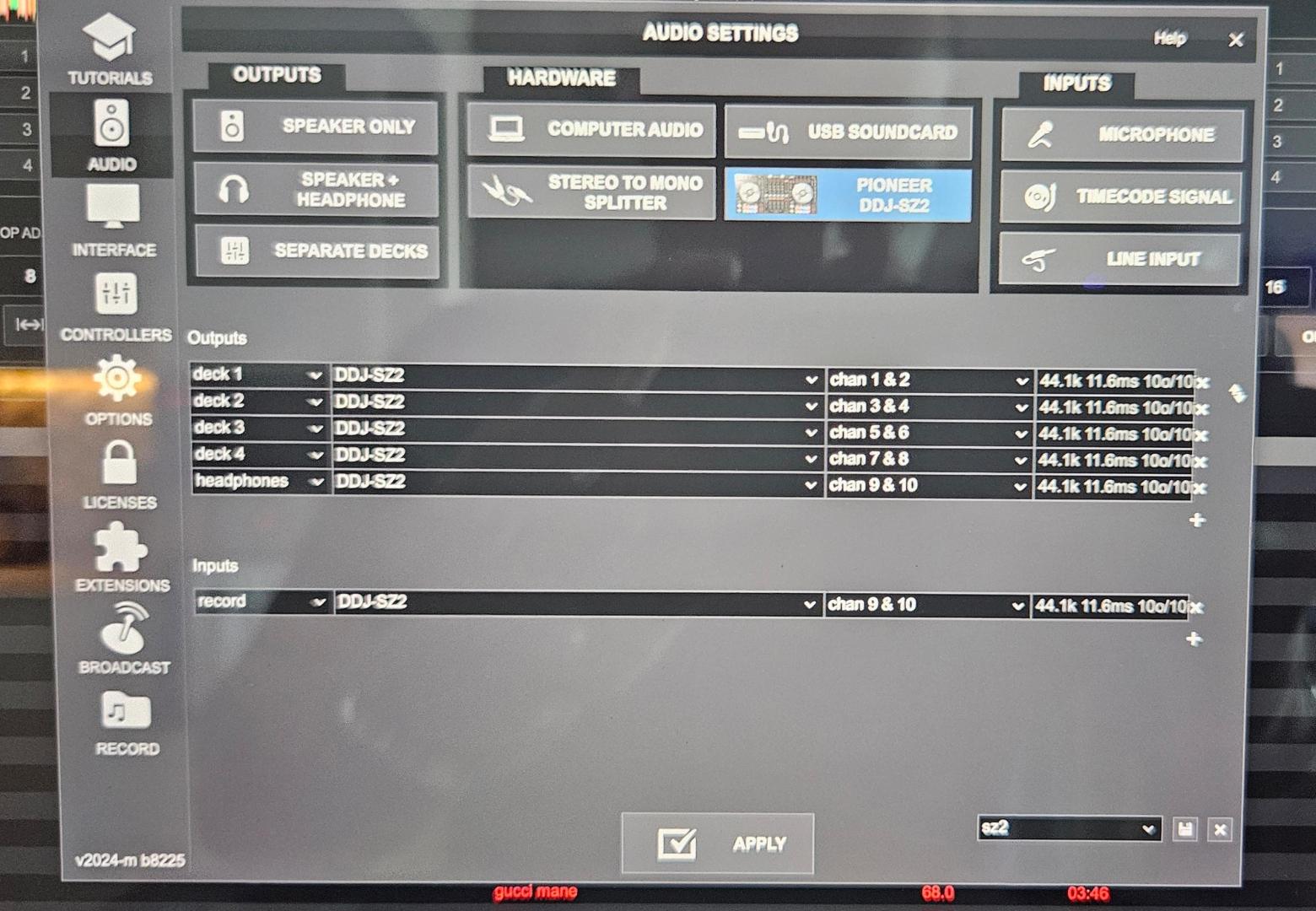
Posted Fri 05 Jul 24 @ 9:42 am
vdj_pARtybOy wrote :
I also tought its was the fastest, but latency 0 zero is automatic, I think latency zero its automatic setting your pioneer soundcard to 512samples wich is causing delayed response by Phase Remotes and drifting.
so shall i try 32 or 64 or 128 or 512? hahah
Posted Fri 05 Jul 24 @ 9:44 am
AudioDelite wrote :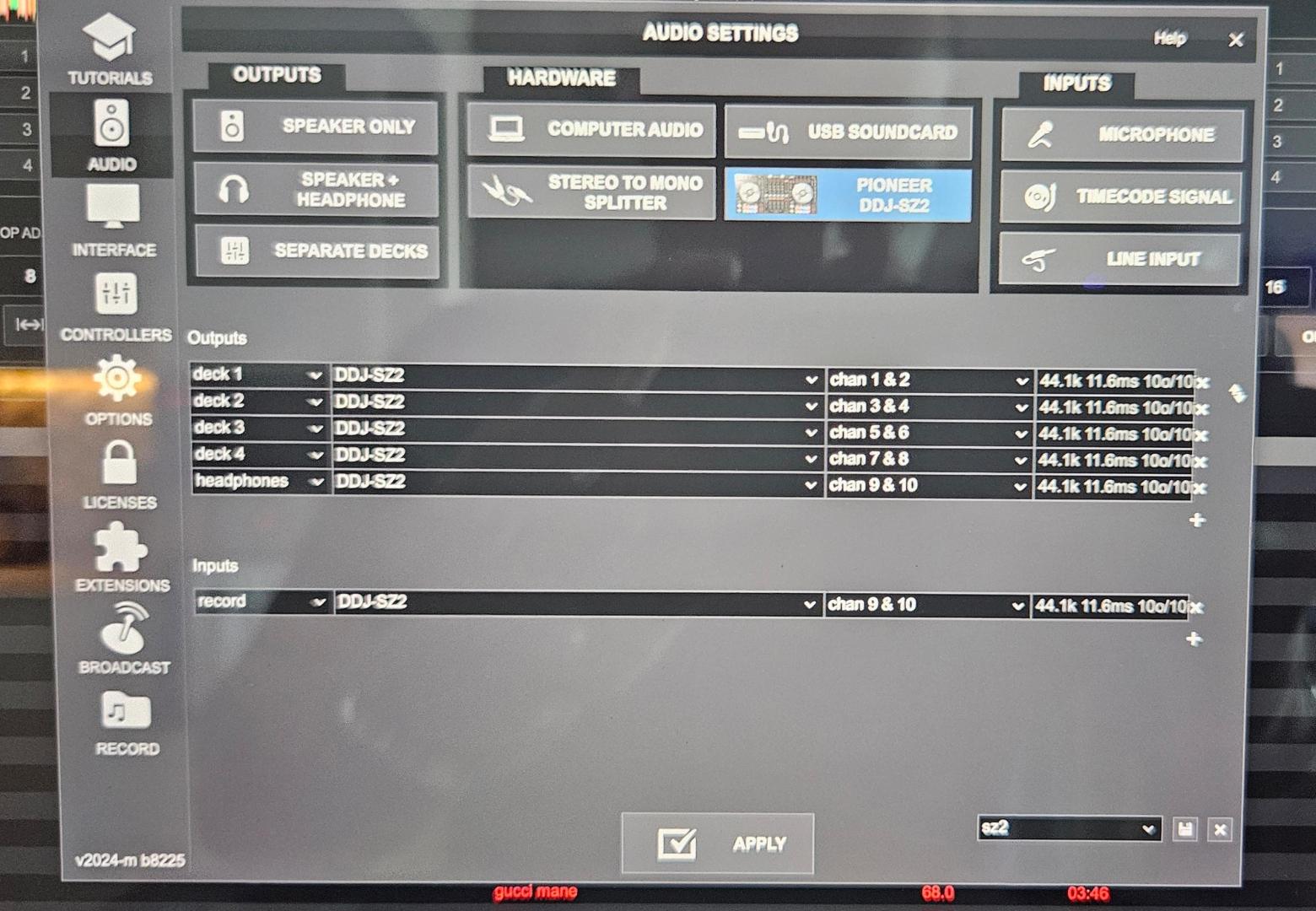
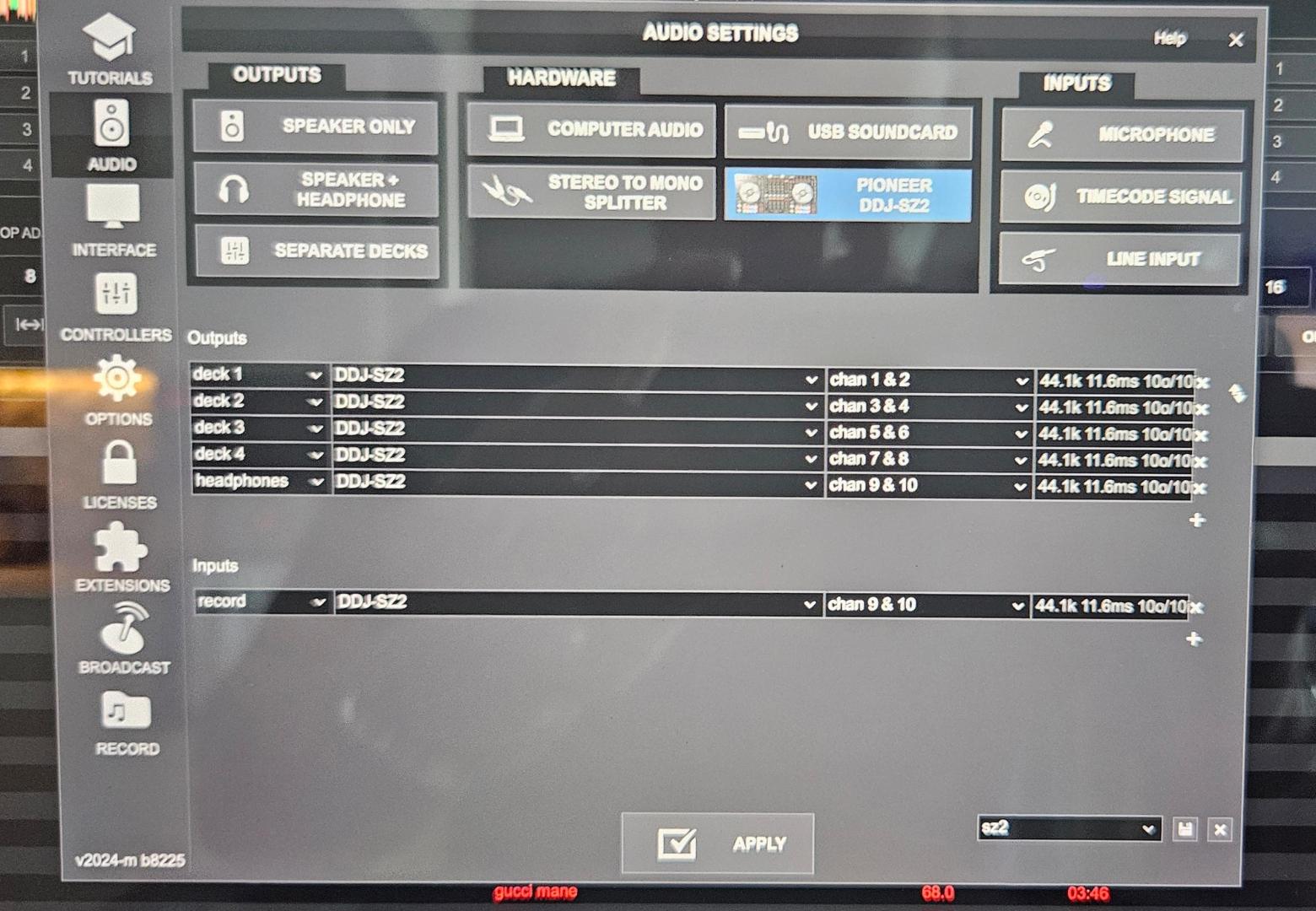
right! 11ms that a lot latency for turntablism, try latency 32 samples your M1 can handle that easy.
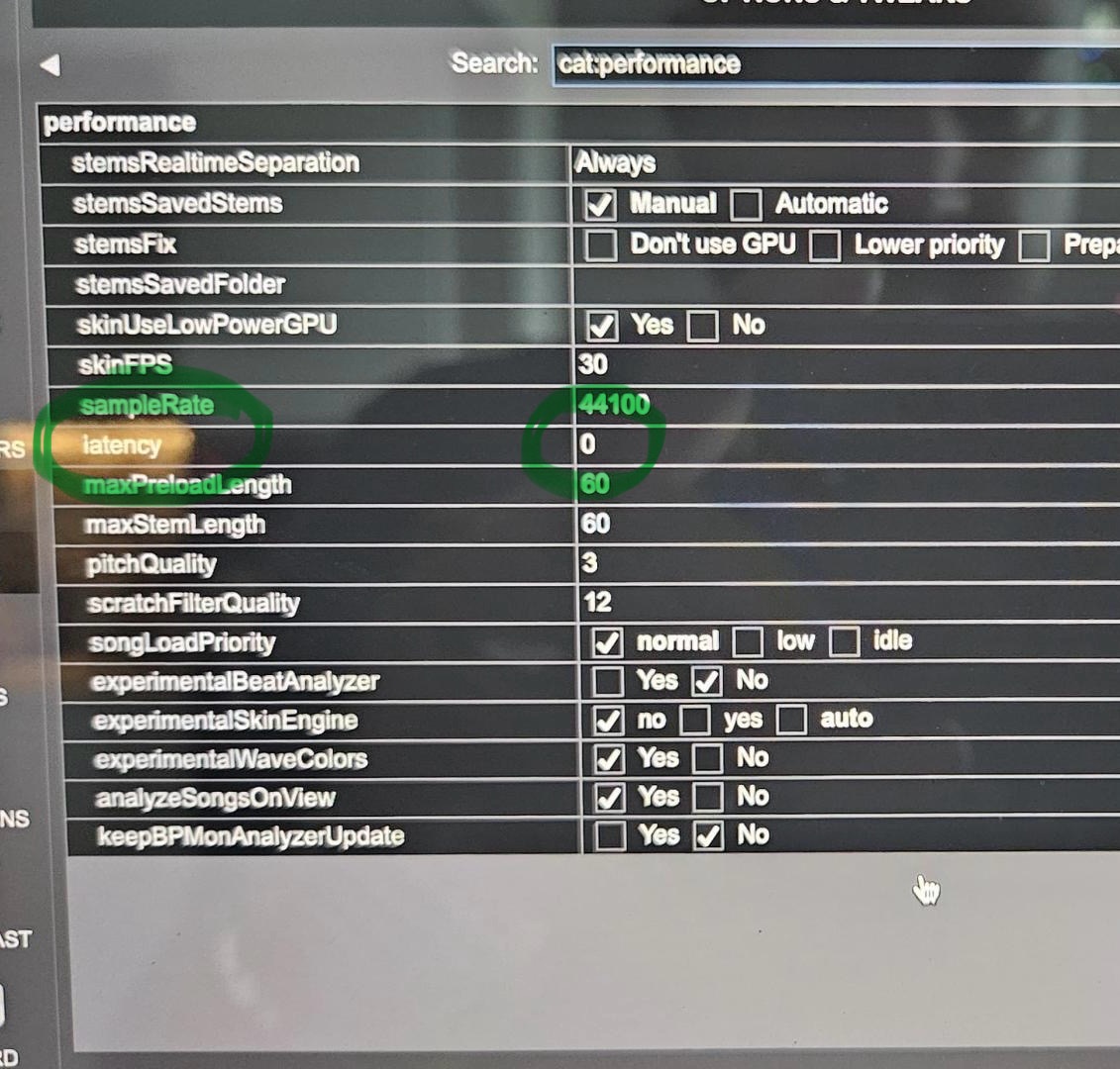
Posted Fri 05 Jul 24 @ 9:46 am
that 11 ms is greyed out, i cant change that.
i am assuming ur recommending i go to the latency setting and change it from 0 to 32?
i am assuming ur recommending i go to the latency setting and change it from 0 to 32?
Posted Fri 05 Jul 24 @ 9:52 am
AudioDelite wrote :
that 11 ms is greyed out, i cant change that.
i am assuming ur recommending i go to the latency setting and change it from 0 to 32?
i am assuming ur recommending i go to the latency setting and change it from 0 to 32?
Yes try changing to 32 and check drift, If your hear sound distortion change it to 64.
Posted Fri 05 Jul 24 @ 9:57 am
considering my M1 laptop, what is the tightest (best performance) latency setting u recommend?
Posted Fri 05 Jul 24 @ 9:59 am
You have powerful mac, M1 64gbram!!!! I think It can handle 16 samples, I would even try 1sample 🤣💪
Try yourself 16samples in latency and change scratchFilterQuality to 30 in performance settings
Try yourself 16samples in latency and change scratchFilterQuality to 30 in performance settings
Posted Fri 05 Jul 24 @ 10:08 am
vdj_pARtybOy wrote :
You have powerful mac, M1 64gbram!!!! I think It can handle 16 samples, I would even try 1sample 🤣💪
Try yourself 16samples in latency and change scratchFilterQuality to 30 in performance settings
Try yourself 16samples in latency and change scratchFilterQuality to 30 in performance settings
i just did that and it is still showing drift :/
Posted Fri 05 Jul 24 @ 10:14 am
Reset radio channels on phase, double tap the remotes for calibration, check for any wifi routers, wifi cameras, wireless devices near your setup.
Or maybe your pioneer mapping has something messing the Phase, try your pioneer with vdj factory mapping
The issue with my drifting is something about the Z2 mixer LEDs refreshing messing up Phase HID, macOS related because it works great in windows. Can you test your setup in a windows system?
Or maybe your pioneer mapping has something messing the Phase, try your pioneer with vdj factory mapping
The issue with my drifting is something about the Z2 mixer LEDs refreshing messing up Phase HID, macOS related because it works great in windows. Can you test your setup in a windows system?
Posted Fri 05 Jul 24 @ 10:29 am
check ur DMs
Posted Fri 05 Jul 24 @ 10:30 am
AudioDelite wrote :
considering my M1 laptop, what is the tightest (best performance) latency setting u recommend?
I'll just add...I don't recall having to touch the latency setting at all for my entire time using VirtualDJ, given the response videos you see me posting (I checked...it's currently set at 0). I use a M1 MaBook Pro (16GB RAM, 1TB SSD, 2020 edition, currently running MacOS Sonoma)
Posted Fri 05 Jul 24 @ 10:59 am
^ thats what id imagine too! :/
Posted Fri 05 Jul 24 @ 11:00 am
I'd start narrowing down controllers to isolate the problem...how does Phase via HID behave when just Phase is plugged in as the controller? How does it behave in DVS mode?
Posted Fri 05 Jul 24 @ 11:02 am
well the latency should not affect drift, but I still think 11ms is a lot for turntablism, any latency above 9ms I can "feel" the response delay in my record hand.
I think AudioDelite already tried it, but try only Phase + laptop soundcard, disconnect the pioneer from the M1
I think AudioDelite already tried it, but try only Phase + laptop soundcard, disconnect the pioneer from the M1
Posted Fri 05 Jul 24 @ 11:52 am
@AudioDelite I have sent to your email, something to try
Posted Fri 05 Jul 24 @ 2:04 pm
djdad wrote :
@AudioDelite I have sent to your email, something to try
thanks.
Still having the same issue,
One more thing, this issue is unrelated to sz2. i tested with just phase connected to my laptop and sound coming out of the laptop speakers with the sz2 disconnected and totally out of the picture and it still shows the drift.
Could this be a m1 compatibility issue?
wetransfer videos: https://we.tl/t-S5u916457r
yt links:
https://youtu.be/hoYuz6FjnIg
https://youtu.be/8xmtZQMdqZs
Posted Sat 06 Jul 24 @ 12:04 pm
In your 2nd Video "vdj scrip test", the force- file should be placed inside the /Devices subfolder.
But no need to repeat this test, since your drifting issue happens even with the SZ2 disconnected (1st video).
Can you send/email me your settings.xml file found in VirtualDJ Home Folder ?
But no need to repeat this test, since your drifting issue happens even with the SZ2 disconnected (1st video).
Can you send/email me your settings.xml file found in VirtualDJ Home Folder ?
Posted Sat 06 Jul 24 @ 12:28 pm









