Virtual Dj Wont open now that I upgraded to Ventura.. Tried to re-install and didn't work..
Posted Thu 03 Nov 22 @ 8:07 pm
I installed Ventura and Virtual works fine for me
Posted Thu 03 Nov 22 @ 11:27 pm
Ok, I've been running VirtualDJ for a week on Ventura 13. Tonight there was an Early Access available and asked if I wanted to install it. I clicked on YES and the program did not shut down as expected. I closed the program and then tried to restart it expecting the new version b7235 and it came up with this error;

I'm now stuck and can't get past this. I know it is probably the Ventura security, but, what needs to be done to get it installed? If we get updates as regularly as in the past then we need clear instructions on how to install updates.
Systems Specs;
Main System - MacBook Pro (14-inch, 2021), Apple Silicon M1 Pro, 16gb, 500 gb SSD, macOS Ventura 13.0, External WD Passport Ultra 2Tb HD formatted exFat containing Music & Video databases. VirtualDJ 2021 8.5-arm b7183.
Ok, I've found a way to restore b7183 back from my backups, but, I can't upgrade as it does the same thing as above. It is doing this because it's not recognising the developer, how to change that? Adion?

I'm now stuck and can't get past this. I know it is probably the Ventura security, but, what needs to be done to get it installed? If we get updates as regularly as in the past then we need clear instructions on how to install updates.
Systems Specs;
Main System - MacBook Pro (14-inch, 2021), Apple Silicon M1 Pro, 16gb, 500 gb SSD, macOS Ventura 13.0, External WD Passport Ultra 2Tb HD formatted exFat containing Music & Video databases. VirtualDJ 2021 8.5-arm b7183.
Ok, I've found a way to restore b7183 back from my backups, but, I can't upgrade as it does the same thing as above. It is doing this because it's not recognising the developer, how to change that? Adion?
Posted Thu 03 Nov 22 @ 11:57 pm
We are still checking why the updater does this, but downloading the installer and installing that way seems to work fine
Posted Fri 04 Nov 22 @ 3:35 am
I've managed to install b7235 with a direct download, however, I could not find where it was installed. The installer was skipping the option to define the destination, so, I couldn't specify where it was to install.
It was not in the Applications folder where I expected it to be. I eventually found it in my Documents folder. I copied it to the Applications folder and started it from there with a double click. I had to clear it through Settings/Privacy & Security.
I tested a previous build b7177 and found it had to be cleared through security too. I assume that all previous builds would need clearing through security individually.
It was not in the Applications folder where I expected it to be. I eventually found it in my Documents folder. I copied it to the Applications folder and started it from there with a double click. I had to clear it through Settings/Privacy & Security.
I tested a previous build b7177 and found it had to be cleared through security too. I assume that all previous builds would need clearing through security individually.
Posted Fri 04 Nov 22 @ 8:54 am
Were can I get the manually beta Download please?
Automatic beta Updates can't open the program...
Automatic beta Updates can't open the program...
Posted Mon 07 Nov 22 @ 2:02 pm
DjKB-GGR wrote :
Virtual Dj Wont open now that I upgraded to Ventura.. Tried to re-install and didn't work..
Hey, VDJ would have known about this problem weeks ago if not months. My other dj friend downloaded BETA Ventura and had this problem then had to go back to the previous operating system.
VDJ are way to slow on this one. But until the get up off their rear end, go back to the previous operation system on you MAC
Posted Mon 07 Nov 22 @ 4:19 pm
djjohnnyrox wrote :
I installed Ventura and Virtual works fine for me
It might work fine right now, up until you do the update for VDJ, then you might have a challenge
Posted Mon 07 Nov 22 @ 4:20 pm
@ONETRUE it doesn't work like that, beta isn't a release build, in a beta anything could be subject to change. Developers work towards compatibility for o/s betas for months behind the scenes but apple will change stuff last minute to fix their own issues.
Posted Mon 07 Nov 22 @ 4:36 pm
OneTrueBrit wrote :
It might work fine right now, up until you do the update for VDJ, then you might have a challenge
djjohnnyrox wrote :
I installed Ventura and Virtual works fine for me
It might work fine right now, up until you do the update for VDJ, then you might have a challenge
Im glad i read this post, I have no plan to update. Im assuming this is only a problem in the ea release, so worst case we can always install the current or previous standard build
Posted Mon 07 Nov 22 @ 5:33 pm
locodog wrote :
@ONETRUE it doesn't work like that, beta isn't a release build, in a beta anything could be subject to change. Developers work towards compatibility for o/s betas for months behind the scenes but apple will change stuff last minute to fix their own issues.
Thanks for that info... This is the most drastic one yet.... As I mentioned my other friend tried this and the same issue I have now like most here, is what he had weeks ago... I apparently have to go back Apple who will put Sierra on my system which will then auto upgrade to Monterey... Pure pain in the rear
VDJ could, unless I have missed it put out a DO NOT UPDATE to everyone. Not hard to do.
Posted Mon 07 Nov 22 @ 6:11 pm
The new Denon SC Live 4 needs the latest beta to work.
I`m on Ventura so I cant't use Virtual DJ
I`m on Ventura so I cant't use Virtual DJ
Posted Tue 08 Nov 22 @ 10:23 pm
Apple Ventura manual is available under support on their website. The bit you need to run VDJ is in System Settings/Privacy and Security then scroll down to Security. Click the 'Open Anyway' button. 😉
From the online Ventura manual;
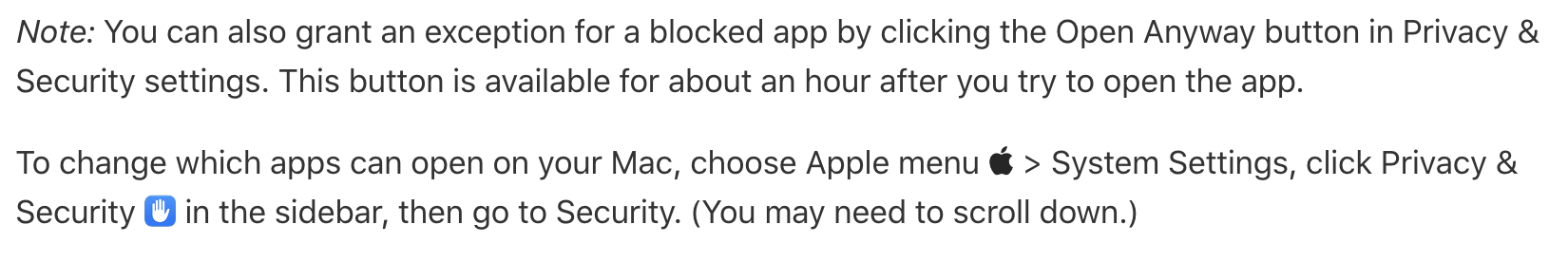
From the online Ventura manual;
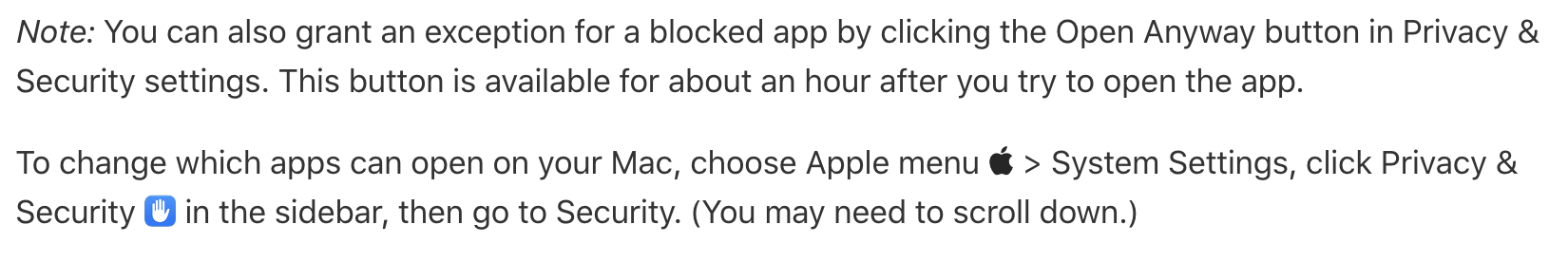
Posted Tue 08 Nov 22 @ 11:49 pm
Holli-HH wrote :
The new Denon SC Live 4 needs the latest beta to work.
I`m on Ventura so I cant't use Virtual DJ
I`m on Ventura so I cant't use Virtual DJ
Not true. You can use Denon SC Live with current Public too - no need of EA. You just need to restart VirtualDJ while being connected to the Internet (silent update for controllers files)
Posted Wed 09 Nov 22 @ 9:06 am
Holli-HH wrote :
The new Denon SC Live 4 needs the latest beta to work.
I`m on Ventura so I cant't use Virtual DJ
I`m on Ventura so I cant't use Virtual DJ
2 bold statements
None of them true :) (like you can see above)
Posted Wed 09 Nov 22 @ 1:31 pm
djles.co.uk wrote :
Apple Ventura manual is available under support on their website. The bit you need to run VDJ is in System Settings/Privacy and Security then scroll down to Security. Click the 'Open Anyway' button. 😉
From the online Ventura manual;
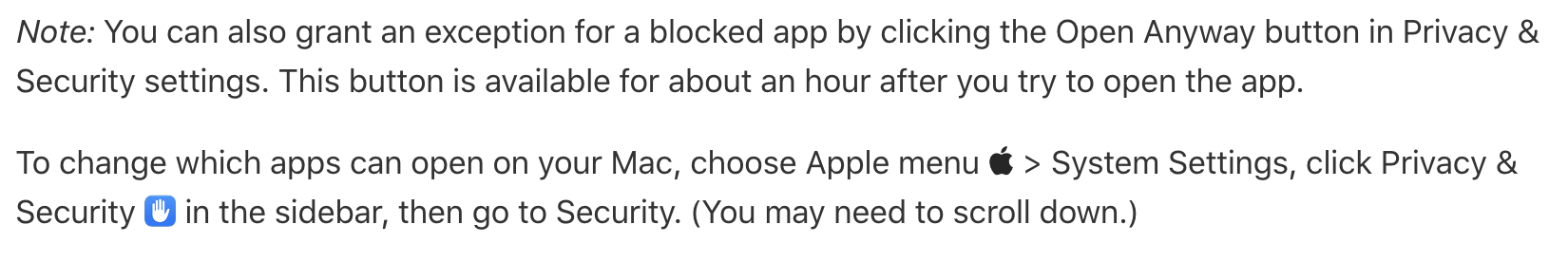
From the online Ventura manual;
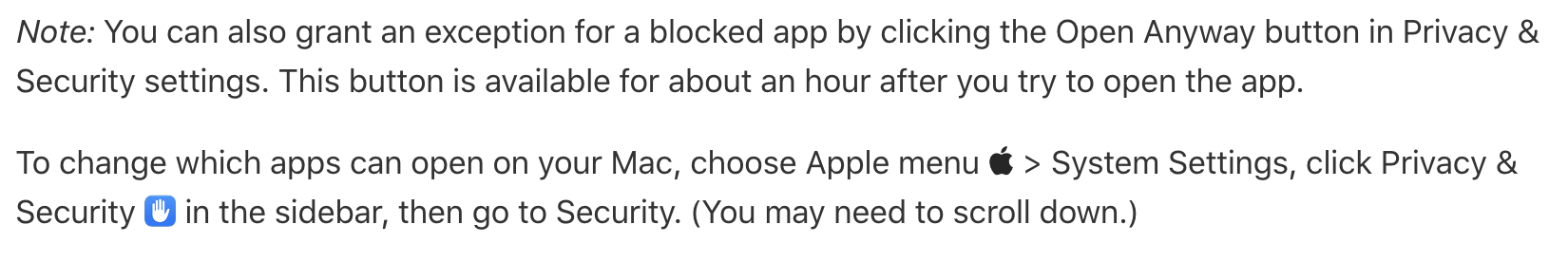
Unfortunately this did not work for me....
Posted Wed 09 Nov 22 @ 10:36 pm
THANKS VDJ FOR RESOLVING THIS QUICKLY...
BACK UP AND RUNNING... PHEW
BACK UP AND RUNNING... PHEW
Posted Thu 10 Nov 22 @ 3:28 pm
@OneTrueBrit so, did you follow the security by-pass I posted above? Or some other method?
Posted Thu 10 Nov 22 @ 3:54 pm
The last Build 7235 is now working properly on MacOS Ventura 13 ( MacBook Pro M1 )
no need for the security policy change
Error
no need for the security policy change
Error
Posted Fri 11 Nov 22 @ 1:57 pm
Hi everyone,
I had a problem this weekend with the connection of CDJ 2000 Nexus II. The CDJ works with the program but could not find the soundcart of the CDJ. I allready made an audiorack and i can see the usb connection but could not select it.
If i open VDJ i can see the soundcard/player but can't select it also.
is there anyone who could help me?
Greetz Carlo
I had a problem this weekend with the connection of CDJ 2000 Nexus II. The CDJ works with the program but could not find the soundcart of the CDJ. I allready made an audiorack and i can see the usb connection but could not select it.
If i open VDJ i can see the soundcard/player but can't select it also.
is there anyone who could help me?
Greetz Carlo
Posted Mon 14 Nov 22 @ 6:30 pm











