do you have an email. i dont know how to post pics here i hit the image button but nothing happens
Posted Mon 15 Aug 22 @ 3:20 am
You need to scroll down below the message reply box. there you will find an upload image button. 🙂
Posted Mon 15 Aug 22 @ 6:32 am
Hi all,
is there a way to increase the size of the Cue-Point within the waveform?
Thanks!
is there a way to increase the size of the Cue-Point within the waveform?
Thanks!
Posted Mon 15 Aug 22 @ 9:21 am
apvirtual wrote :
This last version created a problem in my pre-listening, I can't hear the music from the other deck even though the settings are correct. After several tests, I couldn't solve it, not even changing the skin, I had to go back all my previous backup to have the pre-listening again. After that, for testing, I updated the skin again and it appears, if I update the skin I lose and pre-listen. (Win10 + DDJ-SX)
Hi,
i know what the problem is. In the newest Version of my skin i set the Headphone MIX Knobb on Start to 50%. (looks better) I will remove this on the next update. At the moment you can set, after Start Virtual DJ, the MIX Knobb to 0%.
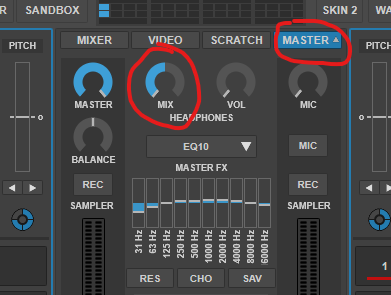
Posted Mon 15 Aug 22 @ 10:12 am
Hi-Fi Productions wrote :
do you have an email. i dont know how to post pics here i hit the image button but nothing happens
Click the "InsertPicture" button aud scroll down.
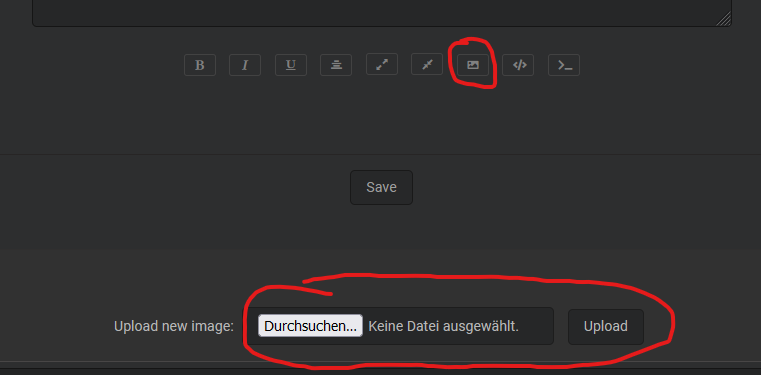
Posted Mon 15 Aug 22 @ 10:20 am
undr_scr wrote :
Hi all,
is there a way to increase the size of the Cue-Point within the waveform?
Thanks!
is there a way to increase the size of the Cue-Point within the waveform?
Thanks!
Which wave do you mean?
Posted Mon 15 Aug 22 @ 10:21 am
Denny DennYo wrote :
Which wave do you mean?
undr_scr wrote :
Hi all,
is there a way to increase the size of the Cue-Point within the waveform?
Thanks!
is there a way to increase the size of the Cue-Point within the waveform?
Thanks!
Which wave do you mean?
The "Main Waveform". Please see the screenshot:
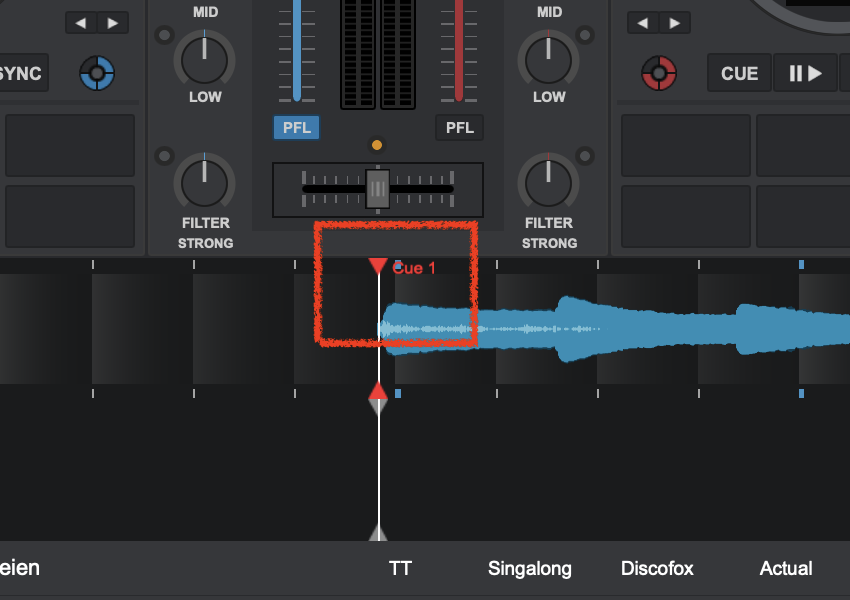
Sorry, I'm new to VDJ and some terms might not be the right ones. ;-)
Especially if there is a blue Cue Point displayed on blue waveform I find it hard to see. So a bigger one might help.
Posted Mon 15 Aug 22 @ 10:41 am
Would you have the Font bigger or the shape? The Color comes from the CUE Color. CUE 1 is standard red, 2 orange, 3 blue.... you can change the CUE Color in the P.O.I. Editor or Global in the Virtual DJ Settings.
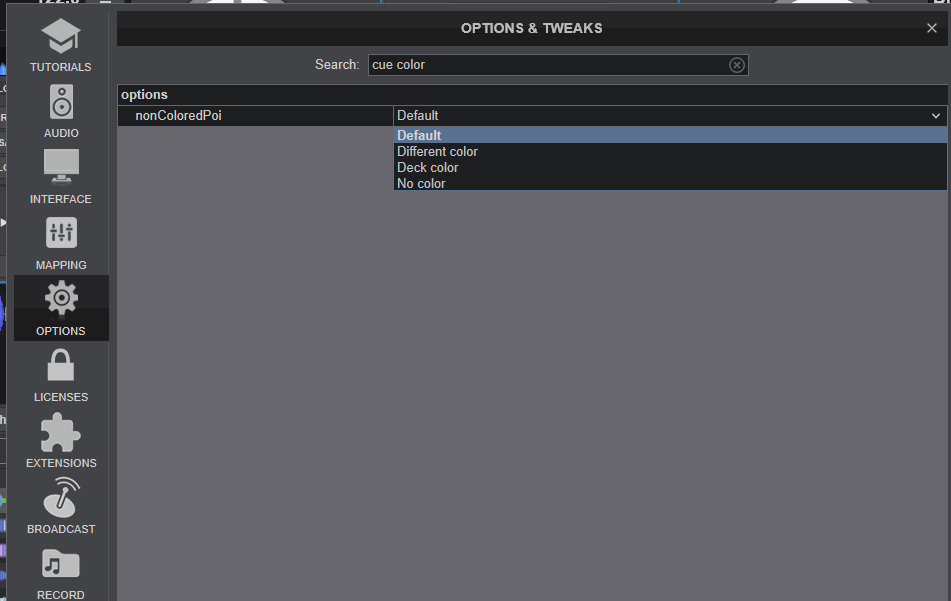
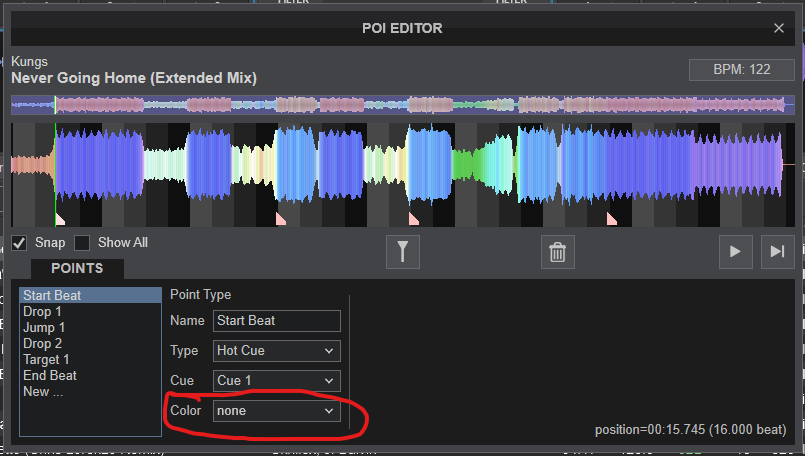
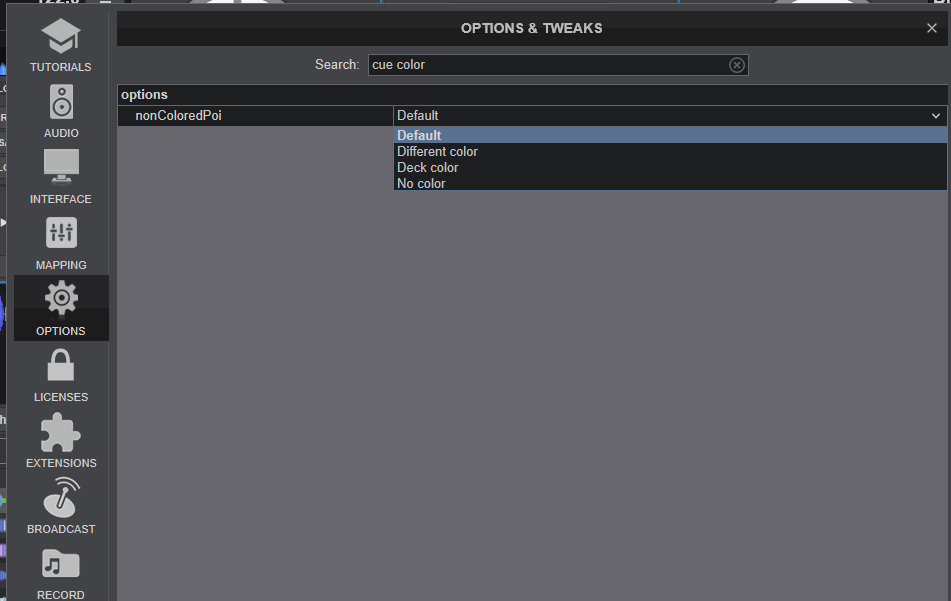
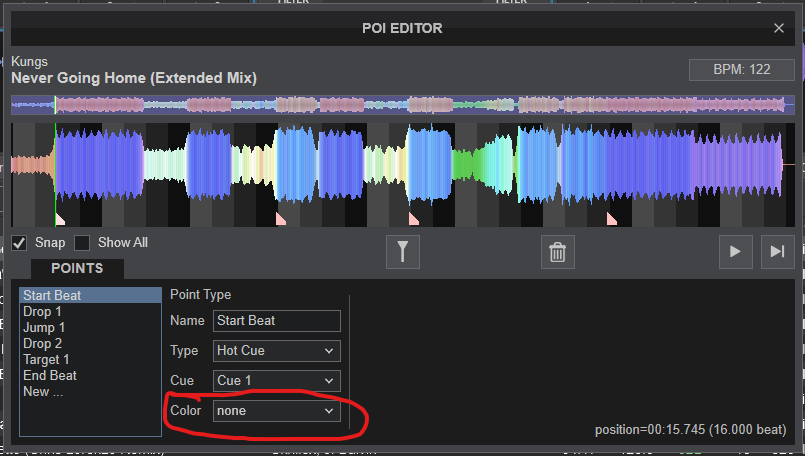
Posted Mon 15 Aug 22 @ 12:39 pm
Thanks a lot! That helps. :-)
Posted Mon 15 Aug 22 @ 2:37 pm
Thanks, DennYo for the update on this already wonderful skin. When I have the wave set to the bottom (middle position) and switch from Scratchwave to either Clasicwave Mirrored or Clasicwave Overlap somehow the jog wheel get mess up as you can see in the included picture. Is it designed to looks like that or is it a bug?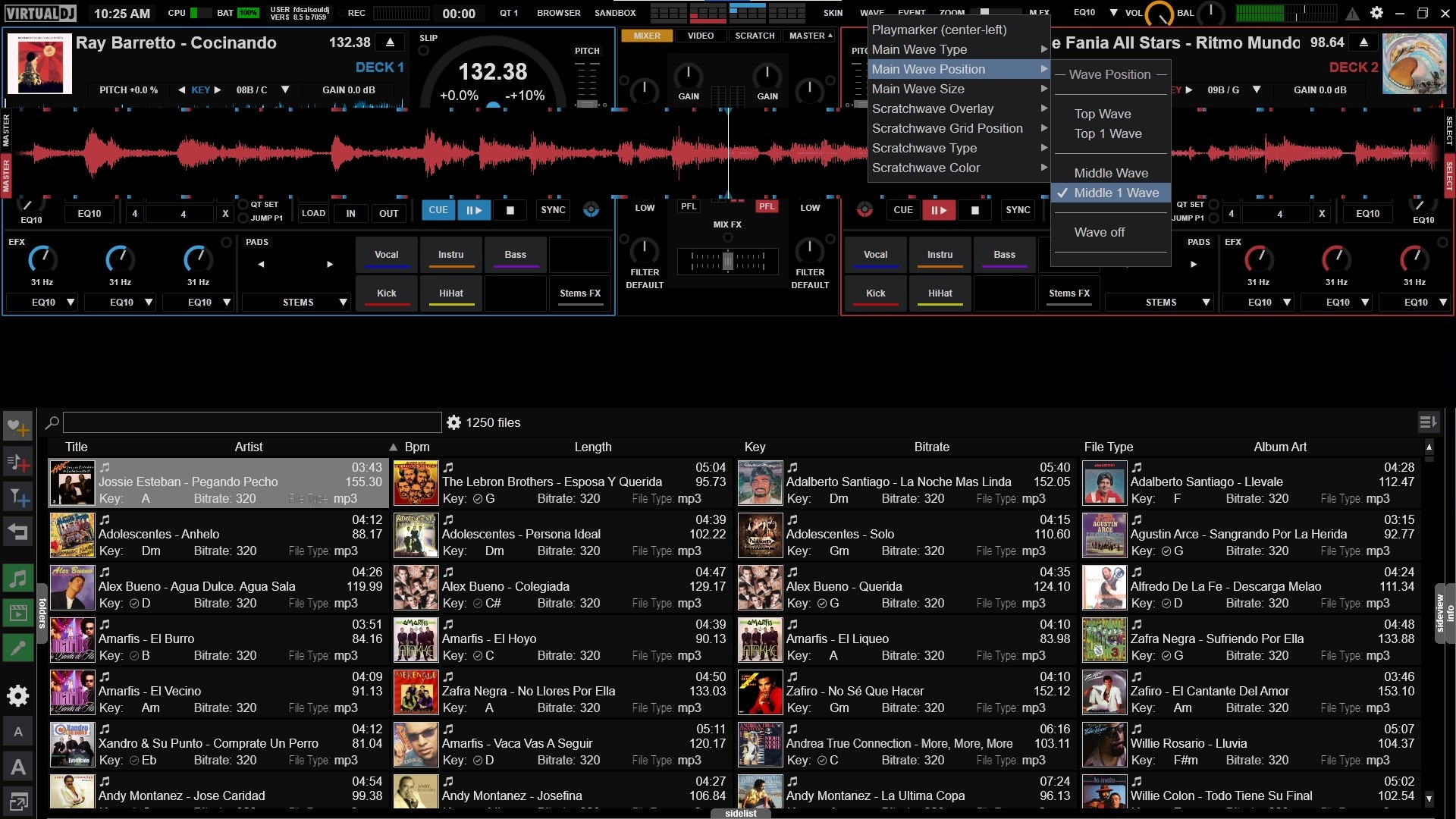
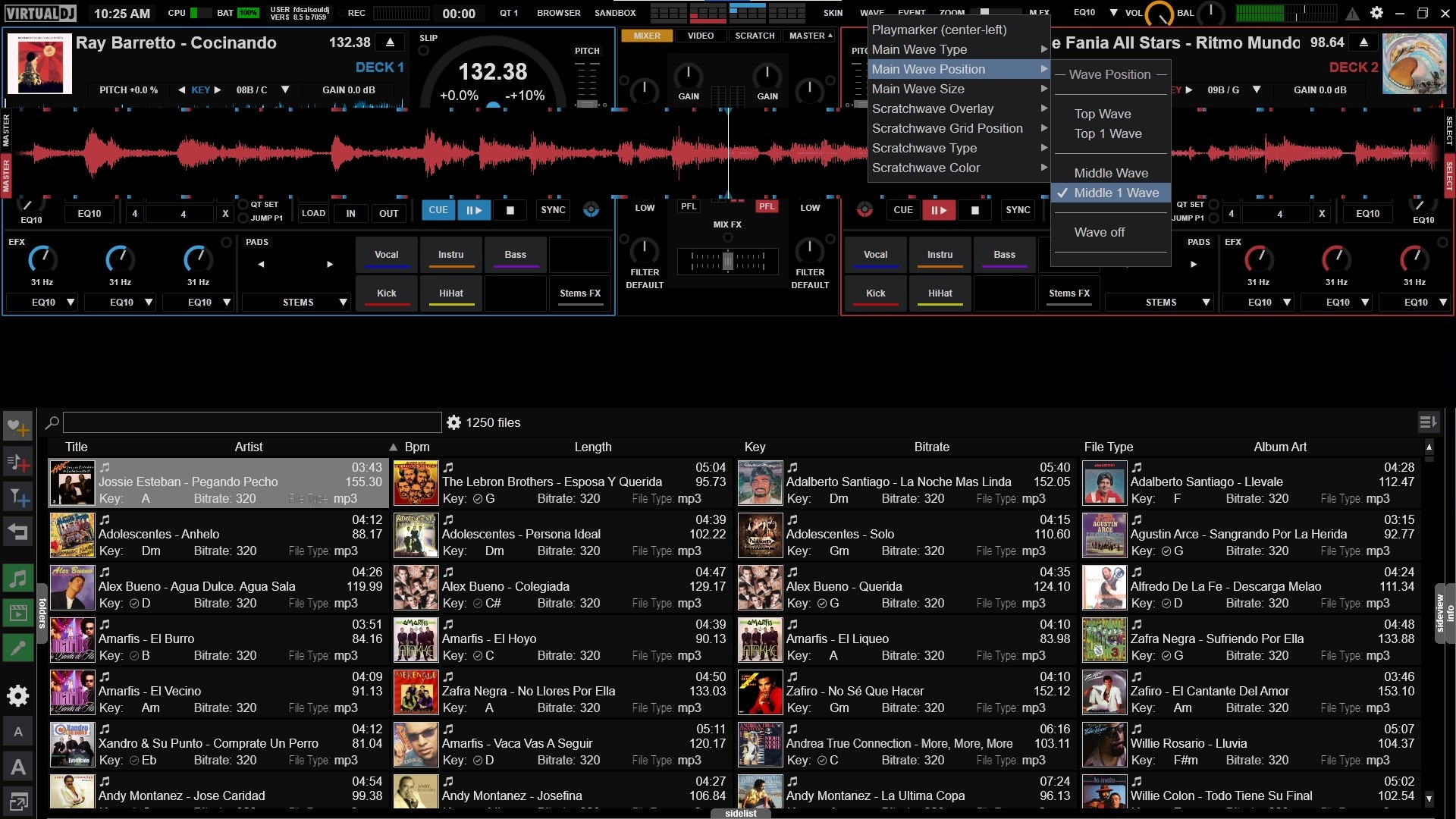
Posted Mon 15 Aug 22 @ 2:54 pm
FD-SALSOUL-DJ wrote :
Thanks, DennYo for the update on this already wonderful skin. When I have the wave set to the bottom (middle position) and switch from Scratchwave to either Clasicwave Mirrored or Clasicwave Overlap somehow the jog wheel get mess up as you can see in the included picture. Is it designed to looks like that or is it a bug?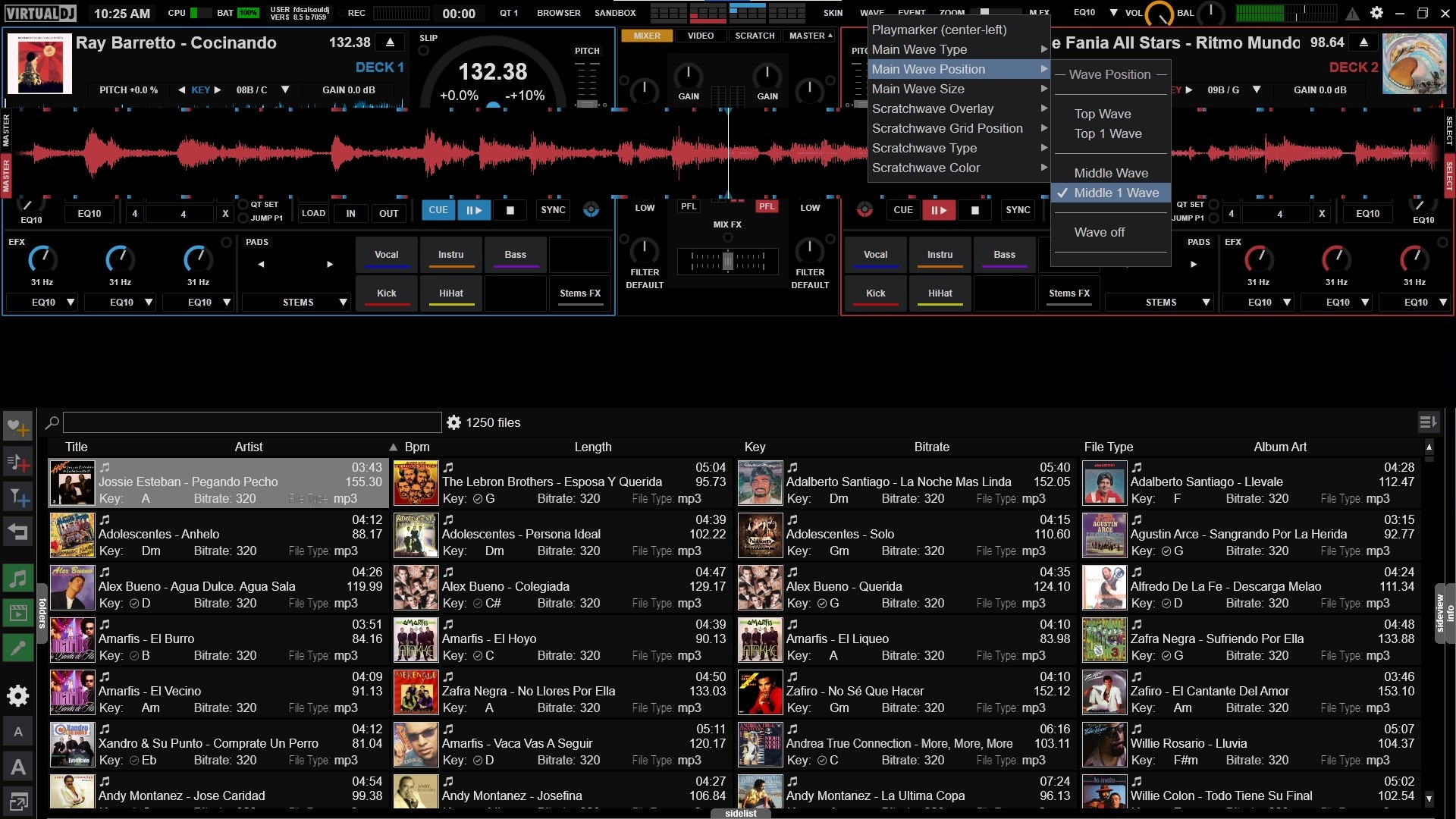
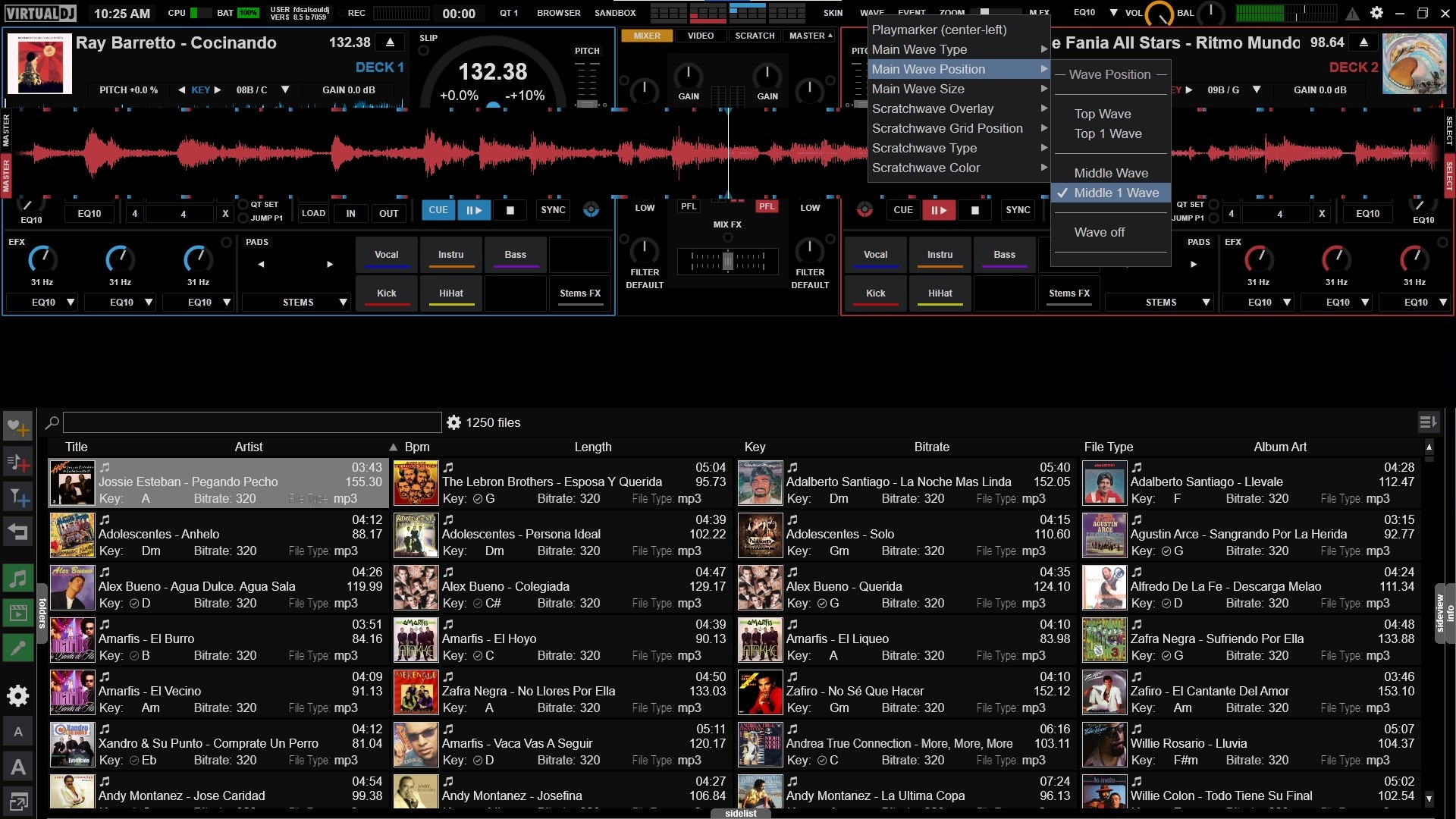
Great Bug Post. I will fix this ASAP. Thank you
Posted Mon 15 Aug 22 @ 3:49 pm
the playmarker line.png)
.png)
Posted Tue 16 Aug 22 @ 12:20 am
Hi-Fi Productions wrote :
the playmarker line
Hi,
i found the Bug :). it was only on Fontsize "bigger Font". Bugfix comes with the next update.
When you will remove the bug before the update is availible. Please open the Skin.XML and change the folow part.
search: class="scratchwavemixervertical"
the second found
<define class="scratchwavemixervertical" placeholders="*width,*height,gridpos,overlayx,overlayy,background,backgroundshaded,widthov" orientation="vertical" colorVocal="wavevocal" colorInstru="waveinstru" colorBeat="wavebeat" colorNoVocal="wavenovocal" colorNoInstru="wavenoinstru" colorNoBeat="wavenobeat">
<size width="[WIDTH]" height="[HEIGHT]"/>
<grid mirrored="yes" pos="[GRIDPOS]" color="wavegridcolor" maincolor="wavegridcolormain" backgroundcolor="waveshadow" background="[BACKGROUND]" backgroundshaded="[BACKGROUNDSHADED]" height="5" size="1" mainsize="4" shapemirrored="both"/>
<gridlines width="1" color="wavegridcolor" transparency="0.5"/>
<cue y="[GRIDPOS]" height="13">
<text dx="9" dy="-1" fontsize="12"/>
<mask width="13" height="13" x="221" y="406"/>
</cue>
<overlay>
<size width="[WIDTHOV]" height="1"/>
<pos x="+[WIDTH]/2" y="+[HEIGHT]/2"/>
<background shape="square" color="waveoverlaycolor"/>
</overlay>
</define>
Change:
<pos x="+[WIDTH]/2" y="+[HEIGHT]/2"/>
to:
<pos x="[OVERLAYX]" y="+[HEIGHT]/2"/>
Posted Tue 16 Aug 22 @ 10:41 am
Version History 3.2.9 - 2022/08/17
Bugfix - Wave Position Center Scratch Wave on Setting "Grid Pos -3" (Skin Variation 2 middle extra)
Bugfix - Position of the Playmarker Center Scratch Wave on Setting "bigger Font"
Bugfix - Delete the Oninit/Onload action Headphones and Mic
Bugfix - Classicwave Mirrored extra large bottom on Skin Variation extra big
Bugfix - MAC: when not loaded a track there was a red shape on the Song spend/remain Timer
Bugfix - Song End Warning was not visible on small Deck
add - Song End Warning at the tiny Deck on Browser Zoom
add - extra Window for Sampler ("Skin Button"/Extra Windows/Sampler Window)
change - the Dialogs Color works from the Virtual DJ Settings now. automatic/dark/light
Bugfix - Wave Position Center Scratch Wave on Setting "Grid Pos -3" (Skin Variation 2 middle extra)
Bugfix - Position of the Playmarker Center Scratch Wave on Setting "bigger Font"
Bugfix - Delete the Oninit/Onload action Headphones and Mic
Bugfix - Classicwave Mirrored extra large bottom on Skin Variation extra big
Bugfix - MAC: when not loaded a track there was a red shape on the Song spend/remain Timer
Bugfix - Song End Warning was not visible on small Deck
add - Song End Warning at the tiny Deck on Browser Zoom
add - extra Window for Sampler ("Skin Button"/Extra Windows/Sampler Window)
change - the Dialogs Color works from the Virtual DJ Settings now. automatic/dark/light
Posted Wed 17 Aug 22 @ 11:41 am
The Skin Update is Online :)
Posted Tue 23 Aug 22 @ 7:58 pm
Where is the playmarker? The white line i mean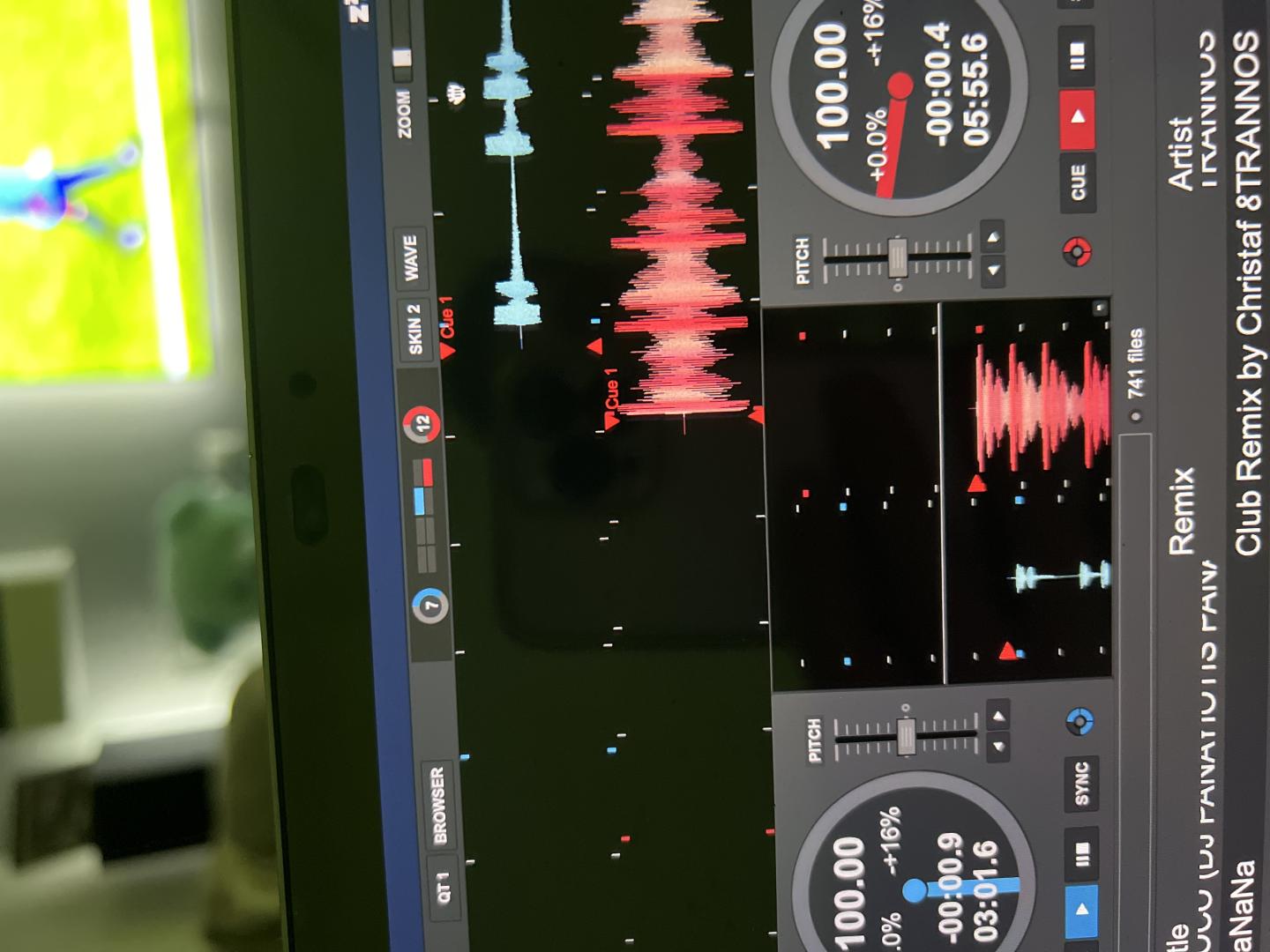
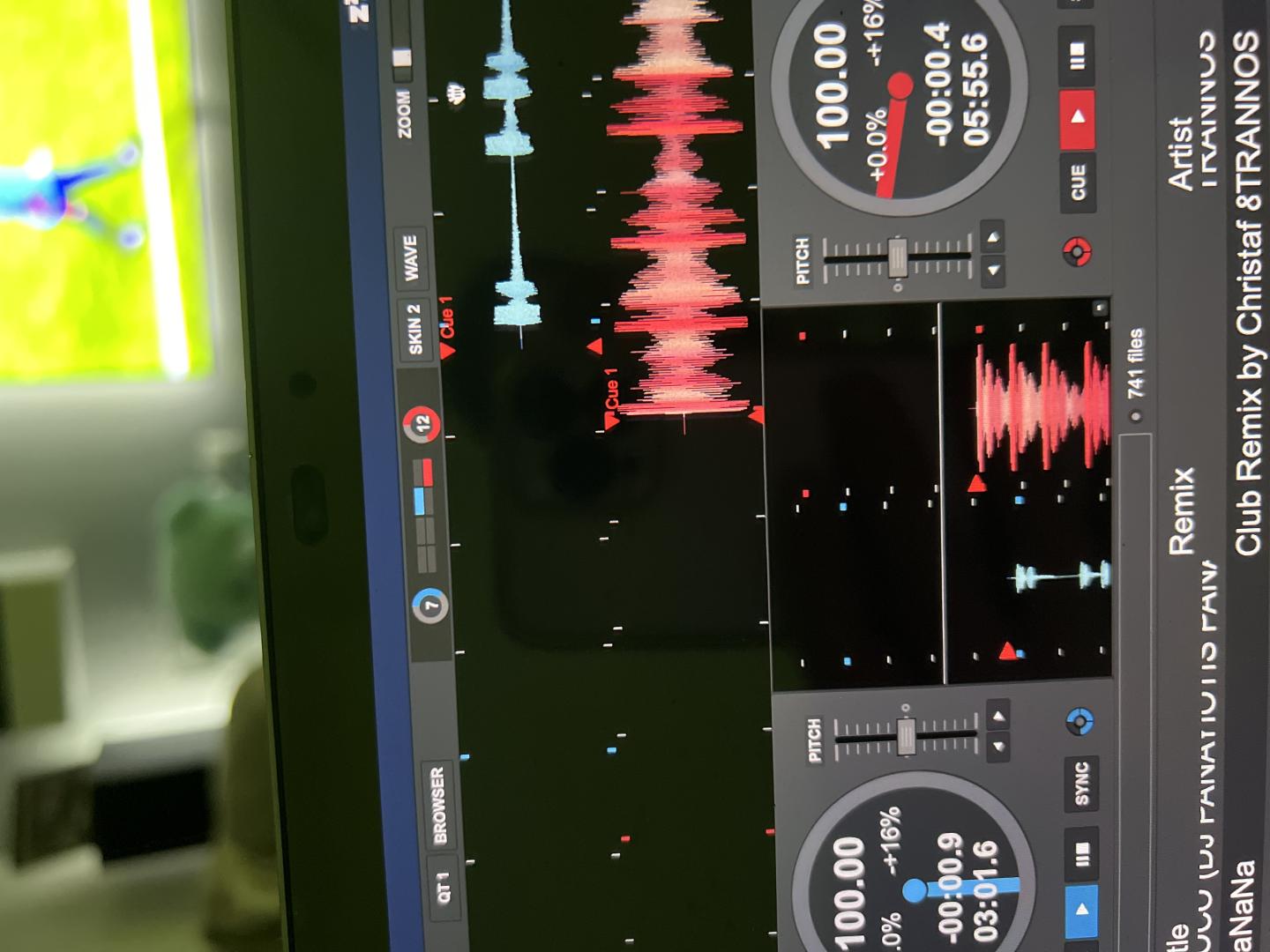
Posted Tue 23 Aug 22 @ 11:59 pm
0rafa0 wrote :
Where is the playmarker? The white line i mean
It's a Bug. Fix comes with the next Update.
Posted Wed 24 Aug 22 @ 7:50 am
Any way to add some other colors to the main decks? looking for a blue to match my controller. Love this skin
Posted Wed 24 Aug 22 @ 9:30 pm
djraptor74 wrote :
Any way to add some other colors to the main decks? looking for a blue to match my controller. Love this skin
There are any Color Variations for the Decks, look at the "Skin Button"
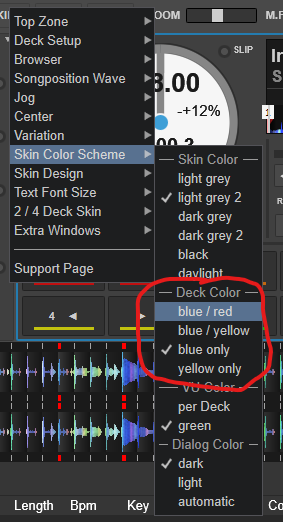
Posted Thu 25 Aug 22 @ 11:42 am
Coming soon 4 DECK vertical.


Posted Fri 02 Sep 22 @ 12:50 pm











