I am working very hard to. I know that until it can be replicated, this can't be fixed. I am always pretty current in builds though.
Posted Tue 08 Dec 15 @ 11:43 am
Couldn't get Reolume back into VDJ for some reason. Even with the demos Resolume wouldn't show up. Spout does see Resolume but for some reason I'm getting a black screen again.
Posted Tue 08 Dec 15 @ 12:03 pm
Hmm, haven't tried the brand new Binary yet. What version were you running (Spout, Resolume, etc)?
Posted Tue 08 Dec 15 @ 2:06 pm
Yup, there is a problem with the new Binary.
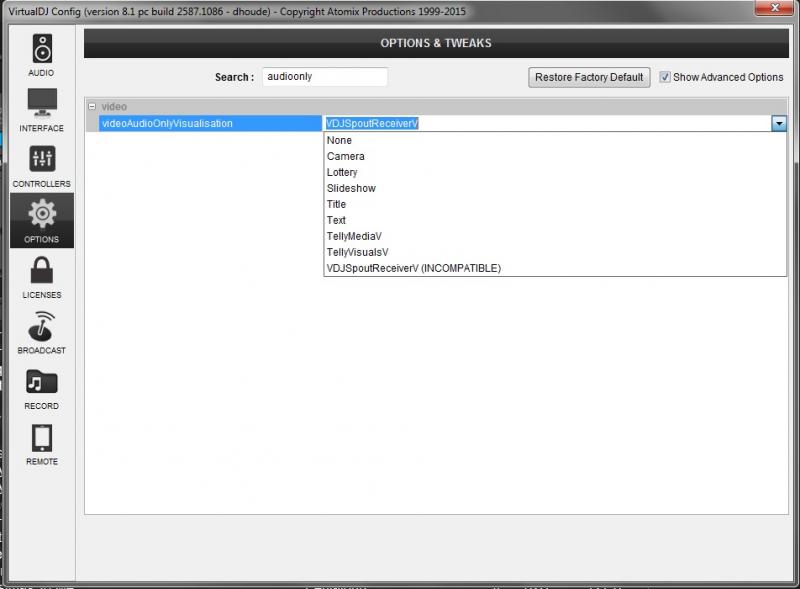
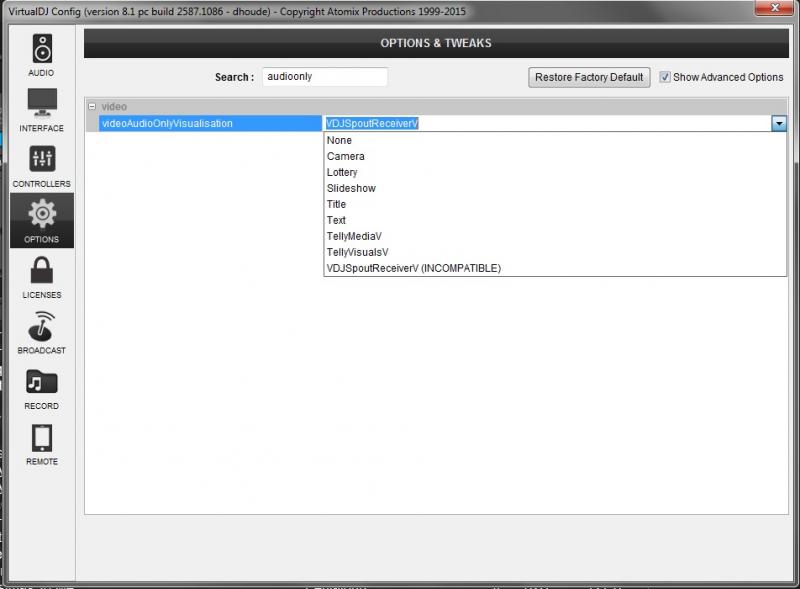
Posted Tue 08 Dec 15 @ 11:46 pm
Well we are not done yet then. I don't get this incompatibility message. Not sure where the "V" is coming from. Leave me to it a bit.
Posted Wed 09 Dec 15 @ 1:14 am
I added that during a test. I can remove it, but it did not seem to be harming anything.
Sorry this has been a tough one.. If I can help I will. I feel pretty safe with the last one if you need to break away.
Sorry this has been a tough one.. If I can help I will. I feel pretty safe with the last one if you need to break away.
Posted Wed 09 Dec 15 @ 1:35 am
I can't fault it here so it will need to do a bit of email back and forth.
Posted Wed 09 Dec 15 @ 1:58 am
Minor change but it seems to work now according to Don H :
https://github.com/leadedge/Spout2/tree/master/VIRTUALDJ
beatbreaker1 could you give this a go too. Thanks.
https://github.com/leadedge/Spout2/tree/master/VIRTUALDJ
beatbreaker1 could you give this a go too. Thanks.
Posted Wed 09 Dec 15 @ 3:05 am
Heres a screen shot,

You can see in the shot that the sender is sending from Resolume and the receiver is finding the name but nothing shows up with VDJ's video window?? Now I can send VDJ to Resolume with no problems but not vice versa.
Anything I should try??

You can see in the shot that the sender is sending from Resolume and the receiver is finding the name but nothing shows up with VDJ's video window?? Now I can send VDJ to Resolume with no problems but not vice versa.
Anything I should try??
Posted Wed 09 Dec 15 @ 6:13 am
I can't see VDJSpoutReceiver in either deck, so you must have it as audio-only. But I also see that VDJ is sending as well as receiving. This could have something to do with it, because when the receiver starts it will connect with itself. But that should resolve as soon as you select another sender. At least it works here.
I see "ResolumeOut" set up for the composition but "Resout" is highlighted and I can't see what that is. I assume that ResolumeOut shows black also - is that the case?
To make is simple and to make sure that the plugin itself is working, first disable both sender and receiver and audio-only and close down VDJ. Close Resolume and start the Spout Demo sender. Then start VDJ and select the receiver as the only visualisation on the left deck and activate it. It should see the demo sender straight away. That is the basic level to work from if it still shows black.
But if it works, start Resolume and see if you can set up a sender there and receive from it.
I have found, that if VDJSpoutReceiver is audio-only, that is not sent out again by VDJSpoutSender. Some sort of anomaly there, but my mind blows up thinking about it, so leave that aside for now.
Eventually also you might want to look at Arena 5.0.1 which has Spout output of the composition built in.
I see "ResolumeOut" set up for the composition but "Resout" is highlighted and I can't see what that is. I assume that ResolumeOut shows black also - is that the case?
To make is simple and to make sure that the plugin itself is working, first disable both sender and receiver and audio-only and close down VDJ. Close Resolume and start the Spout Demo sender. Then start VDJ and select the receiver as the only visualisation on the left deck and activate it. It should see the demo sender straight away. That is the basic level to work from if it still shows black.
But if it works, start Resolume and see if you can set up a sender there and receive from it.
I have found, that if VDJSpoutReceiver is audio-only, that is not sent out again by VDJSpoutSender. Some sort of anomaly there, but my mind blows up thinking about it, so leave that aside for now.
Eventually also you might want to look at Arena 5.0.1 which has Spout output of the composition built in.
Posted Wed 09 Dec 15 @ 12:03 pm
Scratch my comment.. Thought he had Avenue
Is there a Spout 2.14? Or is that just the Spout panel version?
Is there a Spout 2.14? Or is that just the Spout panel version?
Posted Wed 09 Dec 15 @ 2:09 pm
SpoutPanel happens to be version 2.14 and the Spout release is 2.004.
Posted Thu 10 Dec 15 @ 3:25 am
I could of swore I tried it that way and the VDJ senders were off. I also believe I tried to send resolume to one of the receiver demos and it still wasn't showing up.
I have to pull my pc back out tonight so ill test it all again but I've about had it with VDJ as a whole (nothing that has to do with Spout)........
I'll report back my findings tonight.
I have to pull my pc back out tonight so ill test it all again but I've about had it with VDJ as a whole (nothing that has to do with Spout)........
I'll report back my findings tonight.
Posted Thu 10 Dec 15 @ 9:26 pm
The odd things I see is your Video fader is on Deck 1, yet the master output is not showing Deck 1. Lends to probably being manually activated over Deck 1. Everything is also defaulted (odd) VDJ Default skin, Resolume default set...
I side with Lynn though. It looks like you have the VDJ Spout Sender selected as your input source. Also, is SpoutR manually activated, possibly as an effect? If so, SpoutR it may need to be moved to the visualization folder. I had asked if it could be used as an effect, like playing TM over a music video and it can't at the moment.
I side with Lynn though. It looks like you have the VDJ Spout Sender selected as your input source. Also, is SpoutR manually activated, possibly as an effect? If so, SpoutR it may need to be moved to the visualization folder. I had asked if it could be used as an effect, like playing TM over a music video and it can't at the moment.
Posted Thu 10 Dec 15 @ 10:38 pm
OK I'm about to run some more test and I wasn't using it as an Audio Visualization, I manually turned it on so it should of overridden the video on deck 1. Also I had it set on the Master.
But yes I'll report back in a bit.
But yes I'll report back in a bit.
Posted Fri 11 Dec 15 @ 12:37 am
Ok heres a screen shot showing Resolume supposed to be going out to the demo which is titled Spout SDK DX11 Receiver 32bit and this is the newest version of Spout, right??
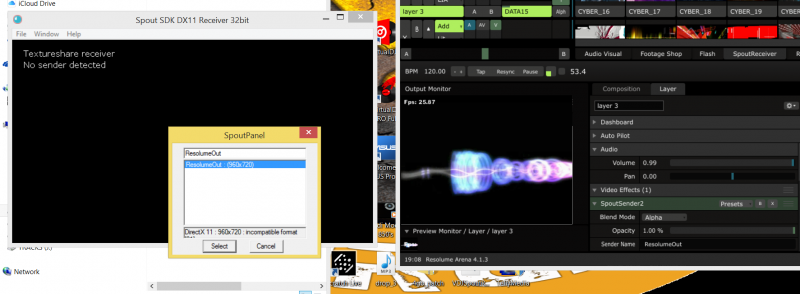
Now heres Resolume going out and working with the demo titled Spout DX9 Receiver
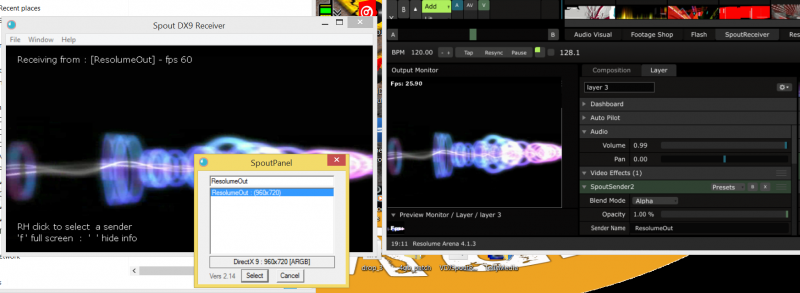
And heres VDJ going out and working to the demo Spout DX9 Receiver but not working going out to the demo Spout SDK DX11 Receiver 32bit
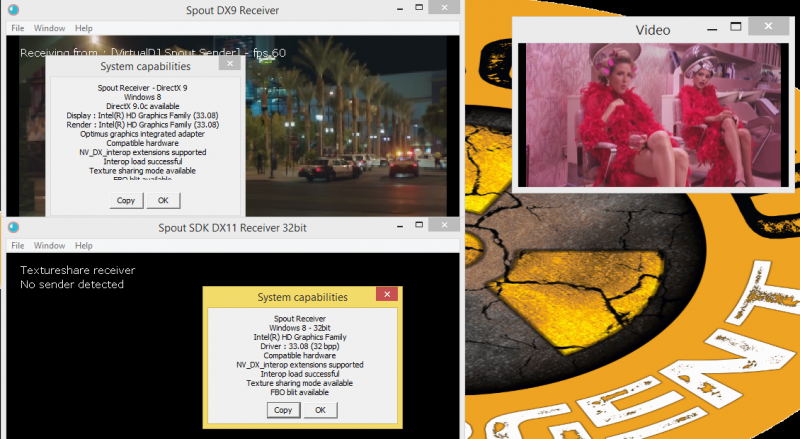
Not sure what is going on here?? What should I try next?? And nheres what the demo that doesn't work gives me
Spout Receiver
Windows 8 - 32bit
Intel(R) HD Graphics Family
Driver : 33.08 (32 bpp)
Compatible hardware
NV_DX_interop extensions supported
Interop load successful
Texture sharing mode available
FBO blit available
Also why is it using my Intel card when it should be using my Nvidia 745m instead of my Intel card??
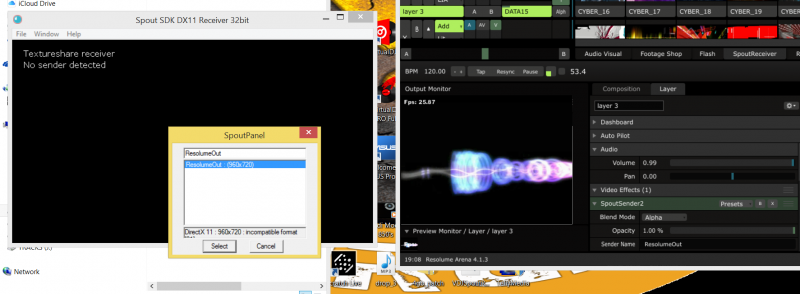
Now heres Resolume going out and working with the demo titled Spout DX9 Receiver
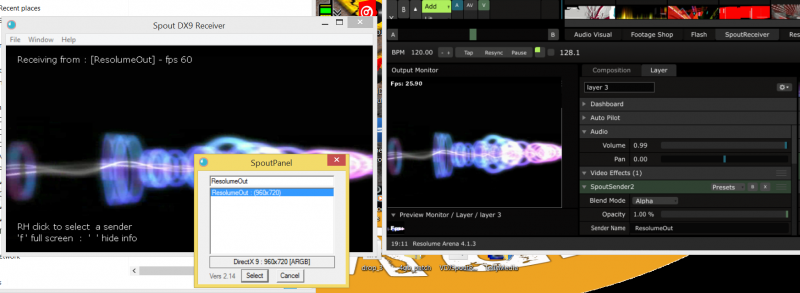
And heres VDJ going out and working to the demo Spout DX9 Receiver but not working going out to the demo Spout SDK DX11 Receiver 32bit
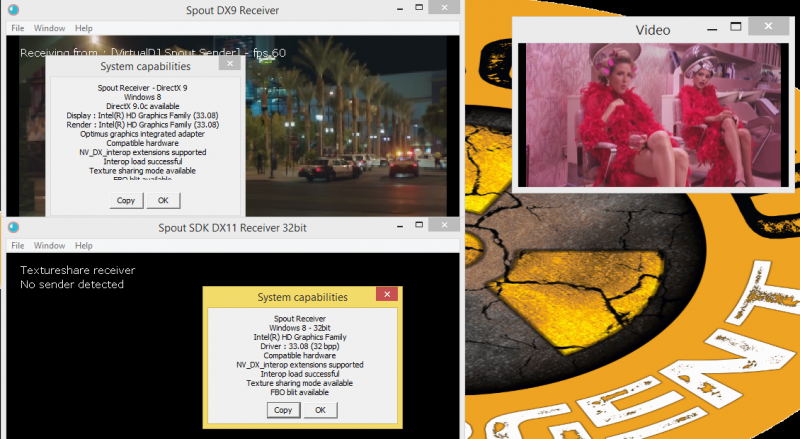
Not sure what is going on here?? What should I try next?? And nheres what the demo that doesn't work gives me
Spout Receiver
Windows 8 - 32bit
Intel(R) HD Graphics Family
Driver : 33.08 (32 bpp)
Compatible hardware
NV_DX_interop extensions supported
Interop load successful
Texture sharing mode available
FBO blit available
Also why is it using my Intel card when it should be using my Nvidia 745m instead of my Intel card??
Posted Fri 11 Dec 15 @ 1:28 am
Hmm, W 8 32 bit? Not sure.
Is this a new instal (hinted at the defaults)? Plugin pre recs? Other than that, looks like you have your bases covered.
Is this a new instal (hinted at the defaults)? Plugin pre recs? Other than that, looks like you have your bases covered.
Posted Fri 11 Dec 15 @ 1:54 am
Nope this is the same ole VDJ and the thing I find weird is, my system is a 64bit machine.......... Not sure what's happening here. A Mac and Syphon are so much easier, lol!!
Posted Fri 11 Dec 15 @ 2:01 am
You are right about Syphon. The environment is much less complex. But Windows we have so Windows it is.
Anyway what we have here is another Intel problem, so I will need to step you through some things to sort it out. Not the sort of thing we can do on this forum, so email me - spout@zeal.co.
Anyway what we have here is another Intel problem, so I will need to step you through some things to sort it out. Not the sort of thing we can do on this forum, so email me - spout@zeal.co.
Posted Fri 11 Dec 15 @ 1:25 pm
Ok after a night of emails everything is working for me, Thanks fellas!!
Posted Sat 12 Dec 15 @ 9:07 pm







