Care to share? Interested..
Posted Sat 12 Dec 15 @ 9:08 pm
Honestly I'm not even sure what it was, Lynn had me run some test and report back my findings. Then he sent me another and had me uninstall everything and then reinstall a new beta I believe it was but next thing I know it was working.
I sent him an email but I believe he's out for the night so Ill check back tomorrow and see if he wants me to try anything else or send him a diagnosis report from the demo.
I sent him an email but I believe he's out for the night so Ill check back tomorrow and see if he wants me to try anything else or send him a diagnosis report from the demo.
Posted Sat 12 Dec 15 @ 9:14 pm
It was a combination of Optimus graphics settings and a mixture of different Versions of the Spout programs. After setting Optimus for NVIDIA as global and a clean install of Spout 2.004 it is working now.
I have a new program for the next release that will set NVIDIA as global. Some people have had trouble even though it has been set via the NVIDIA control panel. Beatbreaker tested this on his machine and it works.
I have a new program for the next release that will set NVIDIA as global. Some people have had trouble even though it has been set via the NVIDIA control panel. Beatbreaker tested this on his machine and it works.
Posted Sat 12 Dec 15 @ 9:15 pm
leadedge wrote :
After setting Optimus for NVIDIA as global...
I have a new program for the next release that will set NVIDIA as global. Some people have had trouble even though it has been set via the NVIDIA control panel....
I have a new program for the next release that will set NVIDIA as global. Some people have had trouble even though it has been set via the NVIDIA control panel....
I am interested (after the NYE show). How do you set "Optimus for NVIDIA as global"? I am not on Win 10 anymore (I don't see it in 7) so maybe it can be cleared up with an NVIDIA control panel screen shot, but I was looking for this in Win 10 and could not find it.
Posted Sun 13 Dec 15 @ 4:38 pm
The setting is only available in the NVIDIA control panel for laptops with the power-saving Optimus feature, which switches to Intel when the NVIDIA graphics is not needed by the particular program. You won't see it otherwise. But if you do have a laptop with this feature, be sure to set NVIDIA as the preferred processor in the global settings.
Posted Sun 13 Dec 15 @ 10:45 pm
Right click on a blank part of your screen and click on Nvidia control panel, then a window that looks like this should open up,
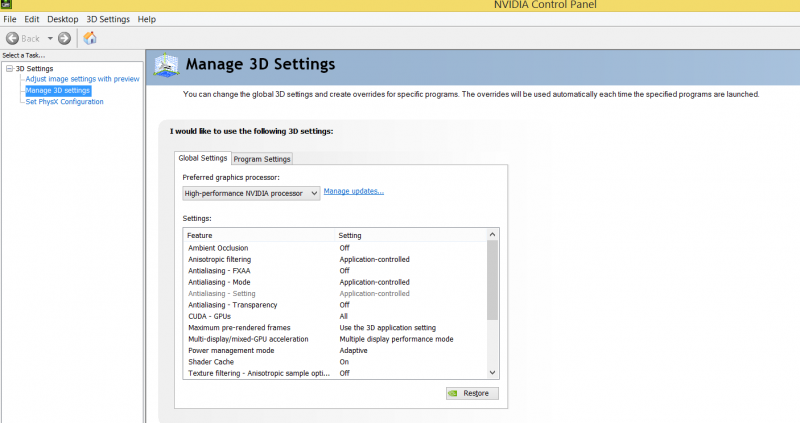
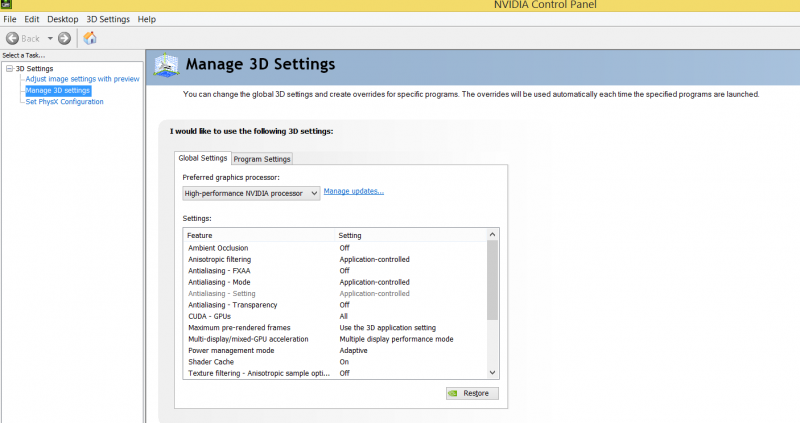
Posted Mon 14 Dec 15 @ 1:17 am
Thanks guys, I have seen the control panel just not the option. I do forget that this laptop is really a desktop processor, etc in a laptop form. So it may not have the typical options.
It is definitely set as the preferred though. That is one of the things I have to set every time I do a clean driver install. Then set max performance and disable V sync. I know V sync helps with screen tearing, there is a reason and enabling V sync does not fix my screen tearing anyway.
It is definitely set as the preferred though. That is one of the things I have to set every time I do a clean driver install. Then set max performance and disable V sync. I know V sync helps with screen tearing, there is a reason and enabling V sync does not fix my screen tearing anyway.
Posted Mon 14 Dec 15 @ 1:43 am







