Hi As :)
I don't see what color on your pic is different from what it looks like now ?
Can you be more accurate please ?
Thanks, cheers :)
I don't see what color on your pic is different from what it looks like now ?
Can you be more accurate please ?
Thanks, cheers :)
Posted Tue 01 Mar 16 @ 2:35 pm
Your last 2 updates had White on Black but the 1st skin you made had yellow front...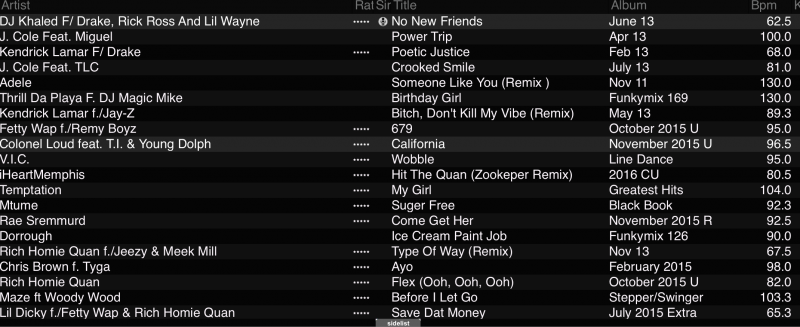
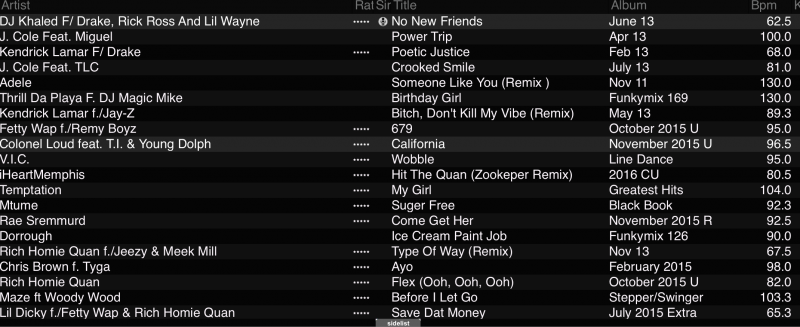
Posted Tue 01 Mar 16 @ 2:46 pm
I checked at home yesterday, the letters've never been yellow even in 0.2... Maybe you tweaked the xml by yourself. You still can do the same now with earlier versions of course. And I will explain you how to do so once 0.7 is out.
I don't think I will put some yellow font by default, nor as an option because the skin already brings several browsers in various stances... I wouldn't want my skin to cause memory or cpu issues on low/slow computers.
Concerning the stripes, you can remove them by checking atomix menu / explorer / mono.
I don't think I will put some yellow font by default, nor as an option because the skin already brings several browsers in various stances... I wouldn't want my skin to cause memory or cpu issues on low/slow computers.
Concerning the stripes, you can remove them by checking atomix menu / explorer / mono.
Posted Wed 02 Mar 16 @ 11:04 am
Ok so true on the CPU level I think I found it ,it was VERY hard to fine it but I found,and to make sure I tried it on other skins as well (text=) to make sure it right,on a mac code are harder to fine .THANK you Dj FRUiT I'm looking forward of the NEW skin to SHOW it OFF/w-VDj-8 doing gigs & for the Shoulder lookers.
Posted Wed 02 Mar 16 @ 2:22 pm
So, v0.7 finally posted, pending review :)
Posted Tue 05 Apr 16 @ 9:15 am
Good news, looking forward.
Thanks for all your hard work ;o)
Thanks for all your hard work ;o)
Posted Tue 05 Apr 16 @ 12:52 pm
Available :)
Changelog :
0.7
---
- FIX: jukebox custom fileview not showing with day tint
- FIX: cues still showing on songpos when automix engaged in 2/4 decks stances
- FIX: filter knob sometimes not showing in 4 decks stance
- FIX: some font issues addressed
- FIX: Alternate cover view not showing properly
- FIX: vu-meters not showing since build 2126
- mixer: scratch: custom buttons
- mixer: scratch: can toggle filter/gain in EQ layout
- mixer: video: can show 3 more effect dropdowns
- jogwheel: show regular wheel if no cover to display
- jogwheel: can set RPM to 4 beats
- topbar: show limiter instead of nothing if no master
- topbar: record / broadcast widget
- screen: filetype indicator
- screen: artist field menu to select shown infos
- screen: persistent / menu driven scrolling options
- screen: can show next cue info in beats
- screen: can be mirrored
- screen: can show a tooltip with song's infos while hovering
- waveview: persistent, per layout view selection
- waveview: new 'default active decks' view in 2 decks layout
- waveview: new 'All 4' waves at once in all layouts
- waveview: several new scratch views
- waveview: grid on scratch views
- waveview: thin grid shows main beats only
- additional custom buttons on decks
- pitch range percentage text cliquable again
- master / decks switch buttons
- very easy way to set user custom skin tint
- optional workaround for brighter user custom skin tints
- can flatten UI (++quickloop ++dropdowns)
- persistent flat UI
- persistent menu driven clock settings
- slicer / pads
- (alpha) new automix / karaoke layout
- (alpha) new 4 full decks w/ external browser layout
- extended browser / jukebox rework from scratch
- can lock cues by rightclicking their panel's header (with lock indicator)
- can set phrasers to work with 4 or 16 beats
- menu driven beatcounter option
- menu driven cue infos (can toggle times/beats/pos/names/nothing)
- buttons to smoothly fade to left/right with menu driven adjustable length
- hamster crossfader
- menu driven / persistent fx dropdowns text scrolling options
How to set your own custom skin tint(s) :
- unzip the file main.xml from the skin's zip archive
- open the file main.xml and follow the instructions in its header
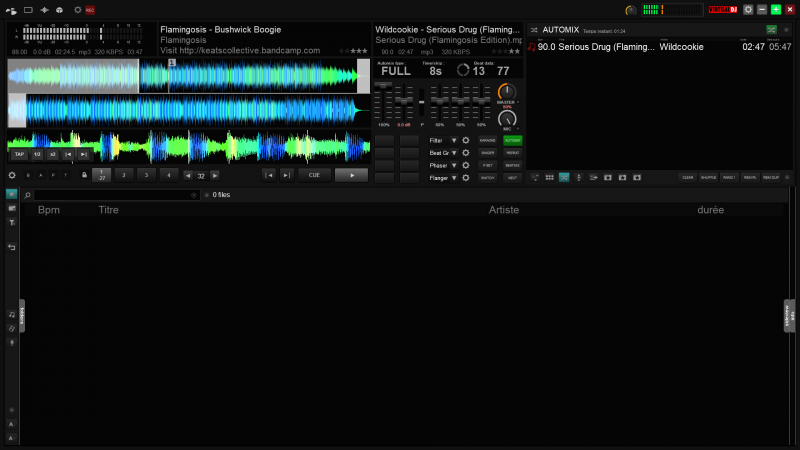

Enjoy :)
Changelog :
0.7
---
- FIX: jukebox custom fileview not showing with day tint
- FIX: cues still showing on songpos when automix engaged in 2/4 decks stances
- FIX: filter knob sometimes not showing in 4 decks stance
- FIX: some font issues addressed
- FIX: Alternate cover view not showing properly
- FIX: vu-meters not showing since build 2126
- mixer: scratch: custom buttons
- mixer: scratch: can toggle filter/gain in EQ layout
- mixer: video: can show 3 more effect dropdowns
- jogwheel: show regular wheel if no cover to display
- jogwheel: can set RPM to 4 beats
- topbar: show limiter instead of nothing if no master
- topbar: record / broadcast widget
- screen: filetype indicator
- screen: artist field menu to select shown infos
- screen: persistent / menu driven scrolling options
- screen: can show next cue info in beats
- screen: can be mirrored
- screen: can show a tooltip with song's infos while hovering
- waveview: persistent, per layout view selection
- waveview: new 'default active decks' view in 2 decks layout
- waveview: new 'All 4' waves at once in all layouts
- waveview: several new scratch views
- waveview: grid on scratch views
- waveview: thin grid shows main beats only
- additional custom buttons on decks
- pitch range percentage text cliquable again
- master / decks switch buttons
- very easy way to set user custom skin tint
- optional workaround for brighter user custom skin tints
- can flatten UI (++quickloop ++dropdowns)
- persistent flat UI
- persistent menu driven clock settings
- slicer / pads
- (alpha) new automix / karaoke layout
- (alpha) new 4 full decks w/ external browser layout
- extended browser / jukebox rework from scratch
- can lock cues by rightclicking their panel's header (with lock indicator)
- can set phrasers to work with 4 or 16 beats
- menu driven beatcounter option
- menu driven cue infos (can toggle times/beats/pos/names/nothing)
- buttons to smoothly fade to left/right with menu driven adjustable length
- hamster crossfader
- menu driven / persistent fx dropdowns text scrolling options
How to set your own custom skin tint(s) :
- unzip the file main.xml from the skin's zip archive
- open the file main.xml and follow the instructions in its header
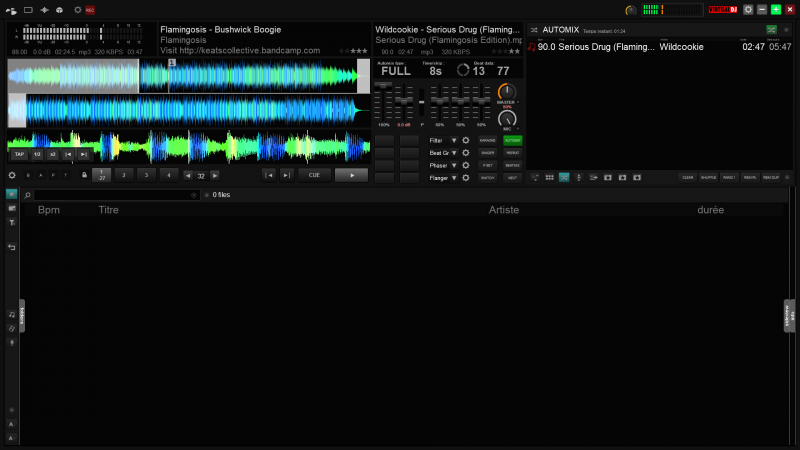

Enjoy :)
Posted Tue 05 Apr 16 @ 10:30 pm
Yesssssssss! Thank you Fruit!
I was looking for this update! :D
I was looking for this update! :D
Posted Wed 06 Apr 16 @ 10:12 pm
OUTSTANDING work on the new update with the SKIN,I need it the extra buttons on the screen to work with my controller & extra info on the skin also,you are Truly catering to the Dj's needs of Djin and tomorrow look.I had to make some changes to the color and some notes to the skin to help me locate my songs & info about each song in and out of deck.Dj Fruit Thank YOU sir 

Posted Sat 09 Apr 16 @ 1:07 pm
This is what I get when loading trhe skin.
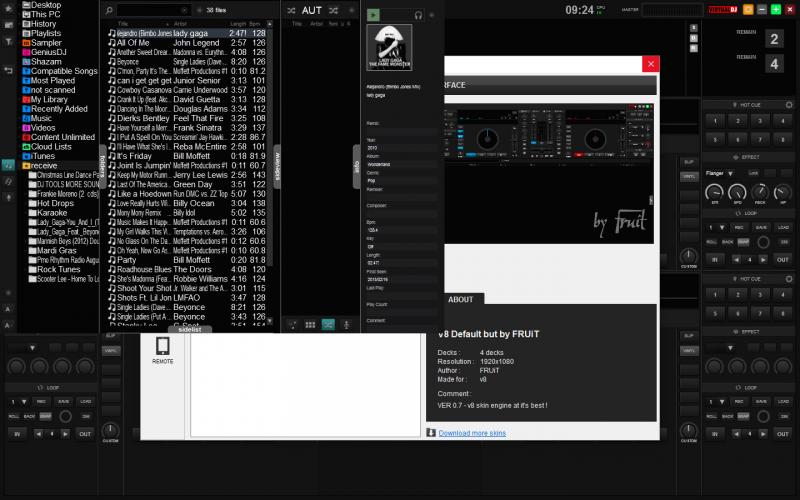
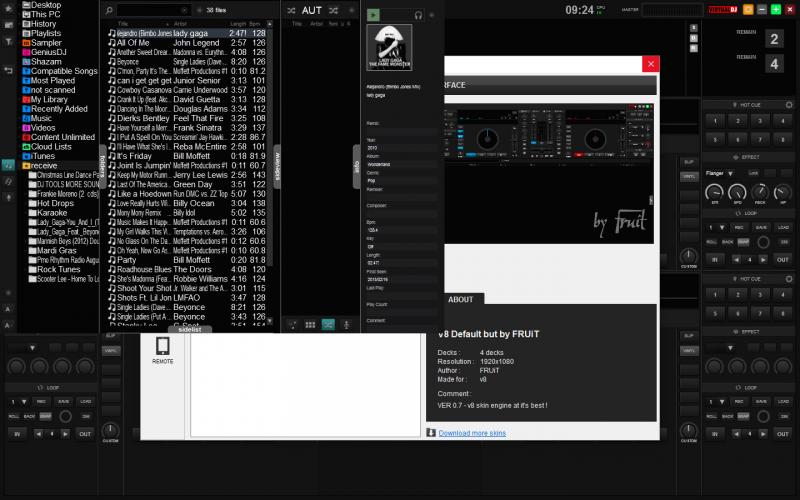
Posted Sat 09 Apr 16 @ 2:27 pm
What you see is the floating browser that comes with the "4 decks w/ external browser" layout.
So, move the floating browser by dragging it, either to your 2nd screen if you've got one, or just slightly to be able to click the layout menu, in order to select another layout.

So, move the floating browser by dragging it, either to your 2nd screen if you've got one, or just slightly to be able to click the layout menu, in order to select another layout.

Posted Sat 09 Apr 16 @ 2:42 pm
Fruit wrote :
What you see is the floating browser that comes with the "4 decks w/ external browser" layout.
So, move the floating browser by dragging it, either to your 2nd screen if you've got one, or just slightly to be able to click the layout menu, in order to select another layout.

So, move the floating browser by dragging it, either to your 2nd screen if you've got one, or just slightly to be able to click the layout menu, in order to select another layout.

I cant find this option?? WHere is it? How do I make it pop out??
EDIT, found it but it took a couple of clicks to get it to show.
Posted Sat 09 Apr 16 @ 3:40 pm
In whatever layout you chose, you can always make the external window appear / disappear.
In atomix menu / explorer / external.
Thus it will automatically appear when toggling to 4 decks w/ ext browser layout, and will automatically disappear when choosing another layout.
In atomix menu / explorer / external.
Thus it will automatically appear when toggling to 4 decks w/ ext browser layout, and will automatically disappear when choosing another layout.
Posted Sat 09 Apr 16 @ 6:23 pm
Thanks for info.
After installing the skin; there was only an option for main and tablet.
Since I was not using a tablet, I clicked on main.
After your explanation I went to the tab in upper left corner to change it
Is there any way to switch back to the original version, since the new one
overwrites the original.
After installing the skin; there was only an option for main and tablet.
Since I was not using a tablet, I clicked on main.
After your explanation I went to the tab in upper left corner to change it
Is there any way to switch back to the original version, since the new one
overwrites the original.
Posted Sun 10 Apr 16 @ 3:02 pm
Why do you want to revert to an old version ?
Posted Sun 10 Apr 16 @ 3:12 pm
I was just going to say never mind, but you already posted.
Sorry.
Great skin, been using the original since you first released.
Thank you
Sorry.
Great skin, been using the original since you first released.
Thank you
Posted Sun 10 Apr 16 @ 4:03 pm
But what are you calling 'original' exactly ? Do you mean you still use an old version ?
If yes, please try to explain me why ? I wanna know lol !
If yes, please try to explain me why ? I wanna know lol !
Posted Sun 10 Apr 16 @ 6:02 pm
Fruit, can you please help: When I right click on "effect select" once 2 set of pads displayed on the left. Problem is as the image shows
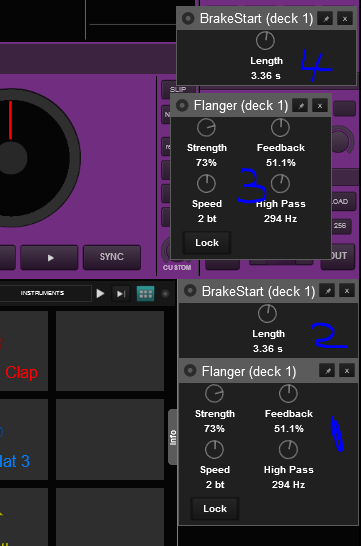
When I click X on #1 , it does not clear out but # 3 disappears, click again on #1 will find # 3 reappear. But #1 is fixed in that spot. Clicking #3 will clear #3.
If I right click again on effect select on another effect, it now becomes #2 and acting like #1.
The only way to clear #1,2 is exiting the program.
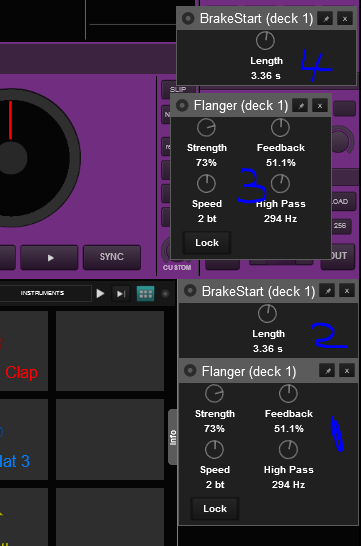
When I click X on #1 , it does not clear out but # 3 disappears, click again on #1 will find # 3 reappear. But #1 is fixed in that spot. Clicking #3 will clear #3.
If I right click again on effect select on another effect, it now becomes #2 and acting like #1.
The only way to clear #1,2 is exiting the program.
Posted Mon 11 Apr 16 @ 2:25 am
I believe you detached some effects at a time (the pencil close to the close button). I can reproduce what you're describing when I click on this pencil to detach the effect window. So, attach it again and it should be good. There are still some issues with those windows the best is to never play with that pencil.
Posted Mon 11 Apr 16 @ 3:54 am
This skin sould be shipped with VDJ, great work!
i usually use the skin in this way:

Now i saw you offer a Layout that is called "Extended Browser" and i absolutely love it!

Some Ideas for this View:
- make it possible to have this layout "mirrored edge grid" of the waveform in neutral (rgb) style (not blue and red)
- possibility to view the cover of the file instead of the square icon (red and blue) with 1 / 2 deck
- a second slim bar under the transport section for extended control of loops, cues and maybe fx
It's really great work again!
i usually use the skin in this way:

Now i saw you offer a Layout that is called "Extended Browser" and i absolutely love it!

Some Ideas for this View:
- make it possible to have this layout "mirrored edge grid" of the waveform in neutral (rgb) style (not blue and red)
- possibility to view the cover of the file instead of the square icon (red and blue) with 1 / 2 deck
- a second slim bar under the transport section for extended control of loops, cues and maybe fx
It's really great work again!
Posted Mon 11 Apr 16 @ 6:10 am










