DennYo Beats wrote :
Color/Quickfilter Rule "has multi BPM"
+1
I currently add a "V" to to the comment field and use a different, Track color, to identify and/or search for multi BPM tracks.
-------------------------
Would also love an option in the Tag editor (or somewhere else) to choose what BPM the track would display and sort in the browser.
For cases where most of the track is at 125BPM and thus 125 BPM, will assigned as the tracks BPM, but the first 3rd is say, 112 BPM which is what I would like to know when selecting a track to play next, not the 125 BPM.
So in this case would love to have a way to have this track assigned the, 112 BPM, for sorting and display purposes.
Posted Sun 15 Jan 23 @ 1:09 am
Give the ability to adjust the font size in the search text box/quick filter buttons.
This is helpful for smaller laptops as the text becomes hard to read (I have a Macbook 13.3 inch).
This could probably be tied to the browser text font size adjustment...currently that only affects the folder display, tracklist display and sidelist.
This is helpful for smaller laptops as the text becomes hard to read (I have a Macbook 13.3 inch).
This could probably be tied to the browser text font size adjustment...currently that only affects the folder display, tracklist display and sidelist.
Posted Wed 25 Jan 23 @ 4:55 am
I would love to be able to see hot cues visualised on the preview waveform in the browser - that would be amazingly useful if possible, please!
Posted Fri 27 Jan 23 @ 4:49 pm
Inside the Browser please Highlight each song by the Color of the Deck it's being played in. For example when using Auto-Mix the song playing in Deck A will be Highlighted in Blue and the one playing in Deck B will be highlighted in Red. Also, please highlight the next song to play in grey. This update will make things better moving forward.
Posted Mon 30 Jan 23 @ 11:18 pm
The first part of your request is already possible using instant color filters:
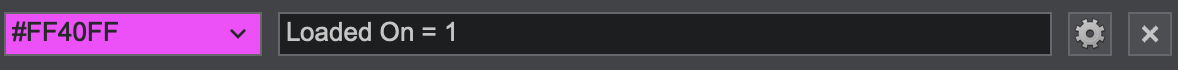
Not sure about the 2nd part though. Can't say as I see the benefit to colouring the tracks that are on the decks anyway - but just letting you know its possible.
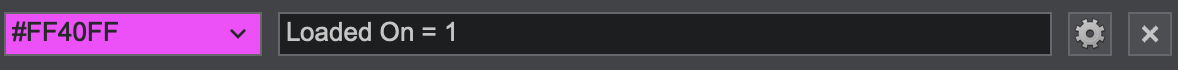
Not sure about the 2nd part though. Can't say as I see the benefit to colouring the tracks that are on the decks anyway - but just letting you know its possible.
Posted Tue 31 Jan 23 @ 1:01 am
The only Tracks that will be Colored are the ones below in the Browser not in the Deck. If the track is highlighted Blue in the Browser then we know it's on the left and if the Track is Red we know it's on the right deck. Based on my experience the current track playing is always Highlighted in Blue even while it's playing on the Right Deck. It makes sense to have the playing track highlighted in the color of the corresponding deck. The BROWSER should have each song highlighted in the Color of the deck it's playing in. Once a new song starts to play it will also be highlighted in the Browser.
Posted Tue 31 Jan 23 @ 5:40 am
I would like to see the browser view be able to scroll horizontally so if multiple columns are being used and/or folders window and/or sidelist/automix is open you can scroll back and forth for the info rather than all the columns being smashed together
Posted Wed 08 Feb 23 @ 4:18 pm
You have now put a lot of time and effort into VirtualDJ implementing Stems 2.0 for the pro users.
But when will you finally fulfill the wishes of normal users???
Such as:
the configuration option for
„Show alternative remixes fort the selected song“
„Show similar songs to the selected song“
„Show recommendations to play next“
as described here
Matching
Same BPM and +- %
Same Key and Similar +-
Same Jahr and +-
Consistent
History
Same Genre
Same Composer
Same Remixer
Same Color
Ratings 1 2 3 4 5
User 1
User 2
etc.
But when will you finally fulfill the wishes of normal users???
Such as:
the configuration option for
„Show alternative remixes fort the selected song“
„Show similar songs to the selected song“
„Show recommendations to play next“
as described here
Matching
Same BPM and +- %
Same Key and Similar +-
Same Jahr and +-
Consistent
History
Same Genre
Same Composer
Same Remixer
Same Color
Ratings 1 2 3 4 5
User 1
User 2
etc.
Posted Tue 14 Feb 23 @ 11:34 am
sounds like you want to try drop search pad page.
Posted Tue 14 Feb 23 @ 11:41 am
locodog wrote :
sounds like you want to try drop search pad page.
Sir Loco, Can you show me where to get this pad page?
But this also sounds like my wish for a compatible track side list, I don't know why theyre playing hardball with this one.
Posted Tue 14 Feb 23 @ 12:54 pm
pads > others
at the bottom
at the bottom
Posted Tue 14 Feb 23 @ 2:23 pm
I've been rolling with a sideview only version of sticky for about 5-6 weeks now.
Works well, I can't remember all the details about your thing but I do remember you have a bad delimiter to separate your #
I've 3 jobs on at the minute so I won't be thinking about it.
Works well, I can't remember all the details about your thing but I do remember you have a bad delimiter to separate your #
I've 3 jobs on at the minute so I won't be thinking about it.
Posted Tue 14 Feb 23 @ 8:09 pm
Can there be a scroll for the USER hashtag feature in the INFO panel?
There seems to be a limit to how much can be seen in the USER slot and with new tags added, they are not seen when trying to add them to a track, but the tag is there in recorded in the database as the hashtag is found in doing a search.
Also it would be helpful if this can be sorted in alphabetical order.
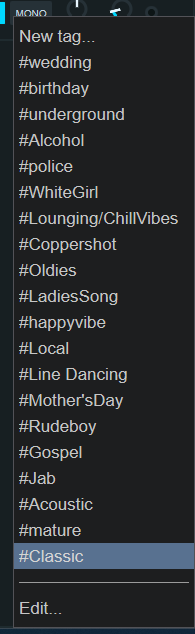
There seems to be a limit to how much can be seen in the USER slot and with new tags added, they are not seen when trying to add them to a track, but the tag is there in recorded in the database as the hashtag is found in doing a search.
Also it would be helpful if this can be sorted in alphabetical order.
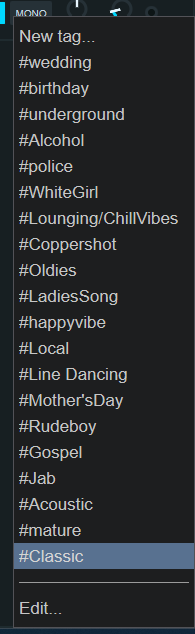
Posted Sun 19 Feb 23 @ 4:28 pm
Dj DruFunk wrote :
I would like to see the browser view be able to scroll horizontally so if multiple columns are being used and/or folders window and/or sidelist/automix is open you can scroll back and forth for the info rather than all the columns being smashed together
+1 this for me, too.
Posted Wed 01 Mar 23 @ 9:26 am
Benz Werner wrote :
You have now put a lot of time and effort into VirtualDJ implementing Stems 2.0 for the pro users.
But when will you finally fulfill the wishes of normal users???
Such as:
the configuration option for
„Show alternative remixes fort the selected song“
„Show similar songs to the selected song“
„Show recommendations to play next“
as described here
Matching
Same BPM and +- %
Same Key and Similar +-
Same Jahr and +-
Consistent
History
Same Genre
Same Composer
Same Remixer
Same Color
Ratings 1 2 3 4 5
User 1
User 2
etc.
But when will you finally fulfill the wishes of normal users???
Such as:
the configuration option for
„Show alternative remixes fort the selected song“
„Show similar songs to the selected song“
„Show recommendations to play next“
as described here
Matching
Same BPM and +- %
Same Key and Similar +-
Same Jahr and +-
Consistent
History
Same Genre
Same Composer
Same Remixer
Same Color
Ratings 1 2 3 4 5
User 1
User 2
etc.
it's already there.
library top right. click on that. Instant filters. add all you want. enable/disable what you want. add options etc.
Posted Tue 25 Apr 23 @ 7:22 pm
INSTANT FILTERS
- Ability to sort values within a Filter, in Ascending or Descending order
- Ability to make more compact or removing 'padding' around the title of the Instant Filter
( sometimes the padding is right, but other times, when it's only a few numbers or letters, the box is so wide)
- Ability to sort values within a Filter, in Ascending or Descending order
- Ability to make more compact or removing 'padding' around the title of the Instant Filter
( sometimes the padding is right, but other times, when it's only a few numbers or letters, the box is so wide)
Posted Wed 26 Apr 23 @ 4:19 pm
AUTOMIX
When there are songs placed in this section,
and there can be 20, 30 songs...in a particular order,
the table headers can get accidentally clicked,
resulting in sorting the entire list of songs by whatever value (Key, Title, Artist, etc.)
This accidental 'sort' destroys the order of the songs, and there's no "Undo" feature.
May I suggest a solution,
ie. '3rd option':
if the click changes the sort to Ascending or Descending,
can there be an extra mouse-click, to take the list order back what it was before the click ?
( This click would perform the 'Undo' function )
When there are songs placed in this section,
and there can be 20, 30 songs...in a particular order,
the table headers can get accidentally clicked,
resulting in sorting the entire list of songs by whatever value (Key, Title, Artist, etc.)
This accidental 'sort' destroys the order of the songs, and there's no "Undo" feature.
May I suggest a solution,
ie. '3rd option':
if the click changes the sort to Ascending or Descending,
can there be an extra mouse-click, to take the list order back what it was before the click ?
( This click would perform the 'Undo' function )
Posted Wed 26 Apr 23 @ 4:31 pm
Yes there is an "undo"
Right click on the header to get a list of all the fields. At the top you will find "Reset Sort Order".

There is also an "order" column that can be added too if you wish.

The Uk Top 40

Right click on the header to get a list of all the fields. At the top you will find "Reset Sort Order".

There is also an "order" column that can be added too if you wish.

The Uk Top 40

Posted Wed 26 Apr 23 @ 9:54 pm
If you R-click any column in Automix, and choose (at top of list) "Reset sort order", should return to the order that you manually added/arranged the tracks.
-------
UPDATE: checked, currently manually moving tracks does NOT get saved, for the AUTOMIX order, as it does for other Virtual folders.
IE
1) upon fresh restart of VDJ, changing manually the order of a track, does not get saved, since using the "Reset sort order" returns the manually moved track back to it original location.
2) if a track is added (dragged) to Automix, then "Reset sort order" option is NOT available, after a reordering.
+1
to add the tweak to the software to allow the order to be saved, when doing a manual reorder, and to be reset with "Reset sort order" , after a column reorder, as with all other virtual folders
--------
UPDATE 2:
good one Les.. the reordering column feature does work as expected.
Win 10
b7534
-------
UPDATE: checked, currently manually moving tracks does NOT get saved, for the AUTOMIX order, as it does for other Virtual folders.
IE
1) upon fresh restart of VDJ, changing manually the order of a track, does not get saved, since using the "Reset sort order" returns the manually moved track back to it original location.
2) if a track is added (dragged) to Automix, then "Reset sort order" option is NOT available, after a reordering.
+1
to add the tweak to the software to allow the order to be saved, when doing a manual reorder, and to be reset with "Reset sort order" , after a column reorder, as with all other virtual folders
--------
UPDATE 2:
djles.co.uk wrote :
There is also an "order" column that can be added too if you wish.
good one Les.. the reordering column feature does work as expected.
Win 10
b7534
Posted Wed 26 Apr 23 @ 10:00 pm
@ DJLes
Can you reproduce the loss of the "Reset sort order" choice, after adding a track to Automix ?
1) Add a track to Automix, (drag),
2) Reorder tracks by Artist name.
3) then try to "Reset sort order", by R-clicking any column header.
In the above case the "Reset sort order" does not show for my install.
One needs to restart VDJ for the "Reset sort order" to again appear.
Win 10
b7534
Can you reproduce the loss of the "Reset sort order" choice, after adding a track to Automix ?
1) Add a track to Automix, (drag),
2) Reorder tracks by Artist name.
3) then try to "Reset sort order", by R-clicking any column header.
In the above case the "Reset sort order" does not show for my install.
One needs to restart VDJ for the "Reset sort order" to again appear.
Win 10
b7534
Posted Wed 26 Apr 23 @ 10:08 pm













