dj none wrote :
hey ! love vdj .. can i start using my akai apc 20 for video samples with my ns7 II ?
Try it and you should be happy. You might have to remap the Akai but Im sure it'll work for you.
Posted Sun 11 May 14 @ 2:41 pm
Glad the colored waveforms are not on by default.
Posted Sun 11 May 14 @ 2:44 pm
So far so good, loving it but I've got 3 things I'm having trouble with, 1 major and 2 minor
1.) When I hit Sample it doesn't switch to the sample area
2.) Is it possible for the waveforms to show like they did previously (whether colored or red/blue I like when the unplayed portion of a song shows greyed)
and 3.) With the skin I use (the American Audio Versadeck Skin) I have NO FADERS what so ever, it shows a cross fader but NO channel FADERS show, I've been messing with the settings and can't see to get them to show, now in most other skins they show but I'm very partial to that skin and have used it for a few years (and several hundred gigs and mix tapes etc.) HELP! LOL
Also, is there anywhere I can get the VDJ 8 manual???
Thanks
- K.Y.
1.) When I hit Sample it doesn't switch to the sample area
2.) Is it possible for the waveforms to show like they did previously (whether colored or red/blue I like when the unplayed portion of a song shows greyed)
and 3.) With the skin I use (the American Audio Versadeck Skin) I have NO FADERS what so ever, it shows a cross fader but NO channel FADERS show, I've been messing with the settings and can't see to get them to show, now in most other skins they show but I'm very partial to that skin and have used it for a few years (and several hundred gigs and mix tapes etc.) HELP! LOL
Also, is there anywhere I can get the VDJ 8 manual???
Thanks
- K.Y.
Posted Sun 11 May 14 @ 2:52 pm
Awesome update team. Been testing it with the NS7 so far no audio distortion that was in version 7 on mac, great work. But one question though why does it activate the discrete graphics even when i'm not mixing video?
Posted Sun 11 May 14 @ 2:52 pm
Besides the start up error and knobs errors..
When I have a loop active and I use the "Roll" pads of the DDJ SX, The Roll effect gets confused :) It skips beats when the loop starts again...
When I have a loop active and I use the "Roll" pads of the DDJ SX, The Roll effect gets confused :) It skips beats when the loop starts again...
Posted Sun 11 May 14 @ 2:58 pm
The sound is great by the way. When I turn down the bass, only bass disappears. Mid and high are way better than vdj7 !
Posted Sun 11 May 14 @ 3:04 pm
what skins are compatible? i'm stuck on black screen with no way to change skin. had to uninstall and reinstall . i noticed a huge difference and i'm talking night and day difference in the sound. colored waveforms; infrared is way better and not choppy like before .
Posted Sun 11 May 14 @ 3:16 pm
Looks great so far... good job!
One minor question:
Where is the option gone, to reverse the top waveform flow to left to right?
This seems more natural to me, having the wave moving the same direction as the jogs and the spinning record.
One minor question:
Where is the option gone, to reverse the top waveform flow to left to right?
This seems more natural to me, having the wave moving the same direction as the jogs and the spinning record.
Posted Sun 11 May 14 @ 3:20 pm
Is there a way to import my old mapping to VirtualDJ8? VJDJ8 does not recognize my Denon DNS-1200s!
Posted Sun 11 May 14 @ 3:20 pm
everything looks great so far , i have notice that i do have a problem with the video .. i open a video and it won't send to the display and the top half of my computer screen is blacked out , only shows full screen on the laptop not on the external ....maybe something i did ..any ideas
Posted Sun 11 May 14 @ 3:20 pm
gimmo wrote :
i'm stuck on black screen with no way to change skin.
which skin caused this?
Posted Sun 11 May 14 @ 3:21 pm
dydy1 wrote :
Is there a way to import my old mapping to VirtualDJ8? VJDJ8 does not recognize my Denon DNS-1200s!
You might have to create the devices folder and put your definition in there if it's a new installation separate form VDJ7.
Posted Sun 11 May 14 @ 3:29 pm
synthet1c wrote :
You might have to create the devices folder and put your definition in there if it's a new installation separate form VDJ7.
dydy1 wrote :
Is there a way to import my old mapping to VirtualDJ8? VJDJ8 does not recognize my Denon DNS-1200s!
You might have to create the devices folder and put your definition in there if it's a new installation separate form VDJ7.
What is the new procedure to do that? How do you create a new device folder?
Posted Sun 11 May 14 @ 3:32 pm
First suggestions,
1) problem with autogain. After 10 minues playing the vu meter goes to red, although the gain is to 0 db.
2) No full kill equalizer or options to change values as in virtual dj 7 = no parametric equalizer.
3) When you are in 4 decks layout and after ten minutes of playing the sync in the first deck does not respond.
4) In the 2 decks layout you don't have an option to see elapsed and remaining time together as in virtual dj 7
5) The waveforms on the top, in the area that you can see the two songs together is not very clear.
6)When you apply an effect such as flanger, you see the vu meter goes to the top and makes distortion.
The biggest problem is that with the gain. I put the same track in vdj 7 and vdj8 and the vu meter in the first corresponds like they should.
1) problem with autogain. After 10 minues playing the vu meter goes to red, although the gain is to 0 db.
2) No full kill equalizer or options to change values as in virtual dj 7 = no parametric equalizer.
3) When you are in 4 decks layout and after ten minutes of playing the sync in the first deck does not respond.
4) In the 2 decks layout you don't have an option to see elapsed and remaining time together as in virtual dj 7
5) The waveforms on the top, in the area that you can see the two songs together is not very clear.
6)When you apply an effect such as flanger, you see the vu meter goes to the top and makes distortion.
The biggest problem is that with the gain. I put the same track in vdj 7 and vdj8 and the vu meter in the first corresponds like they should.
Posted Sun 11 May 14 @ 3:40 pm
2) No full kill equalizer or options to change values as in virtual dj 7 = no parametric equalizer.
Yes, config -> options -> select advanced -> search 'eq'
Posted Sun 11 May 14 @ 3:42 pm
So far so good, but I use a pioneer djm-900 as my mixer/soundcard. Everything is going well. I'm using TCV's.
Except....
1. the eq knobs respond to midi, but NOT the faders, INCLUDING the crossfader, which is integral to my live video mixing.
2. when I switched decks (scratching) in 7 the pfl or primary deck would switch automatically to allow me to hit the cue point button on the deck I was now scratching.
not so in this version so far.
3. No daylight skin?
I'll update as I shake down more things.
Except....
1. the eq knobs respond to midi, but NOT the faders, INCLUDING the crossfader, which is integral to my live video mixing.
2. when I switched decks (scratching) in 7 the pfl or primary deck would switch automatically to allow me to hit the cue point button on the deck I was now scratching.
not so in this version so far.
3. No daylight skin?
I'll update as I shake down more things.
Posted Sun 11 May 14 @ 3:50 pm
POSSIBLE BUG ALERT:
There is a noticeable audio glitch when quickly scanning the following buttons, left to right and right to left between "Famous" and "Instruments".
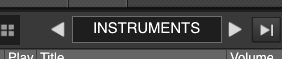
Also, I got this... not sure how.
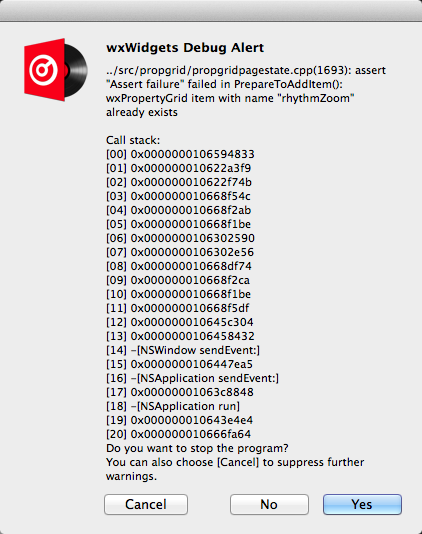
There is a noticeable audio glitch when quickly scanning the following buttons, left to right and right to left between "Famous" and "Instruments".
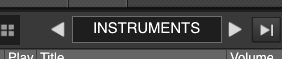
Also, I got this... not sure how.
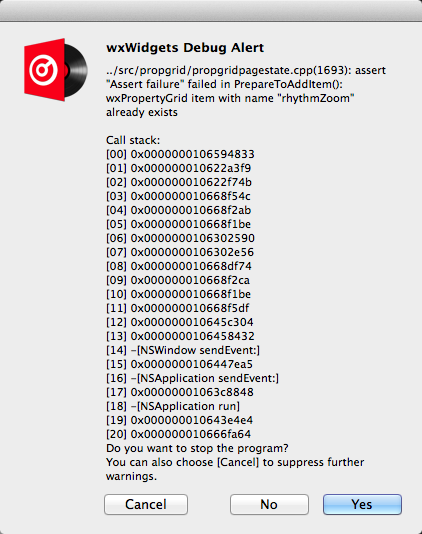
Posted Sun 11 May 14 @ 3:57 pm
gbgenius wrote :
So far so good, but I use a pioneer djm-900 as my mixer/soundcard. Everything is going well. I'm using TCV's.
Except....
1. the eq knobs respond to midi, but NOT the faders, INCLUDING the crossfader, which is integral to my live video mixing.
2. when I switched decks (scratching) in 7 the pfl or primary deck would switch automatically to allow me to hit the cue point button on the deck I was now scratching.
not so in this version so far.
3. No daylight skin?
I'll update as I shake down more things.
Except....
1. the eq knobs respond to midi, but NOT the faders, INCLUDING the crossfader, which is integral to my live video mixing.
2. when I switched decks (scratching) in 7 the pfl or primary deck would switch automatically to allow me to hit the cue point button on the deck I was now scratching.
not so in this version so far.
3. No daylight skin?
I'll update as I shake down more things.
Mixer vdj script actions have changed in v8. Thous you need to tweak your mapper
Posted Sun 11 May 14 @ 3:59 pm
some video transitions wont work ? disolve,dropfade,macula,pushcircle,rotate,saturate,warpspeed,wave others are perfect !
as i use only videos and hundreds of videoloops in my 10 clipbank ,how to find them and add them into the new sampler ? --------------------- solved :)
in vdj 7 i can see each visual and choose which to load .----------------------------------------------------------------------------------------------------------------------------- solved :)
also how to stop samples to repeat all over again in 8 -------------------------------------------------------------------------------------------------------------------------------- solved :)
i have noticed that in 7.4.1 using ns7 II i can't load mp3 and drag video over mp3 ..is that because of 4player skin
is that option available in vdj 8 ?
can't find manuals for vdj 8
sorry for bad english
as i use only videos and hundreds of videoloops in my 10 clipbank ,how to find them and add them into the new sampler ? --------------------- solved :)
in vdj 7 i can see each visual and choose which to load .----------------------------------------------------------------------------------------------------------------------------- solved :)
also how to stop samples to repeat all over again in 8 -------------------------------------------------------------------------------------------------------------------------------- solved :)
i have noticed that in 7.4.1 using ns7 II i can't load mp3 and drag video over mp3 ..is that because of 4player skin
is that option available in vdj 8 ?
can't find manuals for vdj 8
sorry for bad english
Posted Sun 11 May 14 @ 4:03 pm
A couple BPM's are off and I have no idea how to use the "Tap" function to correct them. I press tap and the beat grid is all over the place. May be I should read the manual on how to reset the grid.
I read the manual on BPM'ing and nothing about "tapping" to correct the BPM. At this point, tapping for BPM does nothing constructive.
Anyone?
I read the manual on BPM'ing and nothing about "tapping" to correct the BPM. At this point, tapping for BPM does nothing constructive.
Anyone?
Posted Sun 11 May 14 @ 4:11 pm



















