ola tudo bem eu queria saber como eu sei que tenho a licenças do virtual dj 7.4 eu ja tenho quase todos os skins mas não tenho esse e queria saber como faço pra com seguir esse pro meu not
Posted Sat 11 May 13 @ 10:18 pm
Sorry, this forum is for English language messages only.
Please either post your message again in English or use the appropriate language forum at the bottom of http://www.virtualdj.com/forums to post in your own language.
Skins can only be downloaded by registered licensed users who have purchased VirtualDJ. If you have not purchased VirtualDJ, please support the software and its future development by purchasing it, especially if you are a working DJ and you are making money as a result of using it.
Please either post your message again in English or use the appropriate language forum at the bottom of http://www.virtualdj.com/forums to post in your own language.
Skins can only be downloaded by registered licensed users who have purchased VirtualDJ. If you have not purchased VirtualDJ, please support the software and its future development by purchasing it, especially if you are a working DJ and you are making money as a result of using it.
Posted Sun 12 May 13 @ 10:39 am
DjDad,
Nice work with this skin.
I have recently purchased a new laptop with the Win8 operating system.
I have a fresh install of VDJ7.4 and your skin.
When I play, I notice the 'TAP' button flashing (maybe to the beat, but not 100% sure). I also notice the gain knobs and volume do not turn on the software, when turned on the controller.
I have also updated all drivers.
Is this a known issue, or is it me?
Nice work with this skin.
I have recently purchased a new laptop with the Win8 operating system.
I have a fresh install of VDJ7.4 and your skin.
When I play, I notice the 'TAP' button flashing (maybe to the beat, but not 100% sure). I also notice the gain knobs and volume do not turn on the software, when turned on the controller.
I have also updated all drivers.
Is this a known issue, or is it me?
Posted Sat 18 May 13 @ 4:49 pm
the TAP button will flash to the beat, as per the default mapper. Thats normal.
As for your other issues, please post in the HArdware forums. I am sure you re doing something wrong in the Setup, which of course has nothing to do with the skin.
As for your other issues, please post in the HArdware forums. I am sure you re doing something wrong in the Setup, which of course has nothing to do with the skin.
Posted Sun 19 May 13 @ 4:13 am
will do. thank you.
Posted Sun 19 May 13 @ 6:26 am
I wanted to say to you THANK YOU.
Very good work.
I use(get) it quite in daytime and it is too top
*************************************
Je voulais te dire MERCI.
Très bon travail.
Je m'en sers tout les jours et c'est trop top
Very good work.
I use(get) it quite in daytime and it is too top
*************************************
Je voulais te dire MERCI.
Très bon travail.
Je m'en sers tout les jours et c'est trop top
Posted Sun 26 May 13 @ 1:43 pm
hOAGART wrote :
... I also notice the gain knobs and volume do not turn on the software, when turned on the controller.
You mean the Volumes on the upper left? I've seen this also. The volumes on the skin in the upper left corner is displayed as maximum and do not change when you change the physical knobs on the controller.
I do not mind, because I don't even look at that Volume display in the upper left.
I have the SX controller for two days now (at last!) and I have four things at the moment that could be a bit better IN MY OPINION.
You dont have to agree with me, but this is what I think:
1: The (sound of the) filters (per channel) could be better. In Serato the filter knob filters much tighter and when turned to maximum (left or right) the music is gone. Within VDJ you still hear the music playing when you turn the filter to maximum. I prefer the Serato filter. Maybe this is solved with the better sound engine in VDJ8 ?
2: I really want to use the FULL skin from djdad. Like this skin very much! But when I'm browsing trough the effects sections (especially video effects) Some of the effect settings are "out of screen".
Example 1: Some effect sliders are wider than the box displaying these settings.
Example 2: I use the FireText plugin and with the FULL skin, almost all config settings are "out of screen" so you can't see them and not use them.
When I choose (while performing) for the "Battle view", than all settings are shown correctly and usable. So this is my work around. In my opinion this is a work around and not a solution, because while live video mixing I don't want to switch to battle view :)
The djdad SX Full skin I use is the same resolution as my notebook resolution, so this is not an issue.
3: The "ROLL" buttons/PADS behaving better in Serato. Within Serato I can swipe my finger from the right to left and all the PADS trigger after eachother. VDJ needs a few milliseconds longer to trigger one pad after another. So VDJ can not trigger the ROLL PADS with a "swipe" over the PADS. You need to tap a pad, let go and the tap the second pad. Otherwise the second PAD is not triggered and your mix has died :)
4: You have 2 FX effect sections on the SX. You can assign FX1 and FX 2 per channel/fader. But VDJ does not see this as two different FX sections. The skin DOES see this as two different sections.
Example: I assign FX1 (Backspin) to fader 1 and I assign FX2 (Beatgrid) to fader2 (The skin does this pefectly). No matter which FX section I activate, it always activates the last used FX effect. So if I used the backspin before, even when I activate FX2 on fader 2 I will get the backspin instead of the Beatgrid I should expect.
These are the things I stumbled on for now. If I have more info I will tell :)
@djdad: Thanks again for the wonderfull skin. It works perfect in my opinion!
Posted Mon 27 May 13 @ 5:11 am
royvanmeel wrote :
You mean the Volumes on the upper left? I've seen this also. The volumes on the skin in the upper left corner is displayed as maximum and do not change when you change the physical knobs on the controller.
I do not mind, because I don't even look at that Volume display in the upper left.
hOAGART wrote :
... I also notice the gain knobs and volume do not turn on the software, when turned on the controller.
You mean the Volumes on the upper left? I've seen this also. The volumes on the skin in the upper left corner is displayed as maximum and do not change when you change the physical knobs on the controller.
I do not mind, because I don't even look at that Volume display in the upper left.
If you mean the Master Volume, Balance, HEadphones Volume etc, then those can not be controlled by the SX. The SX has its own mixer and it doesnt control the internal amplifier. That is the reason i put them outside the mixer on the screen.
royvanmeel wrote :
1: The (sound of the) filters (per channel) could be better. In Serato the filter knob filters much tighter and when turned to maximum (left or right) the music is gone. Within VDJ you still hear the music playing when you turn the filter to maximum. I prefer the Serato filter. Maybe this is solved with the better sound engine in VDJ8 ?
1: The (sound of the) filters (per channel) could be better. In Serato the filter knob filters much tighter and when turned to maximum (left or right) the music is gone. Within VDJ you still hear the music playing when you turn the filter to maximum. I prefer the Serato filter. Maybe this is solved with the better sound engine in VDJ8 ?
Nothing to do with the skin. A better resonance filter could be implemented in next version indeed, so its best to ask that in the New Features & Wishes Forums.
royvanmeel wrote :
2: I really want to use the FULL skin from djdad. Like this skin very much! But when I'm browsing trough the effects sections (especially video effects) Some of the effect settings are "out of screen".
Example 1: Some effect sliders are wider than the box displaying these settings.
Example 2: I use the FireText plugin and with the FULL skin, almost all config settings are "out of screen" so you can't see them and not use them.
When I choose (while performing) for the "Battle view", than all settings are shown correctly and usable. So this is my work around. In my opinion this is a work around and not a solution, because while live video mixing I don't want to switch to battle view :)
2: I really want to use the FULL skin from djdad. Like this skin very much! But when I'm browsing trough the effects sections (especially video effects) Some of the effect settings are "out of screen".
Example 1: Some effect sliders are wider than the box displaying these settings.
Example 2: I use the FireText plugin and with the FULL skin, almost all config settings are "out of screen" so you can't see them and not use them.
When I choose (while performing) for the "Battle view", than all settings are shown correctly and usable. So this is my work around. In my opinion this is a work around and not a solution, because while live video mixing I don't want to switch to battle view :)
Unfortunately, the 1366x768 skin offers a very small Browser in the Full view, and therefore some Effects may not be displayed fully. Switching to Battle view you can have the full view.
royvanmeel wrote :
3: The "ROLL" buttons/PADS behaving better in Serato. Within Serato I can swipe my finger from the right to left and all the PADS trigger after eachother. VDJ needs a few milliseconds longer to trigger one pad after another. So VDJ can not trigger the ROLL PADS with a "swipe" over the PADS. You need to tap a pad, let go and the tap the second pad. Otherwise the second PAD is not triggered and your mix has died :)
3: The "ROLL" buttons/PADS behaving better in Serato. Within Serato I can swipe my finger from the right to left and all the PADS trigger after eachother. VDJ needs a few milliseconds longer to trigger one pad after another. So VDJ can not trigger the ROLL PADS with a "swipe" over the PADS. You need to tap a pad, let go and the tap the second pad. Otherwise the second PAD is not triggered and your mix has died :)
I understand what you mean, but this has to do with the default mapper and the software limitations. Nothing to do with the skin. You can post your findings in the Hardware forums or in the Wishes and Features forum.
royvanmeel wrote :
4: You have 2 FX effect sections on the SX. You can assign FX1 and FX 2 per channel/fader. But VDJ does not see this as two different FX sections. The skin DOES see this as two different sections.
Example: I assign FX1 (Backspin) to fader 1 and I assign FX2 (Beatgrid) to fader2 (The skin does this pefectly). No matter which FX section I activate, it always activates the last used FX effect. So if I used the backspin before, even when I activate FX2 on fader 2 I will get the backspin instead of the Beatgrid I should expect.
4: You have 2 FX effect sections on the SX. You can assign FX1 and FX 2 per channel/fader. But VDJ does not see this as two different FX sections. The skin DOES see this as two different sections.
Example: I assign FX1 (Backspin) to fader 1 and I assign FX2 (Beatgrid) to fader2 (The skin does this pefectly). No matter which FX section I activate, it always activates the last used FX effect. So if I used the backspin before, even when I activate FX2 on fader 2 I will get the backspin instead of the Beatgrid I should expect.
This is something that the skin is not following the mapper actually. Unless i didnt get what you mean. The default mapper gives you the ability to assign 2 different effects on the same deck (FX1, FX2). The default mapper assigns then the FX1 on the left FX side, and the FX2 on the right side. I thought that controlling the FX2 of deck 1 with the right effects side would be kind off odd behaviour, so that is why the skin is not following that.
Posted Mon 27 May 13 @ 8:30 am
Thanks for your quick reply djdad!
That sounds logic indeed :)
I'm sorry, I knew that this could not be a skin issue so not the right thread for this point.
Works for me. I indeed have the 1366x768 resolution and I like the full modus, so work around for me than. it doesn't give me sleepless nights..
Thanks. Ok, I will post this in the Hardware forum.
You understood exactly what I meant, but I'm going to test it again, because I believe the FX2 on the right side, doesn't kick in on the right deck even if I assign it to the right deck.
If I used the Backspin effect on the left FX1 on the left deck and then activate the right FX2 on the right deck, the Backspin effect (only assigned on the FX1) kicks in again even if I assigned the Beatgrid on the right FX2 on the right deck.
I saw when I activate the chosen effect with the effect button on the right FX2 side, I see the activate button on the left FX1 side also blinkin.
So that's why I thought the activate button on the FX1 and FX2 is seen as one and the same button ?
PS: I use most of the time only 2 effects very often. So if you ask me personally, I think it's a great future (as it meants to be by Pioneer) if I can assign both FX on the same deck even if it's maybe "odd behaviour" for some people. Then I never have to switch effects with the knob during a gig and that makes me very quick in mixes or helps me at moments I going to spoil a mix moment :)
Greetz Roy
djdad wrote :
If you mean the Master Volume, Balance, HEadphones Volume etc, then those can not be controlled by the SX. The SX has its own mixer and it doesnt control the internal amplifier. That is the reason i put them outside the mixer on the screen.
That sounds logic indeed :)
djdad wrote :
Nothing to do with the skin. A better resonance filter could be implemented in next version indeed, so its best to ask that in the New Features & Wishes Forums.
I'm sorry, I knew that this could not be a skin issue so not the right thread for this point.
djdad wrote :
Unfortunately, the 1366x768 skin offers a very small Browser in the Full view, and therefore some Effects may not be displayed fully. Switching to Battle view you can have the full view.
Works for me. I indeed have the 1366x768 resolution and I like the full modus, so work around for me than. it doesn't give me sleepless nights..
djdad wrote :
I understand what you mean, but this has to do with the default mapper and the software limitations. Nothing to do with the skin. You can post your findings in the Hardware forums or in the Wishes and Features forum.
Thanks. Ok, I will post this in the Hardware forum.
djdad wrote :
This is something that the skin is not following the mapper actually. Unless i didnt get what you mean. The default mapper gives you the ability to assign 2 different effects on the same deck (FX1, FX2). The default mapper assigns then the FX1 on the left FX side, and the FX2 on the right side. I thought that controlling the FX2 of deck 1 with the right effects side would be kind off odd behaviour, so that is why the skin is not following that.
You understood exactly what I meant, but I'm going to test it again, because I believe the FX2 on the right side, doesn't kick in on the right deck even if I assign it to the right deck.
If I used the Backspin effect on the left FX1 on the left deck and then activate the right FX2 on the right deck, the Backspin effect (only assigned on the FX1) kicks in again even if I assigned the Beatgrid on the right FX2 on the right deck.
I saw when I activate the chosen effect with the effect button on the right FX2 side, I see the activate button on the left FX1 side also blinkin.
So that's why I thought the activate button on the FX1 and FX2 is seen as one and the same button ?
PS: I use most of the time only 2 effects very often. So if you ask me personally, I think it's a great future (as it meants to be by Pioneer) if I can assign both FX on the same deck even if it's maybe "odd behaviour" for some people. Then I never have to switch effects with the knob during a gig and that makes me very quick in mixes or helps me at moments I going to spoil a mix moment :)
Greetz Roy
Posted Mon 27 May 13 @ 9:12 am
Just a side note, to enable the mode that allows you to use FX1 on the left side and the FX2 on the right side, you need to have the MULTI enabled and then press/enable the FX1, FX2 on whatever deck you wish.
Note that the skin will not show that. The skin only shows the effects on the same deck side.
Note that the skin will not show that. The skin only shows the effects on the same deck side.
Posted Mon 27 May 13 @ 9:29 am
djdad wrote :
Just a side note, to enable the mode that allows you to use FX1 on the left side and the FX2 on the right side, you need to have the MULTI enabled and then press/enable the FX1, FX2 on whatever deck you wish.
Note that the skin will not show that. The skin only shows the effects on the same deck side.
Note that the skin will not show that. The skin only shows the effects on the same deck side.
Thanks!
I'm going to look into it tonight when I'm home.
Posted Mon 27 May 13 @ 9:32 am
how to download from this group of skins if I wrote you do not letsenzii to download. who can help with this problem
Posted Sun 23 Jun 13 @ 11:40 am
Please read our FAQ pages: http://www.virtualdj.com/wiki/How%20do%20I%20download%20and%20install%20new%20plugins.html
NOTE: DO NOT ask users to send you add-ons to which you are not currently entitled, otherwise your account will be locked.
NOTE: DO NOT ask users to send you add-ons to which you are not currently entitled, otherwise your account will be locked.
Posted Sun 23 Jun 13 @ 11:59 am
Hi
Could anyone tell me what the fx 1 and 2 do over the channels? There are 4 of them and i cant work it out even looking in the mapper?
Just worked this one out? Not sure in the use though?
Also the Panel select button doesnt seem to do a lot?
I have read through the notes and noticed someone asked for some instructions for the mapper and what it does, has anyone done that?
Thanks for the skin its great and works really well.
Also the lights on the Pitch fader both flash when the fader isnt in the correct place, like when you sync, is it possible to make only the arrow light up in the direction it should go?
I am going to add a beatlock button and a smart play button to the skin if that is alright with you?
Could anyone tell me what the fx 1 and 2 do over the channels? There are 4 of them and i cant work it out even looking in the mapper?
Just worked this one out? Not sure in the use though?
Also the Panel select button doesnt seem to do a lot?
I have read through the notes and noticed someone asked for some instructions for the mapper and what it does, has anyone done that?
Thanks for the skin its great and works really well.
Also the lights on the Pitch fader both flash when the fader isnt in the correct place, like when you sync, is it possible to make only the arrow light up in the direction it should go?
I am going to add a beatlock button and a smart play button to the skin if that is alright with you?
Posted Sat 29 Jun 13 @ 2:48 pm
In the default native DDJ-SX mapper, the FX 1 & 2 buttons in the mixer section select which decks the left (1) and right (2) mixer sections apply to. This could for example allow you to control the FX on deck 1 & 2 while using decks 3 & 4. When they are off, the FX sections are assigned to the left/right decks.
Panel select changes the deck panel (Player, Loops, Effects) in the default v7 skin. SHIFT selects between the Mixer, Video and Scratch panels. This may not work on custom skins that don't have these panels (or they have a different name.)
The default mappers don't have any documentation. Most actions where possible are mapped to do what they say on the button/knob/slider. You can find out what a button does by going to CONFIG -> Mappers, finding the button in the list and seeing what action(s) it's mapped to.
Lighting the pitch arrows depending on which way it needs to be moved is not currently possible in VirtualDJ v7.4. It might be possible in a future version of the software such as v8.
Panel select changes the deck panel (Player, Loops, Effects) in the default v7 skin. SHIFT selects between the Mixer, Video and Scratch panels. This may not work on custom skins that don't have these panels (or they have a different name.)
The default mappers don't have any documentation. Most actions where possible are mapped to do what they say on the button/knob/slider. You can find out what a button does by going to CONFIG -> Mappers, finding the button in the list and seeing what action(s) it's mapped to.
Lighting the pitch arrows depending on which way it needs to be moved is not currently possible in VirtualDJ v7.4. It might be possible in a future version of the software such as v8.
Posted Sun 30 Jun 13 @ 11:05 am
Hi guys. I'm trying to map the "panel control" button on my ddj sx to switch between battle and full view on the ddj sx skin, is this possible? If so can anyone tell me the script for this?
Posted Sun 30 Jun 13 @ 1:44 pm
The switch_skin_variation action that is used to toggle between the Battle and the Full mode skins is not returning false/true, so the only workaround i can think of right now is this..
toggle '$skin' & var '$skin' 1 ? switch_skin_variation 'full' : switch_skin_variation 'battle'
Will only work for a controller and not for a keyboard shortcut though
toggle '$skin' & var '$skin' 1 ? switch_skin_variation 'full' : switch_skin_variation 'battle'
Will only work for a controller and not for a keyboard shortcut though
Posted Sun 30 Jun 13 @ 8:26 pm
thank you. works perfectly :)
Posted Mon 01 Jul 13 @ 1:05 pm
skin are sick
Posted Sat 17 Aug 13 @ 8:23 am
GREAT SKIN its is on My favorites now, (I only Have 3 best favorites) good job!!! color, size etc
ONLY 2 REQUEST I think we all gonna like it to make it more perfect. 1- Just if we can have the browser-sampler -effect -etc buttoms SIDEWAYS.
Because it can take less space on our browser to have as much space possible 2-Can you make one more step to a bigger fonts on the browser?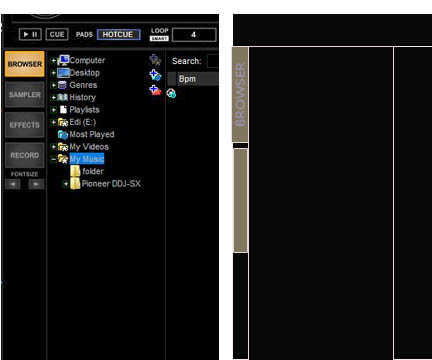
ONLY 2 REQUEST I think we all gonna like it to make it more perfect. 1- Just if we can have the browser-sampler -effect -etc buttoms SIDEWAYS.
Because it can take less space on our browser to have as much space possible 2-Can you make one more step to a bigger fonts on the browser?
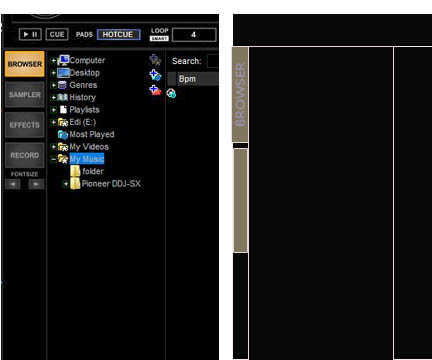
Posted Sun 08 Sep 13 @ 3:20 pm













