djdad wrote :
The Battle View is quite small with plenty of browser and in the Decks View, even if i remove Decks 3 and 4, there wont be any difference, as the mixer needs some height.
You have a point there, I can live with that for now.
Let us hope you're to-do list is short so it will come soon ...
J.
Posted Sat 23 Mar 13 @ 3:57 am
"Instructions to change the EFFECTS in the Default Mapper." yes, thanks for that djdad.
But what (and where) do I edit the PAD names that appear to fit the effects I use?
But what (and where) do I edit the PAD names that appear to fit the effects I use?
Posted Sat 23 Mar 13 @ 4:01 am
just to add.... I tried editing them... the first 2 or 3 worked... then the next few did not change anything. it all got very confusing. I guess I'll try again.
Posted Sat 23 Mar 13 @ 4:03 am
Hey does anyone know how to disable Sync for a new track if the genres speeds don't agree? I was djing tonight and twice i changed from house to hip hop and the speed difference was so great i just wanted to scratch drop the next song in at it's natural speed, however it kept jumping back to sync speed of playing track which i didn't want. Perhaps shift + sync to release sync for current track?
Ps. I have a pioneer ddj-sx which is why i am asking here. I just started using djdads awesome new skin and mapper and need help with this sync issue. Oh, i have auto sync enabled in config and don't really want to go in and out of config during a set.
Another issue i am having is changing a tracks speed after completing a transition. Is there also a way to reset/disable sync so pitch can be altered? Perhaps these issues are related and resolved using same button combination?
Cheers in advance and big thanks to djdad for his efforts regarding new skin and mapping.
Ps. I have a pioneer ddj-sx which is why i am asking here. I just started using djdads awesome new skin and mapper and need help with this sync issue. Oh, i have auto sync enabled in config and don't really want to go in and out of config during a set.
Another issue i am having is changing a tracks speed after completing a transition. Is there also a way to reset/disable sync so pitch can be altered? Perhaps these issues are related and resolved using same button combination?
Cheers in advance and big thanks to djdad for his efforts regarding new skin and mapping.
Posted Sat 23 Mar 13 @ 9:55 pm
Your requests are not related to the skin of the DDJ-SX. And i have personally uploaded no mapper. If you are using the default mapper (on which the skin is based), and u need any modifications, please post in the Hardware forums.. http://www.virtualdj.com/forums/31/Hardware_Technical_Support.html
Posted Sat 23 Mar 13 @ 10:20 pm
Hi djdad, sorry for my error, however i assumed that because the skin you developed was for the ddj-sx that some of this threads users may have known the required workarounds. I will look at posting this somewhere else, however if anyone reads this and knows the answer i'd be extremely grateful.
Posted Sun 24 Mar 13 @ 4:35 am
Hey mate, when version 8 comes out am I correct in saying that is skin would resize to the other sizes? Running a MacBook Pro 15", screen size is 1440x900 and it gets a bit scrambled. Obviously not asking you to change it, just curious if that issue would resolve itself then or if I should try to resize it now.
Cheers for any info.
Cheers for any info.
Posted Mon 25 Mar 13 @ 6:09 pm
@djdad: Your work makes me want to buy the DDJ-SX! and keep my super software VDJ!
Looks awesome!
Looks awesome!
Posted Wed 27 Mar 13 @ 8:51 am
Hi djdad,
I saw in one of your screenshots that videos have a preview screen per channel.
In your latest skin I only see a main video window. Is it possible to get it just like one of your last screenshots?
I use the video a lot and need the preview windows also.
I saw in one of your screenshots that videos have a preview screen per channel.
In your latest skin I only see a main video window. Is it possible to get it just like one of your last screenshots?
I use the video a lot and need the preview windows also.
Posted Wed 27 Mar 13 @ 3:32 pm
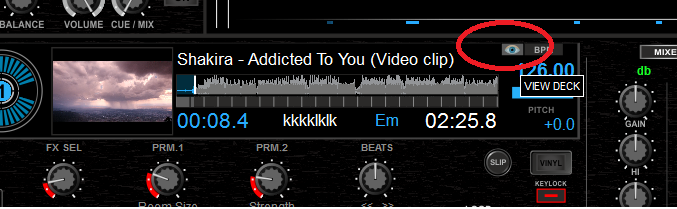
Posted Wed 27 Mar 13 @ 3:36 pm
Wow! Quick reply.
Haha oops, didn't see that coming.
You are really my hero! If you were a girl I would kiss you, now I'm just on my knees and take a deep bow.
I am really going to order this controller now.
Haha oops, didn't see that coming.
You are really my hero! If you were a girl I would kiss you, now I'm just on my knees and take a deep bow.
I am really going to order this controller now.
Posted Wed 27 Mar 13 @ 3:41 pm
Greetings Dj Dad, could you please make this skin in 1280x800 resolution? for a mac book 13 "... I've done it but I SkinReziser to become well ... : (
Posted Sat 06 Apr 13 @ 11:35 am
HI, djdad. Please to make this skin in the resolution of 1280x800
Posted Thu 18 Apr 13 @ 9:46 am
companetc wrote :
HI, djdad. Please to make this skin in the resolution of 1280x800
+1
Posted Sat 20 Apr 13 @ 4:59 am
Hello djdad,
Could you please consider adding the multideck video output buttons to your skin when you release your next update? The 1 & 3 for the left decks and the 2 & 4 for the right decks.
Thank You
Could you please consider adding the multideck video output buttons to your skin when you release your next update? The 1 & 3 for the left decks and the 2 & 4 for the right decks.
Thank You
Posted Tue 23 Apr 13 @ 12:07 pm
noted
Posted Tue 23 Apr 13 @ 3:03 pm
DJ Dad,
Do you have an ETA for the next skin update, and will that support more screen sizes?
I have a weird 1440x900 resolution and can't make the skin look good, no matter what I do.
Also, is there a way to "lock" the screen resolution to it's fixed, intended size, even if there are black bars around the edges between the software window and the screen perimeter?
I'd rather sacrifice a little screen real estate to have a sharp/non-distorted application display.
Thanks!
(Great work by the way.)
SCOT
Do you have an ETA for the next skin update, and will that support more screen sizes?
I have a weird 1440x900 resolution and can't make the skin look good, no matter what I do.
Also, is there a way to "lock" the screen resolution to it's fixed, intended size, even if there are black bars around the edges between the software window and the screen perimeter?
I'd rather sacrifice a little screen real estate to have a sharp/non-distorted application display.
Thanks!
(Great work by the way.)
SCOT
Posted Fri 26 Apr 13 @ 7:21 am
Update
1. Added Video Crossfader Assig buttons, OverVideo buttons and a Reset to Auto
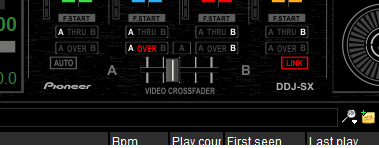
2. Fixed SLICE 8 and SLICE 16 buttons to follow the actions of the default mapper instead of just showing on/off
3. Resolutions 1280x800 & 1440x900 will be added too.
1. Added Video Crossfader Assig buttons, OverVideo buttons and a Reset to Auto
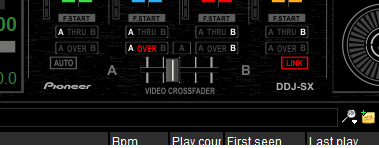
2. Fixed SLICE 8 and SLICE 16 buttons to follow the actions of the default mapper instead of just showing on/off
3. Resolutions 1280x800 & 1440x900 will be added too.
Posted Fri 26 Apr 13 @ 2:37 pm
Available
Update 1.1
Resolutions 1366x768 1440x900
Download Link : http://www.virtualdj.com/addons/15773/Pioneer_DDJ-SX.html
Resolutions 1600x900 1920x1080 1920x1200
Download Link : http://www.virtualdj.com/addons/15900/Pioneer_DDJ-SX_HD.html
Update 1.1
Resolutions 1366x768 1440x900
Download Link : http://www.virtualdj.com/addons/15773/Pioneer_DDJ-SX.html
Resolutions 1600x900 1920x1080 1920x1200
Download Link : http://www.virtualdj.com/addons/15900/Pioneer_DDJ-SX_HD.html
Posted Fri 26 Apr 13 @ 4:13 pm
Thanks
Posted Sat 27 Apr 13 @ 5:19 pm













