I have thought of that layout (use vertical buttons), but there would be an issue if someone would try to resize to 1366x768. If the browser height reaches very low, then some of the buttons (most likely the very last one), would not be visible. So thats why i have chosen those.
However, i will think of an alternative way and will come up with something for the next update ;)
However, i will think of an alternative way and will come up with something for the next update ;)
Posted Sun 08 Sep 13 @ 7:40 pm
djdad wrote :
....However, i will think of an alternative way and will come up with something for the next update ;)
You mean the VDJ8 Skin ? ;) LOL
Posted Mon 09 Sep 13 @ 1:53 am
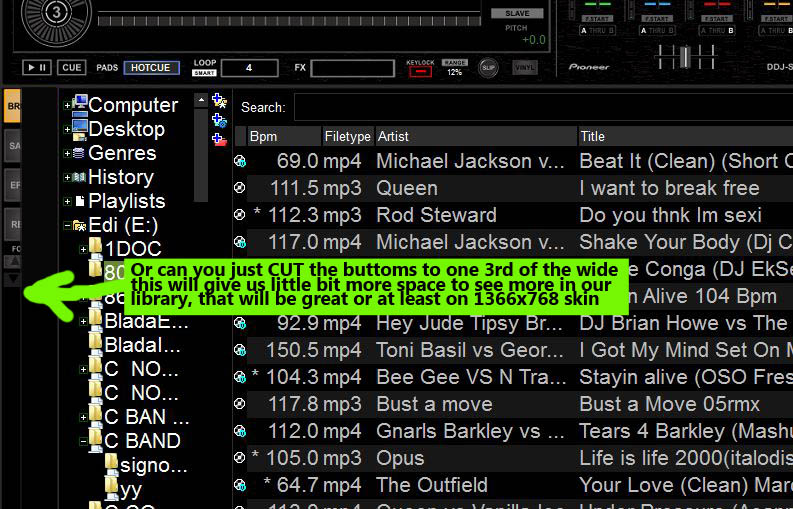
Posted Tue 10 Sep 13 @ 4:35 pm
eng: send me a link to download the skin of Pioneer DDJ-SX
Br: envie-me um link para baixar a pele da Pioneer DDJ-SX
Br: envie-me um link para baixar a pele da Pioneer DDJ-SX
Posted Thu 12 Sep 13 @ 8:51 am
Nobody will send you skins to which you are not currently entitled. Do not ask this again in the forums or your account will be locked.
To download skins, you will need to purchase and register VirtualDJ.
If you like VirtualDJ, then please support the software and its future development by purchasing it.
To download skins, you will need to purchase and register VirtualDJ.
If you like VirtualDJ, then please support the software and its future development by purchasing it.
Posted Thu 12 Sep 13 @ 9:07 am
Hey djdad,
I have found a bug in the skin.
You have forgot add a $ before the '$shift' variable on the fx pannel change :)
Best regards DennYo
Edit: on all fx panels
I have found a bug in the skin.
You have forgot add a $ before the '$shift' variable on the fx pannel change :)
Best regards DennYo
Quote :
<panel panel="CTRL1" id="fx1" group="FXS1" visible="deck 1 leftdeck ? var '$fx1multi' 0 ? deck 1 var 'shift' 0">
<pos x="109" y="230"/>
<size width="360" height="139"/>
<down x="+0" y="+0"/>
</panel>
<panel panel="CTRL1" id="fx1shift" group="FXS1" visible="deck 1 leftdeck ? var '$fx1multi' 0 ? deck 1 var 'shift' 1">
<pos x="113" y="230"/>
<size width="360" height="139"/>
<down x="+0" y="+0"/>
</panel>
<panel panel="CTRL1" id="fx1m" group="FXS1" visible="deck 1 leftdeck ? var '$fx1multi' 1 ? deck 1 var 'shift' 0">
<pos x="109" y="230"/>
<size width="360" height="139"/>
<down x="+0" y="+0"/>
</panel>
<panel panel="CTRL1" id="fx1mshift" group="FXS1" visible="deck 1 leftdeck ? var '$fx1multi' 1 ? deck 1 var 'shift' 1">
<pos x="113" y="230"/>
<size width="360" height="139"/>
<down x="+0" y="+0"/>
</panel>
<panel panel="CTRL1" id="fx1" group="FXS1" visible="deck 1 leftdeck ? var '$fx1multi' 0 ? deck 1 var 'shift' 0">
<pos x="109" y="230"/>
<size width="360" height="139"/>
<down x="+0" y="+0"/>
</panel>
<panel panel="CTRL1" id="fx1shift" group="FXS1" visible="deck 1 leftdeck ? var '$fx1multi' 0 ? deck 1 var 'shift' 1">
<pos x="113" y="230"/>
<size width="360" height="139"/>
<down x="+0" y="+0"/>
</panel>
<panel panel="CTRL1" id="fx1m" group="FXS1" visible="deck 1 leftdeck ? var '$fx1multi' 1 ? deck 1 var 'shift' 0">
<pos x="109" y="230"/>
<size width="360" height="139"/>
<down x="+0" y="+0"/>
</panel>
<panel panel="CTRL1" id="fx1mshift" group="FXS1" visible="deck 1 leftdeck ? var '$fx1multi' 1 ? deck 1 var 'shift' 1">
<pos x="113" y="230"/>
<size width="360" height="139"/>
<down x="+0" y="+0"/>
</panel>
Edit: on all fx panels
Posted Sun 29 Sep 13 @ 8:04 pm
Its not a bug Denny. The SX SHIFT button toggles both $shift and shift variables, so the panels should work just fine ;)
Posted Mon 30 Sep 13 @ 12:02 am
AHHHH,
sorry i create a keyboard '$shift' for test ... :) sorry no check with my sx.
I'm also create a DDJ-SX skin ;)
sorry i create a keyboard '$shift' for test ... :) sorry no check with my sx.
I'm also create a DDJ-SX skin ;)
Posted Mon 30 Sep 13 @ 2:26 pm
Hello djdad,
first: the scripts of the "pads" is very very goood...nice...big...respect
Secord: can i use your script for my new DDJ-SX skin?
best regards DennYo
first: the scripts of the "pads" is very very goood...nice...big...respect
Secord: can i use your script for my new DDJ-SX skin?
best regards DennYo
Posted Tue 01 Oct 13 @ 2:18 pm
All Rights are NOT Reserved :P
Yes, you can use any of them of course ;)
Yes, you can use any of them of course ;)
Posted Tue 01 Oct 13 @ 2:34 pm
DJ Dad would it be easy to change the skin to show the Key as 6A instead on the CM or whatever system. Also is there a way to reset the pitch like on the stock skin by clicking on the centre to slowly reset the pitch (if that makes sense)
Posted Tue 01 Oct 13 @ 2:59 pm
Pitch_reset is available on the default mapper of the SX. If not mistaken, it should be a holding action on the KEYLOCK or something similar. I dont see a reason having that on the skin
As for the Key text, you need to open the xml file (using Notepad or similar Text Editor) and replace Pkey with Pcamelot (use find and replace)
As for the Key text, you need to open the xml file (using Notepad or similar Text Editor) and replace Pkey with Pcamelot (use find and replace)
Posted Tue 01 Oct 13 @ 3:38 pm
djdad wrote :
Pitch_reset is available on the default mapper of the SX. If not mistaken, it should be a holding action on the KEYLOCK or something similar. I dont see a reason having that on the skin
As for the Key text, you need to open the xml file (using Notepad or similar Text Editor) and replace Pkey with Pcamelot (use find and replace)
As for the Key text, you need to open the xml file (using Notepad or similar Text Editor) and replace Pkey with Pcamelot (use find and replace)
ok thanks
Posted Tue 01 Oct 13 @ 4:06 pm
if I may ask dj skins download skins CDJ 2000 + DJM 900 Nexus
Posted Thu 10 Oct 13 @ 12:08 am
Please read our FAQ pages:
http://www.virtualdj.com/wiki/How%20do%20I%20download%20and%20install%20new%20plugins.html
NOTE: Please do not ask our users to send you add-ons to which you are not currently entitled or your account will be locked.
http://www.virtualdj.com/wiki/How%20do%20I%20download%20and%20install%20new%20plugins.html
NOTE: Please do not ask our users to send you add-ons to which you are not currently entitled or your account will be locked.
Posted Thu 10 Oct 13 @ 4:25 am
como puedo descargar el skins pioneer ddj-sx no se ni como pagar para q me lo den grasias para el q me responda mi correo es *****@*****
[Sorry, posting E-mail addresses and other contact details is not permitted for unlicensed users. Please read the forum rules]
[Sorry, posting E-mail addresses and other contact details is not permitted for unlicensed users. Please read the forum rules]
Posted Wed 16 Oct 13 @ 7:21 pm
Sorry, this forum is for English language messages only.
Please either post your message in English or use the correct language forum: http://www.virtualdj.com/forums/12/Spanish_Forum.html
Skins and other plugin downloads are only available to registered licensed users who have purchased VirtualDJ and are one of the many benefits of purchasing.
Do not ask users to send you add-ons to which you are not currently entitled or your account will be locked.
If you like VirtualDJ, then please support the software and its future development by purchasing it (Especially if you are a working DJ and you are making money as a result of using it at your gigs.)
Please either post your message in English or use the correct language forum: http://www.virtualdj.com/forums/12/Spanish_Forum.html
Skins and other plugin downloads are only available to registered licensed users who have purchased VirtualDJ and are one of the many benefits of purchasing.
Do not ask users to send you add-ons to which you are not currently entitled or your account will be locked.
If you like VirtualDJ, then please support the software and its future development by purchasing it (Especially if you are a working DJ and you are making money as a result of using it at your gigs.)
Posted Thu 17 Oct 13 @ 4:33 am
Hi DjDad,
For my personal usage I like to modify your skin (battle mode)
2 questions:
1) How can I change the xml file so that at the start of VDJ the video on the deck is displayed so I don't have to press the eye button to activate it.

2) I want to add Microphone functionalty so I thougt to make an extra panel and swap between the headphone/Micro.
I was able to modify the XML, created 2 panels and a button to toggle between headphone & micro.
problem is with the toggle button, it switches to Micro, but doesn't switch back to headphone.
So when switch to Micro, headphones panel should be off & opposite.
Here's my XML code for the button.
<button action="skin_panel 'headphone' on ? skin_panel 'Micro' on : skin_panel 'Micro' on ? skin_panel 'headphone' off : nothing ">
Can you give me the correct line.
For my personal usage I like to modify your skin (battle mode)
2 questions:
1) How can I change the xml file so that at the start of VDJ the video on the deck is displayed so I don't have to press the eye button to activate it.

2) I want to add Microphone functionalty so I thougt to make an extra panel and swap between the headphone/Micro.
I was able to modify the XML, created 2 panels and a button to toggle between headphone & micro.
problem is with the toggle button, it switches to Micro, but doesn't switch back to headphone.
So when switch to Micro, headphones panel should be off & opposite.
Here's my XML code for the button.
<button action="skin_panel 'headphone' on ? skin_panel 'Micro' on : skin_panel 'Micro' on ? skin_panel 'headphone' off : nothing ">
Can you give me the correct line.
Posted Sat 07 Dec 13 @ 6:01 am
Add this action to the ONINIT key of your DDJ-SX,
set 'view1' 1 & set 'view2' 1 & set 'view3' 1 & set 'view4' 1
It will set all 4 variables to 1 on startup and will show the Video View.
the action for the Headphones /Mic panels should be ..
<button action="skin_panel 'headphone' on ? skin_panel 'Micro' on : skin_panel 'headphone' on">
set 'view1' 1 & set 'view2' 1 & set 'view3' 1 & set 'view4' 1
It will set all 4 variables to 1 on startup and will show the Video View.
the action for the Headphones /Mic panels should be ..
<button action="skin_panel 'headphone' on ? skin_panel 'Micro' on : skin_panel 'headphone' on">
Posted Sat 07 Dec 13 @ 7:21 am
DJdad,
Thanks for the quick answer.
Works perfect.
Thanks for the quick answer.
Works perfect.
Posted Sat 07 Dec 13 @ 8:46 am












