With the new version of Skin Resizer Tool version 2.4.1 is possible to leave VirtualTouch ver 1.0 with a resolution of 1366x768 or not because of her that the original size is 1280x1024
Posted Fri 21 Jan 11 @ 9:48 am
VirtualTouch has zero height browser in the decks screen. So resizing to a different ratio will not give good results, or probably no results at all.
I will make a 16:9 and a 16:10 ratio version soon.
I will make a 16:9 and a 16:10 ratio version soon.
Posted Fri 21 Jan 11 @ 10:43 am
djdad wrote :
I've done in the past such a skin
http://www.virtualdj.com/addons/9018/Double_Touchscreen.html
Old version, not that good as this one, but you can try.
I might udpate this one too, but it will be for later.
http://www.virtualdj.com/addons/9018/Double_Touchscreen.html
Old version, not that good as this one, but you can try.
I might udpate this one too, but it will be for later.
OK DJDAD,
I wait for the "new" Virtual Touch (2560X1024) and when he is finish i will sent a Bottle of french Champagne (Veuve Cliquot) to you!
Promise ;-)
Posted Sat 22 Jan 11 @ 5:00 am
Just an iDea, I have one 21" touch screen monitor and would like to keep the browser docked on my laptop monitor using keyboard mouse for the browser functions and touchscreen for the skin in the touchscreen monitor...
Another question, is it posable to have the regular 4 or 6 deck skin on my laptop screen and the "Browser" docked to a third monitor screen (Not the extended) and be able to minimize it so I can see my other docked programs in this third monitor screen...I'd be happy to have this skin if it's available...
Thanks,
Joey...
Another question, is it posable to have the regular 4 or 6 deck skin on my laptop screen and the "Browser" docked to a third monitor screen (Not the extended) and be able to minimize it so I can see my other docked programs in this third monitor screen...I'd be happy to have this skin if it's available...
Thanks,
Joey...
Posted Sat 22 Jan 11 @ 9:52 am
JoeyKJ wrote :
Just an iDea, I have one 21" touch screen monitor and would like to keep the browser docked on my laptop monitor using keyboard mouse for the browser functions and touchscreen for the skin in the touchscreen monitor...
Thats doable. What are the resolutions of laptop and your touchscreen?
JoeyKJ wrote :
Another question, is it posable to have the regular 4 or 6 deck skin on my laptop screen and the "Browser" docked to a third monitor screen (Not the extended) and be able to minimize it so I can see my other docked programs in this third monitor screen...
In order to display a skin with lets say 3000X1000 resolution in multiple monitors, and each monitor showing a different part of the skin, these monitors must be in extended mode. No clones, no dualview.
Posted Sat 22 Jan 11 @ 8:43 pm
Answer to First question,
Both are multi resolution monitors, so LapTop 800x600 to 1680 x1050 third Monitor touch screen 800x600 to 2048x1536.
Answer to second question,
Will have to rephase the question, will be using the touch screen monitor as the primary and the laptop monitor for docking....the extended. from int. laptop vga to projector.
The third monitor will operate independently using it's own USB vga video card with it's own vga monitor connection which l'll have to find the specifications and post it tomorrow...
The laptop has nVidea 8600m gt 512 ram vid card.
Thanks,
Joey....
Both are multi resolution monitors, so LapTop 800x600 to 1680 x1050 third Monitor touch screen 800x600 to 2048x1536.
Answer to second question,
Will have to rephase the question, will be using the touch screen monitor as the primary and the laptop monitor for docking....the extended. from int. laptop vga to projector.
The third monitor will operate independently using it's own USB vga video card with it's own vga monitor connection which l'll have to find the specifications and post it tomorrow...
The laptop has nVidea 8600m gt 512 ram vid card.
Thanks,
Joey....
Posted Sun 23 Jan 11 @ 1:04 am
Here is the USB VGA Video card I'm using how, but will have to get one with more memory to work...
Link http://us.startech.com/product/USB2VGAE2-USB-VGA-External-Multi-Monitor-Video-Adapter
Thanks,
Joey...
Link http://us.startech.com/product/USB2VGAE2-USB-VGA-External-Multi-Monitor-Video-Adapter
Thanks,
Joey...
Posted Sun 23 Jan 11 @ 10:08 am
Joey, i think you will have to wait for the 16:9 and the 16:10 version to run this skin on your monitors properly. When they re done i will make a double screen version for you.
Posted Sun 23 Jan 11 @ 3:49 pm
Thanks for the input, waiting for that and very much appreciated....
Thanks,
Joey....
Thanks,
Joey....
Posted Sun 23 Jan 11 @ 5:33 pm
dJ_ro_(ecu) wrote :
I can't open the skin...
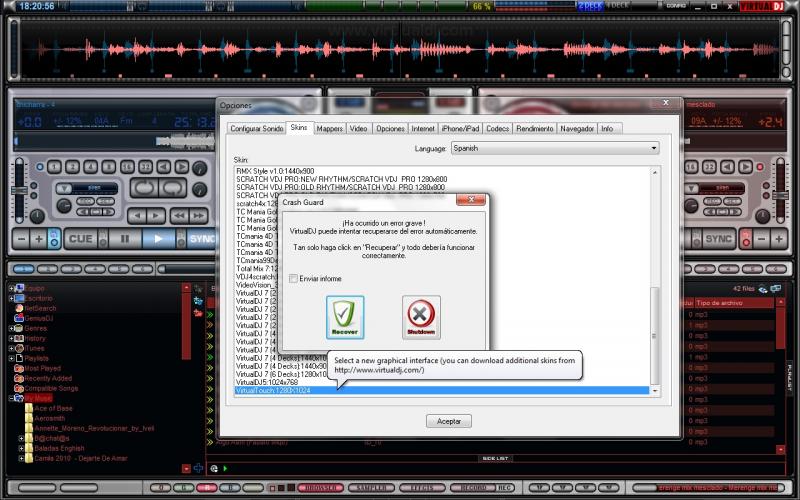
r I want to open the skin and vdj leaves east error to me?
That I do?
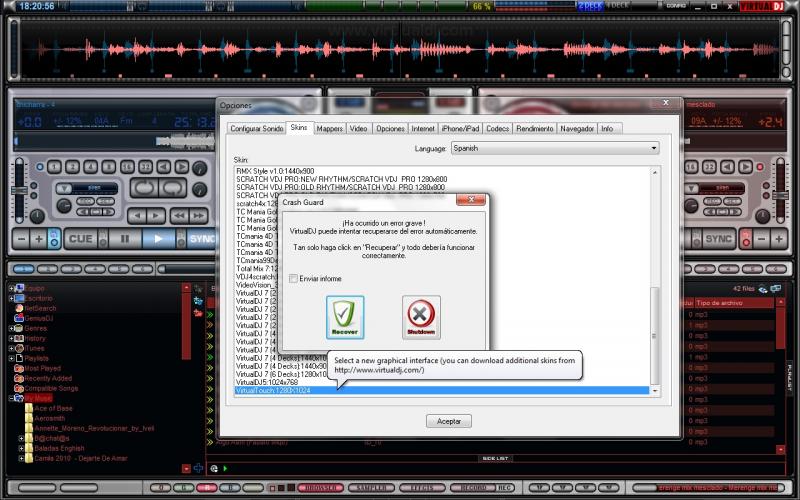
r I want to open the skin and vdj leaves east error to me?
That I do?
I'm getting the exact same error message still. I uninstalled the program that was running Rewire and still can't get it to work.
Posted Mon 24 Jan 11 @ 2:06 pm
Try to remove The RecordLoopback (or Line input) from your Sound Setup, and try again.
Do you get an error when trying to switch from MixLab Skin to VirtualTouch, or is this happening even if you switch from the Default Skin?
Note. Allthough this skin has 2 decks, it actually handles 3 decks. The 3rd deck is hidden in the options menu (as a panel in the center) and you can use it as linein, mic, etc. The skin works even without 3rd deck in sound setup.
Do you get an error when trying to switch from MixLab Skin to VirtualTouch, or is this happening even if you switch from the Default Skin?
Note. Allthough this skin has 2 decks, it actually handles 3 decks. The 3rd deck is hidden in the options menu (as a panel in the center) and you can use it as linein, mic, etc. The skin works even without 3rd deck in sound setup.
Posted Mon 24 Jan 11 @ 2:25 pm
Silberrücken wrote :
I wait for the "new" Virtual Touch (2560X1024) and when he is finish i will sent a Bottle of french Champagne (Veuve Cliquot) to you!
Promise ;-)
Promise ;-)
You 'd better visit your nearest Liqueur Shop !!! ..LOL
VirtualTouch Double
Download Link
http://www.virtualdj.com/addons/12627/VirtualTouch_Double.html
Resolution 2560X1024

ScreenShot

Enjoy !
Posted Mon 24 Jan 11 @ 5:29 pm
This skin is really great and it's the most advanced I've seen. I have been trying to do what you did with the circular dials but haven't been able to achieve the solid fill, I can only get my dials to fill in divided sections. Very cool djdad, nice job.
Posted Wed 26 Jan 11 @ 10:05 am
still waiting for the skin in the resolution of 1366x768, buddy great job otimo parabens by skin
Posted Wed 26 Jan 11 @ 3:09 pm
VirtualTouch Double (2560X1024) is available.
Download Link
http://www.virtualdj.com/addons/12627/VirtualTouch_Double.html
Download Link
http://www.virtualdj.com/addons/12627/VirtualTouch_Double.html
Posted Thu 27 Jan 11 @ 2:57 pm
djdad wrote :
VirtualTouch Double (2560X1024) is available.
l
l
Good job Bob... This skin if it is opened in vdj… But the other that it has not cannot be opened.
Please Bob test the skin in another computer because dont open…
Posted Thu 27 Jan 11 @ 5:06 pm
The skin is working.
One thing i do for sure, i upload bugfree 100% working skins.
One thing i do for sure, i upload bugfree 100% working skins.
Posted Thu 27 Jan 11 @ 5:23 pm
Bob Good job .. I wonder why Pele Virtual Touch ver 1.0 gives error on the monitor 19 "and Double Skin VirtualTouch works normal
Posted Thu 27 Jan 11 @ 6:04 pm
love the VTD. but the VT still wont work? i have tried the suggestions in this forum but no go. any ideas.
thanks idj4Him
thanks idj4Him
Posted Thu 27 Jan 11 @ 6:13 pm
The basic difference between those skins (apart from the different resolution) is that VirtualTouch (single monitor) has a zero height browser in the decks screen.
It works for me just fine, and others i believe. I think it has to do with your sound setup, Rewire, etc. Try a different simpler setup and check it again.
Do you use VST plugins?
It works for me just fine, and others i believe. I think it has to do with your sound setup, Rewire, etc. Try a different simpler setup and check it again.
Do you use VST plugins?
Posted Thu 27 Jan 11 @ 6:30 pm












