update
managed to do the firmware update , but i'm still not getting any joy out of the right hand jog wheel
rog
managed to do the firmware update , but i'm still not getting any joy out of the right hand jog wheel
rog
Posted Tue 15 Mar 11 @ 5:05 pm
Scratch may disabled on that jogwheel.
Try pressing SHIFT + >> to turn scratching on.
Try pressing SHIFT + >> to turn scratching on.
Posted Wed 16 Mar 11 @ 6:45 am
yep ive tried that still no joy
tried it on my sony vaio does the same
can't even swap the unit for a new one as its 1 of 5 that are currently in the UAE and each one of them have been allocated
really need to get this sorted out as my denon dealer has asked me to be one of the demo DJ's at the up coming PALME exhibition
Rog
tried it on my sony vaio does the same
can't even swap the unit for a new one as its 1 of 5 that are currently in the UAE and each one of them have been allocated
really need to get this sorted out as my denon dealer has asked me to be one of the demo DJ's at the up coming PALME exhibition
Rog
Posted Wed 16 Mar 11 @ 12:52 pm
Also, try SHIFT + <<
Make sure that you press both buttons on the correct side of the controller (E.g: Right-hand side.)
Also, check in CONFIG -> Options the Jog Mode is set to Vinyl. If not, or it is Vinyl/CD then click to toggle it to Vinyl only.
Do you have the latest firmware installed from http://www.denondj.com ?
And also the latest VirtualDJ v7.0.3: http://www.virtualdj.com/download/updates.html ?
Make sure that you press both buttons on the correct side of the controller (E.g: Right-hand side.)
Also, check in CONFIG -> Options the Jog Mode is set to Vinyl. If not, or it is Vinyl/CD then click to toggle it to Vinyl only.
Do you have the latest firmware installed from http://www.denondj.com ?
And also the latest VirtualDJ v7.0.3: http://www.virtualdj.com/download/updates.html ?
Posted Wed 16 Mar 11 @ 1:37 pm
here's what i have done so far
updated firmware (downloaded it yesterday from the denon website)
reset jog wheels to "0"
set sensitivity to "4"
tried
shift with << and >>
in config tried both vinyl and cd (bend not working either)
installed 7.03 and tried all of the above with no luck
got a feeling that the jog wheel is not connected although the touch sensitive part is
Rog
updated firmware (downloaded it yesterday from the denon website)
reset jog wheels to "0"
set sensitivity to "4"
tried
shift with << and >>
in config tried both vinyl and cd (bend not working either)
installed 7.03 and tried all of the above with no luck
got a feeling that the jog wheel is not connected although the touch sensitive part is
Rog
Posted Wed 16 Mar 11 @ 1:58 pm
To test whether the jogwheel is working or not:
(1) Download the following program: http://www.virtualdj.com/download/miditrace.exe
(2) Close all software including VirtualDJ.
(3) Run MIDItrace and select the MC6000 in both the input and output sections.
(4) Turn the jogwheel by the outer rim - You should see MIDI messages appear in the output window. If not, then the jogwheel is faulty.
(5) Test the touch sensor by holding the jogwheel still by the outer edge and then the top touch-sensitive part. You should see MIDI messages as you touch the wheel.
(1) Download the following program: http://www.virtualdj.com/download/miditrace.exe
(2) Close all software including VirtualDJ.
(3) Run MIDItrace and select the MC6000 in both the input and output sections.
(4) Turn the jogwheel by the outer rim - You should see MIDI messages appear in the output window. If not, then the jogwheel is faulty.
(5) Test the touch sensor by holding the jogwheel still by the outer edge and then the top touch-sensitive part. You should see MIDI messages as you touch the wheel.
Posted Wed 16 Mar 11 @ 2:17 pm
HELP!!
OK I'm going nuts!
I just want to lock the pitch on all decks and keep them that way unless I move the pitch fader, press the pitch bend buttons, or hit the sync button.
I have tried the fader lock function per the manual and tried every pitch funtion in the config menu!! I just want to lock the pitch
OK I'm going nuts!
I just want to lock the pitch on all decks and keep them that way unless I move the pitch fader, press the pitch bend buttons, or hit the sync button.
I have tried the fader lock function per the manual and tried every pitch funtion in the config menu!! I just want to lock the pitch
Posted Wed 16 Mar 11 @ 2:54 pm
tried the miditrace
got thses codes
B2 51 41 00
B0 51 3F 00
B0 51 41 00
B2 51 3F 00
B2 51 41 00
B2 51 3F 00
B2 51 41 00
B2 51 3F 00
92 51 40 00
B2 51 41 00
B2 51 3F 00
B2 51 41 00
B2 51 3F 00
B2 51 41 00
B2 51 3F 00
B2 51 41 00
B2 51 3F 00
B2 51 41 00
B2 51 3F 00
B2 51 41 00
B2 51 3F 00
B2 51 41 00
B2 51 3F 00
B2 51 41 00
B2 51 3F 00
B2 51 41 00
B2 51 3F 00
B2 51 41 00
B2 51 3F 00
B2 51 41 00
B2 51 3F 00
B2 51 41 00
B2 51 3F 00
B2 51 41 00
B2 51 3F 00
B2 51 41 00
B2 51 3F 00
B2 51 41 00
B2 51 3F 00
B2 51 41 00
B2 51 3F 00
B2 51 41 00
B2 51 3F 00
B2 51 41 00
B2 51 3F 00
B2 51 41 00
B2 51 3F 00
B2 51 41 00
B2 51 3F 00
B2 51 41 00
B2 51 3F 00
B2 51 41 00
B2 51 3F 00
B2 51 41 00
B2 51 3F 00
B2 51 41 00
B2 51 3F 00
B2 51 41 00
B2 51 3F 00
B2 51 41 00
B2 51 3F 00
B2 51 41 00
B2 51 3F 00
B2 51 41 00
B2 51 3F 00
B2 51 41 00
B2 51 3F 00
B2 51 41 00
B2 51 3F 00
B2 51 41 00
B2 51 3F 00
B2 51 41 00
B2 51 3F 00
B2 51 41 00
B2 51 3F 00
B2 51 41 00
B2 51 3F 00
B2 51 41 00
B2 51 3F 00
B2 51 41 00
B2 51 3F 00
B2 51 41 00
B2 51 3F 00
B2 51 41 00
B2 51 3F 00
B2 51 41 00
B2 51 3F 00
B2 51 41 00
B2 51 3F 00
B2 51 41 00
B2 51 3F 00
B2 51 41 00
B2 51 3F 00
B2 51 41 00
B2 51 3F 00
B2 51 41 00
B2 51 3F 00
B2 51 41 00
B2 51 3F 00
B2 51 41 00
B2 51 3F 00
B2 51 41 00
B2 51 3F 00
B2 51 41 00
B2 51 3F 00
B2 51 41 00
B2 51 3F 00
B2 51 41 00
B2 51 3F 00
B2 51 41 00
B2 51 3F 00
B2 51 41 00
B2 51 3F 00
B2 51 41 00
B2 51 3F 00
B2 51 41 00
B2 51 3F 00
B2 51 41 00
B2 51 3F 00
B2 51 41 00
B2 51 3F 00
B2 51 41 00
B2 51 3F 00
B2 51 41 00
B2 51 3F 00
B2 51 41 00
B2 51 3F 00
B2 51 41 00
B2 51 3F 00
B2 51 41 00
B2 51 3F 00
B2 51 41 00
B2 51 3F 00
B2 51 41 00
B2 51 3F 00
B2 51 41 00
B2 51 3F 00
B2 51 41 00
B2 51 3F 00
B2 51 41 00
B2 51 3F 00
B2 51 41 00
B2 51 3F 00
B2 51 41 00
B2 51 3F 00
B2 51 41 00
B2 51 3F 00
B2 51 41 00
B2 51 3F 00
B2 51 41 00
82 51 00 00
so it looks like my hunch was wrong on to the next step
thanks support for the help i know we will get there in the end
Rog
got thses codes
B2 51 41 00
B0 51 3F 00
B0 51 41 00
B2 51 3F 00
B2 51 41 00
B2 51 3F 00
B2 51 41 00
B2 51 3F 00
92 51 40 00
B2 51 41 00
B2 51 3F 00
B2 51 41 00
B2 51 3F 00
B2 51 41 00
B2 51 3F 00
B2 51 41 00
B2 51 3F 00
B2 51 41 00
B2 51 3F 00
B2 51 41 00
B2 51 3F 00
B2 51 41 00
B2 51 3F 00
B2 51 41 00
B2 51 3F 00
B2 51 41 00
B2 51 3F 00
B2 51 41 00
B2 51 3F 00
B2 51 41 00
B2 51 3F 00
B2 51 41 00
B2 51 3F 00
B2 51 41 00
B2 51 3F 00
B2 51 41 00
B2 51 3F 00
B2 51 41 00
B2 51 3F 00
B2 51 41 00
B2 51 3F 00
B2 51 41 00
B2 51 3F 00
B2 51 41 00
B2 51 3F 00
B2 51 41 00
B2 51 3F 00
B2 51 41 00
B2 51 3F 00
B2 51 41 00
B2 51 3F 00
B2 51 41 00
B2 51 3F 00
B2 51 41 00
B2 51 3F 00
B2 51 41 00
B2 51 3F 00
B2 51 41 00
B2 51 3F 00
B2 51 41 00
B2 51 3F 00
B2 51 41 00
B2 51 3F 00
B2 51 41 00
B2 51 3F 00
B2 51 41 00
B2 51 3F 00
B2 51 41 00
B2 51 3F 00
B2 51 41 00
B2 51 3F 00
B2 51 41 00
B2 51 3F 00
B2 51 41 00
B2 51 3F 00
B2 51 41 00
B2 51 3F 00
B2 51 41 00
B2 51 3F 00
B2 51 41 00
B2 51 3F 00
B2 51 41 00
B2 51 3F 00
B2 51 41 00
B2 51 3F 00
B2 51 41 00
B2 51 3F 00
B2 51 41 00
B2 51 3F 00
B2 51 41 00
B2 51 3F 00
B2 51 41 00
B2 51 3F 00
B2 51 41 00
B2 51 3F 00
B2 51 41 00
B2 51 3F 00
B2 51 41 00
B2 51 3F 00
B2 51 41 00
B2 51 3F 00
B2 51 41 00
B2 51 3F 00
B2 51 41 00
B2 51 3F 00
B2 51 41 00
B2 51 3F 00
B2 51 41 00
B2 51 3F 00
B2 51 41 00
B2 51 3F 00
B2 51 41 00
B2 51 3F 00
B2 51 41 00
B2 51 3F 00
B2 51 41 00
B2 51 3F 00
B2 51 41 00
B2 51 3F 00
B2 51 41 00
B2 51 3F 00
B2 51 41 00
B2 51 3F 00
B2 51 41 00
B2 51 3F 00
B2 51 41 00
B2 51 3F 00
B2 51 41 00
B2 51 3F 00
B2 51 41 00
B2 51 3F 00
B2 51 41 00
B2 51 3F 00
B2 51 41 00
B2 51 3F 00
B2 51 41 00
B2 51 3F 00
B2 51 41 00
B2 51 3F 00
B2 51 41 00
B2 51 3F 00
B2 51 41 00
B2 51 3F 00
B2 51 41 00
B2 51 3F 00
B2 51 41 00
B2 51 3F 00
B2 51 41 00
B2 51 3F 00
B2 51 41 00
82 51 00 00
so it looks like my hunch was wrong on to the next step
thanks support for the help i know we will get there in the end
Rog
Posted Wed 16 Mar 11 @ 3:43 pm
That means the jogwheel is working for movement left/right.
Do you also get a note on/off message for touching the jogwheel? (Should begin with 92 51)
Have you modified the mapping for the jogwheel in any way? (CONFIG -> Mappers -> DN-MC6000[/b)
What is CONFIG -> Options -> Jog Mode set to?
Do you also get a note on/off message for touching the jogwheel? (Should begin with 92 51)
Have you modified the mapping for the jogwheel in any way? (CONFIG -> Mappers -> DN-MC6000[/b)
What is CONFIG -> Options -> Jog Mode set to?
Posted Wed 16 Mar 11 @ 3:57 pm
Do you also get a note on/off message for touching the jogwheel? (Should begin with 92 51)...........got this 92 51 40
Have you modified the mapping for the jogwheel in any way? (CONFIG -> Mappers -> DN-MC6000[/b).......mapping scares me so i don't touch it
What is CONFIG -> Options -> Jog Mode set to?.........set to vinyl
Have you modified the mapping for the jogwheel in any way? (CONFIG -> Mappers -> DN-MC6000[/b).......mapping scares me so i don't touch it
What is CONFIG -> Options -> Jog Mode set to?.........set to vinyl
Posted Wed 16 Mar 11 @ 4:16 pm
What message do you get when you touch and release the left jogwheel ?
Even if you haven't changed the mappings, it may be worth trying resetting it back to factory settings by going to CONFIG -> Mappers, choose the DN-MC6000 in the drop-down list and click the reset to factory settings button at the bottom-left of the Mappers dialogue box.
Even if you haven't changed the mappings, it may be worth trying resetting it back to factory settings by going to CONFIG -> Mappers, choose the DN-MC6000 in the drop-down list and click the reset to factory settings button at the bottom-left of the Mappers dialogue box.
Posted Thu 17 Mar 11 @ 1:31 pm
I am having the the same issue. I installed the most recent asio driver (ddjasiodrv220) and updated the firmware (dn-mc6000-ver1002) successfully. The right hand jog wheel will scratch but the left hand jog wheel will not. I notice the other poster (skoobdo) is having the problem in reverse but it seems to be the same issue. I have tried resetting maapping to factory as well as shift + << etc.
The right hand jog wheel that is working responds to turning scratch on and off via shift + <<. However, the left jog wheel is stuck not scratching. I am using a PC windows XP. All other functions of the controller seem to be in good working order... I have no idea what to do. Turning the left jog wheel does speed and slow the track, just no scratch.
Thanks in advance guys, this forum is super helpful.
The right hand jog wheel that is working responds to turning scratch on and off via shift + <<. However, the left jog wheel is stuck not scratching. I am using a PC windows XP. All other functions of the controller seem to be in good working order... I have no idea what to do. Turning the left jog wheel does speed and slow the track, just no scratch.
Thanks in advance guys, this forum is super helpful.
Posted Fri 18 Mar 11 @ 4:34 am
this is what i got just doing a touch and release
90 51 40 00
80 51 00 00
tried the reset to factory setting on the mapper no joy again
had a play around with the the settings in config
if i increase the levels on jog sensitivity to max the jog wheel become some what reactive but it jumps backwards and forwards through the track
i doesnt matter which direction your spin the jog wheel
Rog
90 51 40 00
80 51 00 00
tried the reset to factory setting on the mapper no joy again
had a play around with the the settings in config
if i increase the levels on jog sensitivity to max the jog wheel become some what reactive but it jumps backwards and forwards through the track
i doesnt matter which direction your spin the jog wheel
Rog
Posted Fri 18 Mar 11 @ 5:18 am
Virusmind wrote :
I am having the the same issue. I installed the most recent asio driver (ddjasiodrv220) and updated the firmware (dn-mc6000-ver1002) successfully. The right hand jog wheel will scratch but the left hand jog wheel will not. I notice the other poster (skoobdo) is having the problem in reverse but it seems to be the same issue. I have tried resetting maapping to factory as well as shift + << etc.
The right hand jog wheel that is working responds to turning scratch on and off via shift + <<. However, the left jog wheel is stuck not scratching. I am using a PC windows XP. All other functions of the controller seem to be in good working order... I have no idea what to do. Turning the left jog wheel does speed and slow the track, just no scratch.
Thanks in advance guys, this forum is super helpful.
The right hand jog wheel that is working responds to turning scratch on and off via shift + <<. However, the left jog wheel is stuck not scratching. I am using a PC windows XP. All other functions of the controller seem to be in good working order... I have no idea what to do. Turning the left jog wheel does speed and slow the track, just no scratch.
Thanks in advance guys, this forum is super helpful.
Your issue is caused by the firmware update resetting the left-hand jogwheel's sensitivity. The update instructions tell you how to set this back to normal.
Always read the instructions! (famous last words from I!)
Posted Fri 18 Mar 11 @ 8:42 am
Ahhh yes. I actually did read the instructions but when I went in to set the sensitivity adjustment, the right jog wheel was already set by default to the appropriate setting so I assumed the left jog wheel was correct by default. That's what I get for assuming and skipping a step. Thanks for pointing out the obvious for me!!
Posted Fri 18 Mar 11 @ 1:36 pm
I think I have ironed out all the issues. This is a great resource. Thanks!
Posted Fri 18 Mar 11 @ 5:29 pm
still not been able to get mine sorted out
seriously thinking of taking it back
rog
Posted Sun 20 Mar 11 @ 4:10 am
scoobydo wrote :
yep ive tried that still no joy
tried it on my sony vaio does the same
can't even swap the unit for a new one as its 1 of 5 that are currently in the UAE and each one of them have been allocated
really need to get this sorted out as my denon dealer has asked me to be one of the demo DJ's at the up coming PALME exhibition
Rog
tried it on my sony vaio does the same
can't even swap the unit for a new one as its 1 of 5 that are currently in the UAE and each one of them have been allocated
really need to get this sorted out as my denon dealer has asked me to be one of the demo DJ's at the up coming PALME exhibition
Rog
Only one of five in the UAE? How come?
Can you not contact one of the other owners and do an A-B comparison to see if it's a fault or not? The Denon dealer will probably be happy to assist especially if you're going to be a demo DJ for him. You might even be able to borrow one of the others for the show if yours has to go back?
Sometimes a resolution to a problem sits outside of the world of technology...
Posted Sun 20 Mar 11 @ 7:15 am
having issue running in int mix mode ...my pfl are not working properly the only way channel cue pfl works crossfader has to be channel you want to prelisten i believed i set proper setting as sugested by denon setup
input:line ins
external mixer deck1:chan1&2/deck2: chan3&4
asio driver; denon dj asio driver
also have mapping ; denon mapping(3-1L-R2-4)-MSTRVOL_V1.1
noticed under mapper i see 2 mapping 1is denon mc6000 and other is denon mapping (3-1L-R2-4)-V1.1
IF I RUN IT ON PC MIX PFL CUE ON CHANNEL AND CHANNEL 2 WORKS FINE ...but i want to run it in int mix mode
any suggestion thank you for your time is appreciated
input:line ins
external mixer deck1:chan1&2/deck2: chan3&4
asio driver; denon dj asio driver
also have mapping ; denon mapping(3-1L-R2-4)-MSTRVOL_V1.1
noticed under mapper i see 2 mapping 1is denon mc6000 and other is denon mapping (3-1L-R2-4)-V1.1
IF I RUN IT ON PC MIX PFL CUE ON CHANNEL AND CHANNEL 2 WORKS FINE ...but i want to run it in int mix mode
any suggestion thank you for your time is appreciated
Posted Mon 21 Mar 11 @ 11:45 pm
DJ Homeboy wrote :
Its not the best work around but... If you use the advanced sound card configuration and choose Speakers (DN-MC6000) and set up your sound for 2 or 4 decks the crackles and pops go away. Also ASIO in the advance audio is currently not working.
Here is a screenshot of a 2 deck advanced setup.
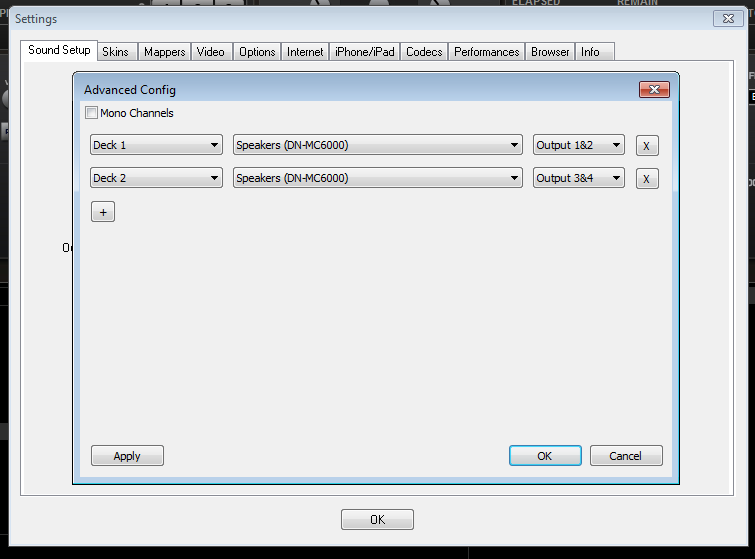
Its not the best work around but... If you use the advanced sound card configuration and choose Speakers (DN-MC6000) and set up your sound for 2 or 4 decks the crackles and pops go away. Also ASIO in the advance audio is currently not working.
Here is a screenshot of a 2 deck advanced setup.
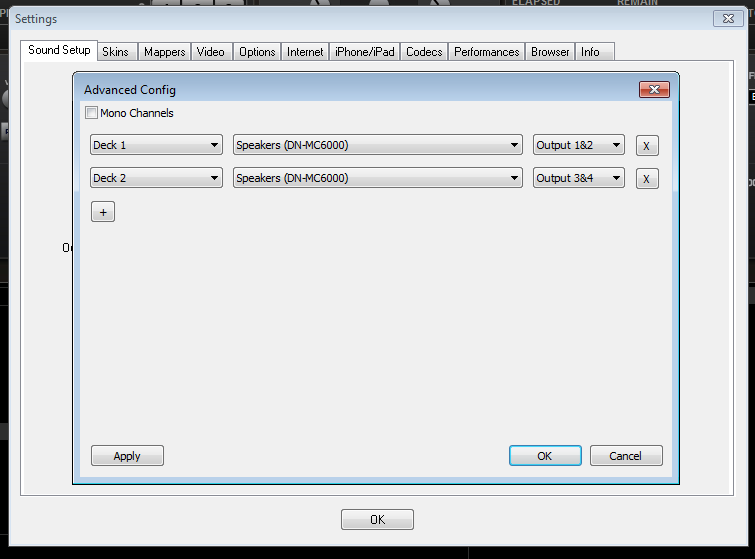
I have a colleague who only gets a 'USB audio device' showing up instead of 'MC6000 (Speakers)' in the advanced config. We've tried reinstalling the drivers a number of times but to no avail. Does anyone have any suggestions?
All mode switches, firmware and software levels are current & correct - exactly the same as my setup that works fine. We just can't get the MC6000 sound devices to install?? Help!
Posted Tue 22 Mar 11 @ 7:06 am











