Coming Soon...................I'd post a pic but I dont think we can............can we??
Posted Sat 02 Oct 10 @ 10:27 am
u can u can ! do it loool !
Posted Sat 02 Oct 10 @ 2:56 pm
Hahaaa! Would love too but I think I better hold off on this one....................
See ya soon
Huey
See ya soon
Huey
Posted Sun 03 Oct 10 @ 6:44 am
Coming Soon..............
SWEET SCRATCHx4
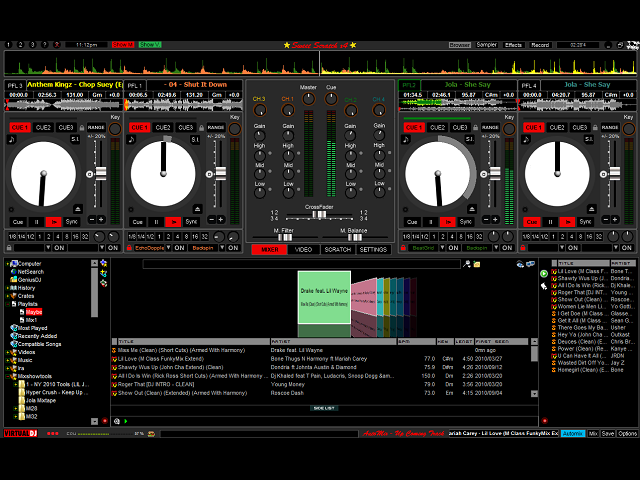
SWEET SCRATCHx4
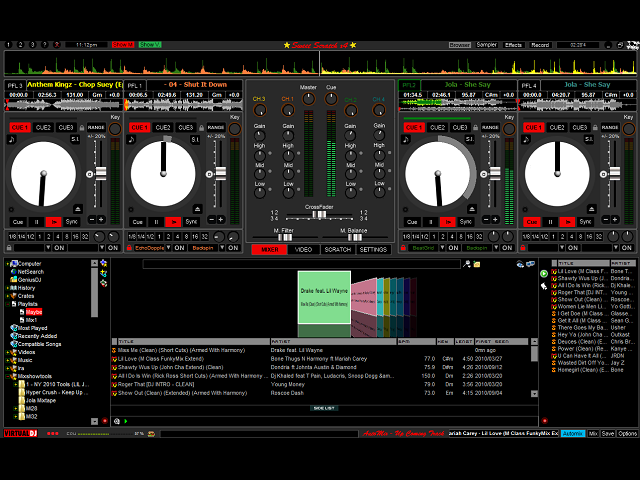
Posted Tue 12 Oct 10 @ 7:36 am
1400x900 por favor gracias saludos
Posted Tue 12 Oct 10 @ 7:43 am
1650x1080 por favor gracias wbbrothers
Posted Tue 12 Oct 10 @ 10:06 am
I'm workin on it fellas..
Huey
Huey
Posted Tue 12 Oct 10 @ 1:31 pm
beatbreaker1 my brother don't forget a 1366x768 or at least 1280x800
Posted Tue 12 Oct 10 @ 8:31 pm
This skin seems to be great !!!! 1280 x 800 for me too ;-)
Posted Wed 13 Oct 10 @ 2:45 pm
Gettin close fellas, lol! Decided to add a few things at the last minute.
Almost there
Huey
Almost there
Huey
Posted Wed 13 Oct 10 @ 2:59 pm
OK here she is,

Would like a few testers before I upload it.
Huey

Would like a few testers before I upload it.
Huey
Posted Wed 13 Oct 10 @ 10:23 pm
ha,ha see what you started? everyone is like..."this size please"....lol....another good one bro..hurry up and like needing an unload button!...ha,ha
Posted Wed 13 Oct 10 @ 11:15 pm
Hahaa!! Got it in your size!! I use the resizer on the skins then go through and check em out cause some might need a tweak here and there.
Will upload later
Huey
Will upload later
Huey
Posted Thu 14 Oct 10 @ 12:16 am
Hello Beatbreaker1
I would test your new skin. But coult you implentate in the jogwheel, the four informations, as the new skin from DJ Fandos. Look Here:
http://www.virtualdj.com/forums/134696/Virtual_DJ_Skins/my_scratch_skin.html
I think that is optimal. Ok, it is near the optic from Ser.... Scr....
Greatings
Chris
Wishing Skin:
1280x800 and 1680x1050
I would test your new skin. But coult you implentate in the jogwheel, the four informations, as the new skin from DJ Fandos. Look Here:
http://www.virtualdj.com/forums/134696/Virtual_DJ_Skins/my_scratch_skin.html
I think that is optimal. Ok, it is near the optic from Ser.... Scr....
Greatings
Chris
Wishing Skin:
1280x800 and 1680x1050
Posted Thu 14 Oct 10 @ 5:08 am
Maybe I'll change it in the next version but check your in box for a link.
Huey
Huey
Posted Thu 14 Oct 10 @ 7:19 am
May I please have this skin? It looks AMAZING.
Thank you,
Alpaca
Thank you,
Alpaca
Posted Thu 14 Oct 10 @ 7:27 am
Those that got a link cancel it the link was bad.
Huey
Huey
Posted Thu 14 Oct 10 @ 8:23 am
I hope it will be soon released
Posted Thu 14 Oct 10 @ 9:20 am
JUST UPLOADED AND ITS PENDING
Sweet Scratch x4 v.1
1280x800
Features:
A "4 Deck" skin no "Left/Right" logic
A "Clear Search" button
Filters for just showing "Music" and "Video"
Click on the song title and it will change to "Artist-Title", "Title", "BLANK" for those trackspotters and for those Trackspotters a special message, LOL!!
A Sampler Record station only for decks "3" and "4" (this may change in the next release) The button is next to the "Mixer" button for deck "3" and next to the "Settings" button for deck "4"
Each deck has it's own "Resonant Filter" with an ON-OFF button
Each deck has it's own "Effects" bank (2) with "2 Param Knobs"
Each deck has it's own "File Info/Song Info" button
Each deck has it's own "Key Changer" knob
On the mixer there are buttons for Deck 3 and Deck 4 which are used for "LineIn 1" and "LineIn 2" (YOU MUST HAVE IT SETUP IN ADVANCED CONFIG FOR THEM TO WORK!!)
Also a "Mic" button (YOU MUST HAVE IT SETUP IN ADVANCED CONFIG FOR IT TO WORK!!)
On the video pannel there are 3 "Video" effect buttons which are "Sonique, Firetext, and Clipback" (YOU MUST DOWNLOAD AND INSTALL THE PLUGINS FOR THESE BUTTONS TO WORK!! YOU CAN GET THEM FROM "WWW.VIRTUALDJ.COM")
6 video effect knobs, might be over kill but you never know, lol
There is also a button called "NOTEPAD" click on it to reveal "SBDJ Notepad" (YOU MUST DOWNLOAD AND INSTALL THE PLUGIN FOR THE BUTTON TO WORK!! YOU CAN GET IT FROM "WWW.VIRTUALDJ.COM")
For you automix guys a box at the bottom of the skin will show you the name of your up coming track!! (it will say "Drag a song here to play" when not in use, this is just by default. it will not play a song if you drag it there!!)
Click on the song title and it will change to "Artist-Title", "Title"
A "Mix Now" button (bring in the next track on your list)
A "Options" button for the Playlist Mangement
A button called "Save" (click it and it will create a virtual folder of whats in the playlist)
A button that will put the focus in the search tab
A button that will clear the search
A "Get Food" button (click on the burger!!)
I've changed the look of the icons (played,video,filter folders, virtual folders, favroite folder.......if you are confussed by whats what hit me up!!)
A Huge thanks to DJ FANDOS for giving me the foundation to create this skin. Big ups to Listen2, SSLover for creating some of the first scratch skins!! Big ups to DJTouchDan, DJDad for all the help!!
ENJOY!!

(PENDING)
Sweet Scratch x4 v.1
1280x800
Features:
A "4 Deck" skin no "Left/Right" logic
A "Clear Search" button
Filters for just showing "Music" and "Video"
Click on the song title and it will change to "Artist-Title", "Title", "BLANK" for those trackspotters and for those Trackspotters a special message, LOL!!
A Sampler Record station only for decks "3" and "4" (this may change in the next release) The button is next to the "Mixer" button for deck "3" and next to the "Settings" button for deck "4"
Each deck has it's own "Resonant Filter" with an ON-OFF button
Each deck has it's own "Effects" bank (2) with "2 Param Knobs"
Each deck has it's own "File Info/Song Info" button
Each deck has it's own "Key Changer" knob
On the mixer there are buttons for Deck 3 and Deck 4 which are used for "LineIn 1" and "LineIn 2" (YOU MUST HAVE IT SETUP IN ADVANCED CONFIG FOR THEM TO WORK!!)
Also a "Mic" button (YOU MUST HAVE IT SETUP IN ADVANCED CONFIG FOR IT TO WORK!!)
On the video pannel there are 3 "Video" effect buttons which are "Sonique, Firetext, and Clipback" (YOU MUST DOWNLOAD AND INSTALL THE PLUGINS FOR THESE BUTTONS TO WORK!! YOU CAN GET THEM FROM "WWW.VIRTUALDJ.COM")
6 video effect knobs, might be over kill but you never know, lol
There is also a button called "NOTEPAD" click on it to reveal "SBDJ Notepad" (YOU MUST DOWNLOAD AND INSTALL THE PLUGIN FOR THE BUTTON TO WORK!! YOU CAN GET IT FROM "WWW.VIRTUALDJ.COM")
For you automix guys a box at the bottom of the skin will show you the name of your up coming track!! (it will say "Drag a song here to play" when not in use, this is just by default. it will not play a song if you drag it there!!)
Click on the song title and it will change to "Artist-Title", "Title"
A "Mix Now" button (bring in the next track on your list)
A "Options" button for the Playlist Mangement
A button called "Save" (click it and it will create a virtual folder of whats in the playlist)
A button that will put the focus in the search tab
A button that will clear the search
A "Get Food" button (click on the burger!!)
I've changed the look of the icons (played,video,filter folders, virtual folders, favroite folder.......if you are confussed by whats what hit me up!!)
A Huge thanks to DJ FANDOS for giving me the foundation to create this skin. Big ups to Listen2, SSLover for creating some of the first scratch skins!! Big ups to DJTouchDan, DJDad for all the help!!
ENJOY!!

(PENDING)
Posted Fri 15 Oct 10 @ 11:00 am
Nice skin Beatbreaker,
Is it possible to make a song count in the bottom right with the rest of the automix controls? for the songs you have in automix, that way you could see how many you had to go without having to open automix window.
Is it possible to make a song count in the bottom right with the rest of the automix controls? for the songs you have in automix, that way you could see how many you had to go without having to open automix window.
Posted Fri 15 Oct 10 @ 12:35 pm













