I keep getting this, "Sorry, you don't have the necessary accreditations to view this page." What does it mean?
Posted Wed 12 May 10 @ 8:55 pm
It means that you have to buy the Pro Version to be able to download skins, plugins and other stuff too.
Posted Wed 12 May 10 @ 9:19 pm
I am updating Rusty at the moment. As i promised an orange (rusty) version will be added in ver 3.0 (as there was on ver 2.0).
So are there any suggestions for 3.1 (including dark & blue version?)
Waiting for feedback.
So are there any suggestions for 3.1 (including dark & blue version?)
Waiting for feedback.
Posted Thu 13 May 10 @ 3:54 pm
Ability to unload a track like in cioce's skin?
Posted Thu 13 May 10 @ 10:45 pm
Also the ability to change the clock to 12 hr time. :)
Posted Fri 14 May 10 @ 4:58 pm
ewitles wrote :
Ability to unload a track like in cioce's skin?
Instead of adding one more button, would it be usefull to add rightclick to deck selectors for unloading? I mean unload deck is actually a very dangerous action, might hit by mistake, so rightclick is good?
Posted Fri 14 May 10 @ 5:32 pm
ewitles wrote :
Also the ability to change the clock to 12 hr time. :)
Done
Posted Fri 14 May 10 @ 5:33 pm
Very cool, thanks!
I was using this for first time tonight and I like.
The extra space for tracks and easy to see icons to left of the tracks are also nice.
I kinda miss the platter, but that is why I have a controller for. :)
When will you have avail for download?
I was using this for first time tonight and I like.
The extra space for tracks and easy to see icons to left of the tracks are also nice.
I kinda miss the platter, but that is why I have a controller for. :)
When will you have avail for download?
Posted Fri 14 May 10 @ 10:26 pm
i will wait for about a week to gather all the feedback. so at the end of next week.
Posted Sat 15 May 10 @ 8:23 am
great skin Rusty 3.used it on last 4 gigs with total control.i do karaoke & disco .what would be good for me would be similar to the row of sample switches top centre but for video clips,in addition to the samples.alternatively a switch to change from samples to clips.many thanks djdad for very practical skin, Bazooo
Posted Sun 16 May 10 @ 3:50 am
hi djdad
if your updating the skin i meant to say this earlier but forgot
on the 1200x800 xml you might want to change the browser text sizes back to the same as in rusty v1
text 16 . opt 15, widg 15,
where as of now it might put people off using it because it looks so small, and for the ones who don't no how to change the size them selves
if your updating the skin i meant to say this earlier but forgot
on the 1200x800 xml you might want to change the browser text sizes back to the same as in rusty v1
text 16 . opt 15, widg 15,
where as of now it might put people off using it because it looks so small, and for the ones who don't no how to change the size them selves
Posted Sun 16 May 10 @ 6:36 am
bazooo wrote :
great skin Rusty 3.used it on last 4 gigs with total control.i do karaoke & disco .what would be good for me would be similar to the row of sample switches top centre but for video clips,in addition to the samples.alternatively a switch to change from samples to clips.many thanks djdad for very practical skin, Bazooo
The sampler is allready fully updated with new features. I will post screenshot soon.
Posted Sun 16 May 10 @ 4:52 pm
aubs123 wrote :
hi djdad
if your updating the skin i meant to say this earlier but forgot
on the 1200x800 xml you might want to change the browser text sizes back to the same as in rusty v1
text 16 . opt 15, widg 15,
where as of now it might put people off using it because it looks so small, and for the ones who don't no how to change the size them selves
if your updating the skin i meant to say this earlier but forgot
on the 1200x800 xml you might want to change the browser text sizes back to the same as in rusty v1
text 16 . opt 15, widg 15,
where as of now it might put people off using it because it looks so small, and for the ones who don't no how to change the size them selves
Well, the font size is allways a very personnal matter. For some users the same fontsize could seem to them very big, and to some others too small. The font size is the last thing to worry me about, since the majority of users can easily change it.
Anyway by updating the Rusty i will post details on how all users can change to the desired font size.
Thanks for you feedback. Glad to hear that you use it live.
Posted Sun 16 May 10 @ 4:56 pm
Rusty ver 3.1 will have a second sampler pannel with less buttons but more functions.
Screenshot for the new 2nd pannel

Sampler name - Sampler No - Posistion (lenght) - Select - Volume - Loop - Rec (&Stop) - Rec Abort - Beatlock sampler - Pitched sampler - Load & save actions. Actually everything.
Screenshot for the new 2nd pannel

Sampler name - Sampler No - Posistion (lenght) - Select - Volume - Loop - Rec (&Stop) - Rec Abort - Beatlock sampler - Pitched sampler - Load & save actions. Actually everything.
Posted Sun 16 May 10 @ 5:17 pm
Just like the ON-AIR buttons you will be able to see with a glance which video deck is on air. The frame of the master video will change colour according to your mix (video croosfader position or transition button)
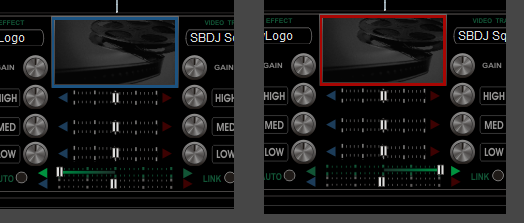
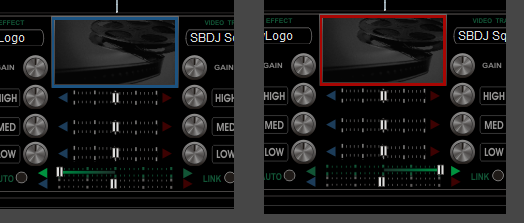
Posted Sun 16 May 10 @ 5:24 pm
2 time pannels.
Time pannel. 12hr clock, 24h clock, counter (counts the time VDJ runs)
Timer pannel Seperate counter with restart to count for example recording time or anything you like.
To cycle between them you will have to click on the word Time or Timer.
New pannel buttons selectors.
Now the 3 pannels (Audio, Video, Video+EQCrossfaders) change (cycling) with only one button.
Same thing with Video decks on-off
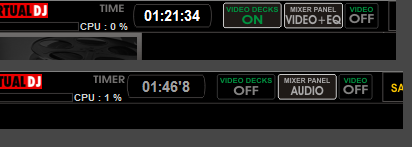
Time pannel. 12hr clock, 24h clock, counter (counts the time VDJ runs)
Timer pannel Seperate counter with restart to count for example recording time or anything you like.
To cycle between them you will have to click on the word Time or Timer.
New pannel buttons selectors.
Now the 3 pannels (Audio, Video, Video+EQCrossfaders) change (cycling) with only one button.
Same thing with Video decks on-off
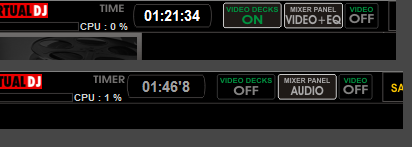
Posted Sun 16 May 10 @ 5:32 pm
The orange version of Rusty (my favorite)


Posted Sun 16 May 10 @ 5:44 pm
I actually like the small font in what you recently put out.
Oh, and maybe a 'day version'? :)
Oh, and maybe a 'day version'? :)
Posted Sun 16 May 10 @ 7:16 pm
Sampler pannels ready.

You simply click on the word SAMPLER to toggle between these 2 pannels.

You simply click on the word SAMPLER to toggle between these 2 pannels.
Posted Sun 16 May 10 @ 8:15 pm
The Fx buttons have been a little changed. I didnt have much space to add 2 FX params faders, so i removed select, select+1, select-1.
You can select FX, by rightclicking.
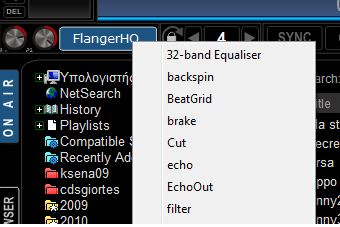
You can select FX, by rightclicking.
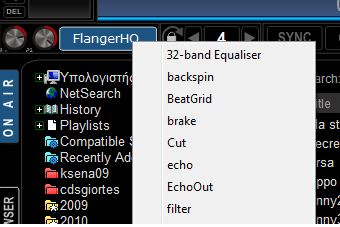
Posted Sun 16 May 10 @ 8:54 pm









