did u get to pick your "experience level" youself? why do you get pissed off if no licence users post? go back to playing with your licence software and let me get some real help. you dont even know enough about my issues to help me.
Posted Tue 20 Oct 09 @ 9:06 pm
OK, kids...don't make me turn this car around. Lets play nice, shall we? Cris, stop touching Chad. Chad stop sticking your tongue out at Cris. One more word out of either one of you, and its straight to bed with no Sponge Bob for either of you.....
Posted Tue 20 Oct 09 @ 9:13 pm
crisjcesar: Please post the following and we will get the thread back on track. I think in looking back you and another user were posting issues with and got the NLU names mixed up.
Computer - Desktop or Laptop? Make/Model, Processor Type/Speed, Amount of Ram, number of USB ports, and how you use those USB Ports? Is a USB hub powered or unpowed involved?
DJ Hardware - Sound Card Make and Model, Controller or TimeCode? Make/Model? Latest Drivers installed?
Are you using any special mapper files or modifications yourself?
Are you using any modified MIDI mappings on a controller? (for instance the Vestax VCI100 has firmware modifiers you can buy online?)
What OS are you using Windows XP, Vista, 7 or MAC?
What version of the demo or LE version are you testing?
What is/are the issue(s) you are running into? Control Latency? Sound Issues? Configuration? Crashes? Random or multiple issues?
Have you worked with Numark or Atomix Support already? What are the steps you have and have not tried based on their feedback?
If you are having audio, performance, stability issues have you followed these instructions from the Numark Web Site?
http://www.numark.com/dec08tips
Have you used the DPC Latency Checker? Do you get any red spikes if left running from an hour or more (before and/or after you do the above Numark Tips?)
Are you using any virus or firewall security software? Are you disabling those after you have disabled your computers internet hardware (ie WiFi and Eithernet Cards?)
Have you tested your DJ hardware/software (i.e. controller, audio, and software) on another machine? What is the result? What if you do not connect any of your DJ Hardware and just run the software stand lone via automix for multiple hours?
The best way to start troubleshooting is using the automix function and line up a 2 to 3 hour playlist and let it go. Start with just the laptop and software, and then add your hardware components one at a time, running another 2 to 3 hour playlist in between each addition you make. If you recently purchased the hardware is it time critical to do this type of test to determine if you have gotten a faulty unit. Some shops will give you anywhere from 14 to 60 days to return something in exchange for another unit of the same make/model or another.
Are you trying to mix audio and video, or just audio? If you are mixing video, what method do you use to output the video? Are you using your laptop or PC's HDMI, DVI, or VGA port or a high end video card? Are you using video effects and such often?
Those are the kinds of facts needed to help you properly isolate your issue and put you on the path to resolving it. Please post at your next earliest convenience everything you can with the above as your guideline... leave NOTHING out. I have had the sure my laptop is great and everything is bring new and EXPENSIVE syndrome before. I have found normally the larger the problem, the simplest the fix normally is, as well as the smaller problems tend to be harder to resolve as they are normally just bothersome, or only occur once in a blue moon. Which is even more scary to a laptop DJ as you fee like you are on pins and needles when working a crowd. :)
Computer - Desktop or Laptop? Make/Model, Processor Type/Speed, Amount of Ram, number of USB ports, and how you use those USB Ports? Is a USB hub powered or unpowed involved?
DJ Hardware - Sound Card Make and Model, Controller or TimeCode? Make/Model? Latest Drivers installed?
Are you using any special mapper files or modifications yourself?
Are you using any modified MIDI mappings on a controller? (for instance the Vestax VCI100 has firmware modifiers you can buy online?)
What OS are you using Windows XP, Vista, 7 or MAC?
What version of the demo or LE version are you testing?
What is/are the issue(s) you are running into? Control Latency? Sound Issues? Configuration? Crashes? Random or multiple issues?
Have you worked with Numark or Atomix Support already? What are the steps you have and have not tried based on their feedback?
If you are having audio, performance, stability issues have you followed these instructions from the Numark Web Site?
http://www.numark.com/dec08tips
Have you used the DPC Latency Checker? Do you get any red spikes if left running from an hour or more (before and/or after you do the above Numark Tips?)
Are you using any virus or firewall security software? Are you disabling those after you have disabled your computers internet hardware (ie WiFi and Eithernet Cards?)
Have you tested your DJ hardware/software (i.e. controller, audio, and software) on another machine? What is the result? What if you do not connect any of your DJ Hardware and just run the software stand lone via automix for multiple hours?
The best way to start troubleshooting is using the automix function and line up a 2 to 3 hour playlist and let it go. Start with just the laptop and software, and then add your hardware components one at a time, running another 2 to 3 hour playlist in between each addition you make. If you recently purchased the hardware is it time critical to do this type of test to determine if you have gotten a faulty unit. Some shops will give you anywhere from 14 to 60 days to return something in exchange for another unit of the same make/model or another.
Are you trying to mix audio and video, or just audio? If you are mixing video, what method do you use to output the video? Are you using your laptop or PC's HDMI, DVI, or VGA port or a high end video card? Are you using video effects and such often?
Those are the kinds of facts needed to help you properly isolate your issue and put you on the path to resolving it. Please post at your next earliest convenience everything you can with the above as your guideline... leave NOTHING out. I have had the sure my laptop is great and everything is bring new and EXPENSIVE syndrome before. I have found normally the larger the problem, the simplest the fix normally is, as well as the smaller problems tend to be harder to resolve as they are normally just bothersome, or only occur once in a blue moon. Which is even more scary to a laptop DJ as you fee like you are on pins and needles when working a crowd. :)
Posted Tue 20 Oct 09 @ 10:40 pm
Hello Spinners ,
I am a new kid in town.I am yet to open my first show, after 3 months of searching I settled for NS7.I am from India the name goes DJ Kings aka Kingsley aka laughindrums.
I need every bit of help from you lovely people.
first a few concerns.
1] Should i opt for a XP or Vista? With vista and the new drivers provided by NS7 can i still go ahead and purchase a laptop with preloaded Vista.Does the new drivers help the machine from stalling?
2] I want to use an UPS to protect my machine which is the best configuration in terms of power in and out?
3]What other methods to protect my machine from power surges and other problems related to electricity?
Hope to hear from you soon.
Thanks and Regards
Kings
I am a new kid in town.I am yet to open my first show, after 3 months of searching I settled for NS7.I am from India the name goes DJ Kings aka Kingsley aka laughindrums.
I need every bit of help from you lovely people.
first a few concerns.
1] Should i opt for a XP or Vista? With vista and the new drivers provided by NS7 can i still go ahead and purchase a laptop with preloaded Vista.Does the new drivers help the machine from stalling?
2] I want to use an UPS to protect my machine which is the best configuration in terms of power in and out?
3]What other methods to protect my machine from power surges and other problems related to electricity?
Hope to hear from you soon.
Thanks and Regards
Kings
Posted Thu 22 Oct 09 @ 12:39 pm
See if this helps.... (However for the record, you should probably be asking questions about the NS7 working with VDJ/Cue. The NS7 was designed to work with Serato ITCH, not VDJ/Cue. There are mappers for the controls; however I believe some people are having trouble with both it and the Vestax VCI300, which is also made for ITCH. If you really want to use VDJ/Cue out of the box with very few headaches, you need to consider using hardware that Atomix recommends or other users swear as a flawless setup.)
Answer to #1 - You should look into Windows 7 based laptops or desktops now that they are out or soon to be out in your country. It launched in the US on 10/22.
Answer to #2 - Just to be clear, I take this question as asking about a UPS back up power supply. If that is the case, save your money. It wont do you much good if the power goes out in your venue or outside event and just your laptop has power. the UPS will not power sound and lights.... at least the consumer based ones will not. There are profressional grade generators for outdoor events, but those are going to be in the thousands of US dollars. Go on to answer 3 for my recommendation....
Answer #3 - There are a number of options... if you are going to be plugging into a club system 99% of the time, then you can probably get a consumer based surger protector. This assumes your club has a good and clean power supply. If you are going to be plugging into varying venues and bringing your own sound, you will need to look into "power cleaner" devices. Furman and Monster both make probably the two most popular brands of this type of device. These devices prevent damange to your equipment in case of a circuit breaker trips. They will also prevent your mixer/audio from picking up hum or static due to "dirty" power.
Answer to #1 - You should look into Windows 7 based laptops or desktops now that they are out or soon to be out in your country. It launched in the US on 10/22.
Answer to #2 - Just to be clear, I take this question as asking about a UPS back up power supply. If that is the case, save your money. It wont do you much good if the power goes out in your venue or outside event and just your laptop has power. the UPS will not power sound and lights.... at least the consumer based ones will not. There are profressional grade generators for outdoor events, but those are going to be in the thousands of US dollars. Go on to answer 3 for my recommendation....
Answer #3 - There are a number of options... if you are going to be plugging into a club system 99% of the time, then you can probably get a consumer based surger protector. This assumes your club has a good and clean power supply. If you are going to be plugging into varying venues and bringing your own sound, you will need to look into "power cleaner" devices. Furman and Monster both make probably the two most popular brands of this type of device. These devices prevent damange to your equipment in case of a circuit breaker trips. They will also prevent your mixer/audio from picking up hum or static due to "dirty" power.
Posted Mon 26 Oct 09 @ 1:12 pm
I'm having trouble with my Numark Total Control and was wondering if anyone could offer any advice or has experienced the same issue.
The problem is that my laptop is no longer recognizing the Total Control - it pops up a new hardware installation dialog when I connect it (which fails) and Virtual DJ will not recognize it. I recently went back to XP from Vista, and have been having this problem ever since. The computer is a Compaq Presario CQ50 running Windows XP SP 3. I know it is not the Total Control because a friend has Virtual DJ on a Macbook and the Total Control works fine with it.
Does anyone know any fixes for this that don't involve reinstalling my operating system?
The problem is that my laptop is no longer recognizing the Total Control - it pops up a new hardware installation dialog when I connect it (which fails) and Virtual DJ will not recognize it. I recently went back to XP from Vista, and have been having this problem ever since. The computer is a Compaq Presario CQ50 running Windows XP SP 3. I know it is not the Total Control because a friend has Virtual DJ on a Macbook and the Total Control works fine with it.
Does anyone know any fixes for this that don't involve reinstalling my operating system?
Posted Thu 29 Oct 09 @ 5:45 pm
Have you tried it on multiple USB ports? Could have a bad port. Also if you rolled back to XP, could be driver issues. If you go into device manager, do you see anything with a yellow question mark? If so you need to get the most recent driver from HP/Compaq for you model of pc/laptop. Then try again. It is haphazard sometimes if you take a Vista Laptop/PC and try to roll back to an XP instal.. Drivers may not exist and the default drivers are not fully capable.
Posted Thu 29 Oct 09 @ 5:54 pm
Hi Again, Ok, if I connect the AC cable to the Numark Virtual Vinyl Sound Card AFTER the USB cable. The Box will still using the AC from the Laptop or it will start to use the AC from the AC cable ??? If you need me to explain better my question tell me please.... THANKS!!!!
Posted Thu 29 Oct 09 @ 8:29 pm
Hello, I have a OMNICONTROL, VirtualDJ Works perfectly, except I cant get my headphones to CUE properly like in TraktorLE
Please help
Please help
Posted Thu 29 Oct 09 @ 8:47 pm
DJVORA wrote :
Hi Again, Ok, if I connect the AC cable to the Numark Virtual Vinyl Sound Card AFTER the USB cable. The Box will still using the AC from the Laptop or it will start to use the AC from the AC cable ??? If you need me to explain better my question tell me please.... THANKS!!!!
Your Virtual Vinyl will work perfectly with or without the AC adapter.
Posted Fri 30 Oct 09 @ 1:50 am
Dj_Pyronus wrote :
Hello, I have a OMNICONTROL, VirtualDJ Works perfectly, except I cant get my headphones to CUE properly like in TraktorLE
Please help
Please help
Hi which version are you using?
Posted Fri 30 Oct 09 @ 7:35 am
Thanx DJ Ranes, but i still want to know the answer. If I connect the AC cable to the Numark Virtual Vinyl Sound Card AFTER the USB cable. The Box will still using the AC from the Laptop or it will start to use the AC from the AC cable ??? Yes or No??? Thanx a lot...
Posted Fri 30 Oct 09 @ 11:31 am
If you connect both and disconnect the usb, does the power light stay on? If so there is your answer. The question is it gets power from both. The AC helps if you have a older laptop that has a less powerful internal USB hub. Also if you decide to play a CD and shutdown your laptop, the AC (ithink) should keep the throughput RCA's powered until you can get everything back on your laptop.
Posted Fri 30 Oct 09 @ 12:12 pm
Thanks djchad72, ok, when I finish my night and I turn the Laptop off the Interface Light turn off and then back on , making me think, the Virtual Vinyl Box start using the power from the ac cables after I turn off the laptop.
How is the best way to connect it???
My Laptop is new and I know I can use the power from the USB hub, BUT, If I connect the AC Power Cable first and then the usb cable, the software some time freeze on the start and when I disconnect the USB cable un-freeze and of course the Warning Messenge of the SOUND CARD NOT CONNECT appears. I start to use the AC power Cable because when I use the "Preview" featuring and the 3 Channel output mixer set up, the live song jump a lil'bit when the "Preview" song start. So, I think it was because I wasn't using the AC Power cable.
Other question: I use Pioneer CDJ 1000 MK2. My Configuration is for CD TIMECODES, work perfect. But when I change the CD PLAYER to CD mode (You know you can change CD from Vinyl turntable feeling in the Pionner) the Song in the software start to look like is in a little loop when is in STOP. I need to keep it in Vinyl Mode the CDJ1000.
BTW : Windows Vista Home Premium 32bit, Dual-Core Movile 2.0GHz, 3gb Ram, 256 Video Memory, Numark CUE 6.0.2
(I know, I should get a MAC :P)
Thanks for trying to help guys!!!
If anyone need me to explain better my problems, i know, my English is not the best, just say it...
How is the best way to connect it???
My Laptop is new and I know I can use the power from the USB hub, BUT, If I connect the AC Power Cable first and then the usb cable, the software some time freeze on the start and when I disconnect the USB cable un-freeze and of course the Warning Messenge of the SOUND CARD NOT CONNECT appears. I start to use the AC power Cable because when I use the "Preview" featuring and the 3 Channel output mixer set up, the live song jump a lil'bit when the "Preview" song start. So, I think it was because I wasn't using the AC Power cable.
Other question: I use Pioneer CDJ 1000 MK2. My Configuration is for CD TIMECODES, work perfect. But when I change the CD PLAYER to CD mode (You know you can change CD from Vinyl turntable feeling in the Pionner) the Song in the software start to look like is in a little loop when is in STOP. I need to keep it in Vinyl Mode the CDJ1000.
BTW : Windows Vista Home Premium 32bit, Dual-Core Movile 2.0GHz, 3gb Ram, 256 Video Memory, Numark CUE 6.0.2
(I know, I should get a MAC :P)
Thanks for trying to help guys!!!
If anyone need me to explain better my problems, i know, my English is not the best, just say it...
Posted Fri 30 Oct 09 @ 11:27 pm
Ok so i just upgraded to a new laptop with windows 7 64 bit, im having trouble getting the virtual vinyl sound card to install. It keeeps telling me a message that it cant find any driver for the box. Is this cause of windows 7?
Posted Sat 31 Oct 09 @ 2:07 am
hEY GANG.. bottom line, after reading all the posts it seems to bet of a question about the NS7...
FACT: I want one
FACT: I run VDJ on a Mac
Question: Will VDJ run the NS7 on my Mac?
What v of OSX is the best for this? KNown issues?
I dont want to miove to ITCH
FACT: I want one
FACT: I run VDJ on a Mac
Question: Will VDJ run the NS7 on my Mac?
What v of OSX is the best for this? KNown issues?
I dont want to miove to ITCH
Posted Wed 04 Nov 09 @ 12:23 pm
Hi!
I'm using my Numark Omni Control with Virtual DJ Pro 5. But, since I got my laptop running Windows 7, the jog wheels, if spun backwards really hard, like when you do big backspins, make the track go firstly forward for let's say half a second, and only then go backwards.
It's only when I backspin quite rapidly, but it didn't happen on Vista and XP, so I'm assuming it's a driver issue, will a new driver for Windows 7 be released?
I'm using my Numark Omni Control with Virtual DJ Pro 5. But, since I got my laptop running Windows 7, the jog wheels, if spun backwards really hard, like when you do big backspins, make the track go firstly forward for let's say half a second, and only then go backwards.
It's only when I backspin quite rapidly, but it didn't happen on Vista and XP, so I'm assuming it's a driver issue, will a new driver for Windows 7 be released?
Posted Sat 07 Nov 09 @ 12:07 pm
Hi!
I have pair of Technics SL - 1210mk2 turntables and Pioneer DJM-400 mixer and i am using Ortofon Concorde Pro S cartridges. Newest version of Virtual Vinyl 6.0.2 on my laptop.
I bought Numark Virtual Vinyl and have double checked cables right. Problem i have is that at timecode signal setup my quality is 0%. As you can see at the picture below while running timecode vinyls:
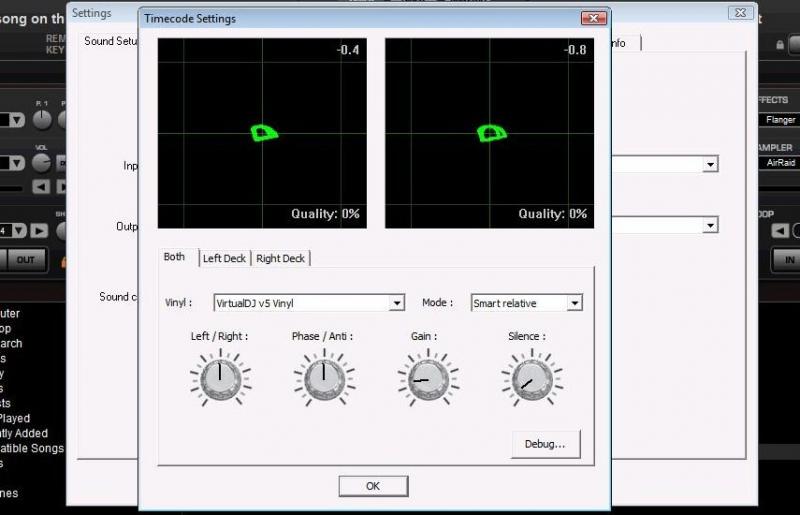
If i change for example to serato vinyl, it gets like 3% quality and 100% if im using this 1000hz or 2000hz (only relative mode) thing. Even i try using this and put music on the music sounds awful. And should i put ground wires from turntables to numark soundcard box or on pioneer mixer? now they are on pioneer and i dont know that would this even make a difference.
I am running Acer Laptop with 1,9ghz and i have 2gb ram. Windows Vista 32-bit version.
I am grateful for any help! - Sorry for posting this if there is answer to this already!! (Couldnt find any!)
I have pair of Technics SL - 1210mk2 turntables and Pioneer DJM-400 mixer and i am using Ortofon Concorde Pro S cartridges. Newest version of Virtual Vinyl 6.0.2 on my laptop.
I bought Numark Virtual Vinyl and have double checked cables right. Problem i have is that at timecode signal setup my quality is 0%. As you can see at the picture below while running timecode vinyls:
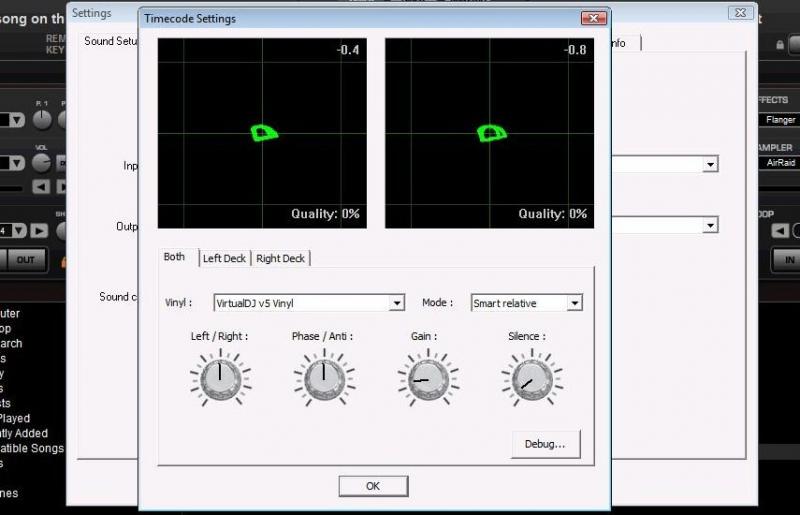
If i change for example to serato vinyl, it gets like 3% quality and 100% if im using this 1000hz or 2000hz (only relative mode) thing. Even i try using this and put music on the music sounds awful. And should i put ground wires from turntables to numark soundcard box or on pioneer mixer? now they are on pioneer and i dont know that would this even make a difference.
I am running Acer Laptop with 1,9ghz and i have 2gb ram. Windows Vista 32-bit version.
I am grateful for any help! - Sorry for posting this if there is answer to this already!! (Couldnt find any!)
Posted Sun 08 Nov 09 @ 8:01 am
Alright. I have been DJ'in for some time now. I currently run with the Traktor Scracth Pro software on an HP laptop and American Audio CD Decks and American Audio 4 channel Digital Mixer (not MIDI or USB capable). I am in-house DJ for a popular club near where I live.
I have been researching a bit on starting to do some VJ'in. I know the Serato and Rane pretty much have the video setup down to a science with running the normal Serato software with the video plug-in and the TTM-57 mixer which decreases the amount of hardware you need, but DOES not decrease the expense with the mixer coming at almost $1600 and the software if necessary to be purchased.
I do know that Numark and Virtual Vinyl have perfected there own methods of Video Mixing. But what I am trying to do is have as little hardware and extra equipment as possible but still have full function of timecode as well as crossfading audio and video simultaneously while keeping my 4 channel mixer because it is necessary.cI have a dedicated computer for the country music nights (2 inputs for my mixing of hip/hop and other music, while the 3rd input is for the dedicated computer for country, and the 4th input on AUX from the dedicated computer to listen to music tracks before sent to input 3 to be played). Keeping in mind that I already have Traktor's Audio 8 DJ interface and timecodes in my cd decks how can incorporate Numark/Virtual Vinyl/Cue along with my Traktor to make this work. I have seen videos on YouTube where DJ's are using the Audio 8 DJ interface as the soundcard for Numark/VirtualVinyl software. BUT if necessary I will consider switching to running Numark/VirtualVinyl software and hardware all together if it makes things easier, but id rather not have multiple interfaces and software lying around not being used.
Long story short, how can I make this work and get the best functionality out of it? Like I said I want complete control over video/audio simultaneously while crossfading while still using timecodes. Whether it be a MINI/USB controller for controlling crossfading with the software thats fine. But what would be the best setup to run using Numark/VirtualVinyl?
I have been researching a bit on starting to do some VJ'in. I know the Serato and Rane pretty much have the video setup down to a science with running the normal Serato software with the video plug-in and the TTM-57 mixer which decreases the amount of hardware you need, but DOES not decrease the expense with the mixer coming at almost $1600 and the software if necessary to be purchased.
I do know that Numark and Virtual Vinyl have perfected there own methods of Video Mixing. But what I am trying to do is have as little hardware and extra equipment as possible but still have full function of timecode as well as crossfading audio and video simultaneously while keeping my 4 channel mixer because it is necessary.cI have a dedicated computer for the country music nights (2 inputs for my mixing of hip/hop and other music, while the 3rd input is for the dedicated computer for country, and the 4th input on AUX from the dedicated computer to listen to music tracks before sent to input 3 to be played). Keeping in mind that I already have Traktor's Audio 8 DJ interface and timecodes in my cd decks how can incorporate Numark/Virtual Vinyl/Cue along with my Traktor to make this work. I have seen videos on YouTube where DJ's are using the Audio 8 DJ interface as the soundcard for Numark/VirtualVinyl software. BUT if necessary I will consider switching to running Numark/VirtualVinyl software and hardware all together if it makes things easier, but id rather not have multiple interfaces and software lying around not being used.
Long story short, how can I make this work and get the best functionality out of it? Like I said I want complete control over video/audio simultaneously while crossfading while still using timecodes. Whether it be a MINI/USB controller for controlling crossfading with the software thats fine. But what would be the best setup to run using Numark/VirtualVinyl?
Posted Sun 08 Nov 09 @ 11:39 pm
Ive Just got a Numark PPD9000 to go with my DMC2...... a graet match for mobile work.
I Love the PPD9000 i think its a great mixer ( after fixing loose internal connectors) but I have a Problem.
To make use of this mixers Excellent specs I want to use the Digital SPDIF input connectors but need suitable soundcards.
I can make use of the realteak onboard spdif out, for 1 channel.
I have 2 C-Media CMI 8738 soundcards but are having severe problems Getting them both to work with VDJ.
One of these cards together with the onboard soundcard can be configured to work but after a while the
sound becomes distorted and crackly it appears not to be the mixer but the C-Media Card.
These C-Media cards are pretty cheap around $40US.
Could You suggest a Quality sound card with Dual SPDIF Out configurable for external mixer and VDJ,
OR 2 Quality sound Cards with single SPDIF outputs that can be configured to work with VDJ.
PCI preferred but USB ok.
Also I have been advised that there are USB to SPDIF converters available.
Can two of these be configured to work with the ppd9000 in virtual DJ.
I Love the PPD9000 i think its a great mixer ( after fixing loose internal connectors) but I have a Problem.
To make use of this mixers Excellent specs I want to use the Digital SPDIF input connectors but need suitable soundcards.
I can make use of the realteak onboard spdif out, for 1 channel.
I have 2 C-Media CMI 8738 soundcards but are having severe problems Getting them both to work with VDJ.
One of these cards together with the onboard soundcard can be configured to work but after a while the
sound becomes distorted and crackly it appears not to be the mixer but the C-Media Card.
These C-Media cards are pretty cheap around $40US.
Could You suggest a Quality sound card with Dual SPDIF Out configurable for external mixer and VDJ,
OR 2 Quality sound Cards with single SPDIF outputs that can be configured to work with VDJ.
PCI preferred but USB ok.
Also I have been advised that there are USB to SPDIF converters available.
Can two of these be configured to work with the ppd9000 in virtual DJ.
Posted Mon 09 Nov 09 @ 1:07 am













