DDJ-SR
Recording & Microphone
No special configuration is required to record your mix with the DDJ-SR.
Simply open the MASTER center panel of the VirtualDJ GUI and click to the REC button (or BCAST for broadcasting) to record your mix.
The Microphone Input of the DDJ-SR is a hardware input. It cannot be control by VirtualDJ nor can the Microphone Volume knob be assigned to any action. The signal from this input is routed directly to the Master Output. Therefore, the Microphone input will not be recorded by default.
However. the Pioneer DDJ-SR has a dedicated Input to record your Main Mix along with the Microphone Input, a slight distortion may be present though, and thus this input is not used by default. If you wish to record both your mix and the Microphone/AUX Input, you will need to manually add a “record” line in the Audio configuration as followed..
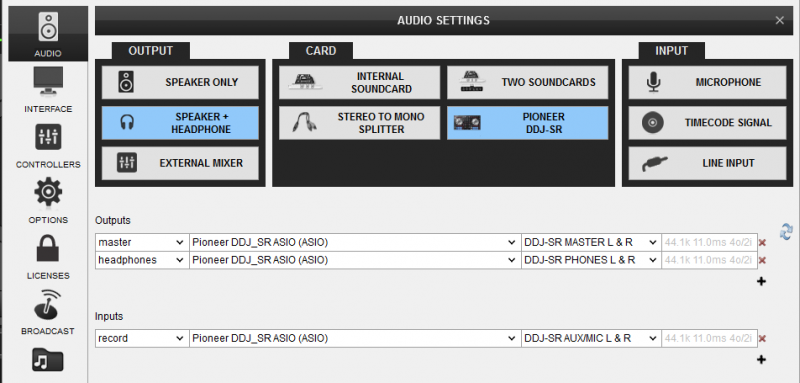
Note: if the record line is not present in the Audio configuration (default configuration), your Mix will be still recorded but not the Microphone Input.






