PartyMix
LIMITED EDITION
The Numark PartyMix comes bundled with VirtualDJ 8 LE (Limited Edition) which allows you to fully control VirtualDJ with your Party Mix right out of the box with just a few limitations
Obtain your VirtualDJ LE keycode
Usually the Keycode (serial) of the VirtualDJ LE is printed either on the sleeve of the VirtualDJ LE CD or at the bottom of the unit. In case of the Party Mix (and other Numark Products), the Keycode needs to be obtained from Numark's website via a Product registration procedure.
- Obtain your VirtualDJ LE keycode (serial) from Numark website.
Visit https://www.numark.com/ and click on My Account or directly visit https://www.numark.com/my-account - Login with email and password if you already have a Numark account or create one
- Once logged in, Click on the Register Product button at the left side of the window
- Register your product by selecting the Party Mix from the Products's lit and providing the serial number of the unit (usually at the bottom of the unit starting with (21), along with all the other purchase information and finally click on the SUBMIT REGISTRATION button.
- In the next page, you will then be able to see your VirtualDJ LE keycode that has the form XXXX-XXXX-XXXX/XXXX. Write that code down or copy that to Clipboard.
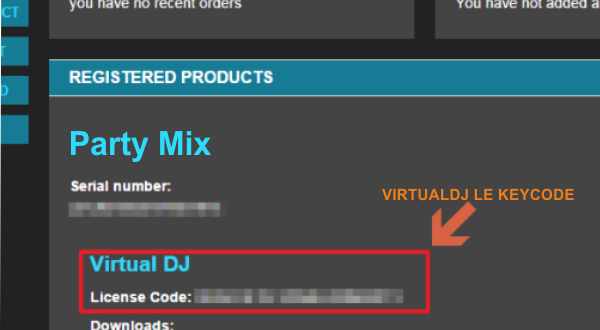
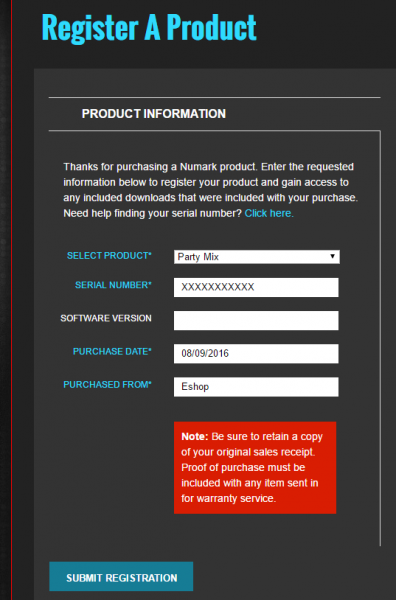
VirtualDJ LE Setup
Download and install VirtualDJ LE from our Limited Edition Download page http://www.virtualdj.com/le/ by entering (pasting) your LE Keycode
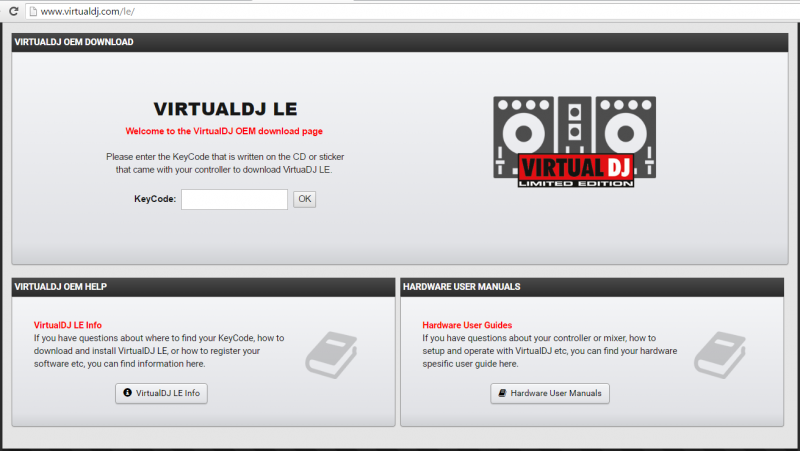
Find a detailed installation and setup procedure at http://www.virtualdj.com/wiki/VirtualDJ%20LE%20Install%20Guide.html
TAILORED SKIN
A tailored skin is available for the Numark Party Mix offering a perfect match between the Hardware and VirtualDJ functionality. The skin is installed along with the VirtualDJ LE (from http://www.virtualdj.com/le/ ).
If you already have VirtualDJ installed and wish to use the tailored skin without installing the Limited Edition, you can download the skin from http://www.virtualdj.com/plugins/index.html?addonid=80430
Note : The tailored skin is not necessary for the unit to operate, neither adds any functionality to the Hardware.

Advanced Setup





