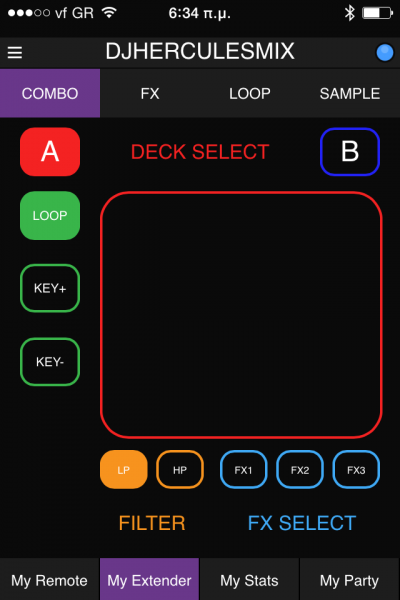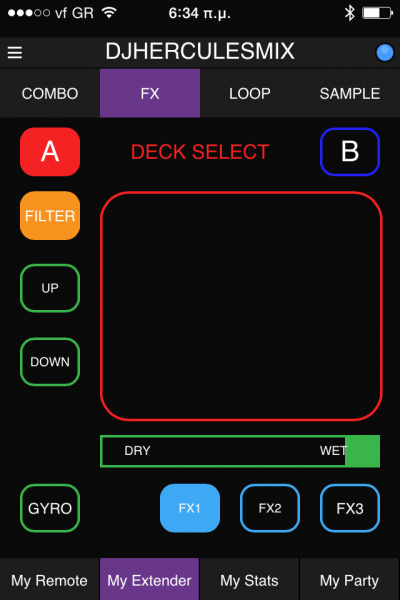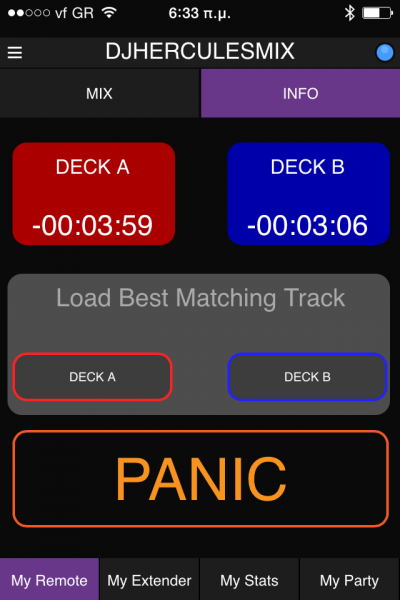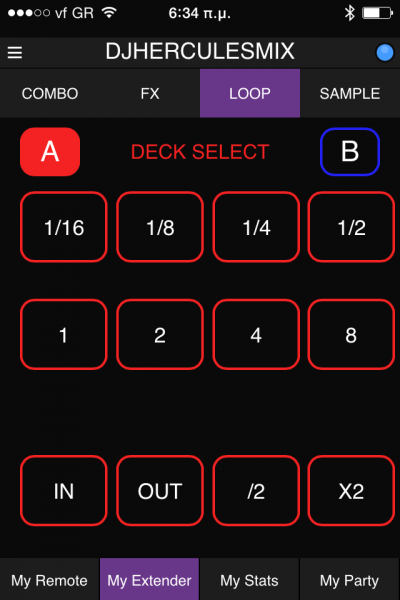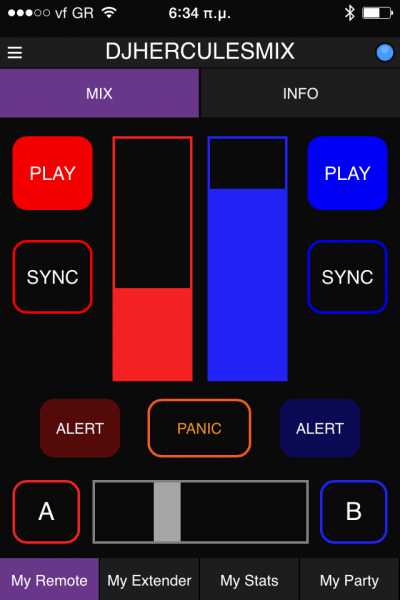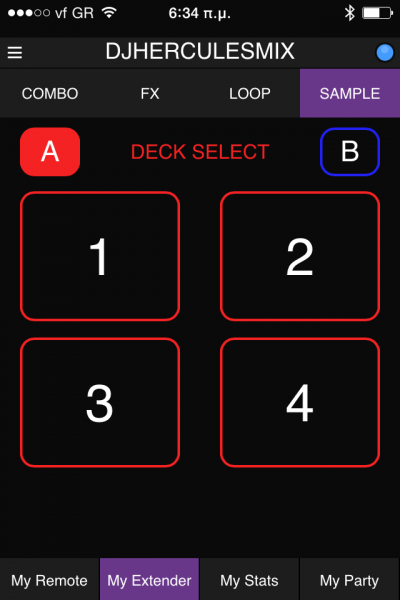Universal DJ
Remote Control
Use the MODE SWITCH at the rear panel and select the Multi-Screen mode.
In this mode VirtualDJ can be controlled with both the Hercules Universal DJ unit and a remote device via Bluetooth connection (such as iPhone, iPad, iPod touch and Android tablets) using the provided DJUCED Master Application.
See further details at http://demo.hercules.com/hercules-universal-dj-compatibility/index.html for supported Remote devices
How to:
- Install the DJUCED MASTER Application to your remote device.
- Enable Bluetooth in your remote device and launch the Application. Once the pairing is done, the name of the unit will be visible at the top of the remote application interface.
- Start VirtualDJ 8
The application is currently offering all the basic mixing features