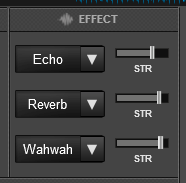DJControl Compact
PADS

Hercules DjControl Compact offers 4 pads (9) that operate differently depending on the selected pad mode. Four different pad modes are supported:
Loop Mode, FX Mode, Sampler Mode and Hotcues Mode.
To select a mode for the left/right deck you need to hold down the "MODE" button (11) and then press one of the pads on the corresponding deck. While MODE button is held down, pads will blink to indicate that pad mode selection mode is active.
Once you select a mode the MODE DISPLAY LEDs (10) will change to show you the active pad mode.
LOOP MODE
To change pads to Loop Mode hold down MODE button and press the first pad.
In this mode each pad toggles an automatic loop of predefined length in beats:
KEY
ACTION
SHIFT (SECONDARY) ACTION
FX MODE
To change pads to FX Mode hold down MODE button and press the second pad.
In this mode each pad toggles an effect:
KEY
ACTION
SHIFT (SECONDARY) ACTION