dydy1 wrote :
[quote=imacalu]
I don' t know how to do that. Can you show me how to?
I don' t know how to do that. Can you show me how to?
Sure,
You need to have leopard OSX, then a free AIM account which you can get here: https://reg.my.screenname.aol.com/_cqr/registration/initRegistration.psp?lang=en&locale=us&createSn=1&sitedomain=www.aim.com&siteState=OrigUrl%3Dhttp%253a%252f%252fwww%252eaim%252ecom%252f&mcAuth=%2FBcAG0jNFEsAAK85AN4%2BJUjNFIcIdJMTikmjbqIAAA%3D%3D
Once this account is made you add it to ichat and you add me as a new buddy (account) by this name: 'bonifacius' (mac.com)
then screensharing is easy.
Posted Sun 14 Sep 08 @ 8:44 am
dydy1 wrote :
Just try the setup with those last two pics using quad Instead of stereo and get back to me!
Meanwhile i keep trying.
my VDJ sound setup is matching yours now: http://picasaweb.google.com/bonimacx/AddingAggregateDevice#5245886505679778850
audio device setup: http://picasaweb.google.com/bonimacx/AddingAggregateDevice#5245886513123114498
what i can't match is switching from stereo to quadraphonic, simply because i have no option to choose something else then stereo: http://picasaweb.google.com/bonimacx/AddingAggregateDevice#5245886513228869842
Seems to be this is the missing link then.
Who confirms this?
Posted Sun 14 Sep 08 @ 9:44 am
i made a little progress.
switching from 2ch to 4ch-16bit gave me the choise to select Quadraphonic.
http://picasaweb.google.com/bonimacx/AddingAggregateDevice?pli=1&gsessionid=BNTTUoTQm__wI3_JkrtCPg#5245920602091483938
But the outgoing sound from the denon player is still not split over line line out1 & line out2.
Sound of Player A & B is still going out only using line out1...
aaargh...
this are moments than one (me) thinks about turning back the clock. Getting rid of all this frustrating computer stuff and back to good old vinyl.
But there is no way back for me.
So i have to keep on trying to let this work.
If only there would be a DN-HC4500 owner and Mac user, who got this figured out, reading this and my suffering would come to an end...
switching from 2ch to 4ch-16bit gave me the choise to select Quadraphonic.
http://picasaweb.google.com/bonimacx/AddingAggregateDevice?pli=1&gsessionid=BNTTUoTQm__wI3_JkrtCPg#5245920602091483938
But the outgoing sound from the denon player is still not split over line line out1 & line out2.
Sound of Player A & B is still going out only using line out1...
aaargh...
this are moments than one (me) thinks about turning back the clock. Getting rid of all this frustrating computer stuff and back to good old vinyl.
But there is no way back for me.
So i have to keep on trying to let this work.
If only there would be a DN-HC4500 owner and Mac user, who got this figured out, reading this and my suffering would come to an end...
Posted Sun 14 Sep 08 @ 11:57 am
Any luck now?
Posted Sun 14 Sep 08 @ 4:56 pm
THe key Issue Is right here In this Instruction.
You have got to be able to create or add at least two aggregate sound card called 4500.
http://images.apple.com/pro/techniques/aggregateaudio/images/image3.jpg
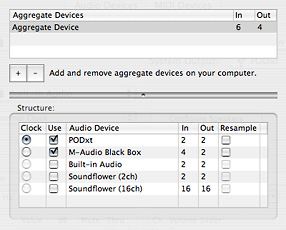
I looked at that pic you posted this morning again, and you only have one 45 soundcard showing In the aggregates.
If you are unable to create or see at least two soundcard 4500 you will not be able to split the sound Into two.
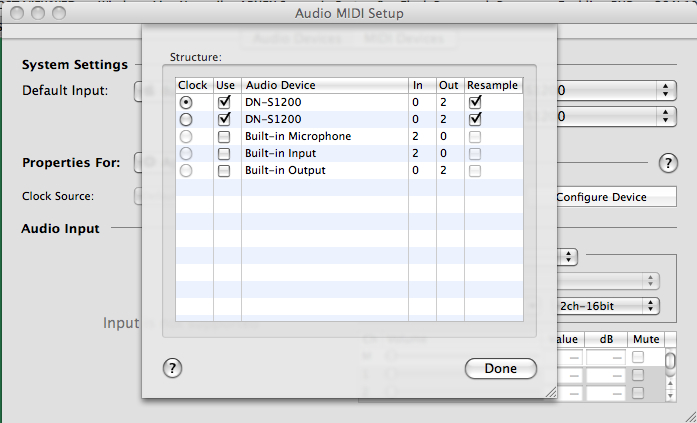
You have got to be able to create or add at least two aggregate sound card called 4500.
http://images.apple.com/pro/techniques/aggregateaudio/images/image3.jpg
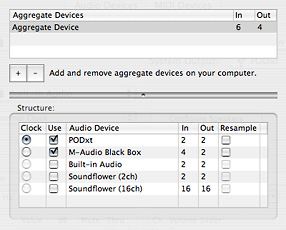
I looked at that pic you posted this morning again, and you only have one 45 soundcard showing In the aggregates.
If you are unable to create or see at least two soundcard 4500 you will not be able to split the sound Into two.
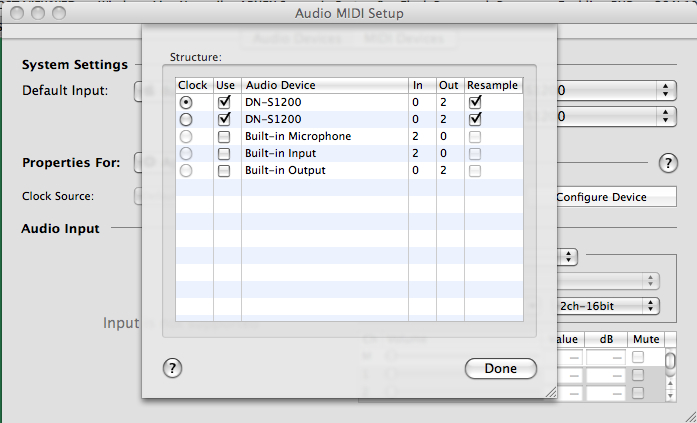
Posted Sun 14 Sep 08 @ 7:20 pm
dydy1 wrote :
THe key Issue Is right here In this Instruction.
You have got to be able to create or add at least two aggregate sound card called 4500.
You have got to be able to create or add at least two aggregate sound card called 4500.
That's what i noticed also while studying the 'how to setup' on apple's page. I tried this already earlier. Created one more aggregrate device, then i named the two: DN-HC4500 player A & DN-HC4500 player B.
http://picasaweb.google.com/bonimacx/AddingAggregateDevice#5246068594270026050
http://picasaweb.google.com/bonimacx/AddingAggregateDevice#5246064289286078386
Then, in the VDJ sound Setup i selected:
Driver 1: DN-HC4500 player A
Driver 2: DN-HC4500 player B
http://picasaweb.google.com/bonimacx/AddingAggregateDevice#5246064296346252818
No result. Pushing both play buttons on my Denon still results in outgoing music through line out1 only.
:-(
dydy1 wrote :
If you are unable to create or see at least two soundcard 4500 you will not be able to split the sound Into two.
If you are unable to create or see at least two soundcard 4500 you will not be able to split the sound Into two.
How can i see at least two soundcard 4500's ?
I have only one denon 4500 with two players integrated and only connected with one usb cable to my mac.
i've sent an email to denon, but they will probably tell me to ask for support at the software vendor which is VDJ.
Here, i feel supported, which a am gratefull for, but leads to no result.
We are trying to figure out how to setup a working aggregate system for the denon DN-HC4500. Contacting apple about it is not possible.
And if possible, they would send me to denon or VDJ.
Well, i got 5 more days before it's saturday again.
Posted Sun 14 Sep 08 @ 9:20 pm
Try one more thing for me. Instead of choosing two souncard option In the dropdown menu of Virtual DJ choose the four soundcard option instead and choose Heaphone and a speaker instead.
give that a try and see!.
You just made a point when you tell me that there is only one USB from the player going to the Mac. It sounds just like the Maya44 USB soudcard I have. That would be the proper setup for the May44 card.
The 1200 Is different In that aspect. Two twelve hundreds have two USB cords going to the Mac instead of one. With two 1200 USB cords you will have two soundcards showing up instead of one soundcard with a four output splitter.
give that a try and see!.
You just made a point when you tell me that there is only one USB from the player going to the Mac. It sounds just like the Maya44 USB soudcard I have. That would be the proper setup for the May44 card.
The 1200 Is different In that aspect. Two twelve hundreds have two USB cords going to the Mac instead of one. With two 1200 USB cords you will have two soundcards showing up instead of one soundcard with a four output splitter.
Posted Sun 14 Sep 08 @ 9:54 pm
dydy1 wrote :
Try one more thing for me. Instead of choosing two souncard option In the dropdown menu of Virtual DJ choose the four soundcard option instead and choose Heaphone and a speaker instead.
give that a try and see!.
give that a try and see!.
i've tried that before. http://picasaweb.google.com/bonimacx/AddingAggregateDevice#5246084635469723538
Doesn't work.
I tried all possible combinations already :-(
dydy1 wrote :
You just made a point when you tell me that there is only one USB from the player going to the Mac.
That's what i noticed earlier. You have two separate fysical denon players, so two soundcards do show up in the aggregate device editor. Makes it easier.
Quite frustating for the moment.
One should start thinking it simply isn't possible to use the Denon HC4500 with VDJ under Mac OSX, would it not be that the Denon HC4500 is available for mac in the remote panel since that latest 5.2.1 version.
http://picasaweb.google.com/bonimacx/AddingAggregateDevice#5246087306378762482
Before this 5.2.1 version, activation of the Denon HC4500 in VDJ's remote panel was only available in the windows version from VJD, which took me only a few minutes to configure the Sound setup due the excistance of an asio driver.
For now, i'm searching for already more then 12 ours how to split the outgoing sound.
Have the programmers of VJD made a mistake with adding the Denon HC4500 in the remote panel of VDJ / mac version? Should it not be there? works only in the PC version of VDJ?
Since the Denon HC4500 is available now in the remote panel of VDJ's 5.2.1 macversion, i would assume they have tested it.
But maybe my assuming is wrong because i cannot expect they have been able to test al the players that show up in the remote panel.
Posted Sun 14 Sep 08 @ 11:01 pm
Halleluja, F*ck, eureka!
i found it!!!!
Mac is sometimes so simple it becomes difficult! Especially when you approach it in a windows way. LOL
The trick?
- Nothing to install (no asio driver)
- No aggregate device to add.
1 Just connect the DN-HC4500 with your mac using the usb cable.
2 open the Audio MIDI Setup.app (in the Utilities folder), click 'audio devices'; In 'Properties For', select DN-HC4500(with usb symbol in front), At the Audio Output part, CHANGE the standard 2ch-16bit into 4ch-16bit. That's it! You can close the Audio Midi Setup.app now.
3 Go to VDJ and open the settings, select the remote tab and activate the denon HC-4500.
4 Go to the sound setup tab and Select outputs: 'external mixer'. sound card(s): '4-out card'. Driver 1: 'DN-HC4500' (no second driver to select.)
that'is it!
took me all night to figure this out! :-)


i found it!!!!
Mac is sometimes so simple it becomes difficult! Especially when you approach it in a windows way. LOL
The trick?
- Nothing to install (no asio driver)
- No aggregate device to add.
1 Just connect the DN-HC4500 with your mac using the usb cable.
2 open the Audio MIDI Setup.app (in the Utilities folder), click 'audio devices'; In 'Properties For', select DN-HC4500(with usb symbol in front), At the Audio Output part, CHANGE the standard 2ch-16bit into 4ch-16bit. That's it! You can close the Audio Midi Setup.app now.
3 Go to VDJ and open the settings, select the remote tab and activate the denon HC-4500.
4 Go to the sound setup tab and Select outputs: 'external mixer'. sound card(s): '4-out card'. Driver 1: 'DN-HC4500' (no second driver to select.)
that'is it!
took me all night to figure this out! :-)


Posted Mon 15 Sep 08 @ 1:25 am
Imacula, I am so glad that you have finally setup your 4500 with your Macbook Pro.
After all of the infos I have previously giving you about splitting the sound on Mac.
One of your response made it clear to me last night that the 4500 was different than the 1200 was this pic 4500
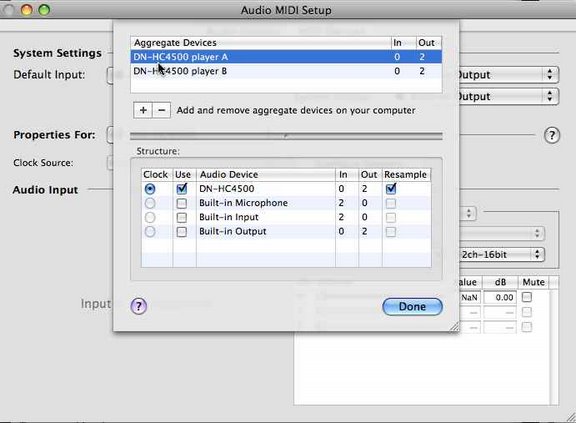
compare to 1200 pic
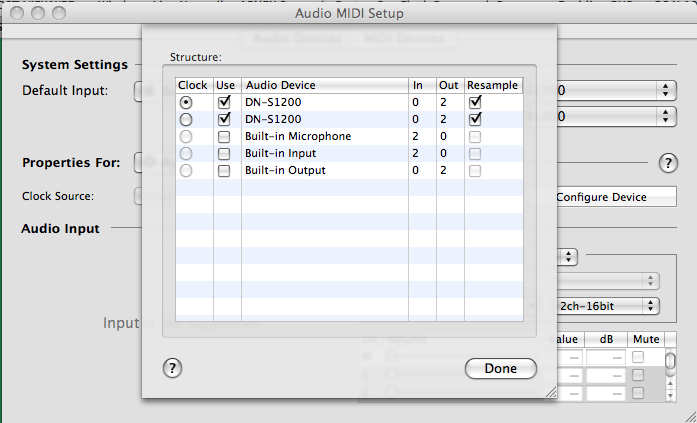
As I have told you last night, If the 4500 only have one USB plug; we are dealing with a four output single USB souncard which Is almost similar to the Maya44 souncard. The only difference with the Maya44 sound card Is the Maya44 also has 4 RCA Inputs.
At that point, i knew right away the setup would have been similar to the Maya44 in the Virtual DJ which I had pointed out to you.
It all worked out my amigo.
Happy Mixing!
After all of the infos I have previously giving you about splitting the sound on Mac.
One of your response made it clear to me last night that the 4500 was different than the 1200 was this pic 4500
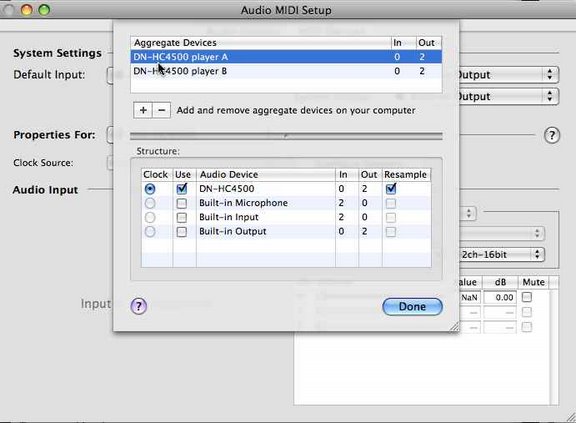
compare to 1200 pic
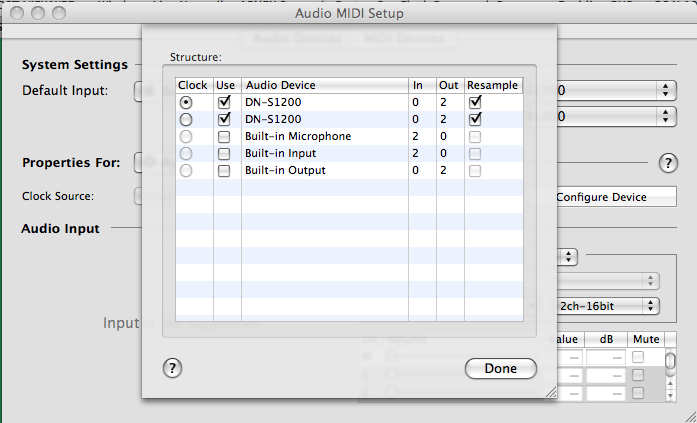
As I have told you last night, If the 4500 only have one USB plug; we are dealing with a four output single USB souncard which Is almost similar to the Maya44 souncard. The only difference with the Maya44 sound card Is the Maya44 also has 4 RCA Inputs.
At that point, i knew right away the setup would have been similar to the Maya44 in the Virtual DJ which I had pointed out to you.
It all worked out my amigo.
Happy Mixing!
Posted Mon 15 Sep 08 @ 8:38 am
Glad this sorted;)
Posted Mon 15 Sep 08 @ 10:08 am
oh, i just noticed this latest postings. Have to check manually since we cannot be reminded by email that there are new postings.
i'm glad too this sorted. :-)
Thank you all for your time.
Don't know if my mixing will be happy next saturday since i'm confronted with the next issue: How to make VDJ remember my cue points after quitting an restarting VDJ?
Started a new thread for it: http://www.virtualdj.com/forums/96451/MAC_Version_Technical_Support/VJD_does_not_remember_my_cue_points_a_o__things_after_quiting_en_restarting_.html
three more days to go before its saturday and performing time. Hope i make it this time.
i'm glad too this sorted. :-)
Thank you all for your time.
dydy1 wrote :
Happy Mixing!
Don't know if my mixing will be happy next saturday since i'm confronted with the next issue: How to make VDJ remember my cue points after quitting an restarting VDJ?
Started a new thread for it: http://www.virtualdj.com/forums/96451/MAC_Version_Technical_Support/VJD_does_not_remember_my_cue_points_a_o__things_after_quiting_en_restarting_.html
three more days to go before its saturday and performing time. Hope i make it this time.
Posted Tue 16 Sep 08 @ 5:53 pm








