Can someone explain step by step how i can use both headphones and speakers when mixing.. so i can mix a tune in using crossfader.. and not here me trying to catch the beat on main speaker
I have my speaker plugged into the back of computer, and have 2 jacks<? in the front of computer where i plug my headphones in.. but cant find nothing to make both work together.. soon as i plug my headphones in front of pc, speakers stop and music goes onto headphones..!
im nub and only used virtual dj for short time, any help much appreciated!!
ty
Posted Sun 03 Aug 08 @ 10:49 am
To use speakers and headphone at the same time, you need a sound card with at least 4 channels; this way allows you to plug in, for example, speakers on FRONT channel and headphone on REAR channel (or vice versa)
Follow this setting to configure exactly what you need:

If you haven't got a sound card with 4 channel, you can use your 2 channels sound card for example using left channel for the Master and right channel for the Preview channel (in this case you need a splitter for dividing the 2 channels)

VDJ works very good
Follow this setting to configure exactly what you need:

If you haven't got a sound card with 4 channel, you can use your 2 channels sound card for example using left channel for the Master and right channel for the Preview channel (in this case you need a splitter for dividing the 2 channels)

VDJ works very good
Posted Sun 03 Aug 08 @ 1:21 pm
ok thanks for the help, but one question... how do i find out how many channels my sound card has?
Posted Sun 03 Aug 08 @ 7:10 pm
ok ive copy all what you say.. im gonna sound super nub now but...
what do i change to actually hear one record in headphones, and other record on main speaker? like crossfader or anything else i change in config.. or at beggining do i use basic interface? explain bit more details pls
im sure i dont need a splitter
but ty for help so far! trying to mix some ukg and clanging so bad lol
what do i change to actually hear one record in headphones, and other record on main speaker? like crossfader or anything else i change in config.. or at beggining do i use basic interface? explain bit more details pls
im sure i dont need a splitter
but ty for help so far! trying to mix some ukg and clanging so bad lol
Posted Sun 03 Aug 08 @ 7:28 pm
drainb wrote :
ok thanks for the help, but one question... how do i find out how many channels my sound card has?
what do i change to actually hear one record in headphones, and other record on main speaker? like crossfader or anything else i change in config.. or at beggining do i use basic interface? explain bit more details pls
what do i change to actually hear one record in headphones, and other record on main speaker? like crossfader or anything else i change in config.. or at beggining do i use basic interface? explain bit more details pls
It's quite simple.
What kind of sound card do you have into your computer??
Control Pannel->System->Hardware->input management->Controller Audio
(keep patience if English names, that I wrote, are different in your computer)
Then you look for more details (if it supports only 2 channels or even 4 channels) into manufacturing site of company who produces your sound card
If you move the crossfader you change only the mashup in MASTER channel whereas if you want to change the mix in headphone you need to move the slider showed in the following picture

In my view it's simpler if you try compared to read my words;-)
Posted Sun 03 Aug 08 @ 7:47 pm
i have vista, i think my soundcard is : Realtek High Definition Audio (maybe im wrong) .. that sound right? on this i dont see nothing about how many channels etc..
i tried moving cue at top about and i can only hear in headphones, not one sound comes out of speakers
i tried moving cue at top about and i can only hear in headphones, not one sound comes out of speakers
Posted Sun 03 Aug 08 @ 9:11 pm
I think Realtek High Definition Audio should have multichannel codec.
I can show the configuration in my case with Realtek ALC658 (click on the icon near the clock):

The picture show that you can choose among
1) headphone
2) 2 channels
3) 4 channels
4) 6 channels
You should see on application's driver of your sound card
You can find more informations on:
http://www.realtek.com.tw/
I can show the configuration in my case with Realtek ALC658 (click on the icon near the clock):

The picture show that you can choose among
1) headphone
2) 2 channels
3) 4 channels
4) 6 channels
You should see on application's driver of your sound card
You can find more informations on:
http://www.realtek.com.tw/
Posted Mon 04 Aug 08 @ 2:38 am
sorry for the big picture post .. but this is what i see.. its probably wrong what im looking at .. i did say i was super nub ^^ ..
path for this....... start> control panel> hardware and sound> realtek HD auido manager
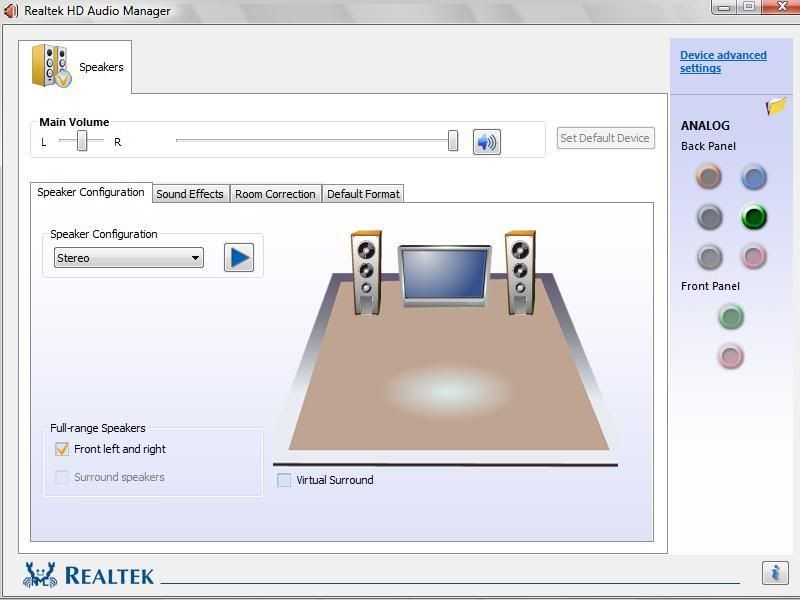
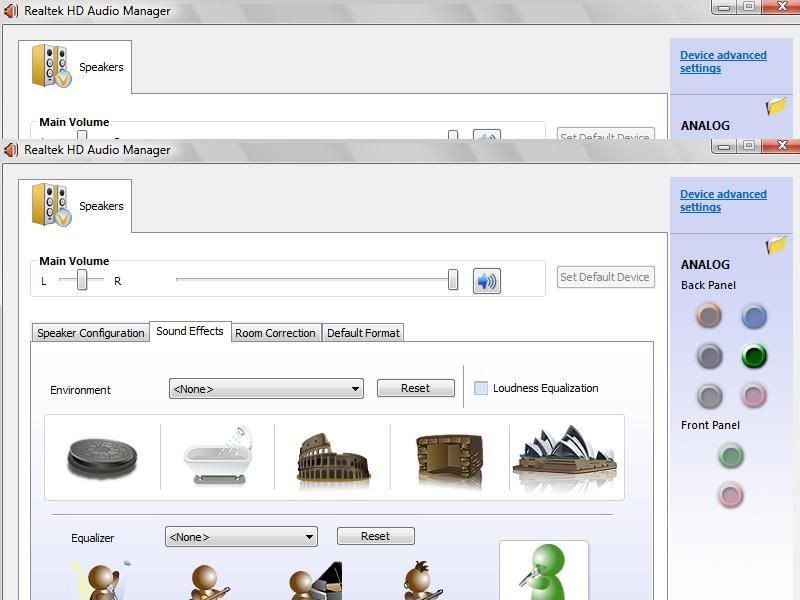
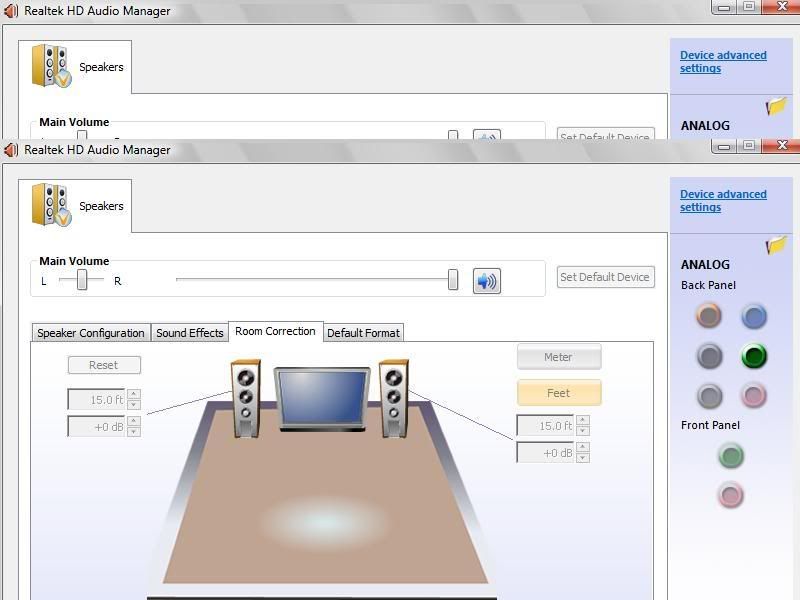
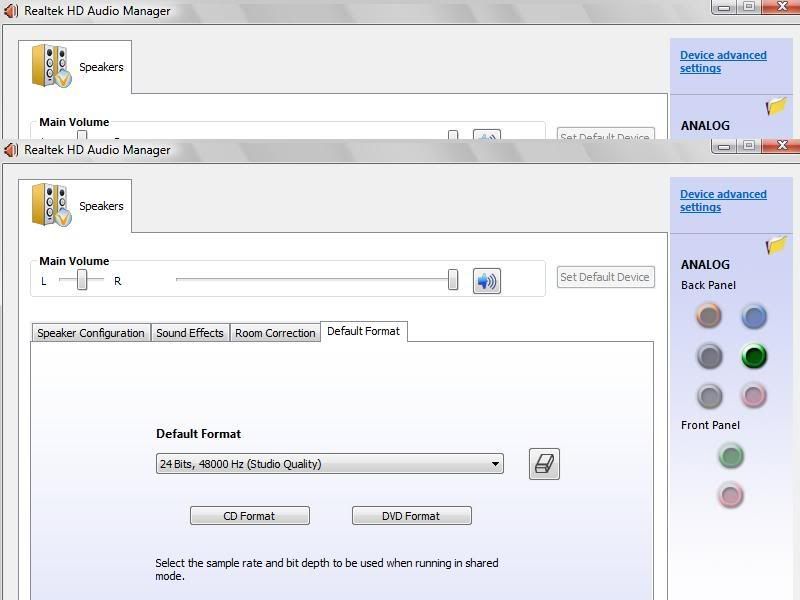
i think im looking in wrong place..
when i click on the sound icon next to clock (like you said).. i get this:

from there i click on sound.. and this pops up>>
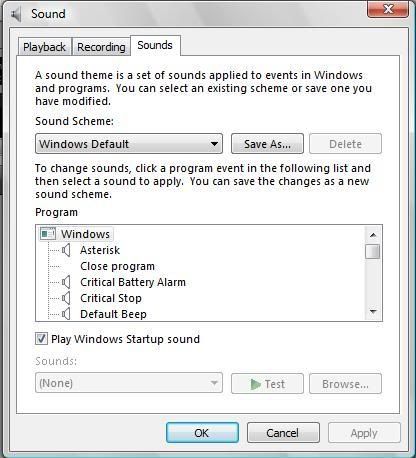


dont see same screen as your soundcard,, again think im looking in wrong place...... grrr
ty again for help, im so nub at computers
path for this....... start> control panel> hardware and sound> realtek HD auido manager
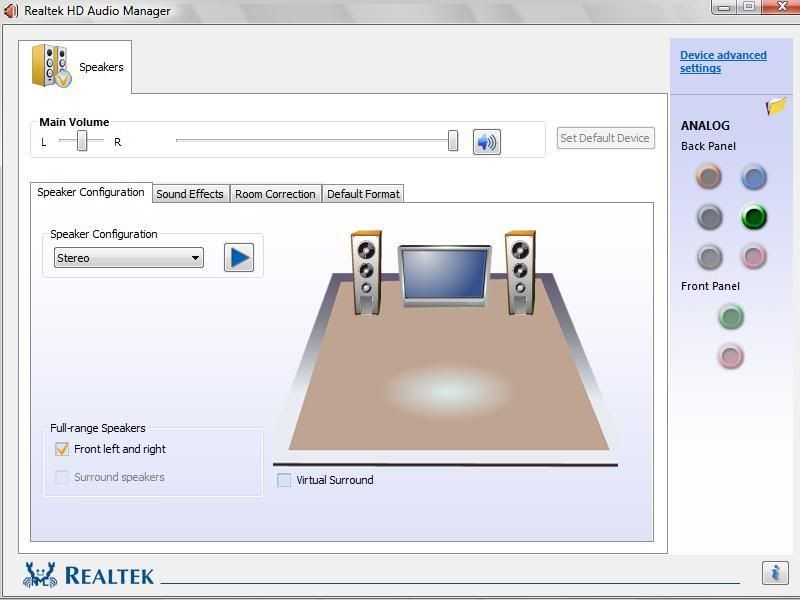
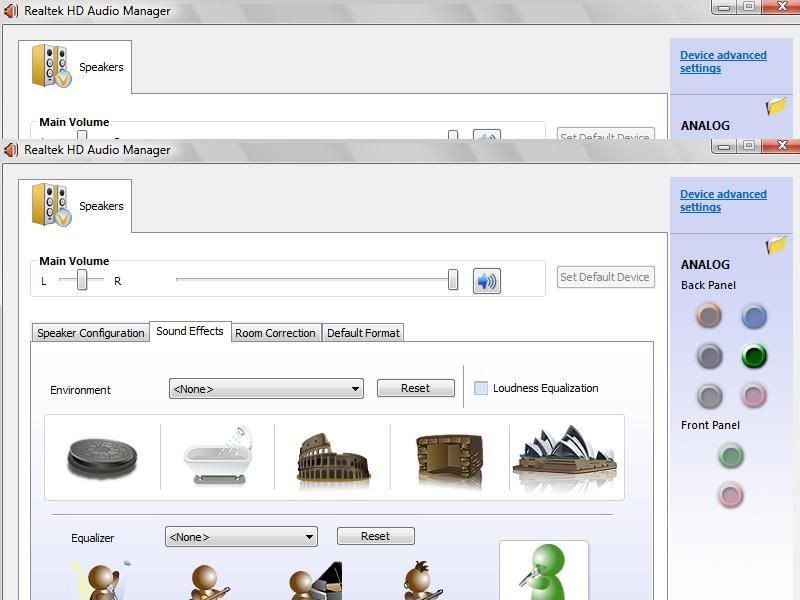
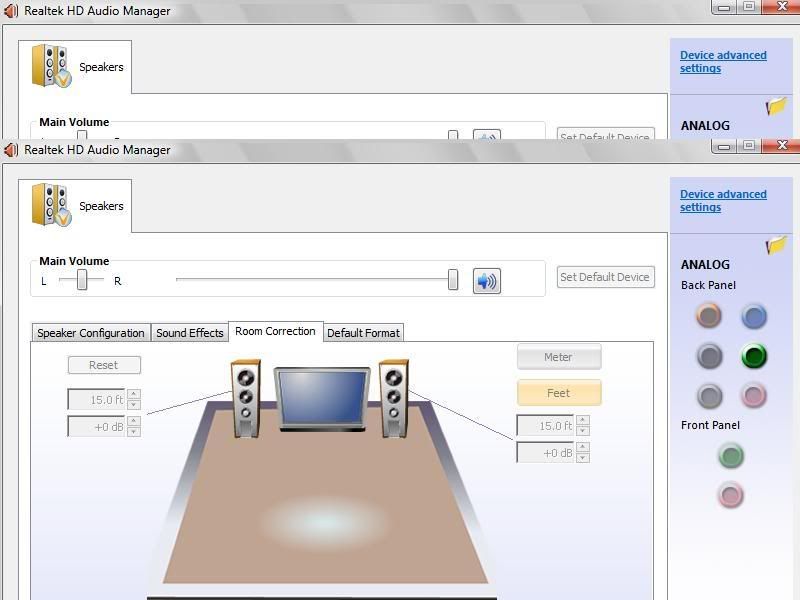
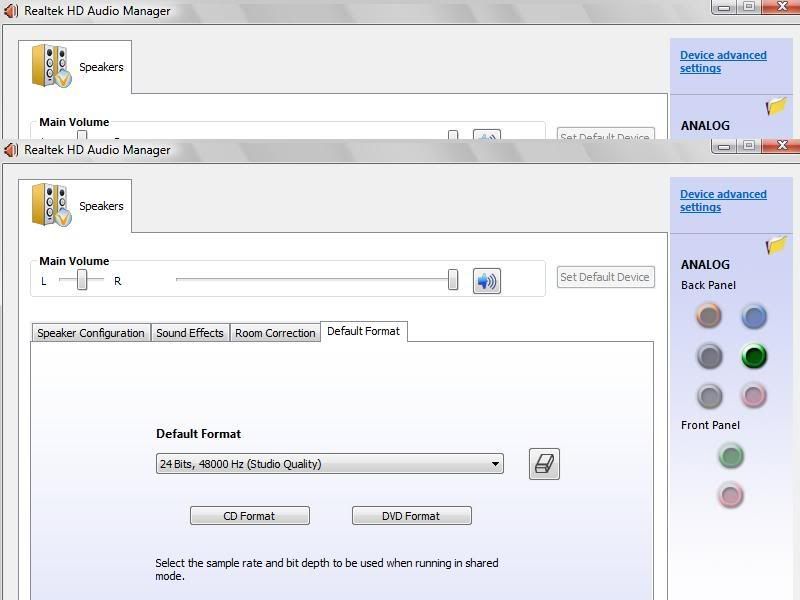
i think im looking in wrong place..
when i click on the sound icon next to clock (like you said).. i get this:

from there i click on sound.. and this pops up>>
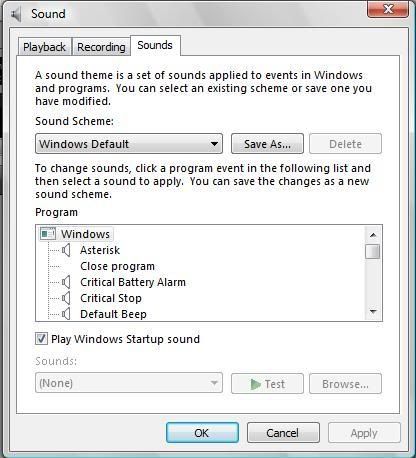


dont see same screen as your soundcard,, again think im looking in wrong place...... grrr
ty again for help, im so nub at computers
Posted Mon 04 Aug 08 @ 4:50 am
ok the pics didnt show in that post.. grr
heres the links for them instead
1. http://i163.photobucket.com/albums/t306/KenKaniiif/1-16.jpg
2. http://i163.photobucket.com/albums/t306/KenKaniiif/2-5.jpg
3. http://i163.photobucket.com/albums/t306/KenKaniiif/3-3.jpg
4. http://i163.photobucket.com/albums/t306/KenKaniiif/4-2.jpg
5. http://i163.photobucket.com/albums/t306/KenKaniiif/5.jpg
6. http://i163.photobucket.com/albums/t306/KenKaniiif/6.jpg
7. http://i163.photobucket.com/albums/t306/KenKaniiif/7.jpg
8. http://i163.photobucket.com/albums/t306/KenKaniiif/8.jpg
heres the links for them instead
1. http://i163.photobucket.com/albums/t306/KenKaniiif/1-16.jpg
2. http://i163.photobucket.com/albums/t306/KenKaniiif/2-5.jpg
3. http://i163.photobucket.com/albums/t306/KenKaniiif/3-3.jpg
4. http://i163.photobucket.com/albums/t306/KenKaniiif/4-2.jpg
5. http://i163.photobucket.com/albums/t306/KenKaniiif/5.jpg
6. http://i163.photobucket.com/albums/t306/KenKaniiif/6.jpg
7. http://i163.photobucket.com/albums/t306/KenKaniiif/7.jpg
8. http://i163.photobucket.com/albums/t306/KenKaniiif/8.jpg
Posted Mon 04 Aug 08 @ 4:53 am
soz for triple post..
ok i clicked on the "device advanced settings" .. and this box pop up:
http://i163.photobucket.com/albums/t306/KenKaniiif/1-17.jpg
basically says.. "Make front and rear output devices playback two different audio streams simultaneously" ..
that sounds like it maybe it to me.. yes no?
ok i clicked on the "device advanced settings" .. and this box pop up:
http://i163.photobucket.com/albums/t306/KenKaniiif/1-17.jpg
basically says.. "Make front and rear output devices playback two different audio streams simultaneously" ..
that sounds like it maybe it to me.. yes no?
Posted Mon 04 Aug 08 @ 5:13 am
drainb wrote :
soz for triple post..
ok i clicked on the "device advanced settings" .. and this box pop up:
http://i163.photobucket.com/albums/t306/KenKaniiif/1-17.jpg
basically says.. "Make front and rear output devices playback two different audio streams simultaneously" ..
that sounds like it maybe it to me.. yes no?
ok i clicked on the "device advanced settings" .. and this box pop up:
http://i163.photobucket.com/albums/t306/KenKaniiif/1-17.jpg
basically says.. "Make front and rear output devices playback two different audio streams simultaneously" ..
that sounds like it maybe it to me.. yes no?
It sounds good to me the sentence "Make front and rear output devices playback two different audio streams simultaneously"
You could tell me:
What happends if you click on "Speakers configuration" like in the next picture I mean what do you have except to Stereo into drop-down menu?
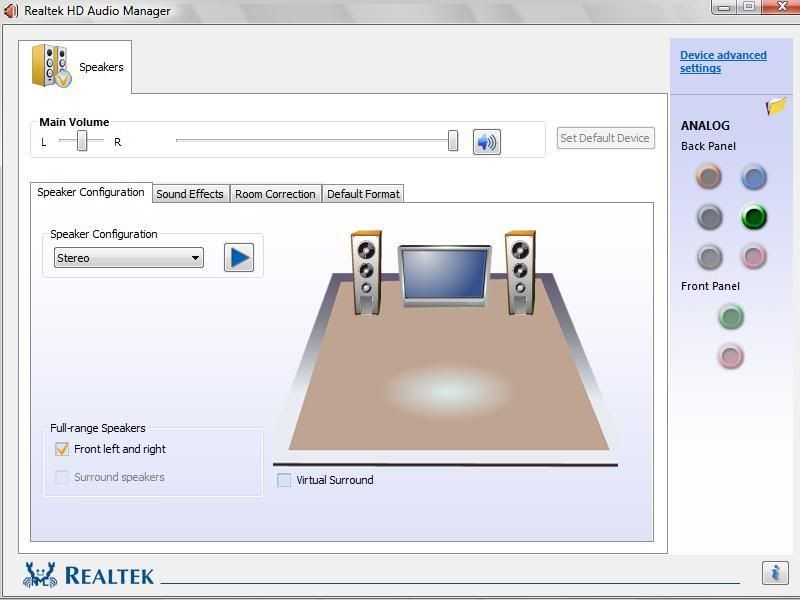
Posted Mon 04 Aug 08 @ 12:04 pm
its says in that drop down menu:
Stereo
Quadraphonic
5.1 Speaker
7.1 Speaker
still not got it to work tho.. i can now make music come out of the main speakers using virtual dj, and while virutal dj is playing i can get other sounds in my headphones (sounds like youtube.com video, fps game) etc.. but still cant get it both to work in VDJ!
Stereo
Quadraphonic
5.1 Speaker
7.1 Speaker
still not got it to work tho.. i can now make music come out of the main speakers using virtual dj, and while virutal dj is playing i can get other sounds in my headphones (sounds like youtube.com video, fps game) etc.. but still cant get it both to work in VDJ!
Posted Mon 04 Aug 08 @ 2:35 pm
drainb wrote :
its says in that drop down menu:
Stereo
Quadraphonic
5.1 Speaker
7.1 Speaker
Stereo
Quadraphonic
5.1 Speaker
7.1 Speaker
Enable at least "quadraphonic" configuration and then you have to plug in the jack of the two speakers and that of the headphones in the right plug.
I guess the plugs, which you have to use, will become darker in the control pannel of Realtek audio card (for example in Stereo configuration I can notice in the ANALOG field the Green plug is darker than others)
Posted Mon 04 Aug 08 @ 2:49 pm
nope only the back green one goes darker.. front one stays the same
Posted Mon 04 Aug 08 @ 2:52 pm
sorry hold on, back panel and front panel .. both green ones goes darker..
Posted Mon 04 Aug 08 @ 2:54 pm
like so.........
http://i163.photobucket.com/albums/t306/KenKaniiif/1-18.jpg
http://i163.photobucket.com/albums/t306/KenKaniiif/1-18.jpg
Posted Mon 04 Aug 08 @ 2:57 pm
Now connect your speakers on green one front pannel and your headphones in green one back pannel (or vice versa)
After that, set up your VDJ software as I told you before and the work is done (read my first post and watch my picture)
Remember you need to buy your original license or if you already have got it, you need to register your serial number into your personal details
Enjoy!!!
After that, set up your VDJ software as I told you before and the work is done (read my first post and watch my picture)
Remember you need to buy your original license or if you already have got it, you need to register your serial number into your personal details
Enjoy!!!
Posted Mon 04 Aug 08 @ 2:57 pm
thanks, ive finally got music coming out of headphones and speakers.. but now i have no idea how to config it so i can only here 1 song in headphones and other song on main speaker...
look here and tell me if this looks right:
http://i163.photobucket.com/albums/t306/KenKaniiif/2-6.jpg
does that look ok to you? maybe something out of place..
btw can you post screenshot on what buttons i have to press to change headphones, speaker etc.. i know you said cue thing at top.. but what is the PFL button do..
ty again!!
look here and tell me if this looks right:
http://i163.photobucket.com/albums/t306/KenKaniiif/2-6.jpg
does that look ok to you? maybe something out of place..
btw can you post screenshot on what buttons i have to press to change headphones, speaker etc.. i know you said cue thing at top.. but what is the PFL button do..
ty again!!
Posted Mon 04 Aug 08 @ 3:09 pm
No 2 cards.
1 card with 4.1 card
1 card with 4.1 card
Posted Mon 04 Aug 08 @ 3:14 pm
well when i do 4.1 i only get sound coming from the front panel .. (speakers)
when i use 2 cards, i get music coming out both speakers and my headphones..
when i use 2 cards, i get music coming out both speakers and my headphones..
Posted Mon 04 Aug 08 @ 3:29 pm






