Just purchased VJ'Pro and am loving it.
I volunteer DJ at High School sports games and never want to make a mistake and play an explicit song. Is there a way to eliminate or hide them so I only see the clean versions?
Sort of a PG13 setting?
I volunteer DJ at High School sports games and never want to make a mistake and play an explicit song. Is there a way to eliminate or hide them so I only see the clean versions?
Sort of a PG13 setting?
Posted Wed 12 Mar 25 @ 8:22 pm
I have a perpetual pro license.
Posted Wed 12 Mar 25 @ 8:25 pm
Colors seem to work, but can't filter out the explicit songs...tried it with contains, doesn't contain, just list the explicit songs, etc.

Posted Wed 12 Mar 25 @ 8:37 pm
works fine here, do you have the filter button active?
Posted Wed 12 Mar 25 @ 8:56 pm
Thanks for helping!
Does you filter look like that? The case of the letter doesn't seem to matter.
Strangely, it rearranges them when the filter is on vs off.
Perhaps I am not understanding the filter function, I expect only the songs that match the filter to show up.
I will try to filter on some other things.
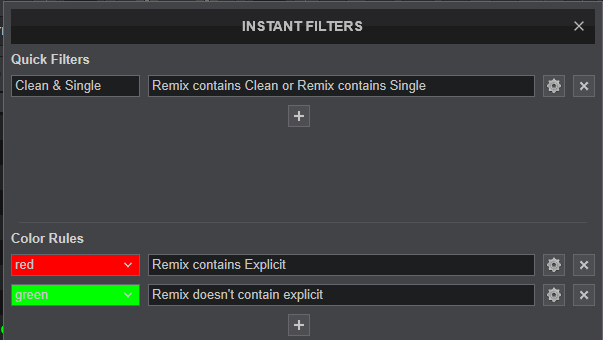
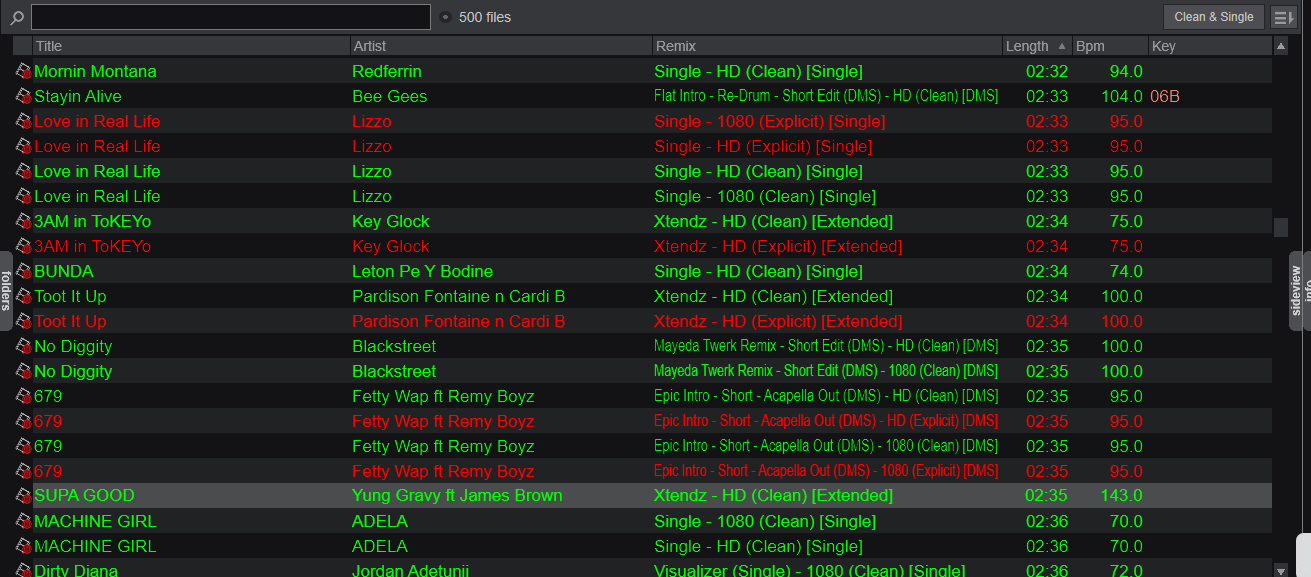

Does you filter look like that? The case of the letter doesn't seem to matter.
Strangely, it rearranges them when the filter is on vs off.
Perhaps I am not understanding the filter function, I expect only the songs that match the filter to show up.
I will try to filter on some other things.
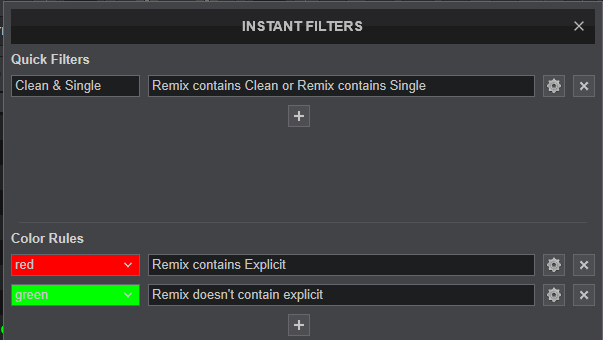
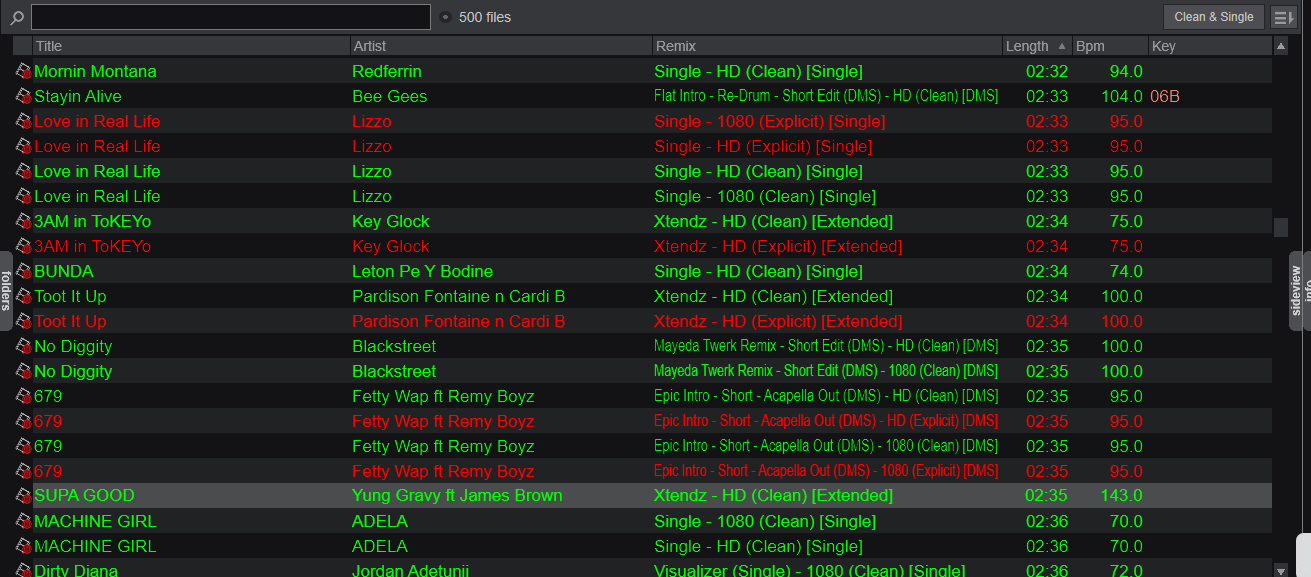

Posted Wed 12 Mar 25 @ 9:33 pm
Filter must not do what I think because it seems these filters should only show songs with a BPM of 100.0 & have 'Clean' or 'Single' in the Remix column.
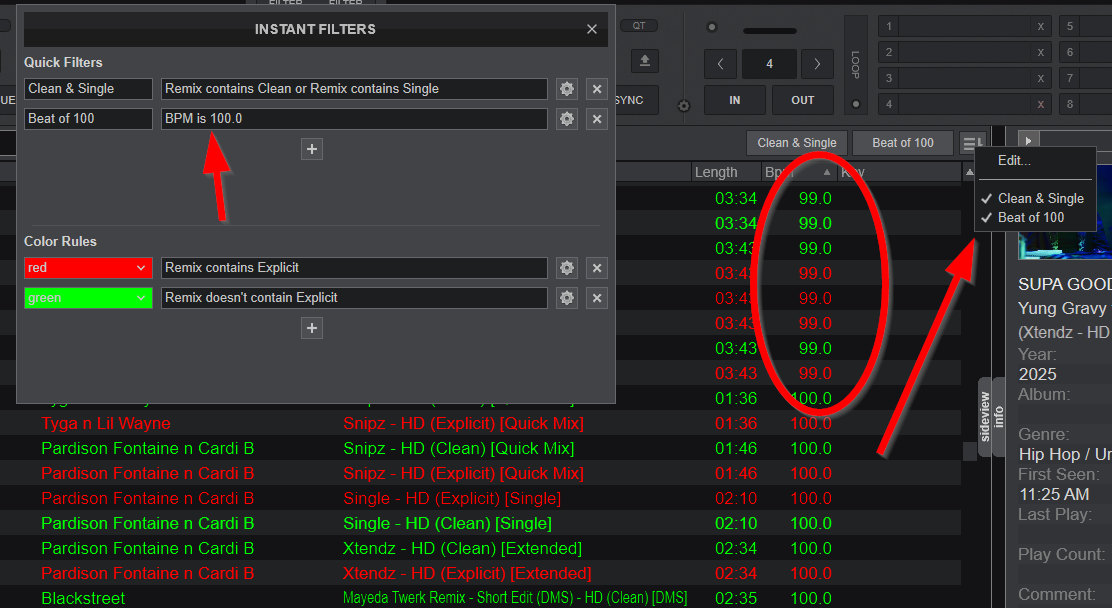
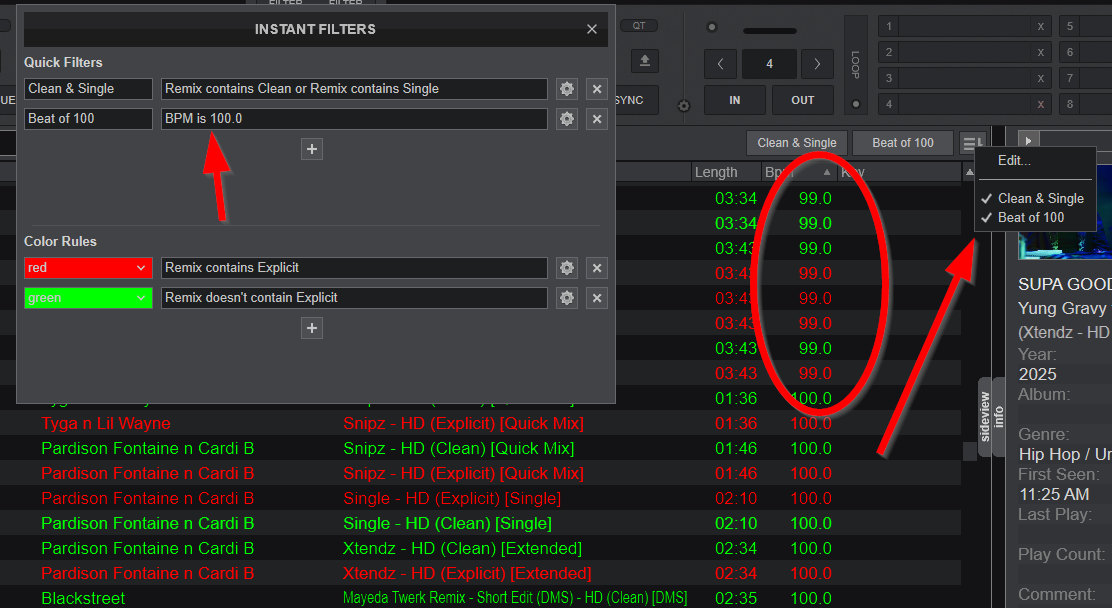
Posted Wed 12 Mar 25 @ 9:41 pm
I see what you mean now, I think it's just online searches
if you want a fail safe use this mapping on your ONSONGLOAD keyboard event
If an explicit track gets on deck, it will just unload.
if you want a fail safe use this mapping on your ONSONGLOAD keyboard event
param_contains "EXPLICIT" `get_loaded_song remix & param_uppercase` ? pause & unload
If an explicit track gets on deck, it will just unload.
Posted Wed 12 Mar 25 @ 9:58 pm
Thank you very much!
Posted Wed 12 Mar 25 @ 11:13 pm
The songs I had with 'explicit' in the title often came from Promo Only, which provided both 'explicit' and 'clean' versions. If I performed a Google search for the lyrics and discovered 'explicit' content (quicker than listening to the song), I would manually add 'explicit' to the title.
I held a residency at a hotel for seven years, overseeing over 300 weddings, family events, and so on, and I would never play explicit tunes. Last year, I searched my database to find more than 400 tracks with 'explicit' in the title. Ninety-nine percent had only a single play count, so I deleted them. Most of these tracks had 'clean' versions anyway.
I held a residency at a hotel for seven years, overseeing over 300 weddings, family events, and so on, and I would never play explicit tunes. Last year, I searched my database to find more than 400 tracks with 'explicit' in the title. Ninety-nine percent had only a single play count, so I deleted them. Most of these tracks had 'clean' versions anyway.
Posted Thu 13 Mar 25 @ 4:19 am
Worth also adding the word "Dirty" too the filter too, as some labels use that term instead of Explicit.
Posted Thu 13 Mar 25 @ 12:21 pm
(I know this may excessive/not be helpful for unmodified tracks already in the library but) I've encountered many different ways of describing an explicit track (Dirty, Raw, Explicit are some examples, with mixture of cases - all caps, first cap, no cap) as well as tracks that are mislabelled (claimed to be "clean" but the editor's view of clean isn't clean enough for me) or aren't labelled at all.
Because of this, what I do is personally mark an incoming track (one I'm going to add to the database) as Dirty or Clean with a hashtag to represent each (#Dirty, #Clean) placed in the Comment field (you can use the User fields too), and then I have quick filters that filter on those tags.
For existing tracks I discover I want to do this for, I normally add the track to a list, then batch edit the tracks of the list outside of the program to add the tags, then batch reload the tags within VirtualDJ with a script (this may be doable with vdjscript as well but I personally never explored the option).
Because of this, what I do is personally mark an incoming track (one I'm going to add to the database) as Dirty or Clean with a hashtag to represent each (#Dirty, #Clean) placed in the Comment field (you can use the User fields too), and then I have quick filters that filter on those tags.
For existing tracks I discover I want to do this for, I normally add the track to a list, then batch edit the tracks of the list outside of the program to add the tags, then batch reload the tags within VirtualDJ with a script (this may be doable with vdjscript as well but I personally never explored the option).
Posted Thu 13 Mar 25 @ 12:38 pm









