Back to this issue again.
I had exactly this problem with a Lenovo gaming machine which I returned several months ago. I got a brand new ASUS a couple of days ago and set it up with my MCX8000 controller, and the sound is again making a digital noise then cutting off any time between 1.5 to 4 hours. It's extremely frustrating. Sounds like it's running out of buffer.
My current DJ machine is a Lenovo C940 on Windows 10 using thunderbolt out to a hub then on to the controller with absolutely no issues. Using the Denon ASIO drivers on 512 samples. Been rock solid for years.
Things I have tried:
Optimizing the laptop (power plans etc)
Using a direct USB A to B cable rather than going through my thunderbolt hub.
Changing UltraLatency from yes to no
Toggling the exclusive audio setting
Making sure the MCX8000 isn't the default card (although the ASIO doesn't show in the Windows sound selection anyway)
Changing latency in the Denon control panel (between 256 and 1024)
Checking DPC latency on the new machine. The odd spike but in general it is extremely low.
Checking temps, it runs around 60 degrees so not overheating.
Running VDJ with a clean sheet, no previous settings or custom mapper active.
The Denon ASIO driver is from 2016 but it is compatible with Windows 11 according to Denon.
Note: I have also tried the built in WASAPI drivers and the same thing is happening. I'm at my wits end as these are two separate machines and separate drivers.
Next thing is to try with another Windows 11 machine but it's taking ages to diagnose as it's several hours until the problem happens.
I really want to upgrade but it seems I'm stuckvwith the one laptop that just works.
I read this thread but no solution here either it seems:
https://www.virtualdj.com/forums/249240/VirtualDJ_Technical_Support/Denon_SC_Live_4_it_s_freezing_.html?
I had exactly this problem with a Lenovo gaming machine which I returned several months ago. I got a brand new ASUS a couple of days ago and set it up with my MCX8000 controller, and the sound is again making a digital noise then cutting off any time between 1.5 to 4 hours. It's extremely frustrating. Sounds like it's running out of buffer.
My current DJ machine is a Lenovo C940 on Windows 10 using thunderbolt out to a hub then on to the controller with absolutely no issues. Using the Denon ASIO drivers on 512 samples. Been rock solid for years.
Things I have tried:
Optimizing the laptop (power plans etc)
Using a direct USB A to B cable rather than going through my thunderbolt hub.
Changing UltraLatency from yes to no
Toggling the exclusive audio setting
Making sure the MCX8000 isn't the default card (although the ASIO doesn't show in the Windows sound selection anyway)
Changing latency in the Denon control panel (between 256 and 1024)
Checking DPC latency on the new machine. The odd spike but in general it is extremely low.
Checking temps, it runs around 60 degrees so not overheating.
Running VDJ with a clean sheet, no previous settings or custom mapper active.
The Denon ASIO driver is from 2016 but it is compatible with Windows 11 according to Denon.
Note: I have also tried the built in WASAPI drivers and the same thing is happening. I'm at my wits end as these are two separate machines and separate drivers.
Next thing is to try with another Windows 11 machine but it's taking ages to diagnose as it's several hours until the problem happens.
I really want to upgrade but it seems I'm stuckvwith the one laptop that just works.
I read this thread but no solution here either it seems:
https://www.virtualdj.com/forums/249240/VirtualDJ_Technical_Support/Denon_SC_Live_4_it_s_freezing_.html?
Posted Thu 11 Jul 24 @ 4:29 pm
I know this isn't much help, but I did all the things did and had no luck. I ended up just going back to my older laptop top and Win 10.
My buddy also had this problem and he rolled his Win 11 back to Win 10 and boom worked great for him.
My buddy also had this problem and he rolled his Win 11 back to Win 10 and boom worked great for him.
Posted Thu 11 Jul 24 @ 5:46 pm
Thanks for the reply, that is pretty much where I'm at.
Another issue I have just found is that after reboot, the Denon ASIO control panel reverts back to 512 samples, so if you increase or decrease it doesn't keep the setting and needs to be reapplied each startup. Can't find anything in the registry or an .ini where I can specify a setting and it keeps.
I'm currently running at 256 samples (same as the latency setting in VDJ) with ultralatency on so see what happens this time.
I seem to remember years ago I had similar issues with the MC6000 and sometimes selecting a lower setting actually worked better than increasing it for some reason.
Another issue I have just found is that after reboot, the Denon ASIO control panel reverts back to 512 samples, so if you increase or decrease it doesn't keep the setting and needs to be reapplied each startup. Can't find anything in the registry or an .ini where I can specify a setting and it keeps.
I'm currently running at 256 samples (same as the latency setting in VDJ) with ultralatency on so see what happens this time.
I seem to remember years ago I had similar issues with the MC6000 and sometimes selecting a lower setting actually worked better than increasing it for some reason.
Posted Thu 11 Jul 24 @ 9:53 pm
Just an update on this.
Culprit is definitely the Denon drivers, they appear to be incompatible with Windows 11 despite Denon saying that they are. This issue is also affecting Prime 4 and other current Denon controller users as well. Lots of threads about this all over the internet.
Got a brand new Samsung Galaxy Book 4 and exactly the same problem with the sound breaking up and stopping.
My take on it is that they are still using the same ASIO drivers from the MC6000/HC4500 days and they have not been properly updated to work with Windows 11.
I have tested for many hours and although both my MCX8000 units work with Windows 10 flawlessly on my Lenovo C940, I cannot get the sound to stay on or not break up on Windows 11 and this has been tested on five different laptops with two identical controllers. All different settings tried and drivers loaded in compatibility mode etc but to no avail.
Problem is that you have to install the Denon exe to get the controller to connect, and then it offers ASIO or WASAPI drivers that don't work.
After months of having this issue I have thrown the towel in and ordered a Pioneer FLX10 instead.
Culprit is definitely the Denon drivers, they appear to be incompatible with Windows 11 despite Denon saying that they are. This issue is also affecting Prime 4 and other current Denon controller users as well. Lots of threads about this all over the internet.
Got a brand new Samsung Galaxy Book 4 and exactly the same problem with the sound breaking up and stopping.
My take on it is that they are still using the same ASIO drivers from the MC6000/HC4500 days and they have not been properly updated to work with Windows 11.
I have tested for many hours and although both my MCX8000 units work with Windows 10 flawlessly on my Lenovo C940, I cannot get the sound to stay on or not break up on Windows 11 and this has been tested on five different laptops with two identical controllers. All different settings tried and drivers loaded in compatibility mode etc but to no avail.
Problem is that you have to install the Denon exe to get the controller to connect, and then it offers ASIO or WASAPI drivers that don't work.
After months of having this issue I have thrown the towel in and ordered a Pioneer FLX10 instead.
Posted Wed 24 Jul 24 @ 2:10 pm
IMHO, drivers was always the Achilles' heel of Denon.
Posted Wed 24 Jul 24 @ 2:15 pm
Yes, agreed and I've always stuck with them since I got my HC-4500 in 2008 but enough is enough.
I did like the look of the Rane Performer but it's the same company now so that put me off.
Time to give Pioneer a try, can't be any worse surely :)
I did like the look of the Rane Performer but it's the same company now so that put me off.
Time to give Pioneer a try, can't be any worse surely :)
Posted Wed 24 Jul 24 @ 2:44 pm
Ah, the old traditional "Keith moaning about Denon" post :-)
I'll comment with my traditional response. I used my Prime 4 with VDJ on Windows 11 for many hours when I first got it, streaming in lockdown. I was sending audio from the rear sockets to my monitor speakers and to the stream, and didn't have any audio glitch issues at all.
I don't know where the "all over the internet" posts are, but there aren't many on the Denon forum (which is where they should be if people expect a response).
I'll comment with my traditional response. I used my Prime 4 with VDJ on Windows 11 for many hours when I first got it, streaming in lockdown. I was sending audio from the rear sockets to my monitor speakers and to the stream, and didn't have any audio glitch issues at all.
I don't know where the "all over the internet" posts are, but there aren't many on the Denon forum (which is where they should be if people expect a response).
Posted Wed 24 Jul 24 @ 2:56 pm
Well not everyone has a perfect little world like you.
Do you think I would have spent £1500 on a new controller and stop using two perfectly working units if there was an easy solution?
Five different laptops had exactly the same issue and two controllers and various cables were tried. Same problem when I used my friend's MC7000 at a xmas party where the sound went all garbled.
I've spent probably 50 plus hours over several months trying to figure this out but I'm glad you're OK.
Someone else had similar issues with a Prime 4 but the fanboys on the Denon forum tried deflection tactics as usual. https://community.enginedj.com/t/asio-driver/49260/28
Do you think I would have spent £1500 on a new controller and stop using two perfectly working units if there was an easy solution?
Five different laptops had exactly the same issue and two controllers and various cables were tried. Same problem when I used my friend's MC7000 at a xmas party where the sound went all garbled.
I've spent probably 50 plus hours over several months trying to figure this out but I'm glad you're OK.
Someone else had similar issues with a Prime 4 but the fanboys on the Denon forum tried deflection tactics as usual. https://community.enginedj.com/t/asio-driver/49260/28
Posted Wed 24 Jul 24 @ 3:10 pm
That thread doesn't read to me as if anyone's deflecting anything. They're assessing the situation based on the info given and offering good advice.
The complainant starts off blaming the Denon driver, then says that the same happens with ASIO4ALL and WASAPI - so logically how is it caused by the Denon driver?
I just noticed you said exactly the same. How can it be the Denon driver if you're not using that driver?
How many times on here do we see someone ranting about a "bug" in VirtualDJ because something isn't working for them? Posts in capital letters, "you need to fix this now", "if you don't fix it I'm using another program" etc. etc.
Inevitably 99.99% of the time it's not a bug in VDJ, it's some other issue with their setup.
The complainant starts off blaming the Denon driver, then says that the same happens with ASIO4ALL and WASAPI - so logically how is it caused by the Denon driver?
I just noticed you said exactly the same. How can it be the Denon driver if you're not using that driver?
How many times on here do we see someone ranting about a "bug" in VirtualDJ because something isn't working for them? Posts in capital letters, "you need to fix this now", "if you don't fix it I'm using another program" etc. etc.
Inevitably 99.99% of the time it's not a bug in VDJ, it's some other issue with their setup.
Posted Wed 24 Jul 24 @ 5:43 pm
From my experience, despite that Rane and Denon are both brands of inMusic, the Rane drivers are completely different than Denon.
I had no issues with Rane Seventy Two and Rane Four drivers (The 2 Rane devices I have that require drivers)
I had no issues with Rane Seventy Two and Rane Four drivers (The 2 Rane devices I have that require drivers)
Posted Wed 24 Jul 24 @ 6:02 pm
PhantomDeejay wrote :
I had no issues
You must be living in a perfect little world as well. :-)
The fact is, a Google search will find posts about glitches with Rane equipment too, on Windows 11, Windows 10, MacOS, with VDJ, Serato, Rekordbox....... and Pioneer equipment.
Someone somewhere will have an issue with something.
Posted Wed 24 Jul 24 @ 6:24 pm
I'm a developer.
I'm no stranger to issues.
I said, I have had no issues with Rane drivers on the 2 devices I own (that require drivers) and I stand by that.
I'm no stranger to issues.
I said, I have had no issues with Rane drivers on the 2 devices I own (that require drivers) and I stand by that.
Posted Wed 24 Jul 24 @ 6:33 pm
Lost in translation?
Keith said I live in a "perfect little world" because I've not had issues with Denon drivers, so because you also said you have no issues, I anticipated his response.
Keith said I live in a "perfect little world" because I've not had issues with Denon drivers, so because you also said you have no issues, I anticipated his response.
Posted Wed 24 Jul 24 @ 7:21 pm
I know Rane use separate drivers but looking at what I require between Rane Four and FLX10 the Pioneer fits my work flow better.
Anyway I'll just leave this here for future reference. No popint debating with @groovin as he always has to be correct and have the last word.
Anyway I'll just leave this here for future reference. No popint debating with @groovin as he always has to be correct and have the last word.
Posted Wed 24 Jul 24 @ 8:49 pm
kradcliffe wrote :
he always has to be correct
Nothing to do with "having to be" correct. I'm simply stating facts. I know from direct experience that the Prime 4 Denon driver works with Windows 11. I'm not making it up.
Question still stands. How is the issue caused by the Denon driver when using WASAPI?
Posted Thu 25 Jul 24 @ 9:33 am
That's what puzzled me the most, but after investigation it looks like the WASAPI driver is Denon too. If you dismantle the .exe there is a WDM driver install as well as the ASIO one by the looks of it.
You can ony select one or the other, not a Windows generic one. If you do that then you don't get 4 channels with master and cue. You cannot operate the controller without those drivers being installed and selecting them in VDJ.
It simply has to be an incompatibility issue with Windows 11 as Windows 10 works flawlessly on both controlers and 5 Windows 11 laptops don't. And yes, they are all debloated, optimized and have acceptable DPC latency readings and no issues with my DJ2GO2 either as I use it regularly for 5 hour gigs.
You can ony select one or the other, not a Windows generic one. If you do that then you don't get 4 channels with master and cue. You cannot operate the controller without those drivers being installed and selecting them in VDJ.
It simply has to be an incompatibility issue with Windows 11 as Windows 10 works flawlessly on both controlers and 5 Windows 11 laptops don't. And yes, they are all debloated, optimized and have acceptable DPC latency readings and no issues with my DJ2GO2 either as I use it regularly for 5 hour gigs.
Posted Thu 25 Jul 24 @ 10:03 am
Hmmm, not sure about that. From what I know, WASAPI, WDM etc. are default Windows system drivers, so wouldn't/shouldn't be replaced by any installation.
You may remember Atomix disabling some earlier Denon drivers and recommending use of WASAPI instead.
You may remember Atomix disabling some earlier Denon drivers and recommending use of WASAPI instead.
Posted Thu 25 Jul 24 @ 10:18 am
Just opened up the .exe and it seems it is only ASIO after all
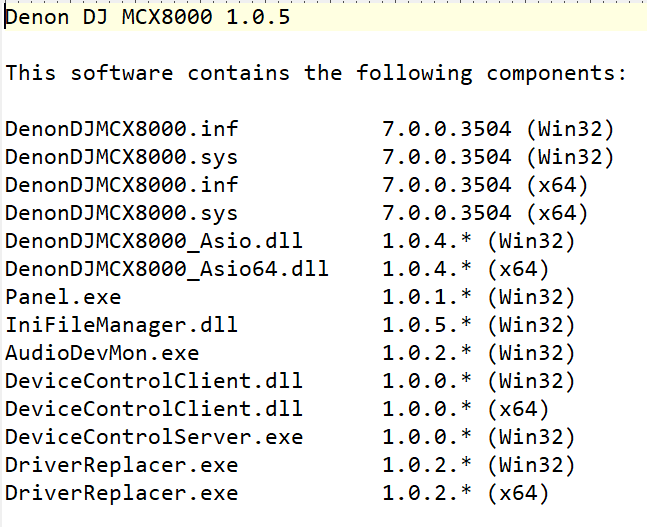
Exactly the same symptoms of the music going robotic and cutting off (at random times) but the controller operates as normal with LEDs buttons and screens all functioning whichever driver used so the mystery deepens.
It seems to install both 32bit and 64bit ASIO but I can't tell which one is being used.
Would still be nice to keep one of my MCX8000 units as a back up and it work with Windows 11 though.
Pioneer controller arrives this afternoon so will be interesting to see what happens.
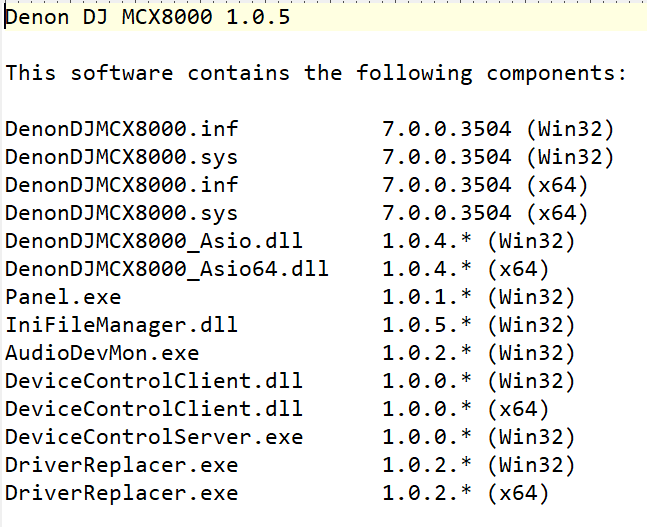
Exactly the same symptoms of the music going robotic and cutting off (at random times) but the controller operates as normal with LEDs buttons and screens all functioning whichever driver used so the mystery deepens.
It seems to install both 32bit and 64bit ASIO but I can't tell which one is being used.
Would still be nice to keep one of my MCX8000 units as a back up and it work with Windows 11 though.
Pioneer controller arrives this afternoon so will be interesting to see what happens.
Posted Thu 25 Jul 24 @ 10:32 am
kradcliffe wrote :
I can't tell which one is being used
On Windows 11 it's using the 64 bit driver, as Windows 11 is a 64 bit OS.
Posted Thu 25 Jul 24 @ 11:05 am
OK, here we go. Set up the FLX10 with the newly set up Windows 11 laptop and the sound is instantly breaking up and the waveform stuttering. Tried increasing the latency right up and playing with the usual settings but couldn't get the sound to play properly.
Loaded up my old C940 with Windows 10 on it and everything worked perfectly first time with 256 samples and 5.8ms.
I'm at my wits end here. Must be something to do with Win 11 on some machines because when I also tested it on my Asus i9 RTX4080 machine it worked fine as well.
Loaded up my old C940 with Windows 10 on it and everything worked perfectly first time with 256 samples and 5.8ms.
I'm at my wits end here. Must be something to do with Win 11 on some machines because when I also tested it on my Asus i9 RTX4080 machine it worked fine as well.
Posted Thu 25 Jul 24 @ 3:06 pm








