Hello,
I own the Pioneer DDJ-RZX and I'm very happy with it.
However, when I use it with Rekordbox, I do have the FX1_ASSIGN buttons from 1 to 4 which work well for assigning effects to DECK 1 or DECK 2.
On VDJ, I only have the FX1_ASSIGN and FX2_ASSIGN values to display in the choice list.
In the list of mapped commands on the DDJ-RZX there is :
FX1_ASSIGN
FX2_ASSIGN
Whereas I should have :
FX1_ASSIGN_1
FX1_ASSIGN_2
FX1_ASSIGN_3
FX1_ASSIGN_4
FX2_ASSIGN_1
FX2_ASSIGN_2
FX2_ASSIGN_3
FX2_ASSIGN_4
This also applies to normal LEDs and LEDs that use offset.
If, instead, you touch the physical buttons on the instrument, only the following buttons appear in the list of mappable controls:
FX1_ASSIGN
FX2_ASSIGN
Is this a mapping error?
Thanks for the attention from our great team.
I own the Pioneer DDJ-RZX and I'm very happy with it.
However, when I use it with Rekordbox, I do have the FX1_ASSIGN buttons from 1 to 4 which work well for assigning effects to DECK 1 or DECK 2.
On VDJ, I only have the FX1_ASSIGN and FX2_ASSIGN values to display in the choice list.
In the list of mapped commands on the DDJ-RZX there is :
FX1_ASSIGN
FX2_ASSIGN
Whereas I should have :
FX1_ASSIGN_1
FX1_ASSIGN_2
FX1_ASSIGN_3
FX1_ASSIGN_4
FX2_ASSIGN_1
FX2_ASSIGN_2
FX2_ASSIGN_3
FX2_ASSIGN_4
This also applies to normal LEDs and LEDs that use offset.
If, instead, you touch the physical buttons on the instrument, only the following buttons appear in the list of mappable controls:
FX1_ASSIGN
FX2_ASSIGN
Is this a mapping error?
Thanks for the attention from our great team.
Posted Sat 25 May 24 @ 9:39 pm
Not a mapping error, vdj does fx in a different way to rekordbox.
in rekordbox the fx units are common across all decks, in vdj each deck has independent fx. With VDJ fx dials on the left side of a device control fx for left side decks.
VDJ can do fx in a similar way to the other softwares but it needs a specialist skin and mapping [that I made]
in rekordbox the fx units are common across all decks, in vdj each deck has independent fx. With VDJ fx dials on the left side of a device control fx for left side decks.
VDJ can do fx in a similar way to the other softwares but it needs a specialist skin and mapping [that I made]
Posted Sat 25 May 24 @ 11:09 pm
In fact, these are buttons 1 and 2 on each channel of the mixer. I'm not talking about the FX1 FX2 and FX3 on each deck (the left and right decks).


Posted Sun 26 May 24 @ 9:05 am
What I'd like to have in the mapping is to have 4 mappings for each button 1 and 2, whereas on the choice list I only have FX1_ASSIGN and FX2_ASSIGN which are common to all buttons 1 and
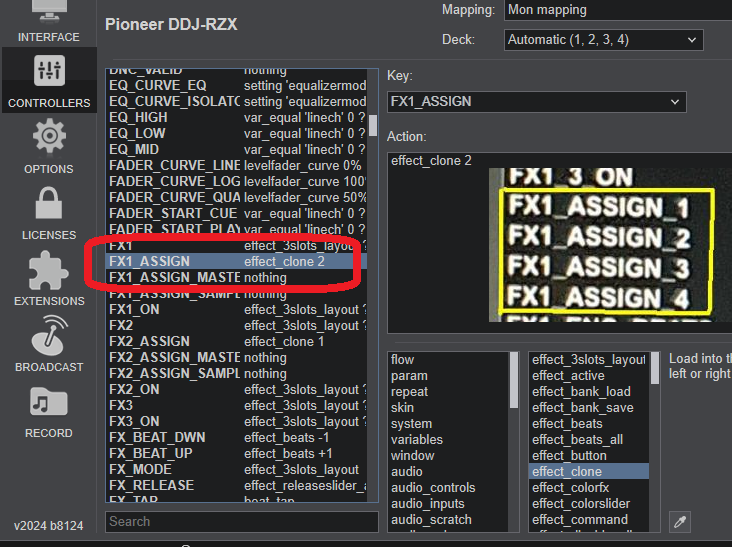
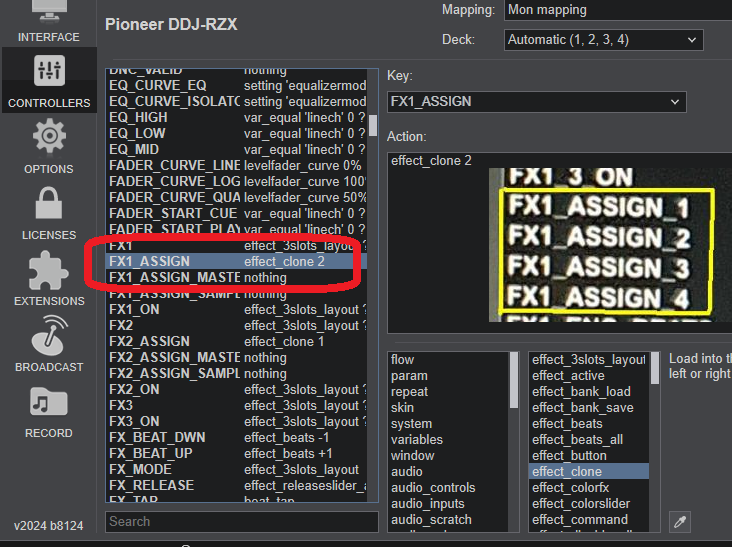
Posted Sun 26 May 24 @ 9:10 am
I do not have the DDJ-RZX .. and with that said..
(awesome controller, by the way)
Believe you should be able to map all 8 FX controller buttons, (4 FX1_ASSIGN and 4 FX2_ASSIGN) by using action_deck
you say you would like to additionally have mappings for:
FX1_ASSIGN_1
FX1_ASSIGN_2
FX1_ASSIGN_3
FX1_ASSIGN_4
it would be done as below,
So the mapping for FX1_ASSIGN, is changed from effect_clone 1, and becomes:
and repeat the same method to individually map each of the 4 FX2_ASSIGN s , for each of the 4 buttons.
the definition was intentionally written this way.. since in most cases the mapping would NOT be different for each channel, and thus much simpler to map all 4 the same.
Yet still allowing for one to map all 4, uniquely, if needed using the above method, using action_deck.
(awesome controller, by the way)
Believe you should be able to map all 8 FX controller buttons, (4 FX1_ASSIGN and 4 FX2_ASSIGN) by using action_deck
you say you would like to additionally have mappings for:
FX1_ASSIGN_1
FX1_ASSIGN_2
FX1_ASSIGN_3
FX1_ASSIGN_4
it would be done as below,
So the mapping for FX1_ASSIGN, is changed from effect_clone 1, and becomes:
action_deck 1 ? "is where one puts mapping script for your wanted FX1_ASSIGN_1" : action_deck 2 ? "is where one puts mapping script for your wanted FX1_ASSIGN_2" : action_deck 3 ? "is where one puts mapping script for your wanted FX1_ASSIGN_3" : action_deck 4 ? "is where one puts mapping script for your wanted FX1_ASSIGN_4" : nothing
and repeat the same method to individually map each of the 4 FX2_ASSIGN s , for each of the 4 buttons.
the definition was intentionally written this way.. since in most cases the mapping would NOT be different for each channel, and thus much simpler to map all 4 the same.
Yet still allowing for one to map all 4, uniquely, if needed using the above method, using action_deck.
Posted Sun 26 May 24 @ 10:54 am
Oh yes, great. I hadn't thought about the action of each deck with 'action_deck'.
Thanks for that.
Just to be sure, writing ? and : corresponds to the condition if...then...else... ?
Writing 'action1 ? do1 : action2 ? do2 : nothing' corresponds to 'if action1 then do1 else if action2 then do2 else nothing'?
Am I right?
Thanks for that.
Just to be sure, writing ? and : corresponds to the condition if...then...else... ?
Writing 'action1 ? do1 : action2 ? do2 : nothing' corresponds to 'if action1 then do1 else if action2 then do2 else nothing'?
Am I right?
Posted Sun 26 May 24 @ 11:17 am
yes close.. and seems that it is
if .. then.. else
as you state.. (yet have not thought it through to know if that is always the case)
its
query ? yes do action1 : no do action2
logic
so in the above case :
ask if is it action_deck 1 ? YES do this : NO do this
when we string them together
becomes action_deck 1 ? YES do this : since this not action_deck 1 we query is it action deck 2 ? Yes do for deck 2 : ........ : .... : finally it not action deck 1, 2, 3, or 3 and do nothing to make script happy
when one is writing the script in the action pane of the mapper, hovering over the query part of the script turns parts green (the YES) and red (the NOT or NO answer to the query). And the text is written below each the script as one moves cursor to each section of the script, making the understanding easy.
VDJ is awesome !!
hope that helps
PS
check out Locodog's awesome "script school" thread for much more detailed explanation, and examples
https://www.virtualdj.com/forums/223743/General_Discussion/Script_School.html
if .. then.. else
as you state.. (yet have not thought it through to know if that is always the case)
its
query ? yes do action1 : no do action2
logic
so in the above case :
ask if is it action_deck 1 ? YES do this : NO do this
when we string them together
becomes action_deck 1 ? YES do this : since this not action_deck 1 we query is it action deck 2 ? Yes do for deck 2 : ........ : .... : finally it not action deck 1, 2, 3, or 3 and do nothing to make script happy
when one is writing the script in the action pane of the mapper, hovering over the query part of the script turns parts green (the YES) and red (the NOT or NO answer to the query). And the text is written below each the script as one moves cursor to each section of the script, making the understanding easy.
VDJ is awesome !!
hope that helps
PS
check out Locodog's awesome "script school" thread for much more detailed explanation, and examples
https://www.virtualdj.com/forums/223743/General_Discussion/Script_School.html
Posted Sun 26 May 24 @ 11:33 am
Many thanks for your help. It really helped.
However, I would have liked to turn on just one LED on FX1_1. For example, turn on button 1 on deck 1. The problem is that if I write ON to LED_FX1_ASSIGN, it turns on all the '1' button lights.
Unfortunately, it is not possible to choose to light just one FX1 LED from all the FX1s.
However, I would have liked to turn on just one LED on FX1_1. For example, turn on button 1 on deck 1. The problem is that if I write ON to LED_FX1_ASSIGN, it turns on all the '1' button lights.
Unfortunately, it is not possible to choose to light just one FX1 LED from all the FX1s.
Posted Sun 26 May 24 @ 12:35 pm
Again, do not have the DDJ-RZX .. and with 2 ifs....
if there is a definition, say... LED_FX1_ASSIGN
and second if... that the led is not controlled by the RZX firmware
then one would use the same steps as above, using action_deck
so for the LED_FX1_ASSIGN mapping:
so one can have each button's LED reflect what the button is doing.
if there is a definition, say... LED_FX1_ASSIGN
and second if... that the led is not controlled by the RZX firmware
then one would use the same steps as above, using action_deck
so for the LED_FX1_ASSIGN mapping:
action_deck 1 ? script for deck 1's FX1 LED : action_deck 2 ? script for deck 2's FX1 LED : action_deck 3 ? script for deck 3's FX1 LED : action_deck 4 ? script for deck 4's FX1 LED : nothing
so one can have each button's LED reflect what the button is doing.
Posted Sun 26 May 24 @ 12:55 pm
In fact, I'm attaching an image to explain my case.
FX1_ASSIGN, like LED_FX1_ASSIGN, is assigned to all the "1" buttons of the 4 FX on the mixer.
If I press one of the 4 FX "1" buttons, FX1_ASSIGN is displayed in the mapping history action.
The problem is that to turn on a single light on FX1, if I assign a high state (ON) to LED_FX1_ASSIGN, all the "1" LEDs light up. Even if I use the Action_deck query.

I can't do it like the image below. Light only LED 1 on deck 1 and LED 2 on deck 2.
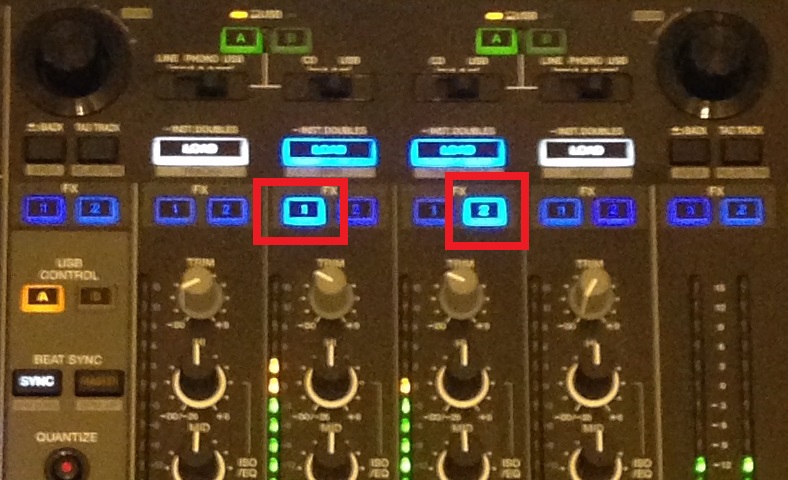
FX1_ASSIGN, like LED_FX1_ASSIGN, is assigned to all the "1" buttons of the 4 FX on the mixer.
If I press one of the 4 FX "1" buttons, FX1_ASSIGN is displayed in the mapping history action.
The problem is that to turn on a single light on FX1, if I assign a high state (ON) to LED_FX1_ASSIGN, all the "1" LEDs light up. Even if I use the Action_deck query.

I can't do it like the image below. Light only LED 1 on deck 1 and LED 2 on deck 2.
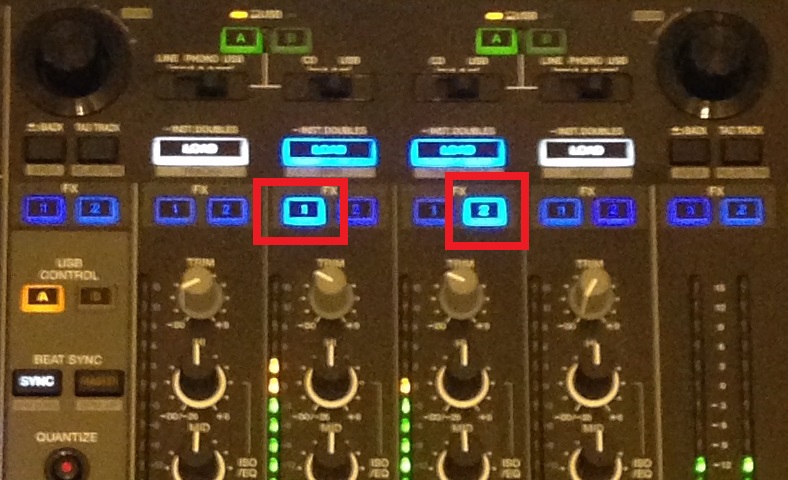
Posted Sun 26 May 24 @ 1:55 pm
Can you post the mapping that you created for say.... the LED_FX1_ASSIGN, that does not work as you like.
Posted Sun 26 May 24 @ 8:39 pm
I'm currently at work, but LED_FX1_ASSIGN doesn't exist. I must have confused it with another controller.
However, to turn on the LED of the buttons marked '1', I simply write: 'ON' in the FX1_ASSIGN mapping and it works. The LEDs light up properly.
However, to turn on the LED of the buttons marked '1', I simply write: 'ON' in the FX1_ASSIGN mapping and it works. The LEDs light up properly.
Posted Mon 27 May 24 @ 5:31 am
FX ASSIGN button definition is the same as with any other button defintion in VirtualDJ.
It's ONE KEY for all decks, and VirtualDJ does the deck split/assignment automatically.
You don't get to have 4 "PLAY" buttons just to type "deck 1 play", "deck 2 play", "deck 3 play" and "deck 4 play"
You get to have one button to just type "play" and the rest are handled internally.
You can "split" the buttons (have the same button on one deck do a different thing than the same button on another deck) by using a simple query action, as described above.
action_deck 1 ? this : action_deck 2 ? that : action_deck 3 ? the other : action_deck 4 ? something else
The EXACT SAME principal can be used for the button LEDs.
action_deck 1 ? blink 250ms : action_deck 2 ? blink 500ms : action_deck 3 ? blink 1000ms : action_deck 4 ? blink 2000ms
Sometimes the LED_XXXXXX keys don't exist on the big list on the left.
That's when the LED uses the exact same action as the button.
In this case you can find the LED_XXXXX key in the drop down list on the mapping window.
Select it from the drop down menu, and write your action in the box below.
The LED_XXXXX key now should also be added on the list on the left.
It's ONE KEY for all decks, and VirtualDJ does the deck split/assignment automatically.
You don't get to have 4 "PLAY" buttons just to type "deck 1 play", "deck 2 play", "deck 3 play" and "deck 4 play"
You get to have one button to just type "play" and the rest are handled internally.
You can "split" the buttons (have the same button on one deck do a different thing than the same button on another deck) by using a simple query action, as described above.
action_deck 1 ? this : action_deck 2 ? that : action_deck 3 ? the other : action_deck 4 ? something else
The EXACT SAME principal can be used for the button LEDs.
action_deck 1 ? blink 250ms : action_deck 2 ? blink 500ms : action_deck 3 ? blink 1000ms : action_deck 4 ? blink 2000ms
Sometimes the LED_XXXXXX keys don't exist on the big list on the left.
That's when the LED uses the exact same action as the button.
In this case you can find the LED_XXXXX key in the drop down list on the mapping window.
Select it from the drop down menu, and write your action in the box below.
The LED_XXXXX key now should also be added on the list on the left.
Posted Mon 27 May 24 @ 7:51 am
On the left deck, I loaded 3 effects (Echo, Flanger and Mobius) via the FX1 FX2 and FX3 buttons. On the right deck I've applied 3 other effects (Delay, Filter and Loop roll).
I'd like to use buttons 1 or 2 on channels 1 and 2 of the table to apply either the left or right deck filters.
I can't manage to map the buttons correctly using the MIDI utility?
Can anyone help me?
Thanks for your help

I'd like to use buttons 1 or 2 on channels 1 and 2 of the table to apply either the left or right deck filters.
I can't manage to map the buttons correctly using the MIDI utility?
Can anyone help me?
Thanks for your help

Posted Sun 23 Jun 24 @ 5:48 pm
like I said, needs a skin and mapping, it is not a small job.
I'm the only person who made it.
I'm the only person who made it.
Posted Sun 23 Jun 24 @ 6:30 pm
Oh yes, that's great, that's exactly what I'm looking for. How do you get all this?
Do I need to install a special skin?
How do you get FX_ASSIGN?
Thanks
Do I need to install a special skin?
How do you get FX_ASSIGN?
Thanks

Posted Sun 23 Jun 24 @ 8:12 pm
It takes a bit of time on my side, the skin is made but the mapping takes a bit of time. Speak to me on discord. [see my profile page for discord link]
Posted Sun 23 Jun 24 @ 8:33 pm
nothing
Posted Sun 23 Jun 24 @ 9:00 pm
If I may step in:
Your first mistake is that you try to use VirtualDJ "as another software" instead of using it as it's supposed to be used.
VirtualDJ has it's own logic when it comes to effects, and this logic is VERY different from the one that "other" software has.
"Other" software has "2 effect units with 3 effect slots each" and you assign each deck on one of the two units (or both)
VirtualDJ does not work that way. It offers unlimited effect slots PER DECK.
So, on the GUI, you see 3 effect slots on left side and 3 effect slots on right, but those are actually the first 3 effect slots of deck 1 and deck 2 respectively. THEY ARE NOT 2 different effect units.
You can have the same or different effect loaded at your slots at any deck. Also you can have as many slots as you like on each deck. And finally you can even start/stop/manipulate an effect by name without loading it to a slot.
So, the differences between VirtualDJ and "other" DJ software are huge when it comes to effects handling.
Your best bet would be to learn to use the effects the way they are supposed to be used with VirtualDJ instead of trying to force/hack your way to use the logic of another program that was not meant to be in VirtualDJ.
Since the differences are that huge, as Locodog said, it's quite a big task to "remap" and "hack" VirtualDJ to mimic the "other" way of doing things.
PS: You would not try to fly an Airbus like a Boeing, nor you would try to fly a Boeing like an Airbus.
Do the same with your DJ software.
Your first mistake is that you try to use VirtualDJ "as another software" instead of using it as it's supposed to be used.
VirtualDJ has it's own logic when it comes to effects, and this logic is VERY different from the one that "other" software has.
"Other" software has "2 effect units with 3 effect slots each" and you assign each deck on one of the two units (or both)
VirtualDJ does not work that way. It offers unlimited effect slots PER DECK.
So, on the GUI, you see 3 effect slots on left side and 3 effect slots on right, but those are actually the first 3 effect slots of deck 1 and deck 2 respectively. THEY ARE NOT 2 different effect units.
You can have the same or different effect loaded at your slots at any deck. Also you can have as many slots as you like on each deck. And finally you can even start/stop/manipulate an effect by name without loading it to a slot.
So, the differences between VirtualDJ and "other" DJ software are huge when it comes to effects handling.
Your best bet would be to learn to use the effects the way they are supposed to be used with VirtualDJ instead of trying to force/hack your way to use the logic of another program that was not meant to be in VirtualDJ.
Since the differences are that huge, as Locodog said, it's quite a big task to "remap" and "hack" VirtualDJ to mimic the "other" way of doing things.
PS: You would not try to fly an Airbus like a Boeing, nor you would try to fly a Boeing like an Airbus.
Do the same with your DJ software.
Posted Tue 25 Jun 24 @ 9:56 am
Hi PhantomDeejay.
I agree with you.
But if I left RekordBox to switch to VDJ, it's because VDJ offers a multitude of options and functions compared to my old software.
What's more, the latest version of RekordBox V7 no longer supports my DDJ-RZX controller, whereas VDJ supports all existing controllers. That's what I like about VDJ.
Now, there are two types of effects with controllers and mixers.
There are mixers like the DJM-800 from Pioneer or the DDJ-1000/FLX6/FLX10 controller that allow you to apply effects to a channel and there are controllers like the DDJ-SX/SZ/RZ/SB/RR/RZX that allow you to apply effects via left or right slots on a channel.
I think that VDJ is capable of customising effects according to the type of hardware without trying to hack VDJ.
Hence my search for information on this forum.
But in any case I've taken note of your comments and I'd like to thank you for this information.
All the best.
I agree with you.
But if I left RekordBox to switch to VDJ, it's because VDJ offers a multitude of options and functions compared to my old software.
What's more, the latest version of RekordBox V7 no longer supports my DDJ-RZX controller, whereas VDJ supports all existing controllers. That's what I like about VDJ.
Now, there are two types of effects with controllers and mixers.
There are mixers like the DJM-800 from Pioneer or the DDJ-1000/FLX6/FLX10 controller that allow you to apply effects to a channel and there are controllers like the DDJ-SX/SZ/RZ/SB/RR/RZX that allow you to apply effects via left or right slots on a channel.
I think that VDJ is capable of customising effects according to the type of hardware without trying to hack VDJ.
Hence my search for information on this forum.
But in any case I've taken note of your comments and I'd like to thank you for this information.
All the best.
Posted Tue 25 Jun 24 @ 8:10 pm







