Hello, is there any possibility to map Stem Remix and others similar to the new pads buttons on the Opus Quad?
Because I installed Stem Remix but it doesn't work on the controller....
Because I installed Stem Remix but it doesn't work on the controller....
Posted Thu 19 Oct 23 @ 7:23 am
You should be able to use the knobs of the outer decks to control stems, as long as you limit yourself to 2 decks mixing (the same way as with external MIDI capable mixers)
Posted Fri 20 Oct 23 @ 5:52 pm
PhantomDeejay wrote :
You should be able to use the knobs of the outer decks to control stems, as long as you limit yourself to 2 decks mixing (the same way as with external MIDI capable mixers)
But with the pads its possible too, right?
Posted Sat 21 Oct 23 @ 10:29 am
Not at the moment, but we are working to a solution..
Posted Sat 21 Oct 23 @ 4:48 pm
until then, can someone help me with a mapping to activate Quantize All and Pitch Lock for both decks? Everything I tried doesn't work as it should...Thank you!
Posted Sun 22 Oct 23 @ 2:49 pm
Quantize is already mapped on the controller. Perhaps you need to set up the quantize value you want from settings?
Posted Sun 22 Oct 23 @ 8:51 pm
But in addition to Quantize, I want Pitch Lock to be activated when I press the button, and what I've done doesn't really work. I use the same interface that you made and when I press the Sync Button, sometimes Beatlock is activated, other times Pitchlock...I have to press the button 3-4 times which is annoying...
Posted Mon 23 Oct 23 @ 8:37 am
PhantomDeejay wrote :
You should be able to use the knobs of the outer decks to control stems, as long as you limit yourself to 2 decks mixing (the same way as with external MIDI capable mixers)
I can't get STEMS to work on deck 1 and 2 with the outer (deck 3 and 4) EQ knobs? Doesn't matter if I link deck 3 and 4 to midi or not.
Posted Thu 26 Oct 23 @ 7:55 pm
Edit:
I just tried here like the attached photo and it works fine.
You don't even have to switch decks 3 and 4 to PC control mode (since the knobs send MIDI anyway)
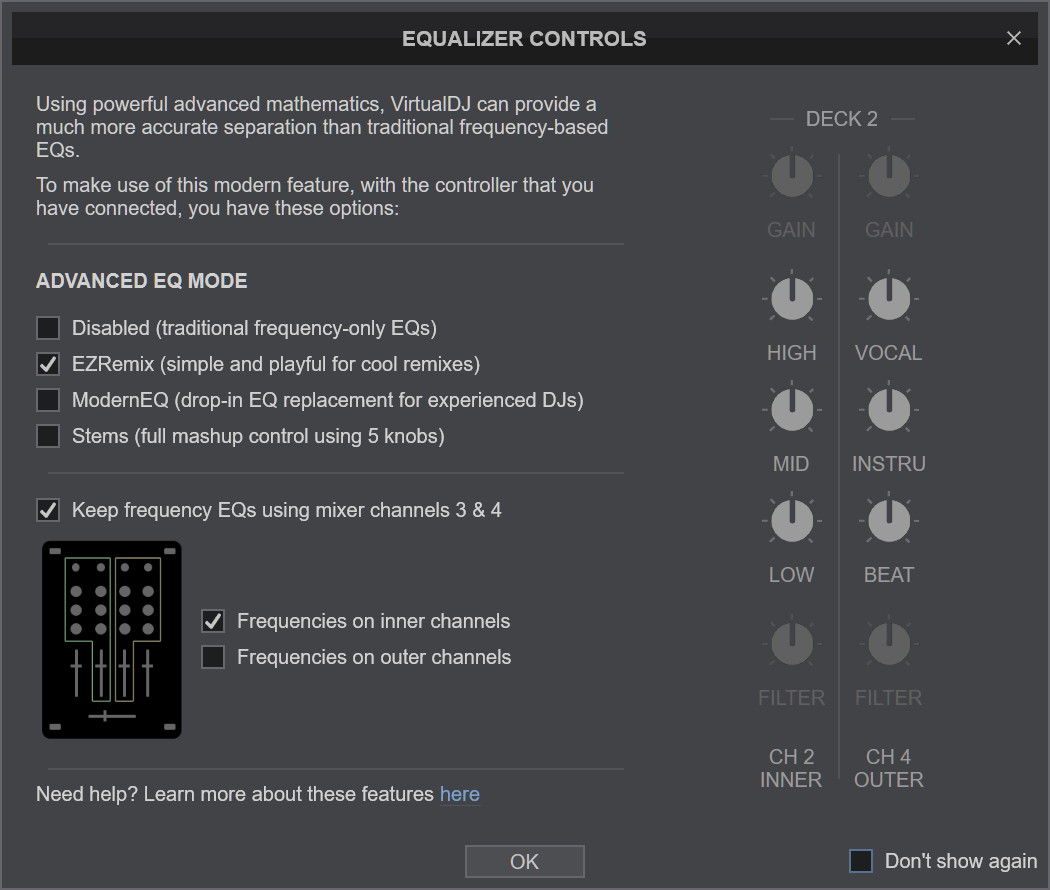
Posted Thu 26 Oct 23 @ 8:15 pm
On next update you will be able to toggle Opus-Quad "Hotcue" buttons to work with stems as well.
In order to switch the buttons between "Hotcue" and "Stems+FX" operation, you will use "SHIFT+QUANTIZE" button combo.
The manual will get updated as well.
PS: We also fixed a bug in mapping that prevented EQ HIGH knob from controling stems.
In order to switch the buttons between "Hotcue" and "Stems+FX" operation, you will use "SHIFT+QUANTIZE" button combo.
The manual will get updated as well.
PS: We also fixed a bug in mapping that prevented EQ HIGH knob from controling stems.
Posted Thu 26 Oct 23 @ 9:47 pm
I'm getting this picture on both my laptops and still Deck 1 playing, deck 1 EQ is doing the STEMS instead of deck 3 I'm used to with the XDJ-XZ.
I don;t use the PADS, because I want to change the amount of filtering while playing the song.
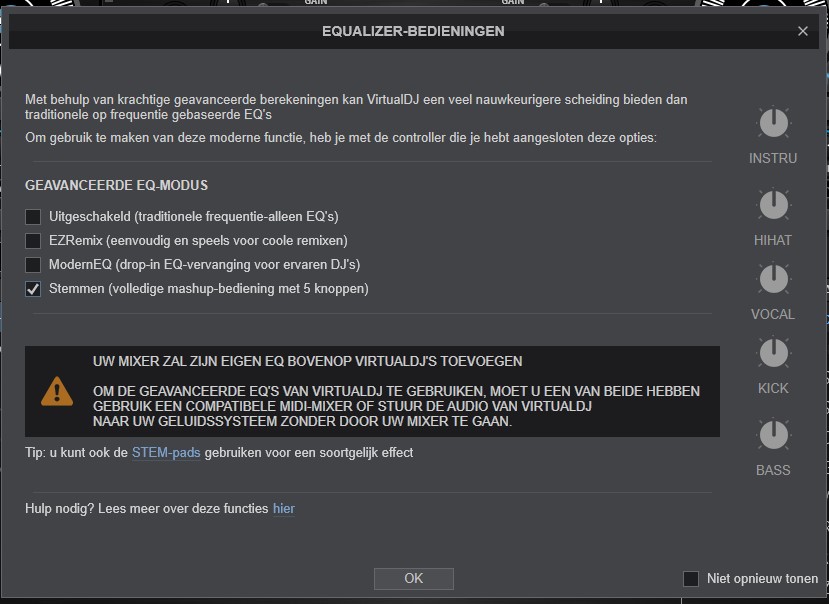
I don;t use the PADS, because I want to change the amount of filtering while playing the song.
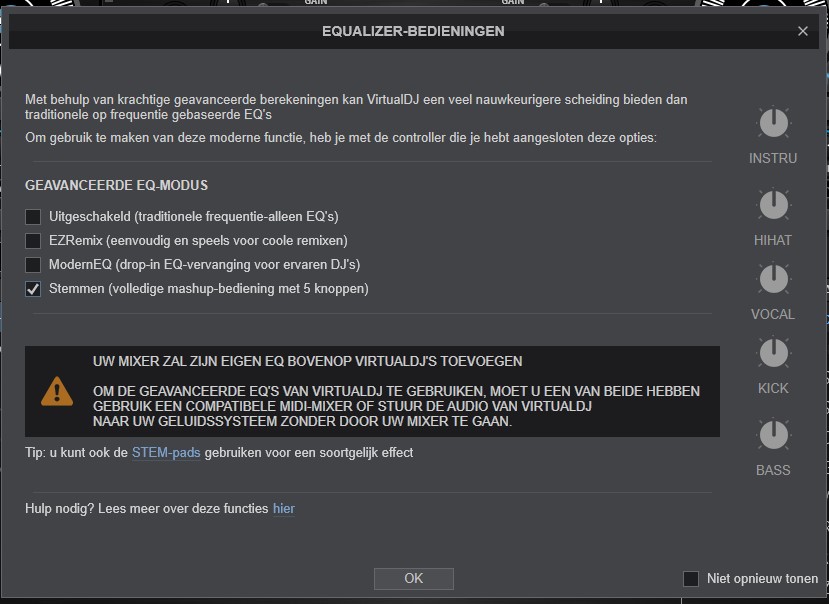
Posted Fri 27 Oct 23 @ 4:52 pm
It should be fixed on next update (controllers definition build 2011 or higher)
Posted Fri 27 Oct 23 @ 5:36 pm
PhantomDeejay wrote :
It should be fixed on next update (controllers definition build 2011 or higher)
Again, thank you very much! The Opus Quad works great with VDJ.
Posted Fri 27 Oct 23 @ 6:20 pm
Is there a script for mapping led ?
On Opus Quad i map Beat Sync for Quantize_all and is working well but i don't know when is on or off because the led is off always.
Always need to watch on laptop if i press corect...
On Opus Quad i map Beat Sync for Quantize_all and is working well but i don't know when is on or off because the led is off always.
Always need to watch on laptop if i press corect...
Posted Sat 28 Oct 23 @ 4:05 pm
Thanks for any advice
Posted Sat 28 Oct 23 @ 4:06 pm
If you remaped the "Beat Sync" (SYNC) button, then you may need to remap (or remove completely) the LED_SYNC key on your mapper.
PS: Opus Quad allready offers a "Quantize" button that's also mapped as "quantize_all", so I don't see why you would need to remap the "Beat Sync" button to have the script again. Also, the LED of the Quantize button should show if "quantize_all" is active or not, regardless from where it was activated
If you mean something else, please explain
PS: Opus Quad allready offers a "Quantize" button that's also mapped as "quantize_all", so I don't see why you would need to remap the "Beat Sync" button to have the script again. Also, the LED of the Quantize button should show if "quantize_all" is active or not, regardless from where it was activated
If you mean something else, please explain
Posted Sat 28 Oct 23 @ 5:42 pm
So, I actually don't know how to work with this Sync on Virtual Dj. I would like to map a button like on Serato, that is, when I press Sync, the songs will be synchronized, on beatgrid, pitch, Beat. And when press again, all off. Is it possible? Thank you
Posted Sun 29 Oct 23 @ 3:55 pm
One thing is not ok, when you use Pitch lock, after that when you move the Pitch Fader, at the moment it doesn't move at all, it's locked, you have to move it up-down 3-4 times to unlock it on software.
Posted Sun 29 Oct 23 @ 4:02 pm
1)
"SYNC" in VirtualDJ is an action, not a state.
This means that when you press the "SYNC" button, the software will sync the two tracks at the moment you press the button.
However, after that you're still on your own. If you move the pitch fader to change tempo of one track, the other track will not follow. Same rule applies for any other action that may cause the tracks to loose sync, like jumping between hotcues, using the jog to scratch or bend, e.t.c.
2)
Pitchlock locks the two pitch sliders together. However the slider you're moving needs to get in sync with the software first (takeover mode) to avoid suddent pitch changes. That's why you feel that you have to move it 2/3 times. In fact you don't. You need to move it once to match the software position, and then to move it on the desired position.
You can change that behavior via VirtualDJ settings by changing controllerTakeoverModePitch setting.
3)
On Opus Quad if you hold the "BEAT SYNC" button pressed for 1 second, you can turn on/off "Beatlock" mode, This mode may be closer to what you're looking for since it's a "state" and not a momentarty action as "sync"
"SYNC" in VirtualDJ is an action, not a state.
This means that when you press the "SYNC" button, the software will sync the two tracks at the moment you press the button.
However, after that you're still on your own. If you move the pitch fader to change tempo of one track, the other track will not follow. Same rule applies for any other action that may cause the tracks to loose sync, like jumping between hotcues, using the jog to scratch or bend, e.t.c.
2)
Pitchlock locks the two pitch sliders together. However the slider you're moving needs to get in sync with the software first (takeover mode) to avoid suddent pitch changes. That's why you feel that you have to move it 2/3 times. In fact you don't. You need to move it once to match the software position, and then to move it on the desired position.
You can change that behavior via VirtualDJ settings by changing controllerTakeoverModePitch setting.
3)
On Opus Quad if you hold the "BEAT SYNC" button pressed for 1 second, you can turn on/off "Beatlock" mode, This mode may be closer to what you're looking for since it's a "state" and not a momentarty action as "sync"
Posted Sun 29 Oct 23 @ 6:39 pm
Ok, it all makes sense now. I have mapped some buttons differently, how do I return to the original settings?
Posted Mon 30 Oct 23 @ 8:19 am








