I downloaded the latest VDJ update today 16th September 23 just before I was about to start my broadcast.
It appears this update has knocked out the mic signal feed.
I can hear the mic through my booth speakers but no signal being picked up in VDJ.
VU Meter not showing any signal for mic and not being sent to broadcast or record.
Please help!
I'm using Pioneer Ddj 1000 , Windows v11
It appears this update has knocked out the mic signal feed.
I can hear the mic through my booth speakers but no signal being picked up in VDJ.
VU Meter not showing any signal for mic and not being sent to broadcast or record.
Please help!
I'm using Pioneer Ddj 1000 , Windows v11
Posted Sat 16 Sep 23 @ 5:58 pm
picture of audioconfig please, usually to get mic you need a record channel into vdj
Posted Sat 16 Sep 23 @ 6:03 pm
Do you have the "record" line in your Audio setup to Channels 11,12 ? https://www.virtualdj.com/manuals/hardware/pioneer/ddj1000/advancedaudio.html#recording
Posted Sat 16 Sep 23 @ 6:17 pm
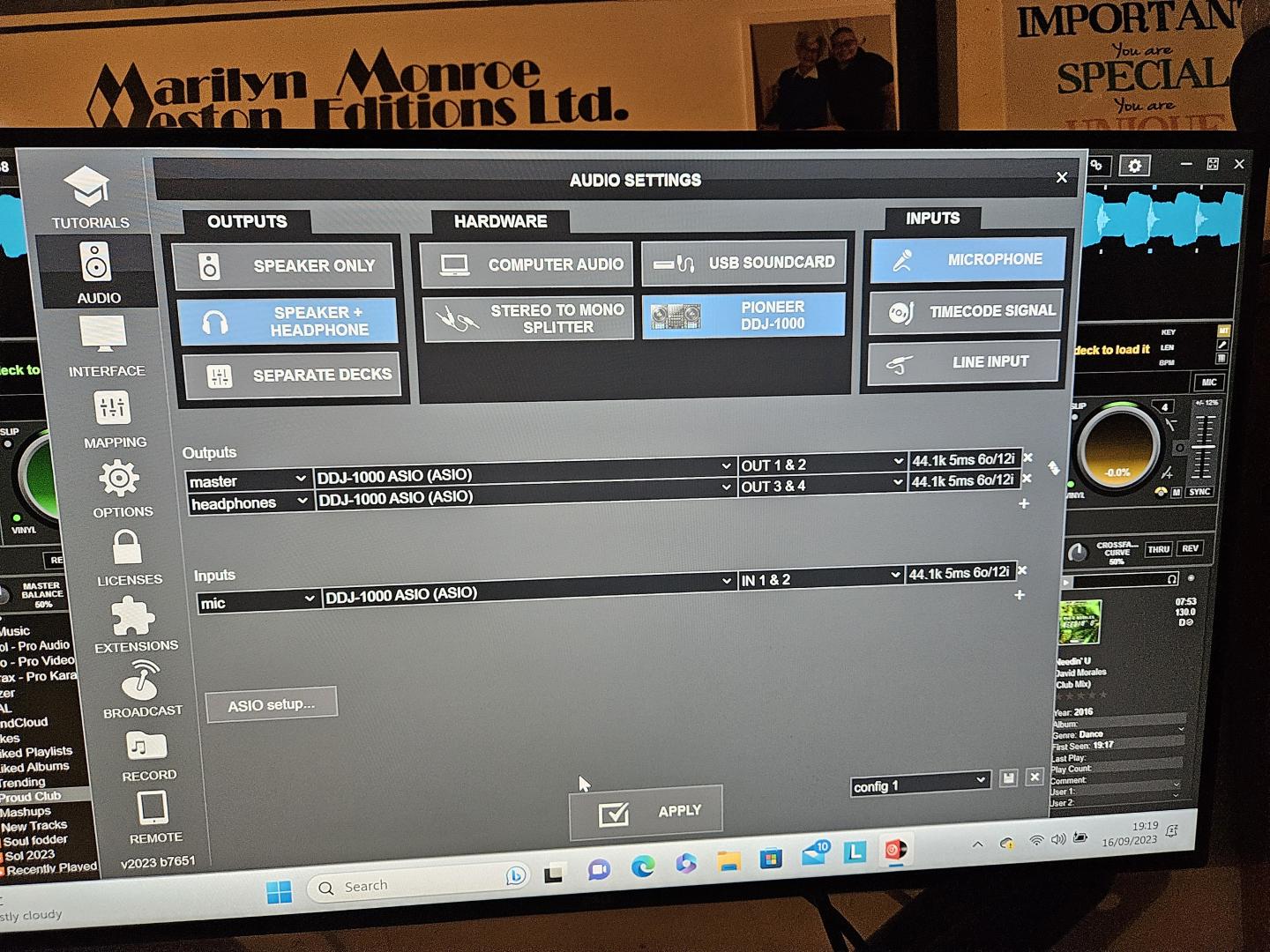
This is the settings Ive used for a few weeks without problem until today's update?
Posted Sat 16 Sep 23 @ 6:30 pm
As you may see, there is no "mic" in default audio setup , but a "record" instead. Please follow the manual and check again.
Posted Sat 16 Sep 23 @ 6:34 pm
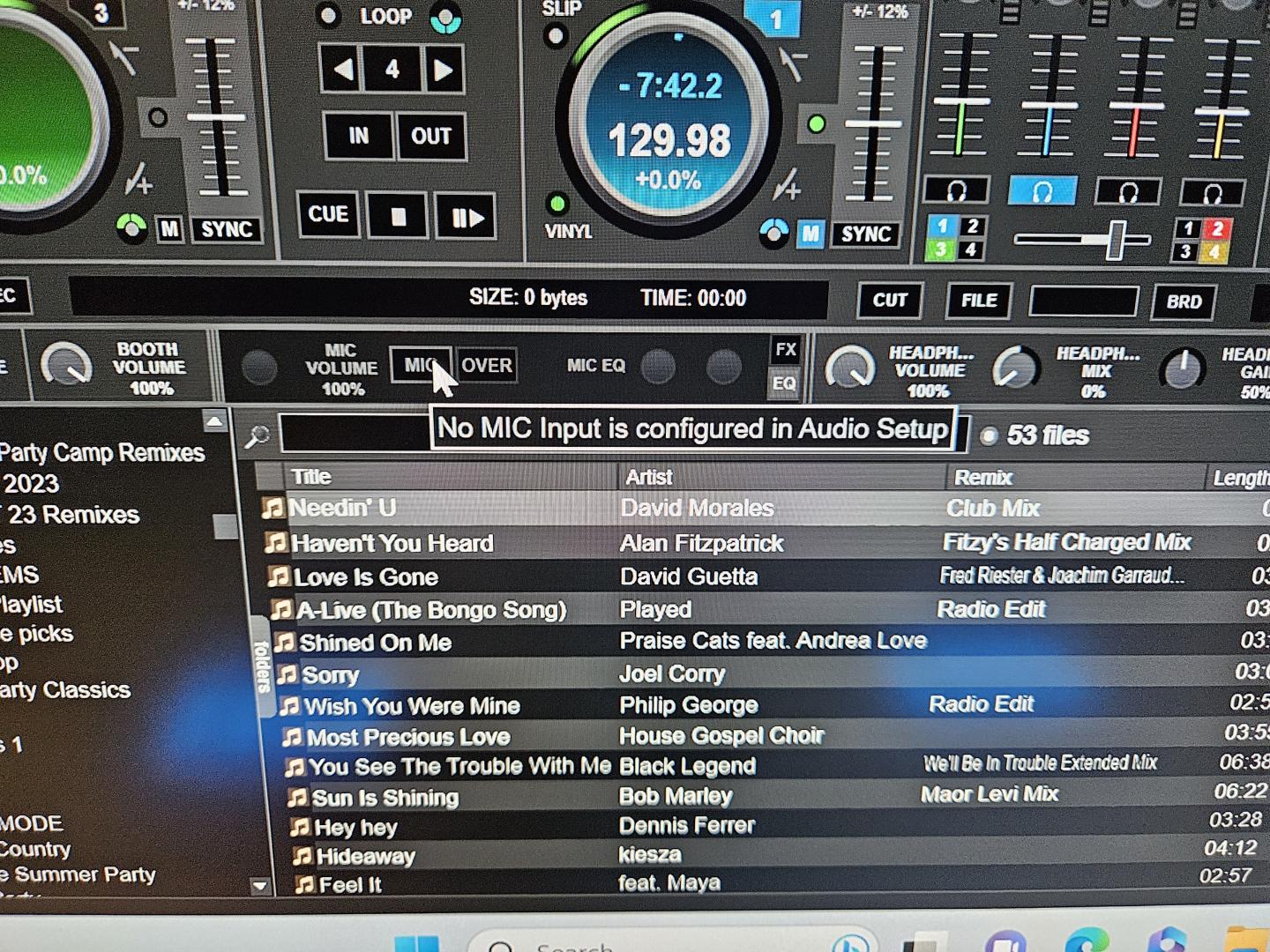
With the settings shown as record I loose the mic completely?
Posted Sat 16 Sep 23 @ 6:39 pm
Is there anyway to roll back from the update I did as was all good before that?
Posted Sat 16 Sep 23 @ 6:54 pm
of course one can roll back.. better to troubleshoot the situation and resolve it.
Could you post a screenshot or pic of your audio settings, when you have them set per the manual.
Wish I had the controller to test, to help more.
Could you post a screenshot or pic of your audio settings, when you have them set per the manual.
Wish I had the controller to test, to help more.
Posted Sat 16 Sep 23 @ 8:56 pm
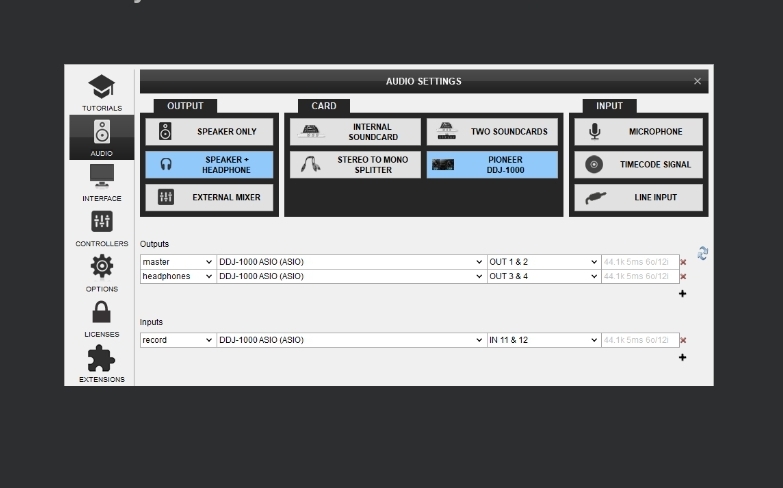
This is how I had the settings as per the manual but then lose mic completely.
Seems the signal is no longer getting through to the software since the update.
I don't know how to roll back the update.
Posted Sat 16 Sep 23 @ 9:11 pm
Use your usual setup and type "mic" in settings see what it brings up.
Posted Sat 16 Sep 23 @ 9:14 pm
yes that is the picture in the manual.
was hoping you could show a picture of your actual audio setup, so that something may pop out as needing a tweak.
If that does not work, then can go to plan B, and roll back, for a bit.
was hoping you could show a picture of your actual audio setup, so that something may pop out as needing a tweak.
If that does not work, then can go to plan B, and roll back, for a bit.
Posted Sat 16 Sep 23 @ 9:18 pm
locodog wrote :
Use your usual setup and type "mic" in settings see what it brings up.
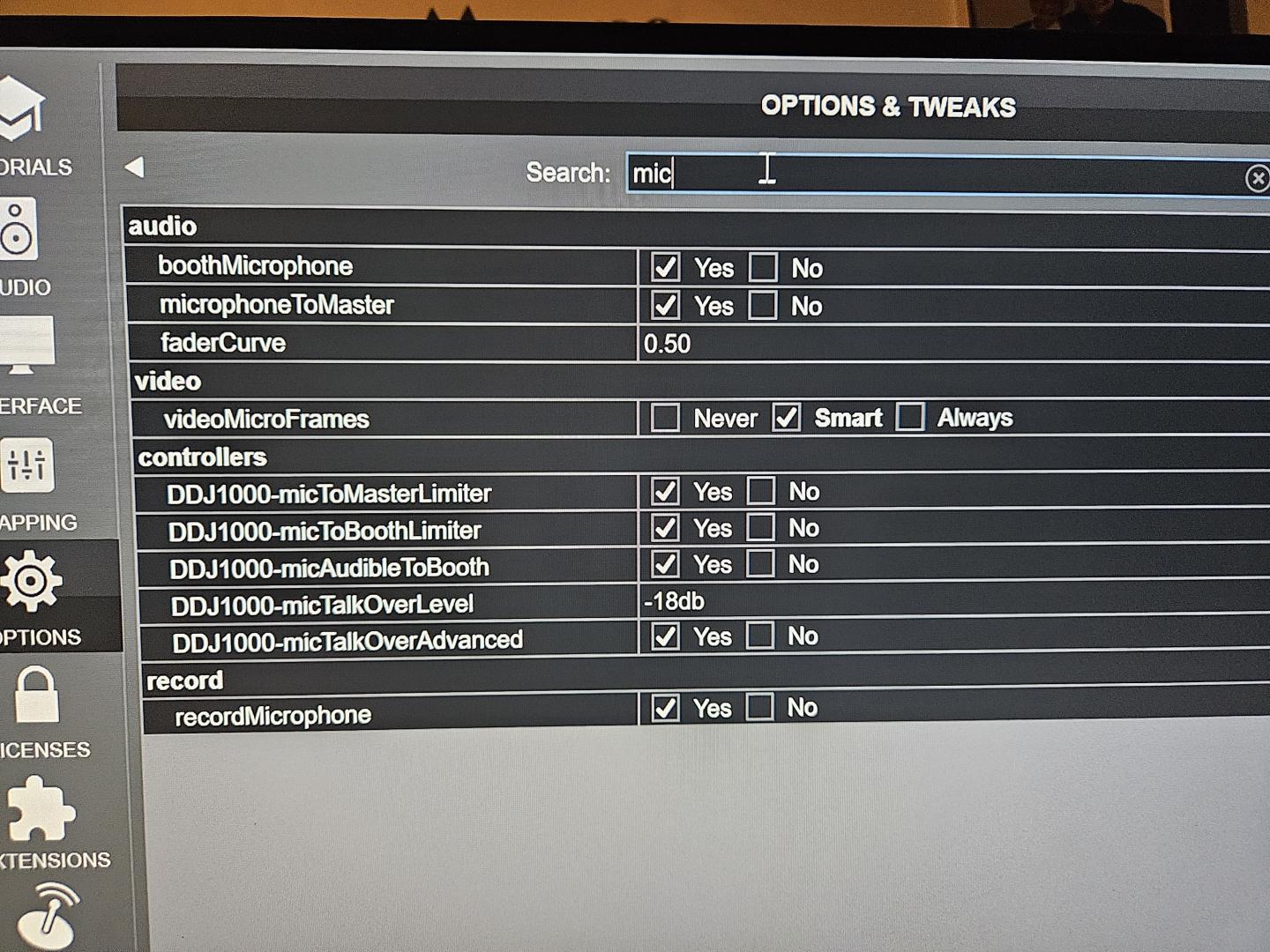
Posted Sat 16 Sep 23 @ 9:18 pm
IIDEEJAYII wrote :
yes that is the picture in the manual.
was hoping you could show a picture of your actual audio setup, so that something may pop out as needing a tweak.
If that does not work, then can go to plan B, and roll back, for a bit.
was hoping you could show a picture of your actual audio setup, so that something may pop out as needing a tweak.
If that does not work, then can go to plan B, and roll back, for a bit.
That was how I had it set up using manual settings.
How do I roll back if necessary?
Posted Sat 16 Sep 23 @ 9:20 pm
if you have audio configured as per the manual.
Just something to try.. reset the microphoneToMaster setting
by setting it to NO then restarting VDJ .... then after restart set it to YES again..
and check your mic functioning.
if all is not working as you expect...
the other troubleshooting step would be,
1) close VDJ
2) rename your settings.xml file to settingsNOMIC.xml
3) restart VDJ then check audio setup is what you want, then test mic.
if its the same .. close VDJ, delete the new settings.xml (the one just created) and rename settingsNOMIC.xml back to settings.xml .. to get back to where you started..
then we can do a roll back.
PS
before doing any troubleshooting.. never hurts to do a database backup before starting. (if not done already)
Just something to try.. reset the microphoneToMaster setting
by setting it to NO then restarting VDJ .... then after restart set it to YES again..
and check your mic functioning.
if all is not working as you expect...
the other troubleshooting step would be,
1) close VDJ
2) rename your settings.xml file to settingsNOMIC.xml
3) restart VDJ then check audio setup is what you want, then test mic.
if its the same .. close VDJ, delete the new settings.xml (the one just created) and rename settingsNOMIC.xml back to settings.xml .. to get back to where you started..
then we can do a roll back.
PS
before doing any troubleshooting.. never hurts to do a database backup before starting. (if not done already)
Posted Sat 16 Sep 23 @ 9:33 pm
Did you read the part about the microphone in the manual?
So the microphone is not part of the audio setup and can only be turned on/off with the buttons on the device, not with buttons on the skin
Quote :
MICROPHONE INPUTS
DDJ-1000 offers 2 Microphone Inputs and Level/EQ controls from the top panel. Both audio signals from these inputs are directly routed to the Master Output of the unit.
The Microphone inputs are not part of the USB Audio interface, so these cannot be added in VirtualDJ Audio setup and will not control the software Microphone section in the MASTER panel of VirtualDJ GUI and vice versa.
DDJ-1000 offers 2 Microphone Inputs and Level/EQ controls from the top panel. Both audio signals from these inputs are directly routed to the Master Output of the unit.
The Microphone inputs are not part of the USB Audio interface, so these cannot be added in VirtualDJ Audio setup and will not control the software Microphone section in the MASTER panel of VirtualDJ GUI and vice versa.
So the microphone is not part of the audio setup and can only be turned on/off with the buttons on the device, not with buttons on the skin
Posted Sun 17 Sep 23 @ 2:26 am
Adion wrote :
Did you read the part about the microphone in the manual?
So the microphone is not part of the audio setup and can only be turned on/off with the buttons on the device, not with buttons on the skin
Quote :
MICROPHONE INPUTS
DDJ-1000 offers 2 Microphone Inputs and Level/EQ controls from the top panel. Both audio signals from these inputs are directly routed to the Master Output of the unit.
The Microphone inputs are not part of the USB Audio interface, so these cannot be added in VirtualDJ Audio setup and will not control the software Microphone section in the MASTER panel of VirtualDJ GUI and vice versa.
DDJ-1000 offers 2 Microphone Inputs and Level/EQ controls from the top panel. Both audio signals from these inputs are directly routed to the Master Output of the unit.
The Microphone inputs are not part of the USB Audio interface, so these cannot be added in VirtualDJ Audio setup and will not control the software Microphone section in the MASTER panel of VirtualDJ GUI and vice versa.
So the microphone is not part of the audio setup and can only be turned on/off with the buttons on the device, not with buttons on the skin
Thankyou and yes I am aware and have been using the on/off on the device.
Posted Sun 17 Sep 23 @ 8:37 am
IIDEEJAYII wrote :
if you have audio configured as per the manual.
Just something to try.. reset the microphoneToMaster setting
by setting it to NO then restarting VDJ .... then after restart set it to YES again..
and check your mic functioning.
if all is not working as you expect...
the other troubleshooting step would be,
1) close VDJ
2) rename your settings.xml file to settingsNOMIC.xml
3) restart VDJ then check audio setup is what you want, then test mic.
if its the same .. close VDJ, delete the new settings.xml (the one just created) and rename settingsNOMIC.xml back to settings.xml .. to get back to where you started..
then we can do a roll back.
PS
before doing any troubleshooting.. never hurts to do a database backup before starting. (if not done already)
Just something to try.. reset the microphoneToMaster setting
by setting it to NO then restarting VDJ .... then after restart set it to YES again..
and check your mic functioning.
if all is not working as you expect...
the other troubleshooting step would be,
1) close VDJ
2) rename your settings.xml file to settingsNOMIC.xml
3) restart VDJ then check audio setup is what you want, then test mic.
if its the same .. close VDJ, delete the new settings.xml (the one just created) and rename settingsNOMIC.xml back to settings.xml .. to get back to where you started..
then we can do a roll back.
PS
before doing any troubleshooting.. never hurts to do a database backup before starting. (if not done already)
Hi again,
No neither option has worked so can we try rollback please
Posted Sun 17 Sep 23 @ 9:30 am
Found the roll back option and done it but not cure the issue 🤗
Posted Sun 17 Sep 23 @ 10:23 am
I let my IT friend assist remotely and somehow, he is not even sure how my mic it back sending through the software!!🙂🙂🙂🙂
I had rolled it back before he took the reins and it still wasn't working initially!
I had rolled it back before he took the reins and it still wasn't working initially!
Posted Sun 17 Sep 23 @ 10:41 am
Happy to hear your mic is working as you would like, once again. Hi5 !
Now is a good time to determine exactly what caused the mic issue, so one can once again update to the latest, always incredible, new versions of VDJ as they are released.
Note:
Many have updated VDJ, using the DDJ 1000 and have NO mic issues.
Its always harder to determine solutions in situations for one particular unique setup (configurations of, hardware, cables, all software and the OS)
Now is a good time to determine exactly what caused the mic issue, so one can once again update to the latest, always incredible, new versions of VDJ as they are released.
Note:
Many have updated VDJ, using the DDJ 1000 and have NO mic issues.
Its always harder to determine solutions in situations for one particular unique setup (configurations of, hardware, cables, all software and the OS)
Posted Sun 17 Sep 23 @ 11:43 am







