I will try this tomorrow!
Posted Thu 09 Nov 23 @ 2:04 am
get_text '`get_browsed_song title` `get_browsed_song artist`' & param_cast text & search
Thank you! This works fantastic, I still dont know why it freezes when I click BeatPort sometimes but this will help avoid clicking on that button for sure :) Is there a way to limit the search to avoid searching Tidal with this special code?
Thank you! This works fantastic, I still dont know why it freezes when I click BeatPort sometimes but this will help avoid clicking on that button for sure :) Is there a way to limit the search to avoid searching Tidal with this special code?
Posted Fri 10 Nov 23 @ 12:47 am
If you wish to NOT search Tidal during these searches, (when not wanting to search Tidal) open the menu dot to the right of the search box and UN-Check "Use TIDAL catalog".
(if only wanting to search Beatport temporarily, maybe also Uncheck "Search all Local files" )
Just change your search fields for what and where you wish to search at the moment. (add back Tidal and Local, later)
See re-post of menu screenshot below:
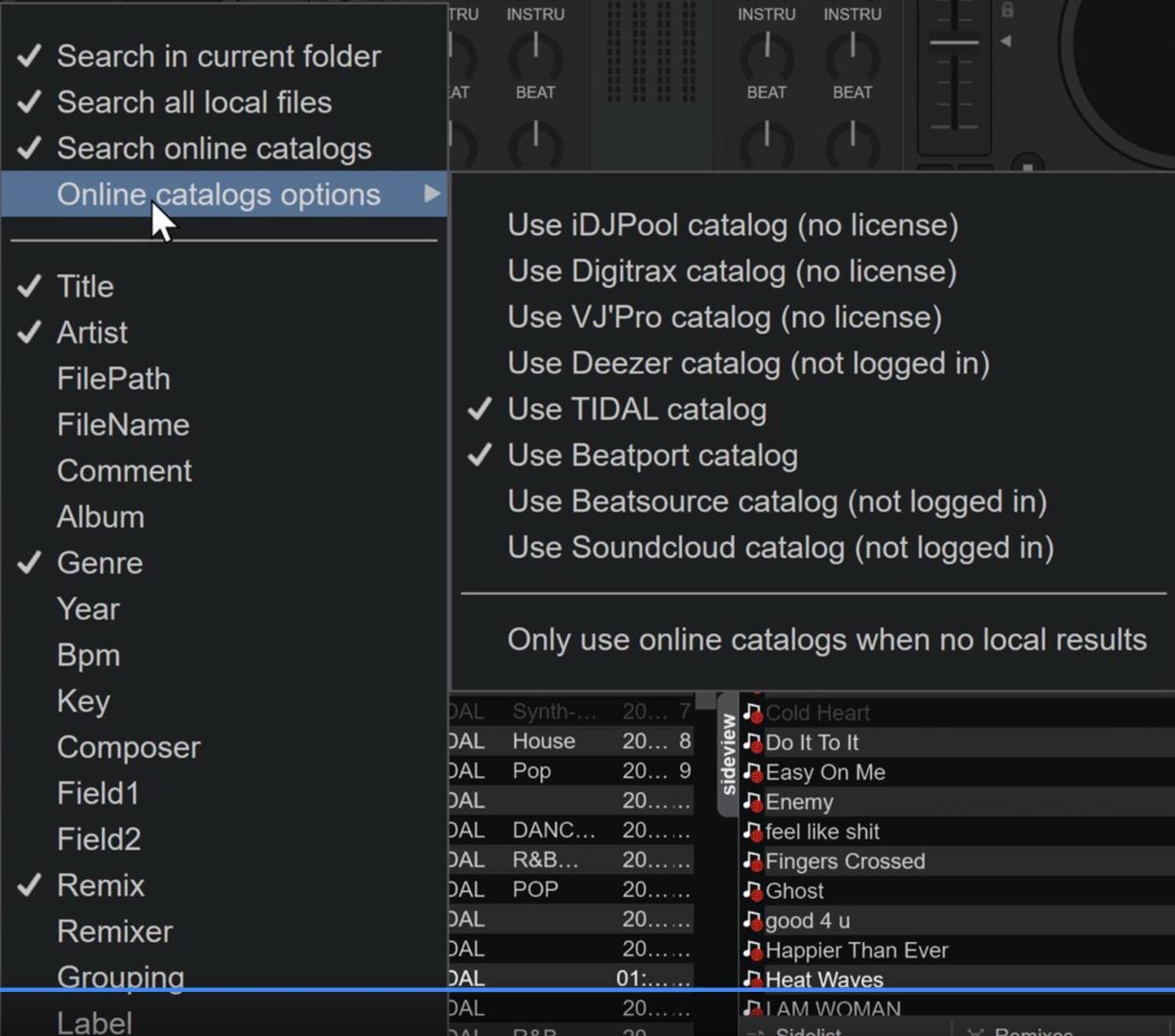
(if only wanting to search Beatport temporarily, maybe also Uncheck "Search all Local files" )
Just change your search fields for what and where you wish to search at the moment. (add back Tidal and Local, later)
See re-post of menu screenshot below:
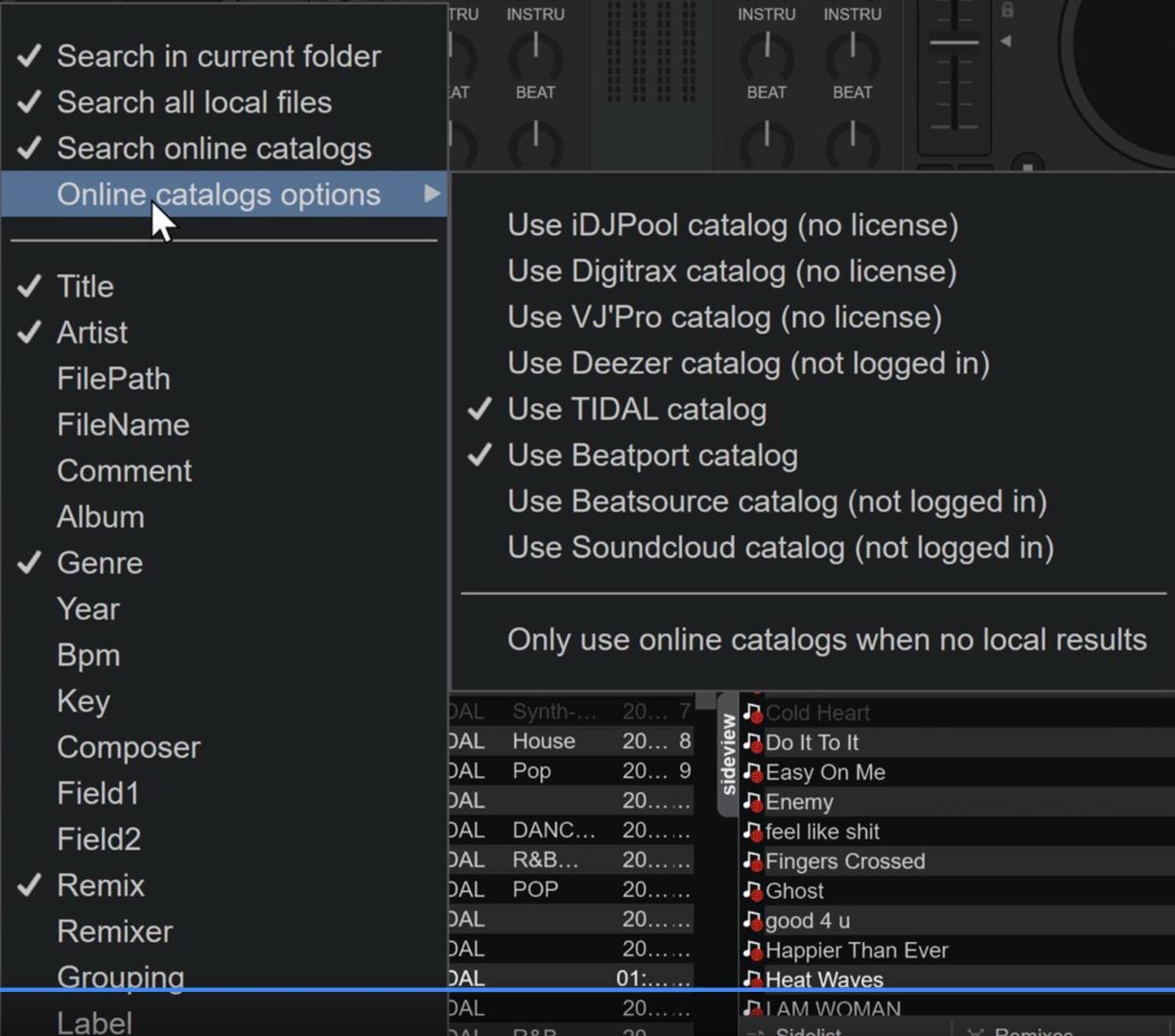
Posted Fri 10 Nov 23 @ 8:35 am
Can that be done with script though?
@locodog
@locodog
Posted Fri 10 Nov 23 @ 9:24 am
@GroovinDJ
YES
it can be done with script.. but the script would not be very universally useful, since each person may have different streaming services or may want to do the opposite (find Tidal tracks to replace Beatport) etc.
And for this specfic case, the script for the custom button, to NOT search Tidal, for the custom button search, would be:
Note to all: the above script may only be useful, if subscribed to only both Tidal and Beatport services
(and wish to have a button to only search Beatport, when pressed, and both when using the search box.)
--------
Or one could query the field of "OnlineCatalogs" store it a variable then, return the "OnlineCatalogs" setting back to its original value after each search. (one step closer, for others with, say Deezer, Beatport, Tidal.)
Again my thought is there are so many possible combinations that may arise, easiest, and most straight forward way is to just set the search parameters as you like during that housekeeping work.. then back again for general searching.
----------------------
And to search Beatport ONLY (not Locally or in current folder, or Tidal) this specialize script could be used:
YES
it can be done with script.. but the script would not be very universally useful, since each person may have different streaming services or may want to do the opposite (find Tidal tracks to replace Beatport) etc.
And for this specfic case, the script for the custom button, to NOT search Tidal, for the custom button search, would be:
setting 'OnlineCatalogs' 'Beatport' & get_text '`get_browsed_song title` `get_browsed_song artist`' & param_cast text & search & wait 500ms & setting 'OnlineCatalogs' 'tidal,Beatport'
Note to all: the above script may only be useful, if subscribed to only both Tidal and Beatport services
(and wish to have a button to only search Beatport, when pressed, and both when using the search box.)
--------
Or one could query the field of "OnlineCatalogs" store it a variable then, return the "OnlineCatalogs" setting back to its original value after each search. (one step closer, for others with, say Deezer, Beatport, Tidal.)
Again my thought is there are so many possible combinations that may arise, easiest, and most straight forward way is to just set the search parameters as you like during that housekeeping work.. then back again for general searching.
----------------------
And to search Beatport ONLY (not Locally or in current folder, or Tidal) this specialize script could be used:
setting 'searchInDB' 0 & setting 'searchInFolder' 0 & setting 'OnlineCatalogs' 'Beatport' & get_text '`get_browsed_song title` `get_browsed_song artist`' & param_cast text & search & wait 500ms & setting 'OnlineCatalogs' 'tidal,Beatport' & setting 'searchInDB' 1 & setting 'searchInFolder' 1
Posted Fri 10 Nov 23 @ 10:02 am
Thank you!!! :)
:)
 :)
:)
Posted Sat 11 Nov 23 @ 7:34 pm







