Title sums it up. Every time I click on the Online music folder the app freezes and shuts down. Online tracks are still searchable and playable.
Posted Sat 13 May 23 @ 1:05 am
Any help? I can't find ANYTHING!
Posted Sat 10 Jun 23 @ 3:08 pm
This is happening to me as well I have a show today and need my subscriptions HELP!!!
Posted Sun 11 Jun 23 @ 1:04 pm
Try rolling back to build 7555 on the link below:
https://www.virtualdj.com/download/build.html
https://www.virtualdj.com/download/build.html
Posted Sun 11 Jun 23 @ 2:59 pm
I’ve rolled back to 7555 version and it still freezes and crashes when you open the online music folder
Posted Wed 14 Jun 23 @ 8:15 pm
Few questions and actions to help us understand and resolve this..
- VDJ crashes/freezes as soon as you click to expand the Online Music or a bit after the sub-folders (Deezer, SoundCloud Tidal etc) appear ?
- Before opening the Online Music, can you try to "Reset Root Folders" from Browser Options (the menu offered from the small dot/cog icon at the bottom-left of Browser) ? Then see if opening Online Music still crashes.
You can also try ..
- With VirtualDJ opened, gotro Settings->OPTIONS tab. At the very bottom-right you will see a small cog icon. Click to open the VirtualDJ Home Folder, then close VirtualDJ.
Goto /Plugins64 folder and delete all the beatportxx_vdj_x64.dll files
Goto /Cache folder and delete all the sub-folders of the providers you may have there, like /Soundcloud , /Beatport, /Beatsource etc.
Then restart VirtualDJ and see if resolved.
Last, you could try resetting VirtualDJ Settings by renaming your settings.xml file
Let us know if (and which) any of the above has helped.
- VDJ crashes/freezes as soon as you click to expand the Online Music or a bit after the sub-folders (Deezer, SoundCloud Tidal etc) appear ?
- Before opening the Online Music, can you try to "Reset Root Folders" from Browser Options (the menu offered from the small dot/cog icon at the bottom-left of Browser) ? Then see if opening Online Music still crashes.
You can also try ..
- With VirtualDJ opened, gotro Settings->OPTIONS tab. At the very bottom-right you will see a small cog icon. Click to open the VirtualDJ Home Folder, then close VirtualDJ.
Goto /Plugins64 folder and delete all the beatportxx_vdj_x64.dll files
Goto /Cache folder and delete all the sub-folders of the providers you may have there, like /Soundcloud , /Beatport, /Beatsource etc.
Then restart VirtualDJ and see if resolved.
Last, you could try resetting VirtualDJ Settings by renaming your settings.xml file
Let us know if (and which) any of the above has helped.
Posted Thu 15 Jun 23 @ 8:26 am
djdad wrote :
Few questions and actions to help us understand and resolve this..
- VDJ crashes/freezes as soon as you click to expand the Online Music or a bit after the sub-folders (Deezer, SoundCloud Tidal etc) appear ?
- Before opening the Online Music, can you try to "Reset Root Folders" from Browser Options (the menu offered from the small dot/cog icon at the bottom-left of Browser) ? Then see if opening Online Music still crashes.
You can also try ..
- With VirtualDJ opened, gotro Settings->OPTIONS tab. At the very bottom-right you will see a small cog icon. Click to open the VirtualDJ Home Folder, then close VirtualDJ.
Goto /Plugins64 folder and delete all the beatportxx_vdj_x64.dll files
Goto /Cache folder and delete all the sub-folders of the providers you may have there, like /Soundcloud , /Beatport, /Beatsource etc.
Then restart VirtualDJ and see if resolved.
Last, you could try resetting VirtualDJ Settings by renaming your settings.xml file
Let us know if (and which) any of the above has helped.
- VDJ crashes/freezes as soon as you click to expand the Online Music or a bit after the sub-folders (Deezer, SoundCloud Tidal etc) appear ?
- Before opening the Online Music, can you try to "Reset Root Folders" from Browser Options (the menu offered from the small dot/cog icon at the bottom-left of Browser) ? Then see if opening Online Music still crashes.
You can also try ..
- With VirtualDJ opened, gotro Settings->OPTIONS tab. At the very bottom-right you will see a small cog icon. Click to open the VirtualDJ Home Folder, then close VirtualDJ.
Goto /Plugins64 folder and delete all the beatportxx_vdj_x64.dll files
Goto /Cache folder and delete all the sub-folders of the providers you may have there, like /Soundcloud , /Beatport, /Beatsource etc.
Then restart VirtualDJ and see if resolved.
Last, you could try resetting VirtualDJ Settings by renaming your settings.xml file
Let us know if (and which) any of the above has helped.
Just wanted to say I had this exact issue and deleting the beatport files from the /Plugins64 folder solved it. Thank you!
Posted Fri 23 Jun 23 @ 4:33 pm
Okay, I'm trying my best not to lost my mind over this. I have been able to recreate this issue over and over. I open VDJ, click Beatport, load a playlist, wait until it loads all 300 songs, play the first song and everything is fine. If I play any other song its fine, if I search something then add it to a side-list then play it its fine, The problem is when I add that song back to the original playlist. When I click on the playlist 'leaving the search findings' it seems to attempt to load the playlist then one of 3 things will happen. It will completely freeze. I have to close it via task manager and it says memory 2300MB. Mind you regularly it idles at 760MB. Once it froze, closed and then came back after a moment before crashing to desktop. All other times it just closes to desktop completely. I feel like it has something to do with the loading of the playlist. Each time it freezes I've either clicked on Beatport 'to search something' or the playlist that is 12 pages long. I have never had this issue before, this is recent to the last two weeks. I have reverted to the previous working version "v2023 b7692" to no avail. There isn't anything I've done that would cause this issue. In the past I've done this with Beatport playlists 1032 files long with no issues. Why now? It's seemingly when I click any playlist then search and then exit that search to a playlist then click back to search it'll crash/freeze. Its only Beatport so far, I haven't tried it with Tidal yet. Things I have tried: reinstalling / deleting Beatport cache folder / deleting Beatport vdj x65 .dll / restarting the computer / rolling back the computer to October / closing all other programs, updating the graphics driver (rtx3080) / crying.. I am also using an i9 processor with 32gb or ram. Any suggestions would help.
Posted Mon 06 Nov 23 @ 2:32 am
Update: I've gotten it to work with Tidal just fine. It doesnt crash at all. I used the playlist in question for a bit after using Tidal then even searched a few songs with Beatport and used them. After 30 minutes of pulling music from that playlist I clicked the "Beatport" button under "online music" and it instantly froze then crashed to desktop a moment after.
Posted Mon 06 Nov 23 @ 3:49 am
I currently do not have any issue with Beatport crashing (or hanging) VDJ using current Standard or EA (both 7759)
Will attempt to reproduce your crash.. but do not understand when you say...
1) Which playlist are you adding a song back too?
2) Are you doing searches from Beatport Main.. or from A Beatport playlist.. or from some other VDJ Virtual Folder..
3) What are your search fields.. (menu button to right of search box)?
give Step by step... that lead to crash .
4) Which versions/builds have you tested as working .. or which crash so can test
When you say
Do you get the crash with build 7692?
Will attempt to reproduce your crash.. but do not understand when you say...
SideBou~ wrote :
The problem is when I add that song back to the original playlist. When I click on the playlist 'leaving the search findings' it seems to attempt to load the playlist then one of 3 things will happen. It will completely freeze.
1) Which playlist are you adding a song back too?
2) Are you doing searches from Beatport Main.. or from A Beatport playlist.. or from some other VDJ Virtual Folder..
3) What are your search fields.. (menu button to right of search box)?
give Step by step... that lead to crash .
4) Which versions/builds have you tested as working .. or which crash so can test
When you say
SideBou~ wrote :
I have reverted to the previous working version "v2023 b7692" to no avail. .
Do you get the crash with build 7692?
Posted Mon 06 Nov 23 @ 6:40 am
I will test this today with no music playing, just doing searches with Beatport. I will answer all your questions. Thanks for your interest in helping me!
Posted Mon 06 Nov 23 @ 4:02 pm
I was told from the Facebook user group to post here. I've used iPool a few times where I click download to cache and the program closes and restarts back to a previous known session. It's happened 3 times thus far recently. But not everytime I use iPool.
I run video on a Alienware M15. It has only happened when connected to my numark Mixtrak Pro Platinum Everything seems good, it even starts the download but fails and restarts.
Makes me afraid to try and grab a request in the fly from pool if my set is gonna pause.
I run video on a Alienware M15. It has only happened when connected to my numark Mixtrak Pro Platinum Everything seems good, it even starts the download but fails and restarts.
Makes me afraid to try and grab a request in the fly from pool if my set is gonna pause.
Posted Mon 06 Nov 23 @ 8:12 pm
My intention is to open a playlist from Tidal and copy it into Beatport
Steps to follow:
1 Open VDJ (v2023 b7692) 'last working version'
2 FLX-6 is plugged in and functional.
3 Open Online Music folder on the left 'libraries' pane which then opens to either Tidal folder or Beatport folder.
4 Open Tidal Folder which then lists all tidal playlists.
5 Open any playlist.
6 I chose a playlist then added it to the right side window pane via "add shortcut" which is a tab at the bottom that cycles though Sidelist/Remixes/Sampler/Automix/and now this playlist is a tab.
7 Click in the libraries pane 'far left' on Beatport under which then lists all the playlists for Beatport and open the one I want to find music for.
8 Organize the playlists by title.
I now have a Tidal playlist open in the right pane and a Beatport playlist open on the left pane 'the one with the search bar above it'. (note I have not played any music nor have I loaded anything into any decks)
9 Click "Beatport" folder above all the playlists to initiate a search.
10 Search for anything, results are listed as usual.
11 Add the song to the right side tab under 'automix' this will hold the song so I can open the playlist under Beatport and add it.
12 Click the Beatport playlist to add things to in the libraries pane 'far left' This will load the playlist again.
13 Add the song from automix then open the bottom right tab for the Tidal Playlist shortcut 'to the right of automix tab'
14 Repeat steps 9-13 until it crashes. (mine will almost always crash on the 4th cycle)
Posted Mon 06 Nov 23 @ 8:14 pm
I attempted to reproduce:
1) started VDJ v7692 (did you want to use the good build as you mention?)
2) controller connected (MC7000) and few other launchpads and MidiFighter Twister)
3)
4)
5) Open any playlist.... well it seems to depend on which playlist one open..... for step 6 to work.
6) seems to ONLY allow playlists that are 1 level down from either Tidal (or Beatport) Main folder..
IE one cannot create a sidelisted playlist for Tidal > Genres > Dance > Eurodance (the tab is not created in the sidelist, but the files seem to populate the phantom playlist) but if there is a playlist under Tidal that is one level down, say one that you saved from Tidal (or created on Tidal) say Today's Top Hits, then this playlist CAN be added to the sidelist as a Tab.
followed steps 6 - 12
13) I didn't understand...
where are you adding the song from automix too?
I even tried adding tracks from Beatport to a Tidal playlist.. (not expecting the Tidal server to record and save it) .. but wanted to see if that causes a crash.
Maybe I didn't repeat enough ..or maybe doing a slightly different procedure (since didn't understand step 13, or different search parameters) .. and could not get a crash yet .
------------------------
But, at the moment, there is that unexpected issue of not being able to create sidelist playlists for all Offline playlists..
ONLY those ONE level down can be created.
(which seems to be true only for Offline playlists.. Local playlists at ALL levels can be added as Sidelist playlist tabs)
-------
Also the search parameters may somehow influence a crash ..
What are your search parameters (menu dot to right of search box)
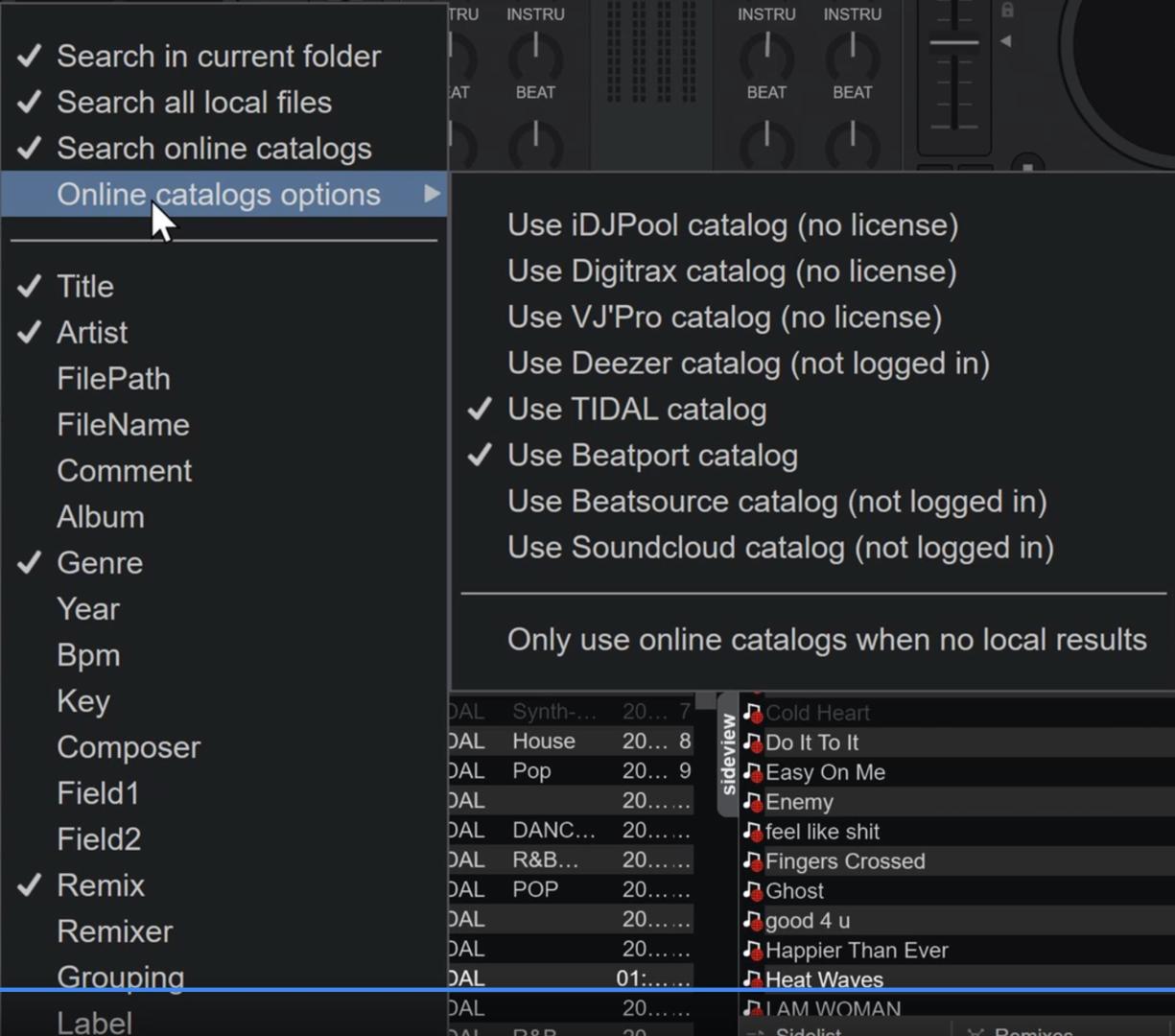
Win 10
1) started VDJ v7692 (did you want to use the good build as you mention?)
2) controller connected (MC7000) and few other launchpads and MidiFighter Twister)
3)
4)
5) Open any playlist.... well it seems to depend on which playlist one open..... for step 6 to work.
6) seems to ONLY allow playlists that are 1 level down from either Tidal (or Beatport) Main folder..
IE one cannot create a sidelisted playlist for Tidal > Genres > Dance > Eurodance (the tab is not created in the sidelist, but the files seem to populate the phantom playlist) but if there is a playlist under Tidal that is one level down, say one that you saved from Tidal (or created on Tidal) say Today's Top Hits, then this playlist CAN be added to the sidelist as a Tab.
followed steps 6 - 12
13) I didn't understand...
SideBou~ wrote :
13 Add the song from automix then open the bottom right tab for the Tidal Playlist shortcut 'to the right of automix tab'
where are you adding the song from automix too?
I even tried adding tracks from Beatport to a Tidal playlist.. (not expecting the Tidal server to record and save it) .. but wanted to see if that causes a crash.
Maybe I didn't repeat enough ..or maybe doing a slightly different procedure (since didn't understand step 13, or different search parameters) .. and could not get a crash yet .
------------------------
But, at the moment, there is that unexpected issue of not being able to create sidelist playlists for all Offline playlists..
ONLY those ONE level down can be created.
(which seems to be true only for Offline playlists.. Local playlists at ALL levels can be added as Sidelist playlist tabs)
-------
Also the search parameters may somehow influence a crash ..
What are your search parameters (menu dot to right of search box)
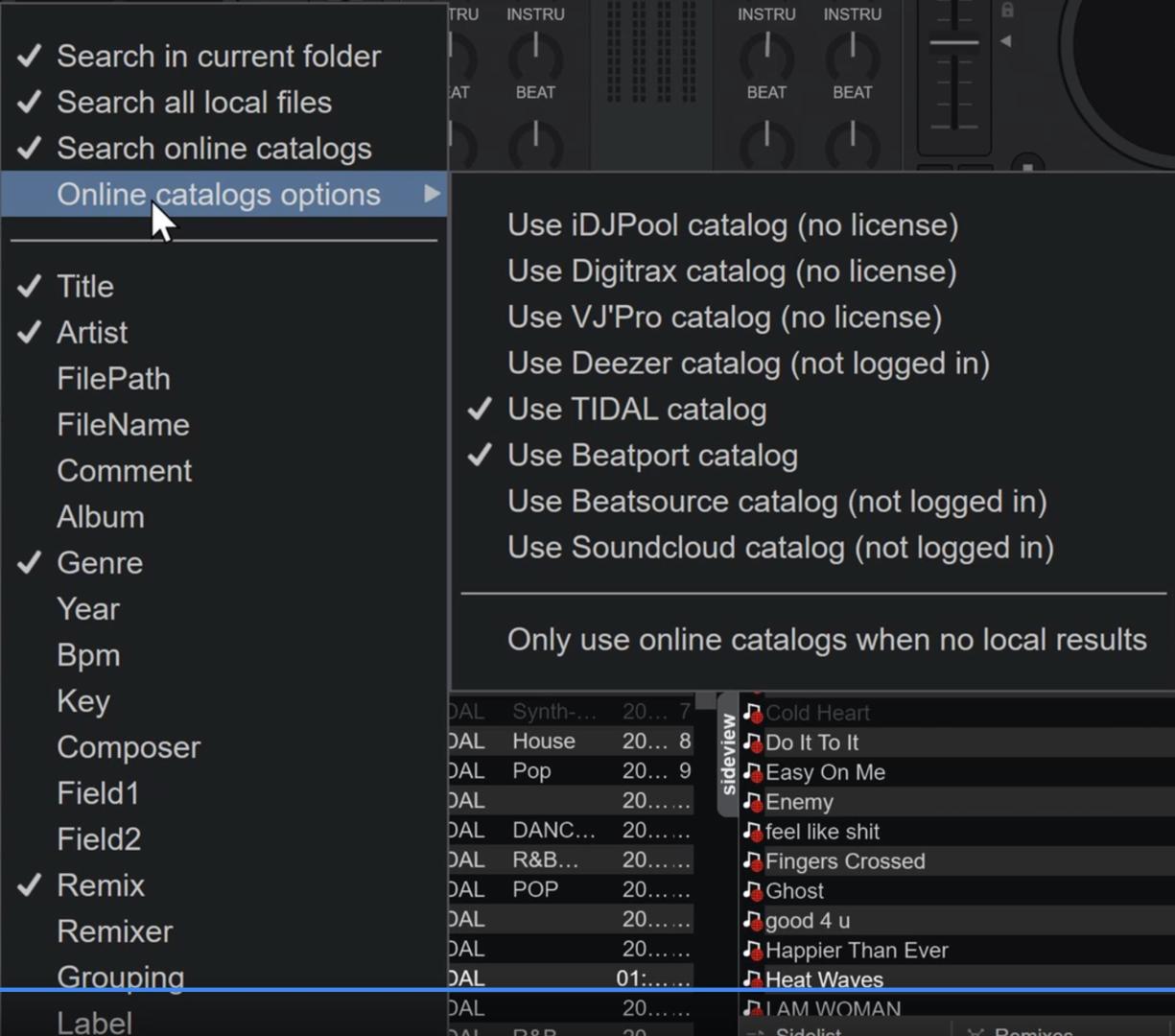
Win 10
Posted Tue 07 Nov 23 @ 7:23 am
SideBou~ wrote :
when I add that song back to the original playlist
This is the part that's confusing me. Why would you need to add the song back?
Songs don't disappear from playlists when you play them, or put them in the sidelist, so why would you need to "add it back"?
Posted Tue 07 Nov 23 @ 8:45 am
Once I find the song I searched for in beatport. I added it to automix just to hold on to it so that I can add it to my beat port playlist. It was on the title playlist but not yet on the beatport playlist.
Posted Tue 07 Nov 23 @ 11:38 am
It is best if you want to create playlists from Tidal and Beatport tracks.. to make a new playlist or Virtual folder.
That way you can add local, Online tracks (Tidal & Beatport) to that playlist.
And the playlist is saved locally.
Trying to add Beatport or local tracks to your Online Tidal playlist or other combinations of that.. will not work.. since the Tidal playlist is on the Tidal server, and does not record you adding your local or beatport tracks to it..
Yes you can go to Tidal and create (and name) a playlist of Tidal tracks from tracks on Tidal. (and this playlist is stored on the Tidal server, which is a list their tracks, a list stored at Tidal, only available when online, which you then have access to on VDJ, when connected to the net)
Again cannot add tracks to the Tidal online playlist, that Tidal does not have.
And don't know if one can create (or modify) online Tidal playlists of Tidal tracks from within VDJ, (think I tried that once and does not save)
Hope that makes sense.. Tidal can only make playlists of tracks that are in Tidal's database.
So the place to create the mixed Playlist is within VDJ using VDJ's database.
Summary
Save tracks to a Virtual Folder (or local playlist), for later use, and the Virtual folder can contain Tidal, Beatport and local files. And that info is stored locally by VDJ.
That way you can add local, Online tracks (Tidal & Beatport) to that playlist.
And the playlist is saved locally.
Trying to add Beatport or local tracks to your Online Tidal playlist or other combinations of that.. will not work.. since the Tidal playlist is on the Tidal server, and does not record you adding your local or beatport tracks to it..
Yes you can go to Tidal and create (and name) a playlist of Tidal tracks from tracks on Tidal. (and this playlist is stored on the Tidal server, which is a list their tracks, a list stored at Tidal, only available when online, which you then have access to on VDJ, when connected to the net)
Again cannot add tracks to the Tidal online playlist, that Tidal does not have.
And don't know if one can create (or modify) online Tidal playlists of Tidal tracks from within VDJ, (think I tried that once and does not save)
Hope that makes sense.. Tidal can only make playlists of tracks that are in Tidal's database.
So the place to create the mixed Playlist is within VDJ using VDJ's database.
Summary
Save tracks to a Virtual Folder (or local playlist), for later use, and the Virtual folder can contain Tidal, Beatport and local files. And that info is stored locally by VDJ.
Posted Tue 07 Nov 23 @ 12:00 pm
I know that the two don't mix. I have a complete Tidal playlist, an online playlist as you say.. full of just Tidal music. I don't like to use Tidal for mixing because they don't let you use stems anymore. So I'm making the same playlist, but in beatport full of only beatport music.
Posted Tue 07 Nov 23 @ 12:16 pm
You need to explain yourself more clearly, because in your original post you mentioned opening "a playlist" i.e. one playlist.
You then said you copied a track to the sidelist - but now you're saying you put it in automix.
You also mentioned returning the track to the "original playlist" - not a different one.
You then said you copied a track to the sidelist - but now you're saying you put it in automix.
You also mentioned returning the track to the "original playlist" - not a different one.
Posted Tue 07 Nov 23 @ 2:04 pm
Yes I hear you !
I once was favoring the use Tidal tracks over Beatport since Tidal loaded quicker, and had a higher bitrate.
And now as you are doing, converting back to Beatport tracks, (for stems use), in playlists.
So if you are in a playlist/Virtual folder, and find the Tidal track you wish to replace, select it, then press custom button with this script:
to search for the browsed track.
then just drag the beatport track, from the search results to the Virtual folder to the left, then remove the Tidal track from the playlist/virtual folder.
Note: for the beatport search to be active, a beatport track needs to loaded (or to navigate to Online> Beatport, first.. somehow nec to login to beatport, for search)
I once was favoring the use Tidal tracks over Beatport since Tidal loaded quicker, and had a higher bitrate.
And now as you are doing, converting back to Beatport tracks, (for stems use), in playlists.
So if you are in a playlist/Virtual folder, and find the Tidal track you wish to replace, select it, then press custom button with this script:
get_text '`get_browsed_song title` `get_browsed_song artist`' & param_cast text & search
to search for the browsed track.
then just drag the beatport track, from the search results to the Virtual folder to the left, then remove the Tidal track from the playlist/virtual folder.
Note: for the beatport search to be active, a beatport track needs to loaded (or to navigate to Online> Beatport, first.. somehow nec to login to beatport, for search)
Posted Tue 07 Nov 23 @ 2:05 pm












