Hey guys, I am not clear on this. I have an iPhone XR and would like to use the Remote to control VDJ on my windows 10 laptop, will this work please? If yes, can I have direct link to purchasing it? Thanks.
Posted Sat 13 Aug 22 @ 12:46 pm
I have not bought this as lots of comments tag this as abandonware on Android.
Designed for an out dated Android OS and not updated since 2015, it's a real shame that this has been left to rot ( sort comments by Recent).
If the Apple version is similar then research well before handing over your money.
Designed for an out dated Android OS and not updated since 2015, it's a real shame that this has been left to rot ( sort comments by Recent).
If the Apple version is similar then research well before handing over your money.
Posted Sat 13 Aug 22 @ 6:40 pm
According to all the research I have done seems it's suited for iOS and Mac [Later Mac models]. What I am not clear on is the cross between having the Remote APP on iOS and VDJ on a windows laptop.
Posted Sat 13 Aug 22 @ 10:39 pm
the remote allows you to control the program running on your windows computer
that means you need both
iso or android running remote
and a computer mac or windows running VDJ
i've used it before but somehow i lost the license for the remote and i guess i didn't need it that much so i never bothered getting it again.
that means you need both
iso or android running remote
and a computer mac or windows running VDJ
i've used it before but somehow i lost the license for the remote and i guess i didn't need it that much so i never bothered getting it again.
Posted Sat 13 Aug 22 @ 11:02 pm
Taken from the Wiki. Notice you need a Plus or Pro Infinity License to run the Remote.
Also on Windows you need the BonJour Service plugin to connect.
Something to be aware of, Public WiFi such as Hotels it won't work as they are usually blocked from talking between WiFi devices. No problem, use your own WiFi network (not connected to the internet) that's how most users do it.
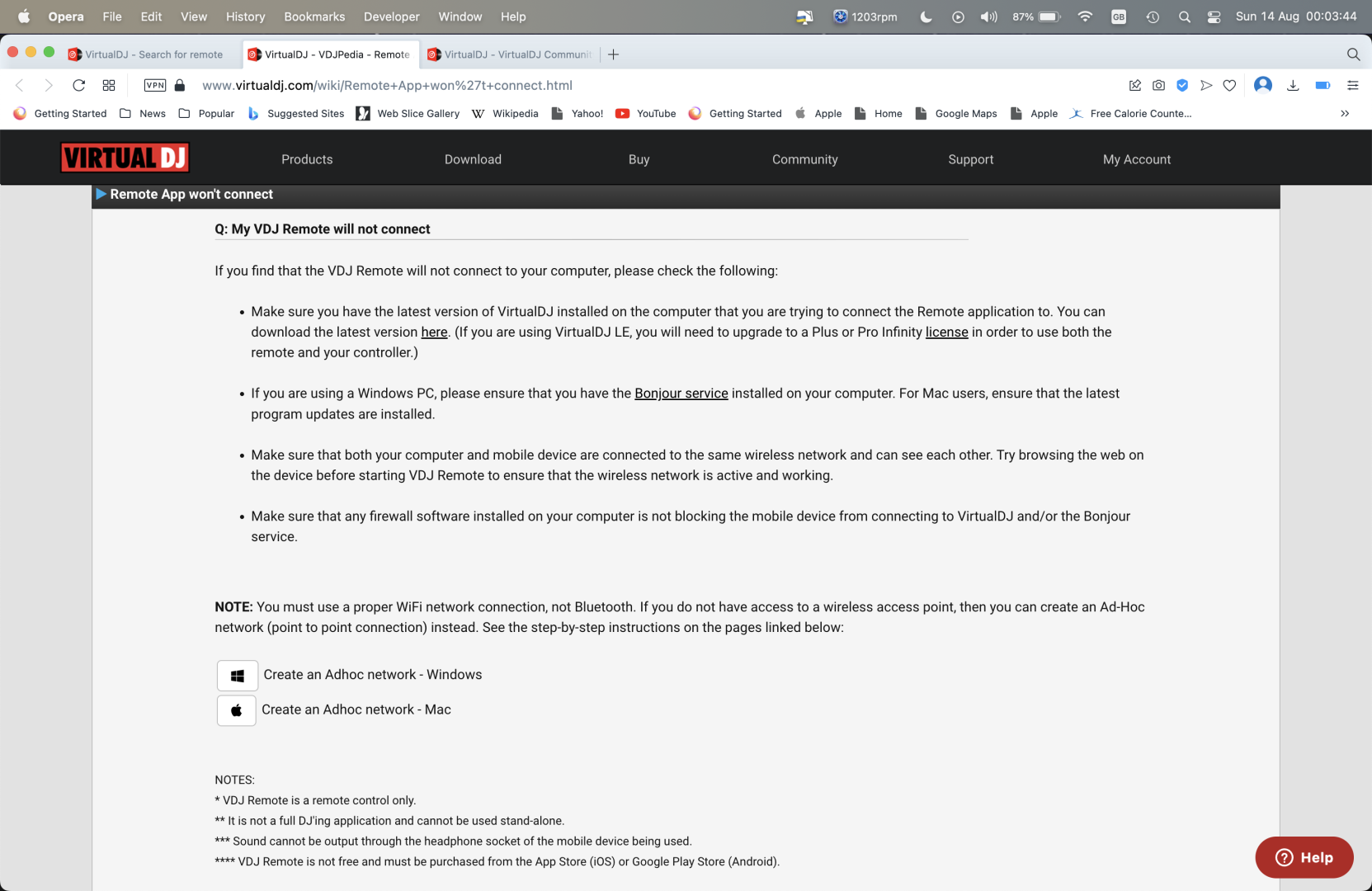
Also on Windows you need the BonJour Service plugin to connect.
Something to be aware of, Public WiFi such as Hotels it won't work as they are usually blocked from talking between WiFi devices. No problem, use your own WiFi network (not connected to the internet) that's how most users do it.
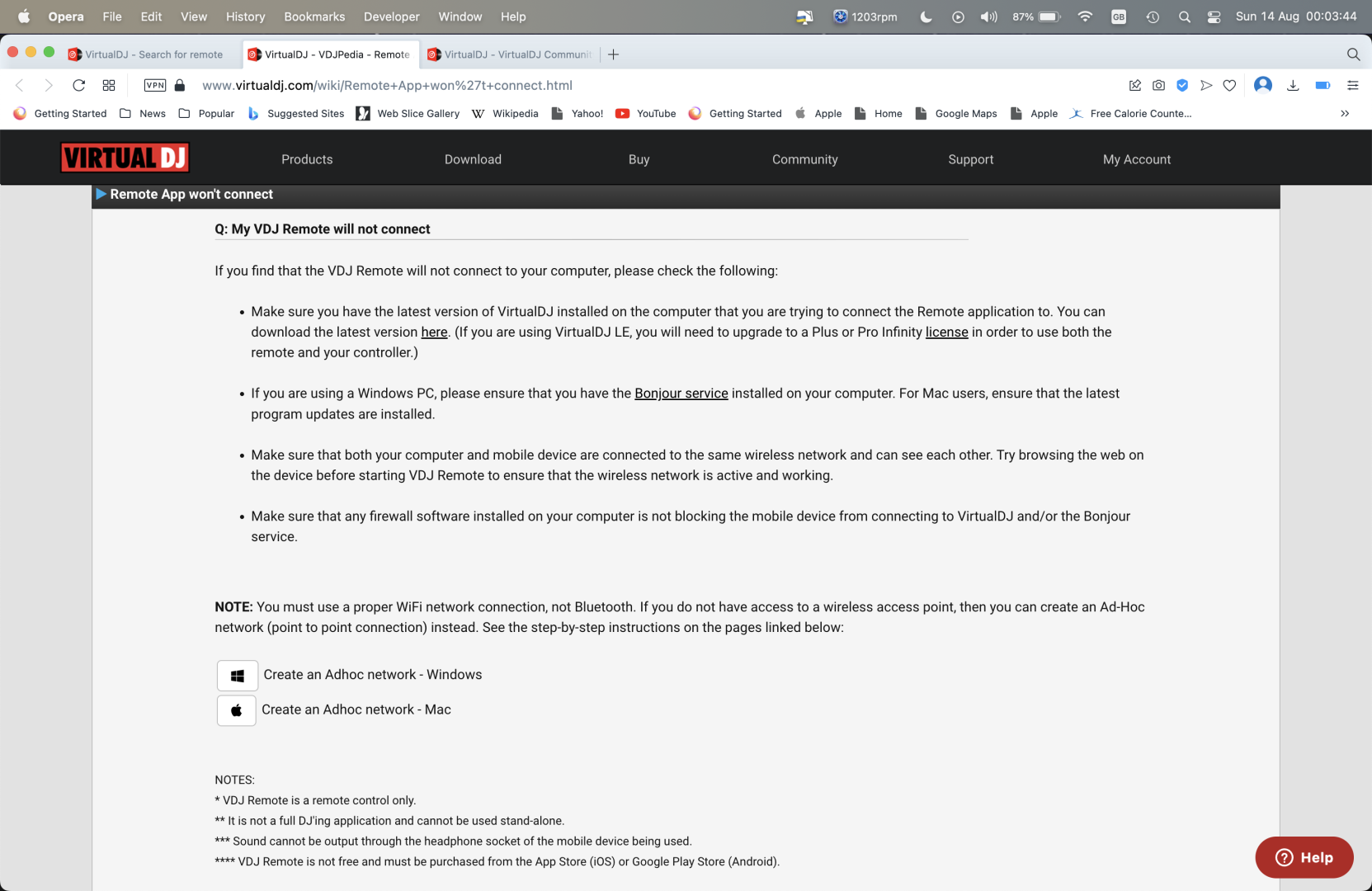
Posted Sat 13 Aug 22 @ 11:05 pm
wickedmix wrote :
i've used it before but somehow i lost the license for the remote and i guess i didn't need it that much so i never bothered getting it again.
i've used it before but somehow i lost the license for the remote and i guess i didn't need it that much so i never bothered getting it again.
Huh? There is no separate license for the remote.
Posted Sat 13 Aug 22 @ 11:37 pm
when i switched phones ... the remote costs like 10 and it wanted me to pay again
Posted Sun 14 Aug 22 @ 12:14 am
Yes, even for money
-----> https://play.google.com/store/apps/details?id=org.atomixproductions.VirtualDJRemote&gl=DE
(in your Picture -----> "Notes" ****)
-----> https://play.google.com/store/apps/details?id=org.atomixproductions.VirtualDJRemote&gl=DE
(in your Picture -----> "Notes" ****)
Posted Sun 14 Aug 22 @ 12:17 am
I probably sound like a stuck record but the remote app looks awful and is totally out of date. The swipe to access the library is horrible too and playlists are basic.
I use Splashtop and it's free (on Android). With that you get the whole screen rather than just a watered down interface and you can zoom in or out to access the bits you want.
Was supposed to be getting updated a while ago but still absolutely nothing.
I use Splashtop and it's free (on Android). With that you get the whole screen rather than just a watered down interface and you can zoom in or out to access the bits you want.
Was supposed to be getting updated a while ago but still absolutely nothing.
Posted Sun 14 Aug 22 @ 1:47 am
wollerosekauf wrote :
Yes, even for money
-----> https://play.google.com/store/apps/details?id=org.atomixproductions.VirtualDJRemote&gl=DE
(in your Picture -----> "Notes" ****)
-----> https://play.google.com/store/apps/details?id=org.atomixproductions.VirtualDJRemote&gl=DE
(in your Picture -----> "Notes" ****)
The remote software is under $10.
You need a Plus or Pro Infinity License to be able to connect and use the Remote software. It will not work for no license users.
Posted Sun 14 Aug 22 @ 8:52 am
You don't need s vdj license. That note is only in case you are using vdj le.
The normal home free works fine with the remote though
The normal home free works fine with the remote though
Posted Sun 14 Aug 22 @ 10:20 am
Ok tell me this before I purchase it please. My only purpose for the remote is to run an Automix playlist in VDJ Home free and be able to trigger different VST fx like reverbs and delays from the remote. Will the remote allow me to choose and trigger the different fx plugins?
Posted Sun 14 Aug 22 @ 10:29 am
I purchased it but is there any support option at all where I can ask a couple questions to get it going?
Posted Sun 14 Aug 22 @ 4:49 pm
Posted Sun 14 Aug 22 @ 4:51 pm
WOW!! After reading many of the reviews on this earlier today with so many negative reviews, I cannot believe it was this easy, thank you very much!. Let me go experiment now, will let you guys know how it goes :)
Posted Sun 14 Aug 22 @ 5:09 pm
remote works perfectly!
Posted Thu 18 Aug 22 @ 10:24 am
The Android vdj remote app is no longer available to buy.
"This app isn't available for your device because it was made for an older version of Android"
Might be worthwhile removing the play store link from the website to this abandonware.
"This app isn't available for your device because it was made for an older version of Android"
Might be worthwhile removing the play store link from the website to this abandonware.
Posted Sat 17 Jun 23 @ 6:52 am
Mr T a l 0 wrote :
The Android vdj remote app is no longer available to buy.
"This app isn't available for your device because it was made for an older version of Android"
Might be worthwhile removing the play store link from the website to this abandonware.
"This app isn't available for your device because it was made for an older version of Android"
Might be worthwhile removing the play store link from the website to this abandonware.
Or maybe explain how you can downgrade your Android to a version that doesn't have this check (it works fine with current Android - you just need to get around the check somehow - so you can upgrade Android immediately after you install the app if you like)
... or of course release a new version of the app that can pass the new Android check :)
Posted Sat 17 Jun 23 @ 10:38 am










