Hi team, having a strange problem here.
I want to use all 8 banks on the pads. To get to 5,6,7,8 I press shift and then press on 'hot cue, fx fade, pad scratch, or sampler"
However, whenever I have put a bank on there that is not the preset bank (ie. beat jump, roll, slicer, trans) if I change from one bank to the bank that is 'under' it. IE. From 1 (hot cue) to 5 (whatever I put here) - it swtiches over in Virtual DJ as it should, but the response that comes from the pad is actually whatever is on bank 1 (hot cue). So it says that a pad will do something, but it does something else.
This problem doesn't occur if I move from bank 2, 3 or 4 to 5. Only from 1-5, from 2-6, from 3-7 and from 4-8. The lights on the SB3 show that they are still on bank 1 (hot cue light on continuously, instead of flashing to show pad 5). But In VDJ, it says that its on 5. Has anyone seen this problem or know how I can remap to fix it? This is on the factory default setting.
It's offputting becasue I think I'm about to drop a sample or an effect, and actually I've pressed a hot cue - particularly because it is displayed this way in the software. Disaster!!
I want to use all 8 banks on the pads. To get to 5,6,7,8 I press shift and then press on 'hot cue, fx fade, pad scratch, or sampler"
However, whenever I have put a bank on there that is not the preset bank (ie. beat jump, roll, slicer, trans) if I change from one bank to the bank that is 'under' it. IE. From 1 (hot cue) to 5 (whatever I put here) - it swtiches over in Virtual DJ as it should, but the response that comes from the pad is actually whatever is on bank 1 (hot cue). So it says that a pad will do something, but it does something else.
This problem doesn't occur if I move from bank 2, 3 or 4 to 5. Only from 1-5, from 2-6, from 3-7 and from 4-8. The lights on the SB3 show that they are still on bank 1 (hot cue light on continuously, instead of flashing to show pad 5). But In VDJ, it says that its on 5. Has anyone seen this problem or know how I can remap to fix it? This is on the factory default setting.
It's offputting becasue I think I'm about to drop a sample or an effect, and actually I've pressed a hot cue - particularly because it is displayed this way in the software. Disaster!!
Posted Sat 01 May 21 @ 2:54 am
If you look at pad select drop down in the software, does the assigned pads look correct as you want?
https://virtualdj.com/manuals/virtualdj/interface/decks/decksadvanced/pads.html#controller
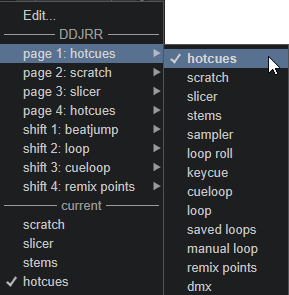
https://virtualdj.com/manuals/virtualdj/interface/decks/decksadvanced/pads.html#controller
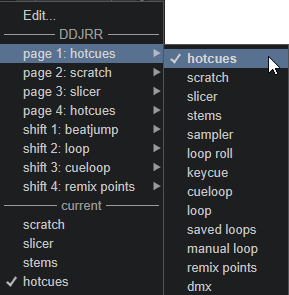
Posted Fri 07 May 21 @ 10:47 pm
Posted Fri 07 May 21 @ 10:48 pm
Pad modes 1,2,3 and 8 (Shift+4) cannot be assigned to any other Pads page other than the pre-selected one, as their functionality is mostly hardware and would offer unwanted behavior.
The modes/pages that cannot be assigned dont have the arrow and the sub-menu as shown in the image..
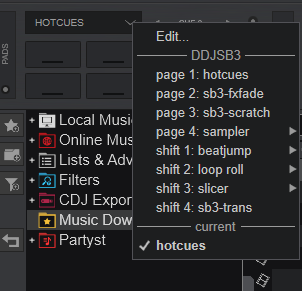
If the other - free to assign modes - dont work as expected, please make sure you are uisng the factory default mapping, or your PAD_MODE buttons are assigned as pad_page x and all your Pads assigned to pad x
Also note, that you will need to change Pad modes from the DDJ-SB3 and not from GUI (skin). Reason is that the DDJ-SB3 doesnt offer Midi Out Notes for the PAD MODE buttons, meaning that SB3 sends to VirtualDJ the Pads mode, but not vice versa.
So you have 4 modes to customize with your preferred VirtualDJ Pad pages (along with the 4 pre-set) and do not use the skin to change/select pages.
The modes/pages that cannot be assigned dont have the arrow and the sub-menu as shown in the image..
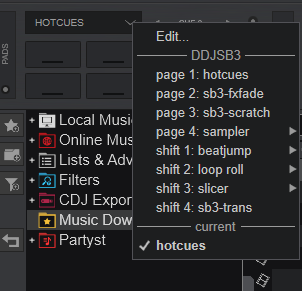
If the other - free to assign modes - dont work as expected, please make sure you are uisng the factory default mapping, or your PAD_MODE buttons are assigned as pad_page x and all your Pads assigned to pad x
Also note, that you will need to change Pad modes from the DDJ-SB3 and not from GUI (skin). Reason is that the DDJ-SB3 doesnt offer Midi Out Notes for the PAD MODE buttons, meaning that SB3 sends to VirtualDJ the Pads mode, but not vice versa.
So you have 4 modes to customize with your preferred VirtualDJ Pad pages (along with the 4 pre-set) and do not use the skin to change/select pages.
Posted Sat 08 May 21 @ 10:21 am







