The TAB buttons should still work. However there's no visual indicator on this skin as it's designed mostly for use with controllers and not keyboard mixing.
Posted Fri 29 Jan 21 @ 7:12 pm
Best skin ever indeed. Thanks much
Could really do with some custom buttons though
(I do understand that it is performance-based and for use with controllers, but I don't always have my controller connected)
Cheers
Could really do with some custom buttons though
(I do understand that it is performance-based and for use with controllers, but I don't always have my controller connected)
Cheers
Posted Sat 30 Jan 21 @ 12:13 pm
Have you pressed the CB button on top left of the skin?
It enables a hole row of custom buttons
It enables a hole row of custom buttons
Posted Sat 30 Jan 21 @ 12:22 pm
Totally missed that
Thought i been through everything. Still full of surprises
Again, Best skin ever
Thought i been through everything. Still full of surprises
Again, Best skin ever
Posted Sat 30 Jan 21 @ 7:57 pm
Is it possible on the 4 deck center wave form to change the layout of the waves. As of now it's 3124 is it possible to make it 1,3,4,2? Or can you tell me where and how to change that in the XML file?
Posted Sat 20 Feb 21 @ 8:10 pm
Is it possible on the 4 deck center wave form to change the layout of the waves. As of now it's 3124 is it possible to make it 1,3,4,2? Or can you tell me where and how to change that in the XML file?
Just in case you ask why; I'm going to use my vci400 as mixer with 2 denon3900s. The 3900s will be channels 1 and 2 the vci400 decks will be 3 and 4. So I wanted that to be reflected in the skin.
Just in case you ask why; I'm going to use my vci400 as mixer with 2 denon3900s. The 3900s will be channels 1 and 2 the vci400 decks will be 3 and 4. So I wanted that to be reflected in the skin.
Posted Sat 20 Feb 21 @ 8:14 pm
did you try the setting "mixerOrder" in controllers section ?
Posted Sat 20 Feb 21 @ 8:38 pm
Scratchwaves are indeed using a hard fixed order.
I will add an option to change.
I will add an option to change.
Posted Sat 20 Feb 21 @ 8:50 pm
PhantomDeejay wrote :
Scratchwaves are indeed using a hard fixed order.
I will add an option to change.
I will add an option to change.
I'll surely be waiting, thank you.
Posted Sat 20 Feb 21 @ 8:58 pm
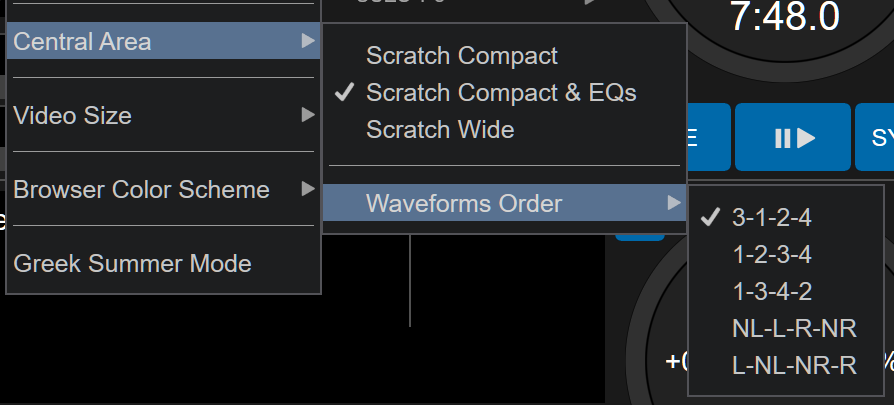
I hope those options cover everybody's needs...
Posted Sat 20 Feb 21 @ 9:47 pm
PhantomDeejay wrote :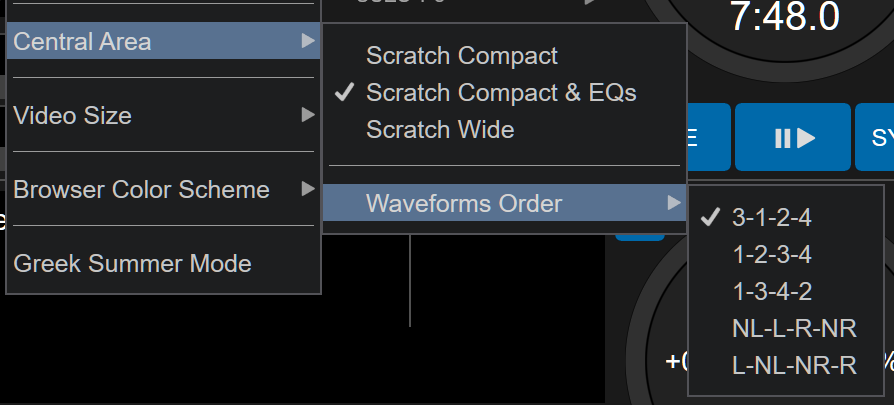
I hope those options cover everybody's needs...
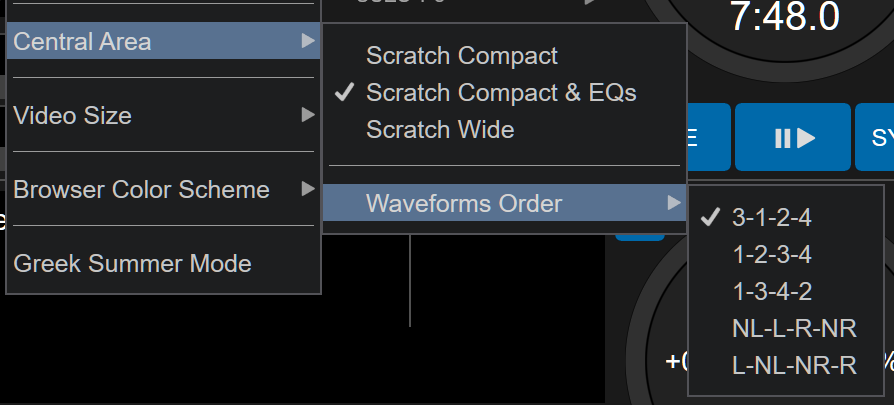
I hope those options cover everybody's needs...
Thank you sensei...
Posted Sun 21 Feb 21 @ 12:00 am
Can we have the bpm grid edit options when you right-click in bpm area?
Posted Sun 21 Feb 21 @ 11:42 pm
Original OSD BPM Editor is too big to fit.
I will try to think of something to include it though...
I will try to think of something to include it though...
Posted Mon 22 Feb 21 @ 1:57 am
PhantomDeejay wrote :
Original OSD BPM Editor is too big to fit.
I will try to think of something to include it though...
I will try to think of something to include it though...
Using the main skin as example
You click the bpm number and appears
Edit Tap
< > |< >|
you can add
*2 /2
That should fit in that popout display....maybe..lol
Posted Mon 22 Feb 21 @ 4:07 am

Not the best solution, but still... All functionality is there (and I don't think anyone will need OSD BPM Editor active for more than one deck at the time)
Posted Mon 22 Feb 21 @ 9:00 am
PhantomDeejay wrote :
Not the best solution, but still... All functionality is there (and I don't think anyone will need OSD BPM Editor active for more than one deck at the time)

Not the best solution, but still... All functionality is there (and I don't think anyone will need OSD BPM Editor active for more than one deck at the time)
How do I get to it? I been searching can't find it.
Posted Tue 23 Feb 21 @ 7:39 pm
Right click on BPM value on a deck.
Where it had always been (just not in 4 decks view before)

PS: That's a standard function on all my skins. I thought you knew it and that's what you asked for...
Where it had always been (just not in 4 decks view before)

PS: That's a standard function on all my skins. I thought you knew it and that's what you asked for...
Posted Tue 23 Feb 21 @ 9:05 pm
PhantomDeejay wrote :
Can you try to rename settings.xml file to settings_old.xml and try again ? (In case a weird setting prevents them from appearing)
If that works, restore your original settings.xml file and let me know so that we can try next step
If that works, restore your original settings.xml file and let me know so that we can try next step
Great work with that skin!
But Im not so in programing, so can you send/make some update file to solve that problem with waveform?
Posted Sun 07 Mar 21 @ 12:57 pm
Hate to be a pain... Is there a chance to get 4 waves visible in the central area on the 4 Deck OSD or even 4 independent waves under each deck xs size. Actually both choices.
Posted Tue 09 Mar 21 @ 6:18 am
I have coded such a view, but the browser space was too small.
I'll see if I can make it any better and port it back.
I'll see if I can make it any better and port it back.
Posted Tue 09 Mar 21 @ 8:12 am










