Well the problem came back again . I have now tried everything on the Internet it worked for a few days . I updated A few days ago to the new early release and everything in the registry was reset . I’ve changed it all back like stated above and hasn’t worked this time I am sure this is something to do with software . Are you several other programs OBS in fact the whole of my computer is set to dark mode which is almost black in places and it doesn’t happen . Been using this tablet now for a few years never ever seen this problem until updated to virtual DJ 2020 . And like I say 8.3 doesn’t do this even with the dark skin . So it’s getting pretty annoying makes the new version unusable As it darkens the screen for too much . I even tried adding elements to the skin light areas to see if it would help .
Posted Fri 25 Oct 19 @ 10:19 am
groovindj wrote :
The manufacturers try to make things smarter, or improve the "user experience", by doing things like this - but it just makes things worse!
Kinda like when VDJ takes away or changes settings/features because they think it’s better.....
Remember your statement here when you try and tell someone on these forums that they need to learn how to edit a skin or just to deal with it because it’s better in someone else’s opinion.....
Definitely gonna screenshot this and drop it when needed.....
Posted Fri 25 Oct 19 @ 4:28 pm
Not the same thing at all...
BTW I did not tell anyone to "deal with it" or that they "need to learn" skin editing.
Prior to the release of 2020, the complainant was obviously perfectly happy using another skin that had the required functionality. He could have carried on using said skin.
Also it was explained to him that the particular skin he complained about was designed for controllers. Now, a lot of DJs use controllers. Even home users have them. It's much more likely that a pro DJ would be using a controller over a mouse. Once again, he did not have to use that skin.
If he really wanted to dump the working skin, and use the one not designed for mouse use, for whatever reason, then the option was open to edit the skin (or have someone edit it for him). This was offered in the thread.
People offering advice are not to know that the complainant doesn't have a controller, unless he states it. They're not to know he's unwilling/unable to do skin mods himself. They're not to know why he doesn't want to use the perfectly good skin he used before.
The responses were perfectly valid.
BTW I did not tell anyone to "deal with it" or that they "need to learn" skin editing.
Prior to the release of 2020, the complainant was obviously perfectly happy using another skin that had the required functionality. He could have carried on using said skin.
Also it was explained to him that the particular skin he complained about was designed for controllers. Now, a lot of DJs use controllers. Even home users have them. It's much more likely that a pro DJ would be using a controller over a mouse. Once again, he did not have to use that skin.
If he really wanted to dump the working skin, and use the one not designed for mouse use, for whatever reason, then the option was open to edit the skin (or have someone edit it for him). This was offered in the thread.
People offering advice are not to know that the complainant doesn't have a controller, unless he states it. They're not to know he's unwilling/unable to do skin mods himself. They're not to know why he doesn't want to use the perfectly good skin he used before.
The responses were perfectly valid.
Posted Fri 25 Oct 19 @ 4:47 pm
Probably just have to turn off "adaptive brightness" .. And is made for laptops to save battery by adapting screen to environment. If its better or worse than not, probably better for most regular users. And can always turn it off though..
https://windowsreport.com/prevent-laptop-screen-automatic-dimming/
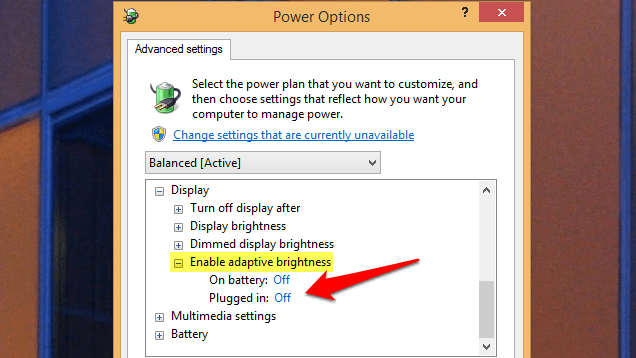
https://windowsreport.com/prevent-laptop-screen-automatic-dimming/
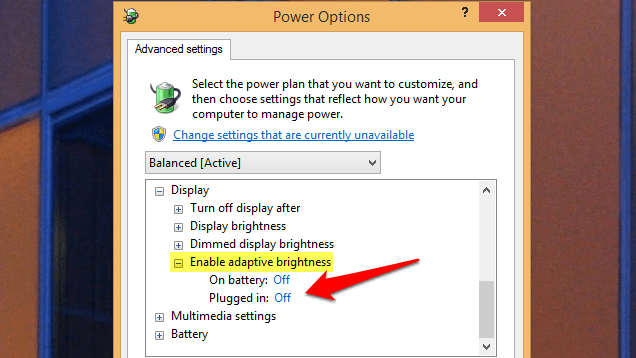
Posted Fri 25 Oct 19 @ 4:54 pm
On windows 10 you can find it in the new modern settings as well (but would still check if its actually off at the power plan settings as in image at post above)
https://www.itsupportguides.com/knowledge-base/windows-10/windows-10-how-to-disable-automatic-brightness-adjustments/

Posted Fri 25 Oct 19 @ 4:57 pm
When you say it was fine with 8.3, can you check which build, and did you perhaps compare a 32-bit version of 8.3 with the 64-bit version of 2020?
Also, did you make sure you were testing the same skin on both?
I don't know of anything that vdj would be doing to trigger this. Also VirtualDJ doesn't use the registry except for it's home folder path, so I don't think updating VirtualDJ had anything to do with the registry keys changing back. I'm guessing that's the driver doing this.
Also, did you make sure you were testing the same skin on both?
I don't know of anything that vdj would be doing to trigger this. Also VirtualDJ doesn't use the registry except for it's home folder path, so I don't think updating VirtualDJ had anything to do with the registry keys changing back. I'm guessing that's the driver doing this.
Posted Fri 25 Oct 19 @ 5:13 pm
Rune (dj-in-norway) wrote :
On windows 10 you can find it in the new modern settings as well (but would still check if its actually off at the power plan settings as in image at post above)
https://www.itsupportguides.com/knowledge-base/windows-10/windows-10-how-to-disable-automatic-brightness-adjustments/

On windows 10 you can find it in the new modern settings as well (but would still check if its actually off at the power plan settings as in image at post above)
https://www.itsupportguides.com/knowledge-base/windows-10/windows-10-how-to-disable-automatic-brightness-adjustments/

All of these changes I have already done. It’s nothing to do with adapters brightness. It’s adapters contrast that is being adjusted. And Microsoft do not offer a solution to turn this off through windows so it has to be done through a registry hack . If you read my post further up explains how this works . I made the changes to the registry which stopped it happening for about three days . Then updated to the early release of Virtual DJ . All the settings in the registry had been set back . The strange thing is I have put them back to what I did last time and it’s not working this time . I understand you what you guys are saying but it is only this software that does it nothing else changes my brightness or contrast . So removed 2020 I went back to old version with no problems no adjustment of anything . Spent 30 years in the computer trade so I am well aware of how to manipulate and work round windows . Hope this makes sense to you guys .
I even looked into Intel’s graphics software but can’t find anything that is available for my computer . As I am using a surface pro three. There’s not a lot that will beat me when it comes to things like this but this one has the software runs great it’s just the contrast gets adjusted the minute I launch The software as soon as I minimise the software contrast jumps back so I get what you are saying . So did a test with OBS and other dark theme programs and it doesn’t do this . 8.3 doesn’t do this so I am totally baffled why one piece of software would interfere .
And most of the settings are mainly effective when using on battery which I’m not doing . I guess I will just have to keep trawling the Internet and see if I can find a solution. My surface pro is a i7 processor I have also looked on YouTube and seen guys using some Intel graphic software but no luck finding this at the moment it also can be turned off through that . But just not sure why one piece of software would do this I would get it if it was happening with multiple programs . I am very confused at the moment and a bit pissed as I thoroughly enjoy the software as you guys know I rather would be using this version .
Posted Fri 25 Oct 19 @ 6:01 pm
Did you try "old" skin (look in skin settings, the VDJ 8 skin is called "old" there) with VDJ 2020, and see if it was any different?
Could just be cause the new skins are darker, triggering something with your display driver perhaps
Posted Fri 25 Oct 19 @ 6:10 pm
Adion wrote :
When you say it was fine with 8.3, can you check which build, and did you perhaps compare a 32-bit version of 8.3 with the 64-bit version of 2020?
Also, did you make sure you were testing the same skin on both?
I don't know of anything that vdj would be doing to trigger this. Also VirtualDJ doesn't use the registry except for it's home folder path, so I don't think updating VirtualDJ had anything to do with the registry keys changing back. I'm guessing that's the driver doing this.
Also, did you make sure you were testing the same skin on both?
I don't know of anything that vdj would be doing to trigger this. Also VirtualDJ doesn't use the registry except for it's home folder path, so I don't think updating VirtualDJ had anything to do with the registry keys changing back. I'm guessing that's the driver doing this.
I also can’t believe that virtual DJ would mess around with the registry and my brain tells me that it can’t be the software . And trust me I don’t blame the software But I am so confused because it is only 2020 that does it nothing else adjust my contrast or brightness. Even virtual DJ 2018 .
I have tested it also using my mix lab skin new version. In 2020 32-bit and 64-bit same in both screen goes very dark or contrast adjust.
Virtual DJ 2018 32 bit also using the same skin works no problem no changes brightness / contrast does not adjust. So I am totally confused .
Posted Fri 25 Oct 19 @ 6:14 pm
Rune (dj-in-norway) wrote :
Did you try "old" skin (look in skin settings, the VDJ 8 skin is called "old" there) with VDJ 2020, and see if it was any different?
Could just be cause the new skins are darker, triggering something with your display driver perhaps
Did you try "old" skin (look in skin settings, the VDJ 8 skin is called "old" there) with VDJ 2020, and see if it was any different?
Could just be cause the new skins are darker, triggering something with your display driver perhaps
Rune that is a good point . Okay have just tried that using the old 2018 skin in the new version and still happens. This is frustrating but there must be a solution somewhere. If I could find the Intel graphics control centre for my display adapter I have seen guys on YouTube also doing this . And turning off adapters contrast . But so far unsuccessful in finding out if anyone has any suggestions or can help me locate this this may be the fix but right now can’t find it. . And Microsoft don’t make it very clear on their pages what the files are you downloading . It’s a surface pro three are use I guess not many people here use that type of computer . But I think you are right something is interfering with my graphics drivers just very confused what it could be I’ve even tried to roll the drivers back on my computer to an early version .
Also started to think maybe it was a sensor hardware issue on the computer . But then I would expect to see it across many more dark theme programs . As the whole of my computer is in dark mode . And most of the programs I am using a darker then Virtual DJ 2020 . But hang on a minute let me try something else maybe dark mode could be why this is happening as I’ve only recently started using that let me try and I will report back but again thanks for your help .
Posted Fri 25 Oct 19 @ 6:28 pm
Rune I just done some checking mine looks different . And don’t have all of them options that you supplied in the screenshot above . Running Windows 10 pro
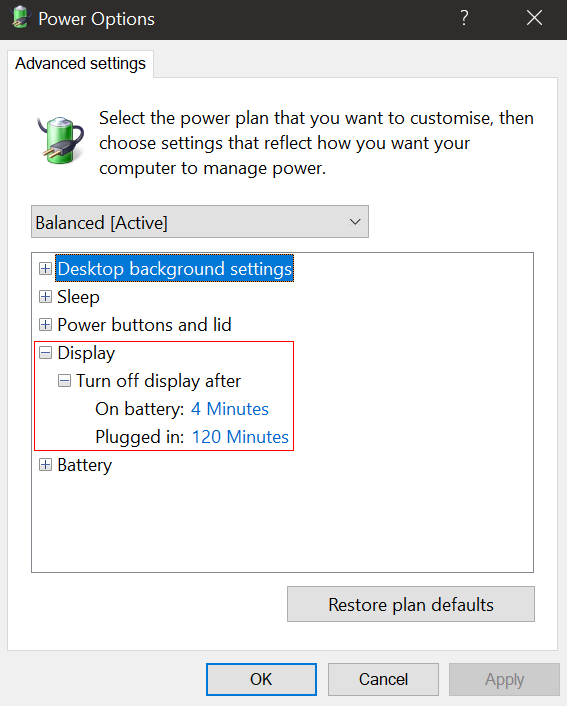
The settings I do have
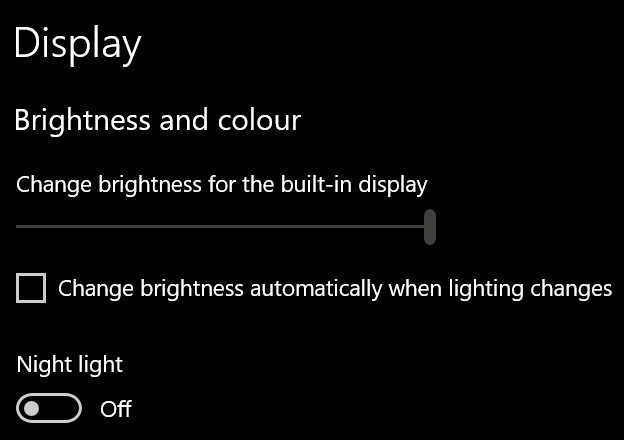
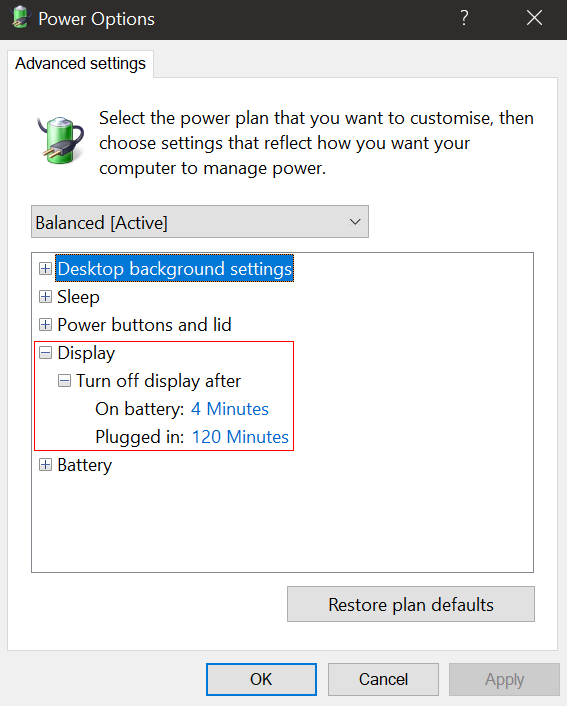
The settings I do have
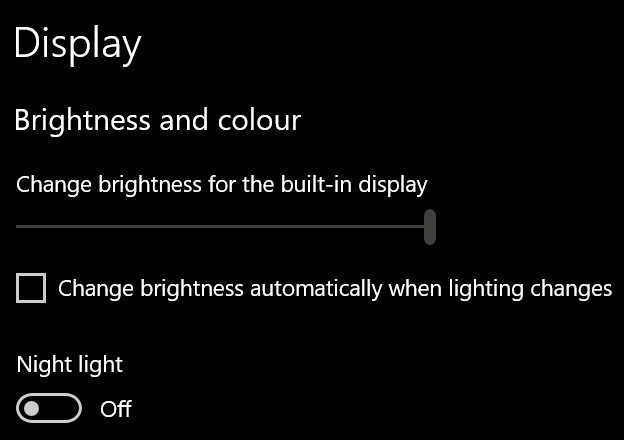
Posted Fri 25 Oct 19 @ 7:49 pm
The plot thickens it’s nothing to do with anything we’ve been discussing . I’ve been doing some testing . And this is extremely strange.
If I am plugged the laptop from the power and use it solely on the battery the problem goes away . My surface pro sits in a docking station so it’s constantly being powered .
As soon as I plug power in again the screen darkens . So could this be something to do with Power management as I know Virtual DJ knows when it’s on power and when it’s on battery . Most DJs would not notice this in a working environment as most of them would be working in the dark.
I know virtual DJ looks and knows if it’s on battery or power could there be a possibility that this is reversed in virtual DJs engine so when it thinks it’s on the battery it actually thinks it’s on the power ? and when it’s on the battery it thinks it’s on the Power ??
would explain why brightness levels drop when it’s on Power
Because it thinks it’s on the battery ??.
There are also two drivers in device manager one controls the AC power adapter . And the other one controls charging and battery . I uninstalled both of these and reinstalled them in case one of them was corrupted and confusing the system . Because I’m sat at home in a bright environment probably why it’s a lot more noticeable . And like I have said above it only happens with virtual DJ .
The behaviour that happens when it’s plugged in I would expect that to be the case when it’s on the battery .
I need to reinstall Virtual DJ 2018 . As I’ve taken it off now and not had both of them on at the same time is it possible to run that version and still keep the new version installed . Because I need now to do the test there and maybe it was doing it but I just didn’t notice it as much as the skins are a lot more brighter . And because 2020 uses a lot darker schemes maybe that’s why I’m noticing it . All I know everything is perfect on battery but I would expect that to be the other way round . And if it dimmed when it was on the battery I would expect that to happen to reserve battery life . Could we get Stefan to take a look at this . This could be a bug that’s never been picked up and I wouldn’t expect many DJs to try and run their laptops on the battery when using this software .
If I am plugged the laptop from the power and use it solely on the battery the problem goes away . My surface pro sits in a docking station so it’s constantly being powered .
As soon as I plug power in again the screen darkens . So could this be something to do with Power management as I know Virtual DJ knows when it’s on power and when it’s on battery . Most DJs would not notice this in a working environment as most of them would be working in the dark.
I know virtual DJ looks and knows if it’s on battery or power could there be a possibility that this is reversed in virtual DJs engine so when it thinks it’s on the battery it actually thinks it’s on the power ? and when it’s on the battery it thinks it’s on the Power ??
would explain why brightness levels drop when it’s on Power
Because it thinks it’s on the battery ??.
There are also two drivers in device manager one controls the AC power adapter . And the other one controls charging and battery . I uninstalled both of these and reinstalled them in case one of them was corrupted and confusing the system . Because I’m sat at home in a bright environment probably why it’s a lot more noticeable . And like I have said above it only happens with virtual DJ .
The behaviour that happens when it’s plugged in I would expect that to be the case when it’s on the battery .
I need to reinstall Virtual DJ 2018 . As I’ve taken it off now and not had both of them on at the same time is it possible to run that version and still keep the new version installed . Because I need now to do the test there and maybe it was doing it but I just didn’t notice it as much as the skins are a lot more brighter . And because 2020 uses a lot darker schemes maybe that’s why I’m noticing it . All I know everything is perfect on battery but I would expect that to be the other way round . And if it dimmed when it was on the battery I would expect that to happen to reserve battery life . Could we get Stefan to take a look at this . This could be a bug that’s never been picked up and I wouldn’t expect many DJs to try and run their laptops on the battery when using this software .
Posted Sat 26 Oct 19 @ 1:55 am
Virtual DJ must talk to the power management system in Windows .
I have just tested this on a normal computer and the problem is not there .
https://youtu.be/r0f_r0pxCAI
I have just tested this on a normal computer and the problem is not there .
https://youtu.be/r0f_r0pxCAI
Posted Sat 26 Oct 19 @ 2:13 am
The only thing virtualdj uses the power information for is to show the battery icon or indicator in certain skins.
It is normal for the display driver to have different brightness settings for plugged in and battery powered though and these can be changed independently
It is normal for the display driver to have different brightness settings for plugged in and battery powered though and these can be changed independently
Posted Sat 26 Oct 19 @ 4:04 am
DJ FORMAT wrote :
Rune I just done some checking mine looks different . And don’t have all of them options that you supplied in the screenshot above
Did you turn those features off when you were changing registry values, you mentioned you did some registry "hacks" earlier..
https://www.tenforums.com/tutorials/108132-add-remove-dim-display-after-power-options-windows.html
A Windows tablet probably have quite "aggressive" power saving features to make it able to "run all day".. Must be your hardware doing this I guess.
"One of the most prominent problems has much to do with the Surface Pro 4. You see, there are times when the device will suffer from screen dimming issues"
https://www.thewindowsclub.com/fix-surface-pro-screen-dimming-problem
But as Adion said, it might be a bit deeper in the Intel driver, than just "adpative brightness" setting
Posted Sat 26 Oct 19 @ 11:55 am









