Hi guys I have a strange problem . And it only happens with Virtual DJ . When opening the software the screen dims . When I minimised the software brightness goes back to normal as soon as I maximise the software it dims .
I have turned all of the auto brightness settings off in Windows . Does anyone have any idea what would cause this to happen as I don’t think the software has any brightness control settings .
I am using a surface pro three and this is only started to happen since the new version of virtual DJ released . Does not happen with any other piece of software on my computer due to me disabling all the settings in Windows. The computer is always on power when I am using this software . It’s almost like it’s going into power saving mode. ???
Will post a link shortly with a video showing you what happens .
I have turned all of the auto brightness settings off in Windows . Does anyone have any idea what would cause this to happen as I don’t think the software has any brightness control settings .
I am using a surface pro three and this is only started to happen since the new version of virtual DJ released . Does not happen with any other piece of software on my computer due to me disabling all the settings in Windows. The computer is always on power when I am using this software . It’s almost like it’s going into power saving mode. ???
Will post a link shortly with a video showing you what happens .
Posted Sun 20 Oct 19 @ 12:36 am
Is the setting experimentalSkinEngine on or off? Try changing it.
Also (assuming you're using the new 2020 skin) try switching to a non vector skin.
Also (assuming you're using the new 2020 skin) try switching to a non vector skin.
Posted Sun 20 Oct 19 @ 6:49 am
I turn the option off now didn’t make a difference and yes it happens with all skins. What does the option do anyway ??
Posted Sun 20 Oct 19 @ 11:41 am
Nobody actually knows....
Posted Sun 20 Oct 19 @ 11:52 am
Matt, does this help?
https://windowsreport.com/fix-surface-pro-4-screen-dim/
https://windowsreport.com/fix-surface-pro-4-screen-dim/
Posted Sun 20 Oct 19 @ 11:54 am
I have a surface pro three and not four but I have checked and don’t have these options they are recommending so this is only appliable to the surface pro four so need to look into if it is also affected on the surface pro three and find the correct procedure
I just not understanding why is only happening since updating to 2020
I just not understanding why is only happening since updating to 2020
Posted Sun 20 Oct 19 @ 12:56 pm
groovindj wrote :
Thank you for taking the time to try and help
Posted Sun 20 Oct 19 @ 12:57 pm
I've had this intel power saving problem on various laptops whenever most of the screen is dark.
It's possibly more noticeable with the 2020 skin since it's darker.
By installing the Intel drivers directly from Intel you can get the Intel control panel to turn it partially off, but on many laptops I've found you can not completely turn it off.
Not running full screen so that you csn have a part of bright background on the screen could help
It's possibly more noticeable with the 2020 skin since it's darker.
By installing the Intel drivers directly from Intel you can get the Intel control panel to turn it partially off, but on many laptops I've found you can not completely turn it off.
Not running full screen so that you csn have a part of bright background on the screen could help
Posted Sun 20 Oct 19 @ 1:31 pm
This is the graphics card it’s in my surface pro three . I have tried everything and I’ve stopped it happening with all of the software just Virtual DJ does not want to play part .
Posted Sun 20 Oct 19 @ 4:38 pm
This is the graphics card it’s in my surface pro three . I have tried everything and I’ve stopped it happening with all of the software just Virtual DJ does not want to play part . 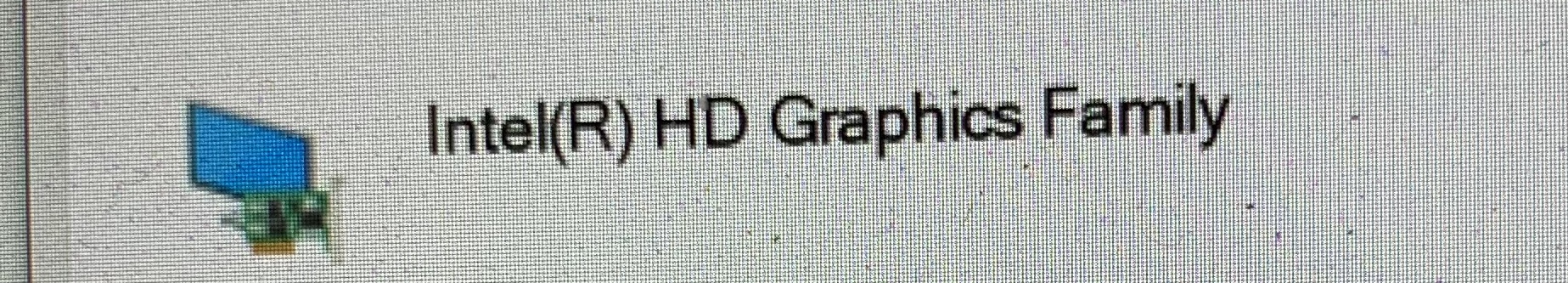
This is so frustrating . Just don’t understand why this would start happening I’ve been using this tablet now for years . And it’s only virtual DJ 2020 when it all started to happen .
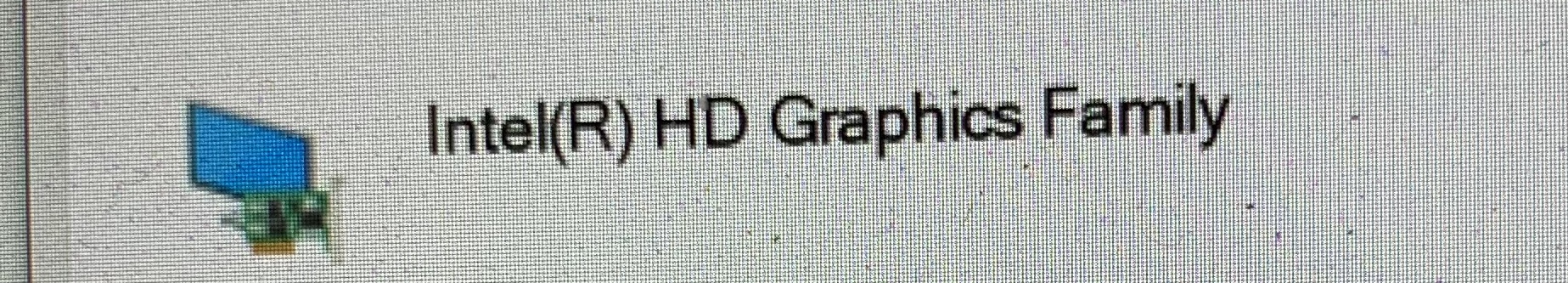
This is so frustrating . Just don’t understand why this would start happening I’ve been using this tablet now for years . And it’s only virtual DJ 2020 when it all started to happen .
Posted Sun 20 Oct 19 @ 4:41 pm
It’s a shame that I have to roll back to the last version 2018 is the install file still available for this don’t wanna do it but have no choice can’t put up with it like this it dims the screen too much.
If someone could point me in the right direction would be great again thanks to you guys for trying to help . I will have to update once I find a solution but it’s a joke using it like this currently .
And the problem was not there in 2018 .
If someone could point me in the right direction would be great again thanks to you guys for trying to help . I will have to update once I find a solution but it’s a joke using it like this currently .
And the problem was not there in 2018 .
Posted Sun 20 Oct 19 @ 4:49 pm
Go here http://www.virtualdj.com/download/build.html - you need build 5281 or earlier.
Posted Sun 20 Oct 19 @ 4:51 pm
groovindj wrote :
Go here http://www.virtualdj.com/download/build.html - you need build 5281 or earlier.
Again thanks for your time and effort nice to have someone like you around .
Posted Sun 20 Oct 19 @ 5:07 pm
Did you try just switching to the old skin in vdj2020?
Posted Sun 20 Oct 19 @ 5:16 pm
DJ FORMAT wrote :
it happens with all skins
Posted Sun 20 Oct 19 @ 5:23 pm
groovindj wrote :
Thank you so much for your help I managed to sort this out in the end by doing some more investigations from that link you gave me . And now I have stop this from happening so I am happy because I am now back on 2020 . Again thank you groovingj . In my opinion but it’s only my opinion you deserve a star added to your title for all the help you give around here not just here with skins as well . So happy I managed to sort this out did not want to move away from this version . I do have another small problem but maybe I should open a new thread for this or should I post it here .
Posted Mon 21 Oct 19 @ 6:59 am
How did you fix it eventually?
Posted Mon 21 Oct 19 @ 7:24 am
Turn all the settings off in Windows. If you look on YouTube there are plenty of them . Also had to do some edit in the registry but this will be different depending on the device you are trying to do it on . The user that helped me above also posted a link . Which is for the surface pro four but it also worked with my surface pro three . Make sure once all the settings are applied and the registry edit is done that you restart otherwise it will not work .
Posted Mon 21 Oct 19 @ 3:20 pm
Adion wrote :
How did you fix it eventually?
Adaptive contrast is very different than auto-brightness (or adaptive brightness) found under Settings > System > Display, which ramps up and down the display backlight on ambient lighting conditions.
Adaptive contrast differs because it adjusts based on the current image on your display rather than the ambient light in your room. It's like edge-lit local dimming of specific zones due to what is on the screen. (This is also different than High Dynamic Range (HDR), which is much more sophisticated and precise with more color-depth).
This is how I did it
1 From the Start screen search for regedit.
2 Right-click it, and then and click or tap Run as administrator from the app command.
3 Computer\HKEY_LOCAL_MACHINE\SYSTEM\ControlSet001\Control\Class\{4d36e968-e325-11ce-bfc1-08002be10318}\0001
4 Scroll down to mid-page, and then find FeatureTestControl and double-click to edit the DWORD Value.
5 Change Value data from 9240 (default) to 9250 (leave in base hexadecimal).
6 Hit OK to save the changes
Restart your tablet/the computer for changes to take effect.
Hope this helps let me know if this works for you
In step five on my computer was a different value C200 and not 9240. So just change it to 9250
This will kill the feature . As Microsoft do not offer any other solution . This was also a Windows 10 computer not sure if this will work with Windows 7 as don’t have a Windows 7 machine to test .
This will not harm your system . Please be careful when working with the registry .
Posted Thu 24 Oct 19 @ 2:20 am
The manufacturers try to make things smarter, or improve the "user experience", by doing things like this - but it just makes things worse!
Posted Thu 24 Oct 19 @ 4:56 pm








