Any screenshots of the Prime 4 screen?
Posted Sun 15 Mar 20 @ 3:21 pm
djdad wrote :
Yes, the screen of the SC5000M will work and look like the one in SC5000.
Official support for SC5000M will come a bit later though, due to motorwheels support (they dont work exactly the same as others like Rane Twelve, NS7 etc), so no ETA for them currently.
DJ Coldfield wrote :
Is that for the SC5000M too?
Yes, the screen of the SC5000M will work and look like the one in SC5000.
Official support for SC5000M will come a bit later though, due to motorwheels support (they dont work exactly the same as others like Rane Twelve, NS7 etc), so no ETA for them currently.
I'm definitely going to keep an eye out for that. No VDJ support is why I didn't purchase the 5000Ms.
Posted Sun 15 Mar 20 @ 5:09 pm
F*** me, I nearly wet myself! :)
Posted Mon 16 Mar 20 @ 5:13 pm
kradcliffe wrote :
As a bootnote, Denon have confirmed it's not possible to switch between standalone mode and software mode without rebooting the unit.
Bit of a deal breaker for me as the MCX8000 allows both to be used at the same time.
Bit of a screw up from Denon there.
Bit of a deal breaker for me as the MCX8000 allows both to be used at the same time.
Bit of a screw up from Denon there.
I the MCX does give you that option but if you are using VDJ, to begin with, I ask myself when was the last time VDJ just stopped working during a set? I haven't had it stop for years and that was a windows blue screen of death or I've cocked up.
There is one question I want to ask you about the MCX which I have found to be a problem, dragging a track with a mouse to the deck which is playing on say deck 2 and the security doesn't kick in asking if you "are sure you want to stop it". Not tried it any other way because I have always used a mouse since starting to DJ with a laptop and I guess when DJing on a PC/computer/laptop first really started that was the only way of doing it.
Have you found this on the MCX?
Posted Mon 16 Mar 20 @ 7:19 pm
I use a mouse too and never had that issue. You need to make sure the deck fader is up for security to kick in.
Posted Mon 16 Mar 20 @ 7:22 pm
kradcliffe wrote :
I use a mouse too and never had that issue. You need to make sure the deck fader is up for security to kick in.
Well, I never! You learn something new everyday.
Because most times I'm using a Numark DMC 2, Pioneer DJM5000 and a sound-card, i'm not controlling the faders in VDJ and they are always at full in VDJ. Just tried it in VDJ without MCX deck 1 playing with fader up, security kicks in, fader down but deck playing, security doesn't kick. Never ever knew. I did wonder why it seemed a little hit and miss with the MCX regarding the security.
THANKS!
Posted Mon 16 Mar 20 @ 9:52 pm
No problem. It does catch people out but it works on the premise there's no point giving the warning if no audio is playing from the channel.
Posted Mon 16 Mar 20 @ 10:40 pm
kradcliffe wrote :
No problem. It does catch people out but it works on the premise there's no point giving the warning if no audio is playing from the channel.
Never thought about like that. I suppose for me it stems back to the days of vinyl by putting the fader down so when you came to cue up your next record it doesn't accidentally playout. This method is kinda foolproof................so I say, as I've done it, where the security kicks in on the playing side and clicked ok because I've still got both going and it's the bloody wrong one, thankfully not too often!
Thinking deeper into this, with an MCX or Prime 4 and presumably other controllers, this is more foolproof than how the vast majority of my nights are, due to the equipment being used, because you know when you've dropped onto the one faded down, it just automatically loads.
Posted Tue 17 Mar 20 @ 1:42 pm
I was notified that there was a new post from DJDad on this thread and it says that it was 7 hours ago but I can't see any new posts from him?
Posted Tue 24 Mar 20 @ 7:53 am
Will be above our viewing level.
Posted Tue 24 Mar 20 @ 8:28 am
It was a post about asking for volunteers testing Prime in Beta, but already have many (thank you), so i removed that post.
Posted Tue 24 Mar 20 @ 1:32 pm
Mobile Zombie wrote :
Ditch that Prime 4 and get the Pioneer XDJ-XZ instead :) Full support including screen in VDJ
sidneysides wrote :
Is there any more updates on the Prime 4 support?
Ditch that Prime 4 and get the Pioneer XDJ-XZ instead :) Full support including screen in VDJ
Pioneer???
Posted Tue 24 Mar 20 @ 7:28 pm
djdad wrote :
It was a post about asking for volunteers testing Prime in Beta, but already have many (thank you), so i removed that post.
Please let me test it please please...
Posted Wed 25 Mar 20 @ 12:55 pm
DJ Coldfield wrote :
Pioneer???
Mobile Zombie wrote :
Ditch that Prime 4 and get the Pioneer XDJ-XZ instead :) Full support including screen in VDJ
sidneysides wrote :
Is there any more updates on the Prime 4 support?
Ditch that Prime 4 and get the Pioneer XDJ-XZ instead :) Full support including screen in VDJ
Pioneer???
Yes
Posted Wed 25 Mar 20 @ 2:52 pm
Can i please see a pic (screenshot ) of the prime 4 screens , i'm curious cause i have prime 4 and looking foreward when full support wxill be ready ;)
Posted Wed 25 Mar 20 @ 7:24 pm
djdad wrote :
BTW, forgot to mention that the implementation will be the same way as VDJ skin, so Full Browser, full Touch and Scratchwaves too
Just a teaser... SC5000 screen running VDJ ;)
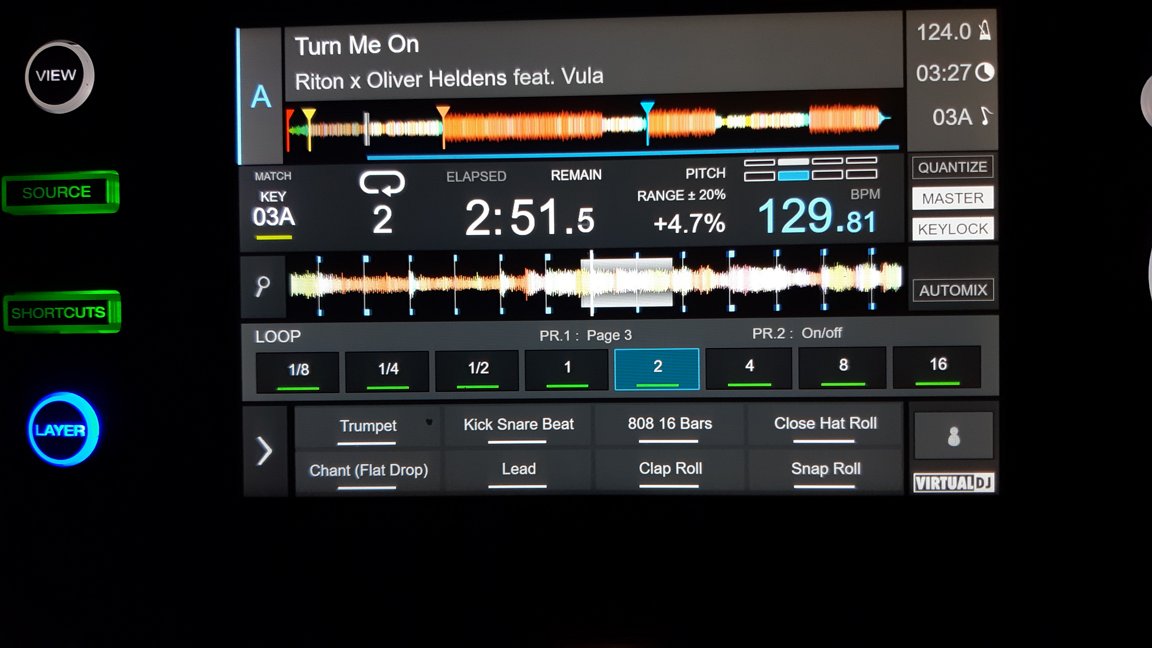
Just a teaser... SC5000 screen running VDJ ;)
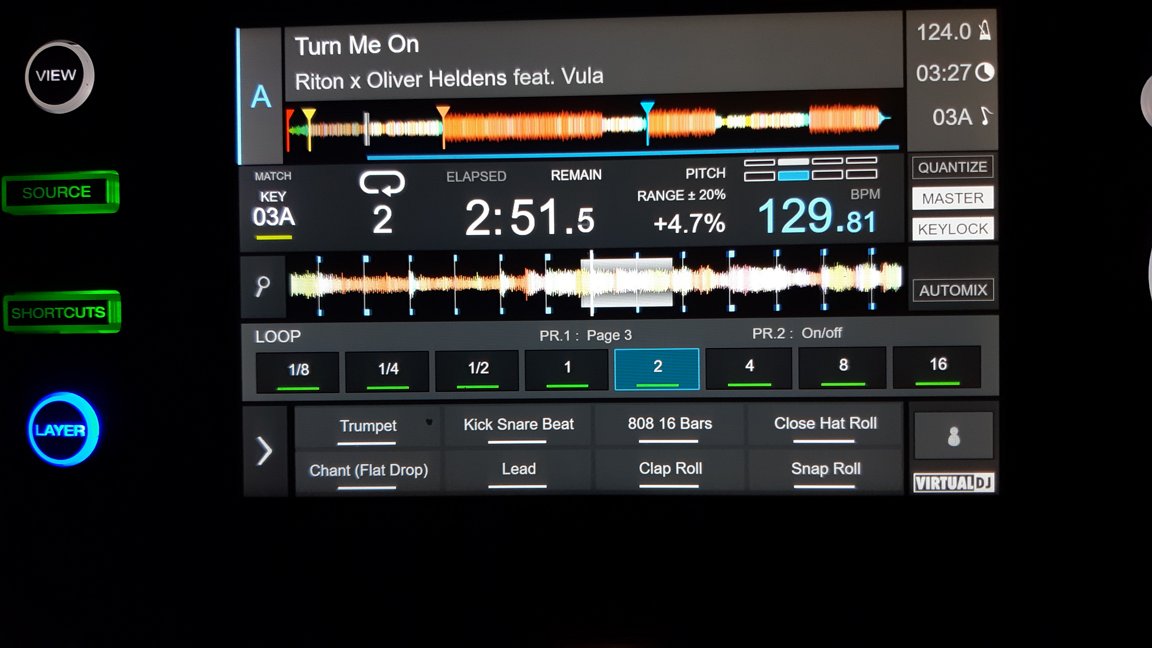
From what I've seen in videos demoing SC 5000, the pear of 4 beat bar just above the bpm that moves in time with the beat represents deck A & C or B & D.
It would make sense to allow the top 4 beats bar to represent deck A and the lower 4 beat bar to represent deck B. The majority of users would be using the player in pair in two deck mode.
Posted Sat 28 Mar 20 @ 3:07 pm
The gray beat bars are from the MASTER deck, (usually the one playing out in Master) so actually you get the information you want on every Deck, no matter how many you use. You always see if the Deck is synced to the Master (or the other deck if you just use 2)
Posted Sat 28 Mar 20 @ 3:19 pm
Nosven wrote :
represents deck A & C or B & D
Yes that makes sense, because typically a DJ would have two SC5000 players - so the top line of the left SC5000 would show A (layer one of left deck). B would be the right hand SC5000. C would be layer 2 of the left SC5000 (same screen as A).
Therefore when used with VDJ, the DJ would generally use the exact same setup - two SC5000s - so having A & C on one screen makes sense.
Posted Sat 28 Mar 20 @ 3:20 pm
djdad , is there a preview pic available for the prime 4 main screen en jog wheel screens how it will look please , i'm just curious how it will be for my vdj infinite on my prime 4
thank you
Chris
thank you
Chris
Posted Sun 29 Mar 20 @ 3:57 pm
djdad wrote :
The gray beat bars are from the MASTER deck, (usually the one playing out in Master) so actually you get the information you want on every Deck, no matter how many you use. You always see if the Deck is synced to the Master (or the other deck if you just use 2)
That's great!, Denon should adopt this way. At present in standalone mode if using two SC 5000 the top 4 beat bar is fixed to deck A and the bottom 4 beat bar is fixed to the layered deck C. Same goes for the second player. The top 4 beat bar is fixed to deck B and the bottom 4 beat bar is fixed to its layered player deck D.
Doing it Denon way in standalone mode with two SC 5000 you are not able to see on one SC 5000 the 4 beat bar of the song playing out of the master and the one being cued up.
groovindj wrote :
Yes that makes sense, because typically a DJ would have two SC5000 players - so the top line of the left SC5000 would show A (layer one of left deck). B would be the right hand SC5000. C would be layer 2 of the left SC5000 (same screen as A).
Therefore when used with VDJ, the DJ would generally use the exact same setup - two SC5000s - so having A & C on one screen makes sense.
Nosven wrote :
represents deck A & C or B & D
Yes that makes sense, because typically a DJ would have two SC5000 players - so the top line of the left SC5000 would show A (layer one of left deck). B would be the right hand SC5000. C would be layer 2 of the left SC5000 (same screen as A).
Therefore when used with VDJ, the DJ would generally use the exact same setup - two SC5000s - so having A & C on one screen makes sense.
I understand what you are saying, but don't you think VDJ's way is better? Whether you're using two deck or as many as you like you will see on the deck being cued up the song being cued up plus the song being played out of the master.
Posted Sun 29 Mar 20 @ 7:10 pm












