Tested again, it worked this time maybe the creator tweaked some stuff. I link this one with warpspeed transition.
Posted Sun 04 Aug 19 @ 7:27 pm
These ones don't work or work very oddly....need some locodog magic here....ahem
 https://www.shadertoy.com/view/3s2XWR | view on shadertoy | copy link
https://www.shadertoy.com/view/3s2XWR | view on shadertoy | copy link  https://www.shadertoy.com/view/Ws2GRw | view on shadertoy | copy link
https://www.shadertoy.com/view/Ws2GRw | view on shadertoy | copy link  https://www.shadertoy.com/view/3s2GWK | view on shadertoy | copy link
https://www.shadertoy.com/view/3s2GWK | view on shadertoy | copy link  https://www.shadertoy.com/view/WdlGRf | view on shadertoy | copy link
https://www.shadertoy.com/view/WdlGRf | view on shadertoy | copy link  https://www.shadertoy.com/view/MtKBRz | view on shadertoy | copy link
https://www.shadertoy.com/view/MtKBRz | view on shadertoy | copy link  https://www.shadertoy.com/view/Md2fWh | view on shadertoy | copy link
https://www.shadertoy.com/view/Md2fWh | view on shadertoy | copy link  https://www.shadertoy.com/view/4sjSW1 | view on shadertoy | copy link
https://www.shadertoy.com/view/4sjSW1 | view on shadertoy | copy link  https://www.shadertoy.com/view/ttX3W2 | view on shadertoy | copy link
https://www.shadertoy.com/view/ttX3W2 | view on shadertoy | copy link  https://www.shadertoy.com/view/wtf3Df | view on shadertoy | copy link
https://www.shadertoy.com/view/wtf3Df | view on shadertoy | copy link  https://www.shadertoy.com/view/4dtSWS | view on shadertoy | copy link
https://www.shadertoy.com/view/4dtSWS | view on shadertoy | copy link  https://www.shadertoy.com/view/tt2XzG | view on shadertoy | copy link
https://www.shadertoy.com/view/tt2XzG | view on shadertoy | copy link  https://www.shadertoy.com/view/wljSz1 | view on shadertoy | copy link
https://www.shadertoy.com/view/wljSz1 | view on shadertoy | copy link
 https://www.shadertoy.com/view/3s2XWR | view on shadertoy | copy link
https://www.shadertoy.com/view/3s2XWR | view on shadertoy | copy link  https://www.shadertoy.com/view/Ws2GRw | view on shadertoy | copy link
https://www.shadertoy.com/view/Ws2GRw | view on shadertoy | copy link  https://www.shadertoy.com/view/3s2GWK | view on shadertoy | copy link
https://www.shadertoy.com/view/3s2GWK | view on shadertoy | copy link  https://www.shadertoy.com/view/WdlGRf | view on shadertoy | copy link
https://www.shadertoy.com/view/WdlGRf | view on shadertoy | copy link  https://www.shadertoy.com/view/MtKBRz | view on shadertoy | copy link
https://www.shadertoy.com/view/MtKBRz | view on shadertoy | copy link  https://www.shadertoy.com/view/Md2fWh | view on shadertoy | copy link
https://www.shadertoy.com/view/Md2fWh | view on shadertoy | copy link  https://www.shadertoy.com/view/4sjSW1 | view on shadertoy | copy link
https://www.shadertoy.com/view/4sjSW1 | view on shadertoy | copy link  https://www.shadertoy.com/view/ttX3W2 | view on shadertoy | copy link
https://www.shadertoy.com/view/ttX3W2 | view on shadertoy | copy link  https://www.shadertoy.com/view/wtf3Df | view on shadertoy | copy link
https://www.shadertoy.com/view/wtf3Df | view on shadertoy | copy link  https://www.shadertoy.com/view/4dtSWS | view on shadertoy | copy link
https://www.shadertoy.com/view/4dtSWS | view on shadertoy | copy link  https://www.shadertoy.com/view/tt2XzG | view on shadertoy | copy link
https://www.shadertoy.com/view/tt2XzG | view on shadertoy | copy link  https://www.shadertoy.com/view/wljSz1 | view on shadertoy | copy link
https://www.shadertoy.com/view/wljSz1 | view on shadertoy | copy link
Posted Wed 04 Sep 19 @ 7:31 pm
I'm at about 370 shaders in my collection and don't fancy figuring out which I have shared already.
So here's a video with all 376 shaders displayed over 128 bars. [or 64 bars if you're weird and think drum&bass is <100bpm ]
I've done a basic video skin edit to give you the shader name
So here's a video with all 376 shaders displayed over 128 bars. [or 64 bars if you're weird and think drum&bass is <100bpm ]
I've done a basic video skin edit to give you the shader name
Posted Fri 22 Nov 19 @ 1:45 pm
@Linton
I had a look at this one and the problem is iTime. vdj just doesn't let the shader [any shader] get iTime and with this shader a good chunk of the image is made involving calculations with iTime * speed [speed in this case is a constant]
I've found a decent source on How2Shader, I'll come back to it when I get how to put in my own float and ++ increment it https://www.shadertoy.com/view/MtKBRz | view on shadertoy | copy link
https://www.shadertoy.com/view/MtKBRz | view on shadertoy | copy link
I had a look at this one and the problem is iTime. vdj just doesn't let the shader [any shader] get iTime and with this shader a good chunk of the image is made involving calculations with iTime * speed [speed in this case is a constant]
I've found a decent source on How2Shader, I'll come back to it when I get how to put in my own float and ++ increment it
 https://www.shadertoy.com/view/MtKBRz | view on shadertoy | copy link
https://www.shadertoy.com/view/MtKBRz | view on shadertoy | copy link
Posted Fri 22 Nov 19 @ 4:47 pm
locodog wrote :
@Linton
I had a look at this one and the problem is iTime. vdj just doesn't let the shader [any shader] get iTime and with this shader a good chunk of the image is made involving calculations with iTime * speed [speed in this case is a constant]
I've found a decent source on How2Shader, I'll come back to it when I get how to put in my own float and ++ increment it https://www.shadertoy.com/view/MtKBRz | view on shadertoy | copy link
https://www.shadertoy.com/view/MtKBRz | view on shadertoy | copy link
I had a look at this one and the problem is iTime. vdj just doesn't let the shader [any shader] get iTime and with this shader a good chunk of the image is made involving calculations with iTime * speed [speed in this case is a constant]
I've found a decent source on How2Shader, I'll come back to it when I get how to put in my own float and ++ increment it
 https://www.shadertoy.com/view/MtKBRz | view on shadertoy | copy link
https://www.shadertoy.com/view/MtKBRz | view on shadertoy | copy link I Look forward to your wizardry skills :)
Posted Fri 22 Nov 19 @ 8:52 pm
 https://www.shadertoy.com/view/3lc3W2 | view on shadertoy | copy link
https://www.shadertoy.com/view/3lc3W2 | view on shadertoy | copy link Yet another sound driven shader that is fine in x86 but broken in x64
Posted Sun 29 Dec 19 @ 3:25 am
I recently hit a collection of milkdrop ish shaders, so here they are
 https://www.shadertoy.com/view/tlG3WK | view on shadertoy | copy link
https://www.shadertoy.com/view/tlG3WK | view on shadertoy | copy link
 https://www.shadertoy.com/view/3tVGWc | view on shadertoy | copy link
https://www.shadertoy.com/view/3tVGWc | view on shadertoy | copy link
 https://www.shadertoy.com/view/3tK3Wc | view on shadertoy | copy link
https://www.shadertoy.com/view/3tK3Wc | view on shadertoy | copy link
 https://www.shadertoy.com/view/ttG3Dc | view on shadertoy | copy link
https://www.shadertoy.com/view/ttG3Dc | view on shadertoy | copy link
 https://www.shadertoy.com/view/3tKGD3 | view on shadertoy | copy link
https://www.shadertoy.com/view/3tKGD3 | view on shadertoy | copy link
 https://www.shadertoy.com/view/ttyGWc | view on shadertoy | copy link
https://www.shadertoy.com/view/ttyGWc | view on shadertoy | copy link
similar to the second but different
 https://www.shadertoy.com/view/tlG3WK | view on shadertoy | copy link
https://www.shadertoy.com/view/tlG3WK | view on shadertoy | copy link  https://www.shadertoy.com/view/3tVGWc | view on shadertoy | copy link
https://www.shadertoy.com/view/3tVGWc | view on shadertoy | copy link  https://www.shadertoy.com/view/3tK3Wc | view on shadertoy | copy link
https://www.shadertoy.com/view/3tK3Wc | view on shadertoy | copy link  https://www.shadertoy.com/view/ttG3Dc | view on shadertoy | copy link
https://www.shadertoy.com/view/ttG3Dc | view on shadertoy | copy link  https://www.shadertoy.com/view/3tKGD3 | view on shadertoy | copy link
https://www.shadertoy.com/view/3tKGD3 | view on shadertoy | copy link  https://www.shadertoy.com/view/ttyGWc | view on shadertoy | copy link
https://www.shadertoy.com/view/ttyGWc | view on shadertoy | copy link similar to the second but different
Posted Thu 30 Jan 20 @ 3:30 pm
i have a strange question , is there a security risk at using these ? I thought they were adding coolies to my computer ? thoughts
Posted Tue 04 Feb 20 @ 5:35 pm
absolutely lovely. recently picked up second hand mac book pro, and these all play so nicely.
Posted Fri 20 Mar 20 @ 9:06 pm
TDBennett wrote :
absolutely lovely. recently picked up second hand mac book pro, and these all play so nicely.
Should work even better in near future ;-) some updates coming to the mac render engine
Posted Sat 21 Mar 20 @ 3:43 pm
Rune (dj-in-norway) wrote :
Should work even better in near future ;-) some updates coming to the mac render engine
Should work even better in near future ;-) some updates coming to the mac render engine
It keeps getting better and better... but right at the end of the world. ha
Posted Sat 21 Mar 20 @ 7:20 pm
Does someone know a Police Light (Only Red / Blue Light on Black Ground) as shader?
Mean i have seen a Shader from this here in some Shader Threat with many Links for shaders,but cant find it anymore.
Find this not here an d not on Shadertoys.
thanks and greatings Dirk
Mean i have seen a Shader from this here in some Shader Threat with many Links for shaders,but cant find it anymore.
Find this not here an d not on Shadertoys.
thanks and greatings Dirk
Posted Fri 03 Apr 20 @ 10:55 am
Does anyone knows if there is a change of policy with Shadertoy downloads into VDJ? I am founding this message in a lot of shaders today (the most part of them in fact):
"This shader is not available for download"
Just a few examples: https://www.shadertoy.com/view/3d2cWz | view on shadertoy | copy link
https://www.shadertoy.com/view/3d2cWz | view on shadertoy | copy link  https://www.shadertoy.com/view/Wts3Wl | view on shadertoy | copy link
https://www.shadertoy.com/view/Wts3Wl | view on shadertoy | copy link  https://www.shadertoy.com/view/3djyRy | view on shadertoy | copy link
https://www.shadertoy.com/view/3djyRy | view on shadertoy | copy link
Currently on 8.4-64 b5647
"This shader is not available for download"
Just a few examples:
 https://www.shadertoy.com/view/3d2cWz | view on shadertoy | copy link
https://www.shadertoy.com/view/3d2cWz | view on shadertoy | copy link  https://www.shadertoy.com/view/Wts3Wl | view on shadertoy | copy link
https://www.shadertoy.com/view/Wts3Wl | view on shadertoy | copy link  https://www.shadertoy.com/view/3djyRy | view on shadertoy | copy link
https://www.shadertoy.com/view/3djyRy | view on shadertoy | copy link Currently on 8.4-64 b5647
Posted Thu 16 Apr 20 @ 5:52 pm
serieB wrote :
"This shader is not available for download"
"This shader is not available for download"
Should be fixed in next update ;-)
Posted Thu 16 Apr 20 @ 7:08 pm
Rune (dj-in-norway) wrote :
Should be fixed in next update ;-)
serieB wrote :
"This shader is not available for download"
"This shader is not available for download"
Should be fixed in next update ;-)
Thank you mate!
Posted Thu 16 Apr 20 @ 7:10 pm
seeing this more and more, including on shaders I already had.
known issue or something new?
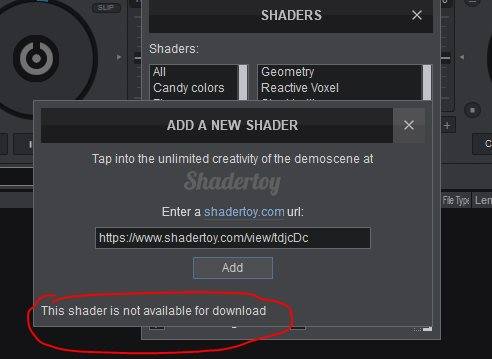
known issue or something new?
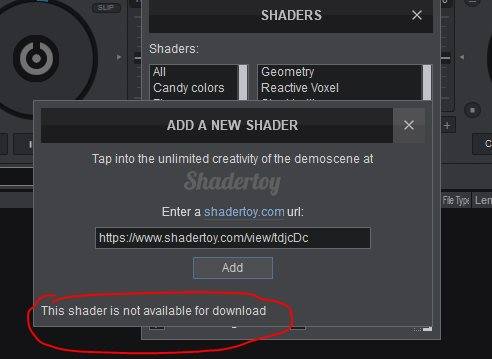
Posted Tue 21 Apr 20 @ 10:59 pm
Yes, known issue. Should be fixed in next release.
Posted Tue 21 Apr 20 @ 11:25 pm
Should be fixed in latest EA release 5680.
Posted Wed 22 Apr 20 @ 3:19 pm
Silly question time:
Why isn't there a custom VirtualDJ shader ?
Why isn't there a custom VirtualDJ shader ?
Posted Sun 26 Apr 20 @ 2:22 pm
Im loving this new option and have been and organizing shaders to accompany my mixes. Awesome how these shaders easily create what I compare to a mid 90s rave music video that you would see on MTV after midnight.
Question;
When using the 'Auto-Change' option from the shader menu the shader seems to change automagically after 32 beats. Is there anyway to change this ?
I haven't found anything in the (all) settings section.
32 beats works just fine for low bpm tracks (like some jungle and DnB tracks at say 87 bpm), but when playing a track at say 160 bpm the shader changes more frequently taxing my system more and often resulting in lower resolution and more dropped frames in some shaders.
Also some shaders take time to develop fully and and the 32 beats at higher bpm isn't always enough to achieve that.
Im using an AMD quad core A10-9620P with a (better then nothing) 2 GB RX 540 dedicated graphics card and I'm running the shaders at 720p at 30 fps without the beatmove option.
post edit: auto change occurs after 32 not 64 beats.
Question;
When using the 'Auto-Change' option from the shader menu the shader seems to change automagically after 32 beats. Is there anyway to change this ?
I haven't found anything in the (all) settings section.
32 beats works just fine for low bpm tracks (like some jungle and DnB tracks at say 87 bpm), but when playing a track at say 160 bpm the shader changes more frequently taxing my system more and often resulting in lower resolution and more dropped frames in some shaders.
Also some shaders take time to develop fully and and the 32 beats at higher bpm isn't always enough to achieve that.
Im using an AMD quad core A10-9620P with a (better then nothing) 2 GB RX 540 dedicated graphics card and I'm running the shaders at 720p at 30 fps without the beatmove option.
post edit: auto change occurs after 32 not 64 beats.
Posted Sat 02 May 20 @ 10:20 am















