I appreciate your efforts, but I doubt that it's a problem with the skin.
As far as I know there is no way to modify the line height in the skin
As far as I know there is no way to modify the line height in the skin
Posted Sun 17 Jul 16 @ 5:52 pm
Problem still persists in Build 3343.
Posted Wed 03 Aug 16 @ 8:44 pm
Have you found a way to adjust the line height yet?
Posted Sun 04 Jun 17 @ 8:59 am
Are you on Mac? It seems to be a problem that's specific to Mac.
Posted Sun 04 Jun 17 @ 9:05 am
Never noticed this before, so, I've just been checking my Mac. Mid 2010 MBP i7 15" macOS Sierra
The standard size of font I use in the default skin and SWAP 4DECKS and other skins is fine, no tails are cut off.
If I reduce the font size once with the resize button bottom left of the browser, then, yes the tails are cut off. But, it's a size I would never use anyway as it's too small in my opinion on my 15" MBP. All subsequent reductions in size are all the same cutting off the tails.
Increasing the size of the font gets to a certain size where the tails re-appear. That is the size that I use. Increasing anymore from that point and all tails are visible.
I don't see a problem, just increase the font size till the tails re-appear. Might be personal taste, but, the line spacing seems fine to me.
This the Default skin at the size I normally use. Checkout the 'g' in Johnny Bristol - Hang On In There Babe
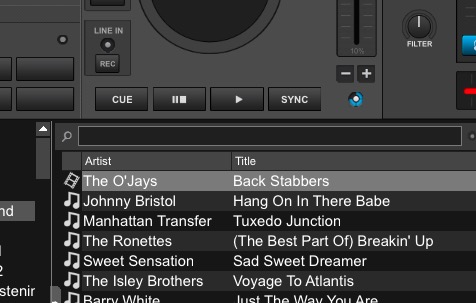
Reduce the font size by one and the 'g' gets the tail cut off;

This is the same in the SWAP 4DECKS skin;
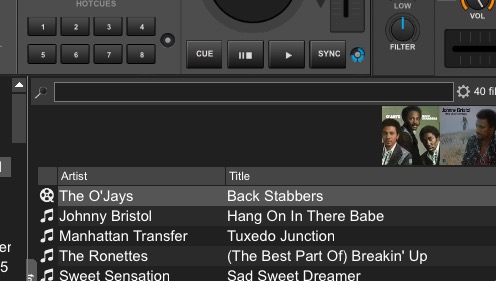
Reduced by one;

This is the latest build of VDJ8.2 b3761 with the standard font.
The standard size of font I use in the default skin and SWAP 4DECKS and other skins is fine, no tails are cut off.
If I reduce the font size once with the resize button bottom left of the browser, then, yes the tails are cut off. But, it's a size I would never use anyway as it's too small in my opinion on my 15" MBP. All subsequent reductions in size are all the same cutting off the tails.
Increasing the size of the font gets to a certain size where the tails re-appear. That is the size that I use. Increasing anymore from that point and all tails are visible.
I don't see a problem, just increase the font size till the tails re-appear. Might be personal taste, but, the line spacing seems fine to me.
This the Default skin at the size I normally use. Checkout the 'g' in Johnny Bristol - Hang On In There Babe
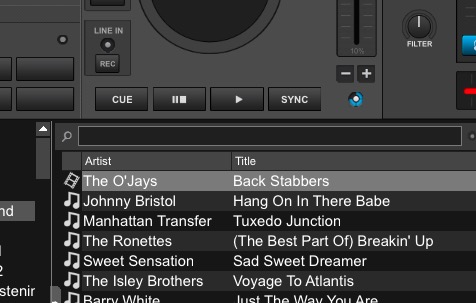
Reduce the font size by one and the 'g' gets the tail cut off;

This is the same in the SWAP 4DECKS skin;
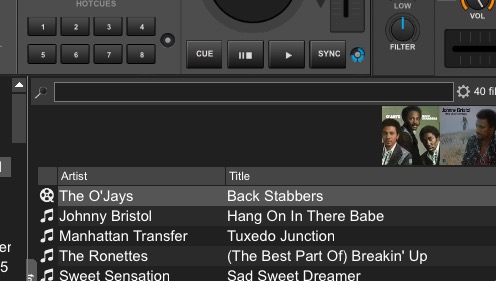
Reduced by one;

This is the latest build of VDJ8.2 b3761 with the standard font.
Posted Sun 04 Jun 17 @ 11:16 am
lineheight parameter can be used in a <browser> element to define a different line height
http://www.virtualdj.com/wiki/Skin%20Browser.html
<browser lineheight="2.0">
...
..
</browser>
will provide a browser with double the default height of the lines
http://www.virtualdj.com/wiki/Skin%20Browser.html
<browser lineheight="2.0">
...
..
</browser>
will provide a browser with double the default height of the lines
Posted Sun 04 Jun 17 @ 2:28 pm










