Don Moir wrote :
Would be nice to get more feedback about deck specific data so please chime in on that.
No response on that :) No real surprise as it is one of the most confusing things in VDJ8. This dovetails with visualizations and what that means.
Gabriel, I have a version of TM that has things sorted for visualizations and some things with video that you were having a problem with. The problem right now is they are changing up some things for visualizations that may not work with TM in the next updates of VDJ8. So on hold with it until I can get those new updates.
The whole thing with visualizations and multi-deck specific data is in my opinion the most confusing aspects of VDJ8 as it does not make sense. With an audio only visualization you can set parameters in the user interface but you really have no idea what will actually be used unless you restart VDJ after you set the parameters. Not good. I have attempted to resolve these issues for TM and that works fine here, but subject to change based on next updates.
Posted Tue 17 Nov 15 @ 3:31 pm
So this thread so far has been about various problems with audio only visualizations and handling of such with TM which is not implied by the title of the thread but needed to work thru all of that.
To me, clipbank has always been very limited. It is limited to 12 videos and no automatic play modes. So if running as an audio only visualization you could either have very long videos or manually change the video or loop a single video. You could have a number of renamed clipbanks if you wanted more videos but then goes back to manual selection etc. You could use clipbank random but that is awkward and would interrupt a video based on some time rather than letting the video play to completion.
TM has always had 48 clips for easy selection which can be saved or reloaded at any time. With TM Plus you can have 72 clips at any one time. TM has always had automatic and random modes built in. It goes beyond media clips though with Carousel (slideshow for video or images) that can intelligently play videos to completion as well as timed display for images. You can pause Carousel and move back and forth in the list of images or videos. Also camera support that you can plug in and play at any time or change on the fly. You can use TM for a number of things and allows you to change the size and position of each Media, Carousel, or Camera. You can have video or animated image logos etc. and place them where ever you like. All settings are remembered and you could setup TM as a camera or whatever by having different named instances.
So with the many discussions and much testing I have put out TM 1.62 for testing. Gabriel and I have been testing this for the last week or so. Tayla had asked about pausing the audio only vis depending on the position of the video cross fader and have not done that but may put that in before I update the addon and plus versions.
One of the most important differences between clipbank and TM, is with TM, there is someone that will listen that will actually do updates based on user suggestions.
To me, clipbank has always been very limited. It is limited to 12 videos and no automatic play modes. So if running as an audio only visualization you could either have very long videos or manually change the video or loop a single video. You could have a number of renamed clipbanks if you wanted more videos but then goes back to manual selection etc. You could use clipbank random but that is awkward and would interrupt a video based on some time rather than letting the video play to completion.
TM has always had 48 clips for easy selection which can be saved or reloaded at any time. With TM Plus you can have 72 clips at any one time. TM has always had automatic and random modes built in. It goes beyond media clips though with Carousel (slideshow for video or images) that can intelligently play videos to completion as well as timed display for images. You can pause Carousel and move back and forth in the list of images or videos. Also camera support that you can plug in and play at any time or change on the fly. You can use TM for a number of things and allows you to change the size and position of each Media, Carousel, or Camera. You can have video or animated image logos etc. and place them where ever you like. All settings are remembered and you could setup TM as a camera or whatever by having different named instances.
So with the many discussions and much testing I have put out TM 1.62 for testing. Gabriel and I have been testing this for the last week or so. Tayla had asked about pausing the audio only vis depending on the position of the video cross fader and have not done that but may put that in before I update the addon and plus versions.
One of the most important differences between clipbank and TM, is with TM, there is someone that will listen that will actually do updates based on user suggestions.
Posted Tue 24 Nov 15 @ 6:07 pm
Gabriel, CPU test don't mean much unless it is a comparison test with one program versus another on same computer. I have always done extensive CPU testing for TM and you should find as I do that when compared to almost any other video player, it will perform better and use less memory doing it. You can cancel out VDJs CPU usage somewhat by doing nothing in VDJ except run TM and minimize the VDJ skin to eliminate the skin redrawing CPU impact. I really do suggest an i7 for serious video DJ's. You can get by with an i5 though. On my i7 I once ran 13 very high resolution videos with audio all at the same time and CPU topped out about 10 percent using the same underlying code for TM but in a different player. For normal playback though on i7, CPU is rarely above 5 percent when it is just TM running. Some of the additional CPU is caused by VDJ skin redrawing and other things that VDJ needs to do. So saying with an i7 you have plenty of room to deal with excess demands when needed.
Posted Tue 24 Nov 15 @ 7:56 pm
Of course it is ok :) I am just very logic oriented about things and try to be clear but trying to be clear does not always work for me or others. Some post give the opportunity to explain other things as well even if not always directly related. Logic does not dictate art or warm expression and I know that well.
Posted Tue 24 Nov 15 @ 8:45 pm
Hi Don, think there may be a little misunderstanding going on and it's probably down to me, lol. What I would like to see is the return of visuals back in the appropriate deck when using audio only files. As it is in V8 you get blank deck screens at the current time, but if you have a music video in say deck1 and audio only in deck 2 the audio visual will be showing in deck2 but then place a new tune in deck1 of an audio only file both deck monitors will go blank, (see image).
This is absolutely crazy, you have no visual reference to ascertain which deck is live when looking at the screen, you have to look away to your mixing desk which defeats the object of using video software in the first place, like others, I want to see what the hell is going on on individual decks.
To me this has been a backward step and I don't know if it is even fixable, the replies from the dev team I have had so far do not fill me with confidence, I don't think there is a cat in hells chance of this being reinstated. So why after all those years of having a perfectly good working system as it was when working with clipbank and audio files, when one deck would play the audio visual while the other deck not in use showed the still image until the deck came into use. Simple!
I'm just hoping you can bring this chaos some sanity.
I know we haven't seen eye to eye on a couple of things in the past but I truly respect your skill set and, I don't want you to answer this next bit, but why the hell doesn't Atomix at least hire you even for a fixed period to get this whole mess that is the video sampler sorted once and for all, you'll be paid for your services, Atomix will have a plugin unrivaled in the industry and the users will be bloody happy bunnies.

This is absolutely crazy, you have no visual reference to ascertain which deck is live when looking at the screen, you have to look away to your mixing desk which defeats the object of using video software in the first place, like others, I want to see what the hell is going on on individual decks.
To me this has been a backward step and I don't know if it is even fixable, the replies from the dev team I have had so far do not fill me with confidence, I don't think there is a cat in hells chance of this being reinstated. So why after all those years of having a perfectly good working system as it was when working with clipbank and audio files, when one deck would play the audio visual while the other deck not in use showed the still image until the deck came into use. Simple!
I'm just hoping you can bring this chaos some sanity.
I know we haven't seen eye to eye on a couple of things in the past but I truly respect your skill set and, I don't want you to answer this next bit, but why the hell doesn't Atomix at least hire you even for a fixed period to get this whole mess that is the video sampler sorted once and for all, you'll be paid for your services, Atomix will have a plugin unrivaled in the industry and the users will be bloody happy bunnies.

Posted Wed 25 Nov 15 @ 8:35 pm
You know something, even since the first day I downloaded VDJ back in 2008 I couldn't understand the whole concept of plugins. Surely having this video functionality in the core program would be easier for users and by default offer better stability.
I have gigs I could use video on, but not being a rocket scientist/programmer/mapping expert I just don't have the skill to get everything working properly. Admittedly I got V7 to a stage I would have been happy with to play out, but V8 is unfathomable for someone on my level so I just forget that VDJ does video at all. God knows how many times I have tried at home and just given up. It should be simple.
The latest update (and PR surrounding it) was poor. Rather than putting in features for 14 year olds that use VDJ in their bedrooms, Atomix should be strengthening the Audio & Video side of things. I fear for those of us that use VDJ in a "professional" capacity will become less and less because of these decisions.
The thing that strikes me here is that both Don & Paul have issues with the V8 video implementation. They are both very experienced guys and long time forum members. The attitude of some of the staff on the forum is poor at best. Maybe they should just listen to these guys for a minute as they are going out of their way spending time which will ultimately be to the benefit of Atomix in the long term.
I guess Atomix would rather just stumble on than admit they need a bit of help, which would be to the benefit of the business and customers. That's life!
I have gigs I could use video on, but not being a rocket scientist/programmer/mapping expert I just don't have the skill to get everything working properly. Admittedly I got V7 to a stage I would have been happy with to play out, but V8 is unfathomable for someone on my level so I just forget that VDJ does video at all. God knows how many times I have tried at home and just given up. It should be simple.
The latest update (and PR surrounding it) was poor. Rather than putting in features for 14 year olds that use VDJ in their bedrooms, Atomix should be strengthening the Audio & Video side of things. I fear for those of us that use VDJ in a "professional" capacity will become less and less because of these decisions.
The thing that strikes me here is that both Don & Paul have issues with the V8 video implementation. They are both very experienced guys and long time forum members. The attitude of some of the staff on the forum is poor at best. Maybe they should just listen to these guys for a minute as they are going out of their way spending time which will ultimately be to the benefit of Atomix in the long term.
I guess Atomix would rather just stumble on than admit they need a bit of help, which would be to the benefit of the business and customers. That's life!
Posted Wed 25 Nov 15 @ 8:57 pm
Well I don't get a black preview deck using slideshow set to a video and set slideshow as audioOnlyVisual.
Even if there is nothing on the deck it would show my preset video.
I'm using Focus skin by the way. But I don't think the Skin is relevant.
Even if there is nothing on the deck it would show my preset video.
I'm using Focus skin by the way. But I don't think the Skin is relevant.
Posted Wed 25 Nov 15 @ 9:44 pm
@ Kieth, I was once asked what other software has two active decks with just visuals showing, I jokingly said v7 but, that aside, take a look at nuvj that is a second rate copy of the original clipbank but they realise each deck is a work space for people who are into visuals for their shows and both are active as clipbank was.
I've had a few private conversations and discussed many ideas over the past year or so that would bring the video sampler into the real world but as yet, all to no avail. It's a damn shame and very frustrating as a user to see the huge potential of the video sampler just sat their collecting dust. At every gig I'm using the old v7 and can't help but think the fun I could be having if only they did something with v8... crying shame. Not to offend anyone but like you, I'm well peed off with the focus been on gimmicks for "bedroom DJs" I think the voice of the long term user is now totally ignored and everything is geared to getting the next generation of kids parents to pay for a new toy for their little darlings and not the serious/professional user.
@PachN, if this is the case is there a music video in the other deck? because so far when I use audio only files with associated visuals I only get blank screens in the decks as shown in my previous post.
Edit, I'll check again and download the Focus skin in a couple of hours or so and see if there is any difference. I hope to God there is and I can get to at least start using v8 live.
I've had a few private conversations and discussed many ideas over the past year or so that would bring the video sampler into the real world but as yet, all to no avail. It's a damn shame and very frustrating as a user to see the huge potential of the video sampler just sat their collecting dust. At every gig I'm using the old v7 and can't help but think the fun I could be having if only they did something with v8... crying shame. Not to offend anyone but like you, I'm well peed off with the focus been on gimmicks for "bedroom DJs" I think the voice of the long term user is now totally ignored and everything is geared to getting the next generation of kids parents to pay for a new toy for their little darlings and not the serious/professional user.
@PachN, if this is the case is there a music video in the other deck? because so far when I use audio only files with associated visuals I only get blank screens in the decks as shown in my previous post.
Edit, I'll check again and download the Focus skin in a couple of hours or so and see if there is any difference. I hope to God there is and I can get to at least start using v8 live.
Posted Wed 25 Nov 15 @ 10:02 pm
We do see eye to eye on things now Tayla and even in the past you needed to do what you needed to do and I understood and respected that but I was not going to let you in on that at the time so we all good :) I understand the background and history of it all a lot better now.
I did you see what you are talking about with missing deck image but also thought you mentioned something about pausing and that does happen in 7. So I was thinking you were talking about 2 different issues.
The main difference in 7 and 8 with deck images from the visualization is when there is no video on either deck. Having nothing on a deck or an audio file on a deck is the same thing as far as the visualizations go. This does not bother me but you see I don't use it like you guys do and I figure Tayla uses it as an indication. In 7, if there is no video on either deck the visualization is shown on master and on each deck. In 8 if there is no video on either deck then the vis is just shown on master. If there is a video on either deck but not both then the vis is shown the same in both 7 and 8. If there is video on both decks then the vis is deactivated. With 8 you can have a video effect active on a deck independent of the visualization and probably the reason it is the way it is 8 but god only knows why. The whole issue with multi-deck video effects has led to many issues and is almost useless and certainly has led to much confusion.

I have no desire to work for a company such as Atomix. I figured with 7 a band of brothers more or less got together and created something. I had a lot of respect for Charles and some others and still do. But I saw the VDJ8 release with the false promises about how well tested, the arrogance, the many bugs, and other things, as pretty bad. The user base became their testers. Now you need to do this but not to the absurd extent that it was or is. To me it is like nothing gets tested by people who know how to test so it left up to some one else to accidentally find something and maybe during the middle of a show. You might say I do this too... No not really but everyone needs to make use of beta testers. I test things until I fall asleep sometimes but I am but one person. We are talking about a company here who claims they have done well. If the company has done well then the first thing is to create a test department. People who's only job is testing can be so valuable that they are well worth it. Company's of worth always have a test department normally called QA or Quality Assurance. The companies I used to work for believed in excellence and that is still my driving force. I don't believe Atomix has the same mindset.
I did you see what you are talking about with missing deck image but also thought you mentioned something about pausing and that does happen in 7. So I was thinking you were talking about 2 different issues.
The main difference in 7 and 8 with deck images from the visualization is when there is no video on either deck. Having nothing on a deck or an audio file on a deck is the same thing as far as the visualizations go. This does not bother me but you see I don't use it like you guys do and I figure Tayla uses it as an indication. In 7, if there is no video on either deck the visualization is shown on master and on each deck. In 8 if there is no video on either deck then the vis is just shown on master. If there is a video on either deck but not both then the vis is shown the same in both 7 and 8. If there is video on both decks then the vis is deactivated. With 8 you can have a video effect active on a deck independent of the visualization and probably the reason it is the way it is 8 but god only knows why. The whole issue with multi-deck video effects has led to many issues and is almost useless and certainly has led to much confusion.

I have no desire to work for a company such as Atomix. I figured with 7 a band of brothers more or less got together and created something. I had a lot of respect for Charles and some others and still do. But I saw the VDJ8 release with the false promises about how well tested, the arrogance, the many bugs, and other things, as pretty bad. The user base became their testers. Now you need to do this but not to the absurd extent that it was or is. To me it is like nothing gets tested by people who know how to test so it left up to some one else to accidentally find something and maybe during the middle of a show. You might say I do this too... No not really but everyone needs to make use of beta testers. I test things until I fall asleep sometimes but I am but one person. We are talking about a company here who claims they have done well. If the company has done well then the first thing is to create a test department. People who's only job is testing can be so valuable that they are well worth it. Company's of worth always have a test department normally called QA or Quality Assurance. The companies I used to work for believed in excellence and that is still my driving force. I don't believe Atomix has the same mindset.
Posted Wed 25 Nov 15 @ 11:32 pm
Well that's a big damn for one of your statements, because in the words of a great Englishman (he who is known as Black Adder) I reckon Baldrick would have said " I do believe this is f**ked Sir"
This is just a thought and I don't know if it would work because it probably would be running on the same type of instances, I can see I'm gonna be running off in tangents in a minute, but what if somehow say in a four deck system decks 3 and 4 became visual only decks independent of what was being played on decks one and two with there own gui and faders plus all the knobs and whistles that can control and mix over what is outputted to the screens. But you would see the final mix in the centre output window.
There would need to be a kill switch on either of these decks output because the fader obviously is needed in any visual mix.
I'd gladly give up some real estate either in the video monitors I already use (split them in two) or even some browser space.
Maybe's I'm talking out of my proverbial but hopefully someone can see where I'm coming from.
And to all others I'm sorry for completely confusing you... lol
This is just a thought and I don't know if it would work because it probably would be running on the same type of instances, I can see I'm gonna be running off in tangents in a minute, but what if somehow say in a four deck system decks 3 and 4 became visual only decks independent of what was being played on decks one and two with there own gui and faders plus all the knobs and whistles that can control and mix over what is outputted to the screens. But you would see the final mix in the centre output window.
There would need to be a kill switch on either of these decks output because the fader obviously is needed in any visual mix.
I'd gladly give up some real estate either in the video monitors I already use (split them in two) or even some browser space.
Maybe's I'm talking out of my proverbial but hopefully someone can see where I'm coming from.
And to all others I'm sorry for completely confusing you... lol
Posted Thu 26 Nov 15 @ 12:50 am
Paul, if you can get them to do anything about visualizations then you deserve to be knighted :)
Some of what you are saying is true if you look at the variety of simple effects. These simple effects would be better implemented natively. Once you go beyond the simple effects it is a new ball game though. There is essentially no chance in hell they could do all the things that are possible natively. Plugins are essentially full blown programs that can do anything they want but most do not do much. Plugins always are at the beckon call of VDJ which can be a problem and there are some things you need to do to play by the rules.
I agree. Add the things in that truly don't make any sense at all to anyone.
I don't have a problem with how they handle video but I have a big problem with how they hand visualizations and even a 14 year old could see that there are problems with it. They are not saying but I think they might have been caught between a rock and a hard place on it and can only be due to lack of proper planning. I can easily say that because no one in their right mind would design such a thing intentionally. So when I say they had no real plan for it I am giving them the benefit of the doubt. If it was a real plan to do it as it is, then maybe they should be out selling peanuts roadside somewhere.
If they can't take this kind of criticism maybe they should try peanuts also. I get it all the time but the difference is that I listen.
kradcliffe wrote :
You know something, even since the first day I downloaded VDJ back in 2008 I couldn't understand the whole concept of plugins. Surely having this video functionality in the core program would be easier for users and by default offer better stability.
Some of what you are saying is true if you look at the variety of simple effects. These simple effects would be better implemented natively. Once you go beyond the simple effects it is a new ball game though. There is essentially no chance in hell they could do all the things that are possible natively. Plugins are essentially full blown programs that can do anything they want but most do not do much. Plugins always are at the beckon call of VDJ which can be a problem and there are some things you need to do to play by the rules.
kradcliffe wrote :
I have gigs I could use video on, but not being a rocket scientist/programmer/mapping expert I just don't have the skill to get everything working properly. Admittedly I got V7 to a stage I would have been happy with to play out, but V8 is unfathomable for someone on my level so I just forget that VDJ does video at all. God knows how many times I have tried at home and just given up. It should be simple.
I agree. Add the things in that truly don't make any sense at all to anyone.
kradcliffe wrote :
The thing that strikes me here is that both Don & Paul have issues with the V8 video implementation. They are both very experienced guys and long time forum members. The attitude of some of the staff on the forum is poor at best. Maybe they should just listen to these guys for a minute as they are going out of their way spending time which will ultimately be to the benefit of Atomix in the long term.
I don't have a problem with how they handle video but I have a big problem with how they hand visualizations and even a 14 year old could see that there are problems with it. They are not saying but I think they might have been caught between a rock and a hard place on it and can only be due to lack of proper planning. I can easily say that because no one in their right mind would design such a thing intentionally. So when I say they had no real plan for it I am giving them the benefit of the doubt. If it was a real plan to do it as it is, then maybe they should be out selling peanuts roadside somewhere.
If they can't take this kind of criticism maybe they should try peanuts also. I get it all the time but the difference is that I listen.
Posted Thu 26 Nov 15 @ 3:31 am
tayla wrote :
What I would like to see is the return of visuals back in the appropriate deck when using audio only files. As it is in V8 you get blank deck screens at the current time, but if you have a music video in say deck1 and audio only in deck 2 the audio visual will be showing in deck2 but then place a new tune in deck1 of an audio only file both deck monitors will go blank, (see image).
The visual is in the appropriate deck; it's in the one it is active on. If you really want it on the deck screens too, then a skin modification could make use of is_audioonlyvisualisation to panel the deck preview windows and substitute them for master preview windows. You won't get the still image, and there are no plans for the v7 way of working to return.
kradcliffe wrote :
You know something, even since the first day I downloaded VDJ back in 2008 I couldn't understand the whole concept of plugins. Surely having this video functionality in the core program would be easier for users and by default offer better stability.
Except when someone wants something custom, or something that is too niche for inclusion in the core of the program, something that has external dependencies which increase the requirements of a default install, cause bloat etc. Lots of reasons to have plugins.
kradcliffe wrote :
I have gigs I could use video on, but not being a rocket scientist/programmer/mapping expert I just don't have the skill to get everything working properly. Admittedly I got V7 to a stage I would have been happy with to play out, but V8 is unfathomable for someone on my level so I just forget that VDJ does video at all. God knows how many times I have tried at home and just given up. It should be simple.
Video is extremely simple, unless you choose to make it complicated. In it's simplest form you load a video on each deck and mix them. You can then expand from there depending on your skills and requirements.
kradcliffe wrote :
The thing that strikes me here is that both Don & Paul have issues with the V8 video implementation. They are both very experienced guys and long time forum members. The attitude of some of the staff on the forum is poor at best. Maybe they should just listen to these guys for a minute as they are going out of their way spending time which will ultimately be to the benefit of Atomix in the long term.
We listen to all suggestions. However just because a suggestion is made doesn't mean it has to be implemented or would be beneficial to be implemented.
kradcliffe wrote :
I guess Atomix would rather just stumble on than admit they need a bit of help, which would be to the benefit of the business and customers. That's life!
That's a rather illogical conclusion - we don't implement feature requests/changes demanded by a couple of users, which means we need help?!
tayla wrote :
I've had a few private conversations and discussed many ideas over the past year or so that would bring the video sampler into the real world but as yet, all to no avail.
There are things being worked on, I can assure you. The thing is for the most part, slideshow is already doing what most people wanted (ie clipbank + random).
tayla wrote :
It's a damn shame and very frustrating as a user to see the huge potential of the video sampler just sat their collecting dust.
It's only collecting dust for people who choose not to use it; it already has huge power and capability.
tayla wrote :
I think the voice of the long term user is now totally ignored and everything is geared to getting the next generation of kids parents to pay for a new toy for their little darlings and not the serious/professional user.
This is absolutely not the case! Plenty of features and requests are implemented and have been implemented since the release of v8 at the request of long term users.
Don Moir wrote :
With 8 you can have a video effect active on a deck independent of the visualization and probably the reason it is the way it is 8 but god only knows why. The whole issue with multi-deck video effects has led to many issues and is almost useless and certainly has led to much confusion.
It's not useless at all, it's something I use all the time and something that is extremely useful to video DJs.
Don Moir wrote :
If they can't take this kind of criticism maybe they should try peanuts also. I get it all the time but the difference is that I listen.
We can take criticism, that's no problem. However don't confuse us not bowing to your will as being unable to take criticism or being unable to implement what you desire.
Posted Thu 26 Nov 15 @ 1:13 pm
Today is Thanks Giving in US so will be nice :)
Point about the video effects on decks being useless is it has caused much confusion. At first I thought it a good idea but seems it causes too many problems as it stands right now.
1) no way to control resolution when the deck has a video on it or CDG and now might as well throw text out since it will look crap and no one knows why or any tight design or anything else that needs alignment is gone... You could add a flag to change this. Yes some visual effects will be ok with this but user has no idea why things are all distorted or are not normal.
2) Probably the root cause of the weirdness for visualizations but that simply could have been dealt with different so seems video effects per deck was added without thinking about visualizations much it seems to me.
3) Confusion about what interface does what... certainly does not meet normal expectations.. First thing some might want to try is have a different camera on each deck and have that remembered... Forget about that though because it does not work as expected but fits right in other things that do not work as expected.
So sometimes it may be useful but for many it probably is one area that has caused the most grief. The above points could be addressed though.
Not asking anyone to bow down.... I only ask you do things that make sense but you call that 'my wish' lol.
Point about the video effects on decks being useless is it has caused much confusion. At first I thought it a good idea but seems it causes too many problems as it stands right now.
1) no way to control resolution when the deck has a video on it or CDG and now might as well throw text out since it will look crap and no one knows why or any tight design or anything else that needs alignment is gone... You could add a flag to change this. Yes some visual effects will be ok with this but user has no idea why things are all distorted or are not normal.
2) Probably the root cause of the weirdness for visualizations but that simply could have been dealt with different so seems video effects per deck was added without thinking about visualizations much it seems to me.
3) Confusion about what interface does what... certainly does not meet normal expectations.. First thing some might want to try is have a different camera on each deck and have that remembered... Forget about that though because it does not work as expected but fits right in other things that do not work as expected.
So sometimes it may be useful but for many it probably is one area that has caused the most grief. The above points could be addressed though.
Not asking anyone to bow down.... I only ask you do things that make sense but you call that 'my wish' lol.
Posted Thu 26 Nov 15 @ 3:46 pm
Hey Scott, just because it appears I'm the most vocal concerning the state of the video sampler it doesn't mean I'm the only one wanting amendments to it. Yet if half a dozen people ask for a plugin to find the nearest place to grab a hamburger it is built into the software and every other dumb ass gimmick is given time to be incorporated into the programme.
If Atomix is ever, or more to the point, is wanting to shed it's image of just pandering to the bedroom dj for sales, it needs to listen to the more experienced user to beef up it's professional image and we're not talking about someone who is paid to endorse the product I'm talking about the bread and butter joe blogs who buy the software to make a living from it.
That reply (and I've had it before from others) regardless of who it is from, tells me the video sampler is so f**ked up it is not possible in it's current state, otherwise the original clipbank system of showing visuals would have been in use right from the release of v8, how do I know this, because it would be illogical for someone to omit a perfectly good working programme.
Obviously, everyone will be glad to hear this, just get your skates on... lol, what I've seen of slide show does not fill me with joy I'm afraid, for me hopefully it's just a stop gap to something that we have chatted about in the past. Because if it's not, we are right in the middle, up to our noses, in doo dah land.
Scott, I'm absolutely gutted after waiting for the release of v8, then anticipating amendments for nearly two years I still can't use it. I've tried it at a few gigs and loved the new sound engine including using what was a very limited visual sampler, that thing would have me drooling if it was only looked at in a serious way, even now I'm missing out on the features it does have, which leaves me unfortunately with the limitations of just clipbank in v7.
As you mentioned above, I'm grateful for your help in getting at least the visuals to work in both decks, if not a little confusing seeing a paused deck with active visuals. A few weeks ago I decided to bite the bullet and revisit v8, but I hit a little snag in that the search bar in the skin I would like to use is absolutely tiny and had hoped to get that adjusted, but just like sods law the guy I had hoped would change it is absolutely snowed under at work and hasn't had a chance to do the fix for me, I've looked on the xml a couple of times to try and adjust it but I can't find that piece of code to make adjustments, I know it's got to be there I just can't bloody see it, lol, another trip to the opticians me thinks.
So if anybody feels they can help in finding this elusive piece of the xml and adjusting it I'm sure, in fact I know the originator of the skin will not mind someone giving me a little help.
That may be the case, but I would offer those requests have in the majority have not been aimed at the video sampler, other than maybes a token few compared to other parts of the programme. Even then, it only brought the video sampler to a basic level.
There was so much in the past that Atomix paved the way too, but now I see others making a steal on what was once their domain and I absolutely hate it with a vengence, watching these once inferior competitors implementing and improving on something that came out of this community, for lets face it, if it wasn't for the community pushing ideas forward and the skill of the dev team in producing the goods, a lot of these competitors wouldn't be around today.
Well my little rant over, I'll probably be getting my P45 before to long... rofl.
Cheers.
If Atomix is ever, or more to the point, is wanting to shed it's image of just pandering to the bedroom dj for sales, it needs to listen to the more experienced user to beef up it's professional image and we're not talking about someone who is paid to endorse the product I'm talking about the bread and butter joe blogs who buy the software to make a living from it.
Quote :
You won't get the still image, and there are no plans for the v7 way of working to return.
That reply (and I've had it before from others) regardless of who it is from, tells me the video sampler is so f**ked up it is not possible in it's current state, otherwise the original clipbank system of showing visuals would have been in use right from the release of v8, how do I know this, because it would be illogical for someone to omit a perfectly good working programme.
Quote :
There are things being worked on, I can assure you. The thing is for the most part, slideshow is already doing what most people wanted (ie clipbank + random).
Obviously, everyone will be glad to hear this, just get your skates on... lol, what I've seen of slide show does not fill me with joy I'm afraid, for me hopefully it's just a stop gap to something that we have chatted about in the past. Because if it's not, we are right in the middle, up to our noses, in doo dah land.
Quote :
It's only collecting dust for people who choose not to use it; it already has huge power and capability.
Scott, I'm absolutely gutted after waiting for the release of v8, then anticipating amendments for nearly two years I still can't use it. I've tried it at a few gigs and loved the new sound engine including using what was a very limited visual sampler, that thing would have me drooling if it was only looked at in a serious way, even now I'm missing out on the features it does have, which leaves me unfortunately with the limitations of just clipbank in v7.
As you mentioned above, I'm grateful for your help in getting at least the visuals to work in both decks, if not a little confusing seeing a paused deck with active visuals. A few weeks ago I decided to bite the bullet and revisit v8, but I hit a little snag in that the search bar in the skin I would like to use is absolutely tiny and had hoped to get that adjusted, but just like sods law the guy I had hoped would change it is absolutely snowed under at work and hasn't had a chance to do the fix for me, I've looked on the xml a couple of times to try and adjust it but I can't find that piece of code to make adjustments, I know it's got to be there I just can't bloody see it, lol, another trip to the opticians me thinks.
So if anybody feels they can help in finding this elusive piece of the xml and adjusting it I'm sure, in fact I know the originator of the skin will not mind someone giving me a little help.
Quote :
Plenty of features and requests are implemented and have been implemented since the release of v8 at the request of long term users.
That may be the case, but I would offer those requests have in the majority have not been aimed at the video sampler, other than maybes a token few compared to other parts of the programme. Even then, it only brought the video sampler to a basic level.
There was so much in the past that Atomix paved the way too, but now I see others making a steal on what was once their domain and I absolutely hate it with a vengence, watching these once inferior competitors implementing and improving on something that came out of this community, for lets face it, if it wasn't for the community pushing ideas forward and the skill of the dev team in producing the goods, a lot of these competitors wouldn't be around today.
Well my little rant over, I'll probably be getting my P45 before to long... rofl.
Cheers.
Posted Thu 26 Nov 15 @ 9:05 pm
I was other people who claim the application of clipbank, a tool
very useful, and that's the main reason why still use version7.
with changes in the tellymedia I think that soon I will be using the version 8
Cheers
very useful, and that's the main reason why still use version7.
with changes in the tellymedia I think that soon I will be using the version 8
Cheers
Posted Thu 26 Nov 15 @ 11:32 pm
Don Moir wrote :
Point about the video effects on decks being useless is it has caused much confusion. At first I thought it a good idea but seems it causes too many problems as it stands right now
It hasn't caused as much confusion as you believe. You are working on assumptions from a very limited sample size.
Don Moir wrote :
1) no way to control resolution when the deck has a video on it or CDG and now might as well throw text out since it will look crap and no one knows why or any tight design or anything else that needs alignment is gone... You could add a flag to change this. Yes some visual effects will be ok with this but user has no idea why things are all distorted or are not normal.
Control resolution? You'll have to elaborate and explain how that ties into per-deck video effects making it a problem. If I open up my v8 ScrollText plugin, the text looks perfect on a deck with video, a deck with nothing loaded, a deck with a visualisation, on the master, everywhere. No distortion that I can discern.
tayla wrote :
Hey Scott, just because it appears I'm the most vocal concerning the state of the video sampler it doesn't mean I'm the only one wanting amendments to it. Yet if half a dozen people ask for a plugin to find the nearest place to grab a hamburger it is built into the software and every other dumb ass gimmick is given time to be incorporated into the programme.
If Atomix is ever, or more to the point, is wanting to shed it's image of just pandering to the bedroom dj for sales, it needs to listen to the more experienced user to beef up it's professional image and we're not talking about someone who is paid to endorse the product I'm talking about the bread and butter joe blogs who buy the software to make a living from it.
If Atomix is ever, or more to the point, is wanting to shed it's image of just pandering to the bedroom dj for sales, it needs to listen to the more experienced user to beef up it's professional image and we're not talking about someone who is paid to endorse the product I'm talking about the bread and butter joe blogs who buy the software to make a living from it.
We regularly incorporate features that are requested and used by working professional DJs. Some good examples of this would be the recent improvements and expansion of quantisation and saved loops. These are features requested by long-term Pro users. The additional list of features added since the release of v8 is huge and targeted to a wide audience of users and includes some very powerful features.
tayla wrote :
That reply (and I've had it before from others) regardless of who it is from, tells me the video sampler is so f**ked up it is not possible in it's current state, otherwise the original clipbank system of showing visuals would have been in use right from the release of v8, how do I know this, because it would be illogical for someone to omit a perfectly good working programme.
That reply doesn't make sense. The video sampler has absolutely nothing to do with the visualisation functionality. In theory, if you really wanted to do the method of working you want, you could use a repeat_start script and a seperate effect instance for each deck. I've not tested it, but it could work. Or I could create you a plugin that would manage this for you. The downside to this would of course be that the two effect instances would be seperate, so the image would differ between the two decks.
tayla wrote :
Obviously, everyone will be glad to hear this, just get your skates on... lol, what I've seen of slide show does not fill me with joy I'm afraid, for me hopefully it's just a stop gap to something that we have chatted about in the past. Because if it's not, we are right in the middle, up to our noses, in doo dah land.
No-one ever feeds back what the alleged shortcomings are... :/
tayla wrote :
including using what was a very limited visual sampler, that thing would have me drooling if it was only looked at in a serious way, even now I'm missing out on the features it does have, which leaves me unfortunately with the limitations of just clipbank in v7.
What is limited about it? As far as I can ascertain the only thing lacking at the moment for the video sampler is to use it as a visualisation with rotation options (something which slideshow actually does). Other than that it vastly improves upon clipbank. Massively!
gabycorrea wrote :
I was other people who claim the application of clipbank, a tool
very useful, and that's the main reason why still use version7.
with changes in the tellymedia I think that soon I will be using the version 8
Cheers
very useful, and that's the main reason why still use version7.
with changes in the tellymedia I think that soon I will be using the version 8
Cheers
For the vast majority of people who were using clipbank in v7, slideshow actually works better since they get rotation options without that nasty hack called Random Clipbank.
Posted Thu 26 Nov 15 @ 11:51 pm
Alright all ready, everyone will be pleased to know I've now decided I'm going to ditch the idea of pestering the lives out of you wanting visuals where they actually should be and instead make your lives a misery by asking for something else.
give me five minutes while I form a cunning plan....
give me five minutes while I form a cunning plan....
Posted Fri 27 Nov 15 @ 1:06 am
gabycorrea wrote :
I was other people who claim the application of clipbank, a tool
very useful, and that's the main reason why still use version7.
with changes in the tellymedia I think that soon I will be using the version 8
Cheers
very useful, and that's the main reason why still use version7.
with changes in the tellymedia I think that soon I will be using the version 8
Cheers
For the vast majority of people who were using clipbank in v7, slideshow actually works better since they get rotation options without that nasty hack called Random Clipbank.[/quote]
SCOTT is appreciated, but as I said before is not the idea to the way I work.
now with the changes in the tellymedia I'll be getting what I wanted.
the tests are positive, I'm looking for the opportunity to test live
in any event not so important where some hang pass unnoticed
I took several days of accumulated evidence, comparing different work environments
as well as various combinations of files and so far so good.
Cheers
PD: also came the holidays and we must seize to make money
dormire little, but it's worth, lol ;)
Posted Fri 27 Nov 15 @ 1:51 am
SBDJ wrote :
It hasn't caused as much confusion as you believe. You are working on assumptions from a very limited sample size.
Just working under the assumption of common sense and was discussed in the forums by some. So looking at this with common sense we have this.
1) You have an interface for each deck or master. For most effects, when you set something on a deck it applies to all decks next time you run and not only to the deck you just set it on. Users have complained about this. Many probably are satisfied that this is the way it is even though probably every new user wonders about this. User just set his slideshow or camera to be different on each deck but hey that did not happen when I restarted but it was working just a minute ago. What? So user needs to reset it every time he restarts. And this makes sense? There are essentially 3 methods you can use. a) the vdj way b) deck specific data c) one interface for all instances and when you set something it changes on the fly for all. I don't particularly like any of these choices because each can be confusing. I believe that most would choose b) from the stand point of common sense. He was given a interface labeled deck 1 say, and changes should apply to that deck only since there is a clear interface for it. They do apply deck specific while you are running but that is gone next time you run. Again what? In 7 you could only have one interface and that was easy for most to grasp. Also given that the native effects cannot be copied, they are limited to single instance data. For some simple effects this does not matter as much. Just users knows it does something. I don't know if this behavior is documented anywhere either. If you disregard the normal user settings for a moment, there are a couple flags for controlling display level and visualization and user might want to be able to set these as well per deck or master. VDJFLAG_PROCESSLAST and VDJFLAG_VIDEO_VISUALISATION are the only 2 I deal with at present. I allow the user to set or unset what is essentially VDJFLAG_PROCESSLAST per deck or master but all the data for TV and TM is per deck or master because for no earthshaking reason for most it makes the most sense if you have the interfaces defined as such. This also gives you great flexibility on what you might display on a deck or master with multiple cameras, different slide shows, different layouts etc. But with TM and TV they can be copied, so you could do it that way to. I was seeing multi deck instance support as an easier way rather than making copies and since the native effects cannot be copied, then it only makes sense to make them deck specific or to keep them limited with an unexpected user interface scenario.
2) Throw visualizations into the mix. User has same choices of bringing up multiple instances on different decks and interfaces and activation. To a user it does not look any different. As far as he knows he can do what he has been doing all along regardless if it is named as the visualization or not. Most likely user will not even remember the fact that this thing is the visualization and will just do what the interface allows him to do. Bring these instances up without even thinking about it and attempt to manipulate them as normal. But none of this will work as expected because the visualization will come in and stomp on them so things just disappear like a magic trick or something :) It does no good to set settings for a visualization on a deck unless the visualization is on that deck. This is really bizarre and I know you mentioned you are trying to do something about that and can't wait to see what that will be :) because I think you have dug yourselves a hole you cannot get out of easily. As I see it the only fix is to give the vis a home slot on skin just like master and decks but you have said several times you all will not be changing this anytime soon. If you did though, all these issues would go away. I think this should have been a primary part of the design since day one. I guess you are deciding now to add more things that don't work. I will give you a break on it because you said you are trying to work thru some of this now that the mess has been created. You can create a button that will bring up the vis UI but currently most of the visualization script does not work as expected because VDJ does not know what a vis is until it is active. Ok we can just wait longer for you all as you try to patch the brokenness to see where you will go with this. Again more unusual and confusing behavior.
SBDJ wrote :
Control resolution? You'll have to elaborate and explain how that ties into per-deck video effects making it a problem. If I open up my v8 ScrollText plugin, the text looks perfect on a deck with video, a deck with nothing loaded, a deck with a visualisation, on the master, everywhere. No distortion that I can discern.
I guess you used the same testing philosophy that seems to be used for much of VDJ which seems to be very limited testing. Adion already knows about this and maybe you should talk to him about it and was first reported to me by end users. I saw this behavior early on but just considered it another of the more minor bugs at the time and there were more serious bugs to deal with. Adion made a comment that essentially said adding a flag for this would be useful. Since you did not seem to know that things just disappear from the user interface as the vis moves around, I will assume you don't really know how this works either. I had a very good day today and I am at rest restating this all for god only knows how many times :) and this is nothing personal. It is just how programming can go sometimes and it can get much worse so just don't get bent out of shape on things like the following images are :)
This is how the image should look with no distortion. I am using TellyVisuals for the images with it's text and panel management. It does not matter what you use though, could be scrolltext, text, title, or any of these types. Plugins that just do video or or video effects don't show the problem quite as well but it is always bad because of the jumping around that can occur. There is always blurring and distortion but again depends on resolution of the video on a deck and so it can be changing on you for every video if they are different resolutions which will make any video effect jump around with it. Most have a library of videos where the resolution does change. The higher the resolution the less the distortion will be noticeable but you can always get the jumping around as aspect ratios change etc. I am using the bottom right panel to display the VDJ video. It is black here because there is no video on deck 1 which I am using for the test. If you run the effects on the master then these distortion issues don't exist. This and other things have led me to say that deck video effects can be useless. It depends though what you are trying to accomplish.
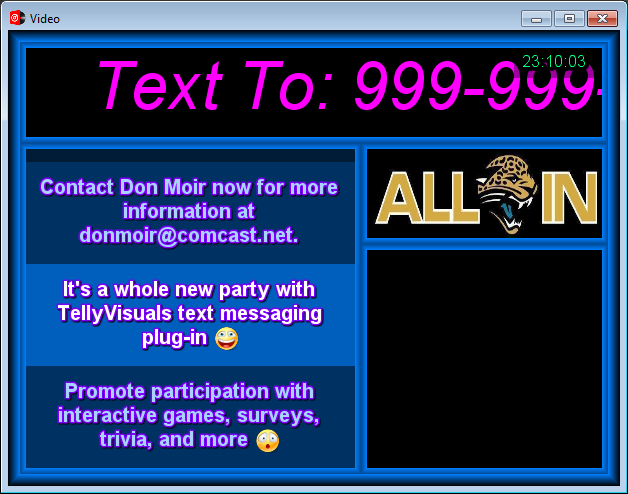
I am going to start with extreme distortion because it shows the behavior very well. The distortion amount depends on the resolution of the video or CDG. If you play videos of different resolutions this can also be bad becomes things can be jumping around on you. Bad for audience trying to view a cohesive display that can be getting larger or smaller depending the video. This distortion is also effected by the letter boxing settings of bars, crop, or zoom. All of them produce distortion though. For the following image I am using a video that has a resolution 260x40 and this is to exaggerate the problem so you can see it easy. I am also using crop but the others are just as bad but in their own way. You will see that the text is now very blurry and ragged. The entire image has been clipped on the left and right. This has nothing to do with TV and does not matter what you use to show these problems. TV is just good at text and formatting and images and so easy to show the array of problems with deck video and effects with it. TV also adjust the size of everything based on the size of your display. You would not want huge text on a small display and vice versa. TV also formats everything including word wrapping and other things and confines them to panels. TV can fit anything to the size of panel and has various text fitting and wrapping rules depending on the panel type. So here you see that the TV image has been resized but that is not all that is going on. If it was just resized then the image would be sharp and clear so there is other strange behavior going on controlled by VDJ.
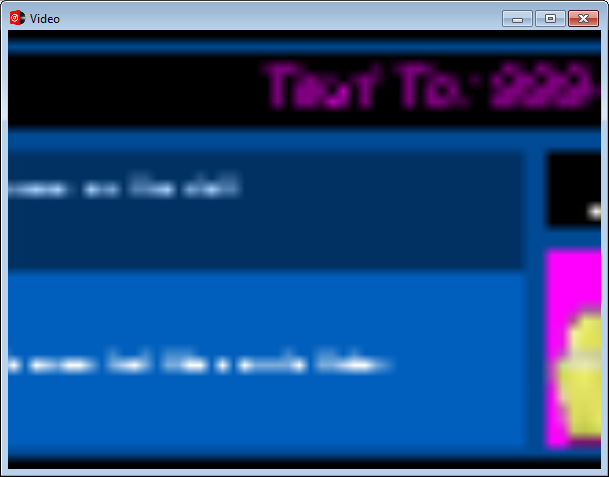
So above is just showing some of the extremes and there are more but I am not going spend all night creating images.
This next image is a bit more practical. It uses a CDG file on deck 1 instead of a video. You will notice the text is no longer sharp and clear. You will notice the ALL-IN image is now more ragged and blurry. Again nothing to do with TV. The text should still be sharp and clear but it is not because of something else they are doing strange. It is just broken in VDJ in this use case no matter how you slice it. And a display like I am showing will be jumping around and re-sizing based on the video which is strange enough in itself. You will see that the CDG image from VDJ has been captured and displayed in the bottom right. It is also blurred and distorted to pieces and makes the notion of having something like this on deck completely pointless. Again this only occurs on decks and not the master. When I reported this issue before, they decided to not allow crop for CDG files. Even they realized how that was bad when the words for the singer got clipped off the screen :) So crop and bars means the same thing for CDG files but I bet you won't find that in any documentation.
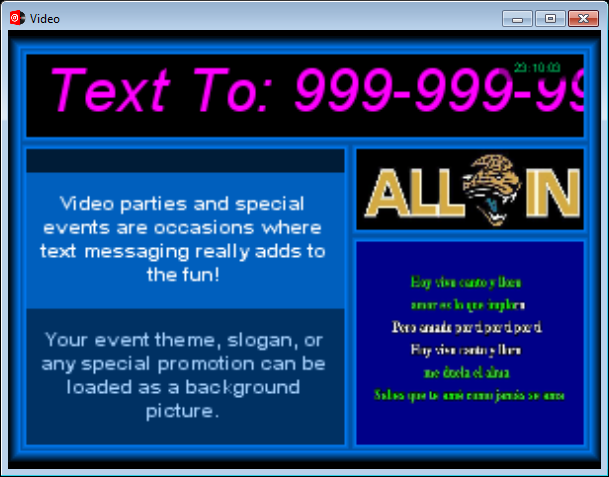
SBDJ wrote :
That reply doesn't make sense. The video sampler has absolutely nothing to do with the visualisation functionality. In theory, if you really wanted to do the method of working you want, you could use a repeat_start script and a seperate effect instance for each deck. I've not tested it, but it could work. Or I could create you a plugin that would manage this for you. The downside to this would of course be that the two effect instances would be seperate, so the image would differ between the two decks.
The real downside would be that the vis will just knock those same named instances out of the way as it evades the deck and probably just leading to more clumsy handling as you try to resurrect them. Try it and see though as it may indicate to you what problems there are or lead on to other things.
Posted Fri 27 Nov 15 @ 7:03 am
As I said before, a flag will probably be added to make it possible for deck effects to run at the output resolution instead of native resolution of the video.
The reason that this doesn't have a high priority is because I didn't see many real-life use cases where this would be important.
For the example you posted, it would make much more sense to simply run it on the master. That way the text will not be affected by the transition selected, but the video in the frame will be transitioning.
The reason that this doesn't have a high priority is because I didn't see many real-life use cases where this would be important.
For the example you posted, it would make much more sense to simply run it on the master. That way the text will not be affected by the transition selected, but the video in the frame will be transitioning.
Posted Sat 28 Nov 15 @ 12:44 pm











